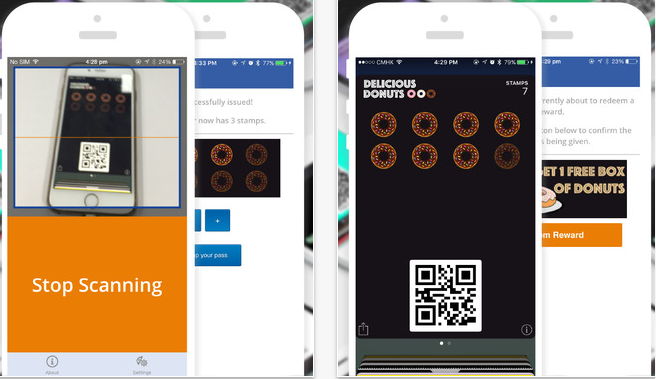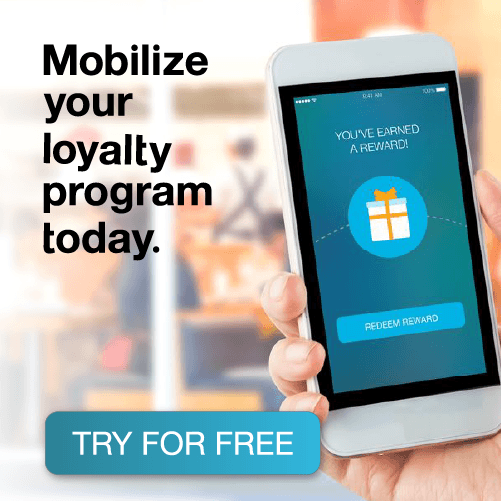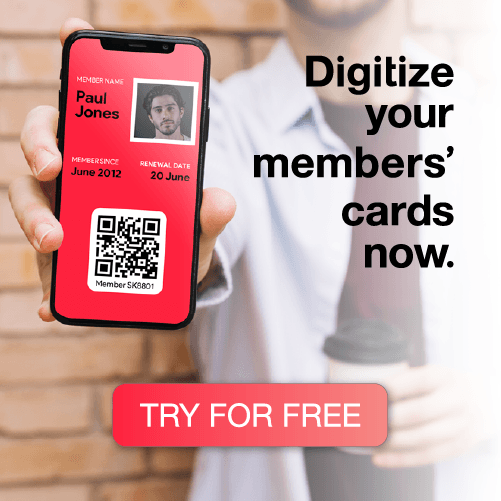In this article we are going to suggest a fun way of using mobile wallet (Loopy Loyalty) to incentivise your kids to do their chores. Here’s what we’ll cover:
- Create a simple digital stamp-card with a reward for your kids.
- Get the card in your kid’s phone.
- Apply a stamp each time your kids do their chores.
- Once your kids obtain a set amount of stamps, allow them to redeem their reward.
- New card is issued and repeat.
Part 1) Create a reward card:
In order to create a reward card you need to create a free account on loopyloyalty.com. Once you are logged in, you will find a menu on the left side. On the menu, click on “designer” button. It will be the place where you can create your reward. Below is a screenshot of how the page looks like:

There are three main sections to go through:
- Layout: this includes logo, colours and name of the organisation (in this case, it could just be “family Smith”, or the name of your kid)
- Stamps and rewards: in this section you can decide how many times your kids need to do their chores before being rewarded (8, 10 or 12 times). You can either use the the predefined stamp designs, or you can create your own ones. In this section you can also decide how the reward will look like. See some examples here.
- Info: if you are an actual business, you would use this section to update your info, such as opening hours, links to social media, payments, online orders etc. In the case, you can use the “promotions” section to actually send notifications to your kids to clean-up their room for example.
When you are done filling each section in, just hit the create your loyalty card button at the bottom and you are good to go.
Part 2) Get the card in your kid’s phone:
This step is relatively simple. In the campaign management section, you can either send a link to your kid’s phone, or make them scan a QR code. Here’s what it looks like:

To scan the pass and get it in your phone, you simply open Apple Wallet (native pre-installed app in all iOS devices) and tap the scan barcode button. For Android devices you can use MyWallet instead.
Part 3) Apply a stamp each time your kids do their chores:
In order to do that, you simply need to use the Loopy Loyalty stamper-app. Once you are logged in, you just need to scan your kid’s barcode and a stamp will be automatically added to their card.

To find out more about the stamper app click here.
Part 4) Reward redemption:
When your kids collect the required number of stamps, it’s time to reward them.
When all stamps have been collected, simply scan the QR code with the Loopy Loyalty Stamper app to redeem the reward. This will automatically issue a new card, which will deduct from your quantity of digital loyalty cards in your dashboard. No need to manually add another stamp card. On the left side below, an example of reward. On the right, an example of what you could see from within the app.

Part 5) A new card is issued:
At this point, no further action is required. All you need to do is apply stamps when chores are done.
Please take a look at the following video to find out more about creation and management of campaigns in Loopy Loyalty. Also, take a look here to find out more.