So, you got your leather wallet stolen with your credit cards inside… So annoying, but what can you do now?
One thing you need to know is that you can still use Apple Pay. Apple Pay in fact requires your fingerprint to work no matter whether you have your plastic card with you or not. However, you should report the theft or loss to your bank and block your credit card as soon as possible.
Card blocked by bank
Once you get in touch with your bank to block your card, your Apple Pay will display a notification message similar to the one shown in the image below:
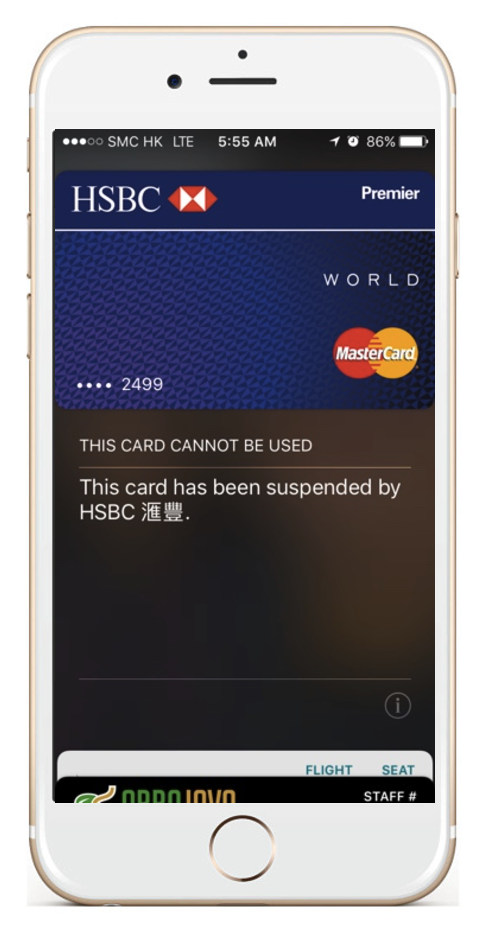
Do the same for all your cards (if you installed more than one) and you will have a similar message for each card.
Delete cards from Apple Pay manually
After blocking your card(s), or if you simply want to remove them from Apple Pay, you can do so manually. Here’s what you need to do:
- Go to ‘Settings’
- Click on ‘Apple Wallet and Apple Pay’
- Select the actual card you want to remove
- Scroll all the way down to the option ‘Remove Card’
Please consider that after removing a card, it will no longer be eligible for use with Apple Pay on that particular device.
NOTE: You might be interested in How Secure is Apple Pay.
What if I lose my phone instead of my wallet?
Although it’s quite unlikely for the thief (or person who finds your phone) to have your fingerprint, it’s still wise to consider disabling Apple Pay from your device.
You can do that remotely through the ‘Find my iPhone’ function. To do so, you need to log into iCloud with another Apple Device.
After login, select ‘Find my iPhone’ and activate ‘Lost Mode’. This will automatically disable payment information within Apple Pay. If you find your phone again no worries, you will be able to re-activate you payment info by typing your pin.
What happens if my device is off or offline?
If your missing device is off or offline, you can still put it in Lost Mode. The next time your device is online, these actions will take effect. If you remove the device from your account while it’s offline, any pending actions for the device will be cancelled.
Have you ever lost your credit cards or phone? How did you deal with it? Please leave your experience in the comment section below.
Last but not least, check out our CEO Paul Tomes talking about Why do I still have to deal with paper coupons and plastic cards in 2017?














