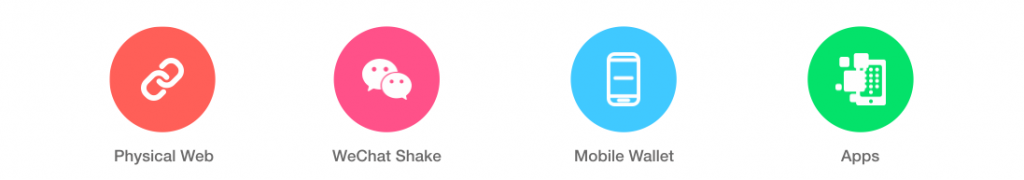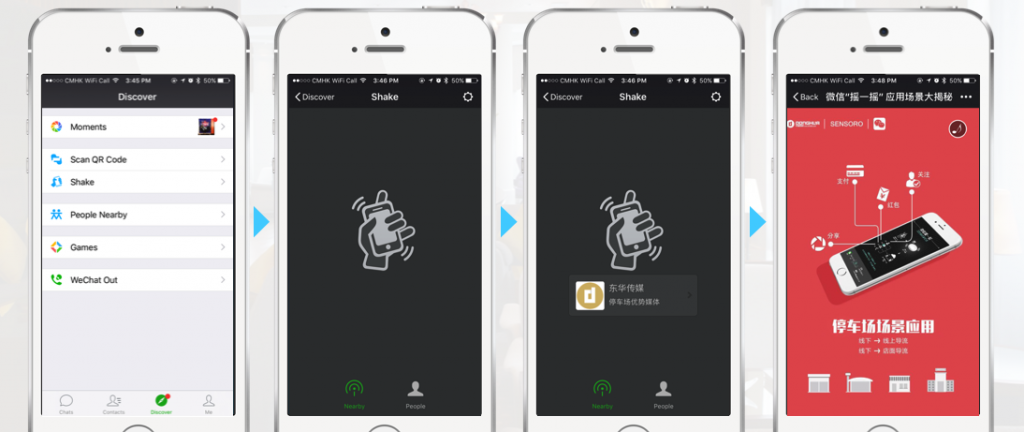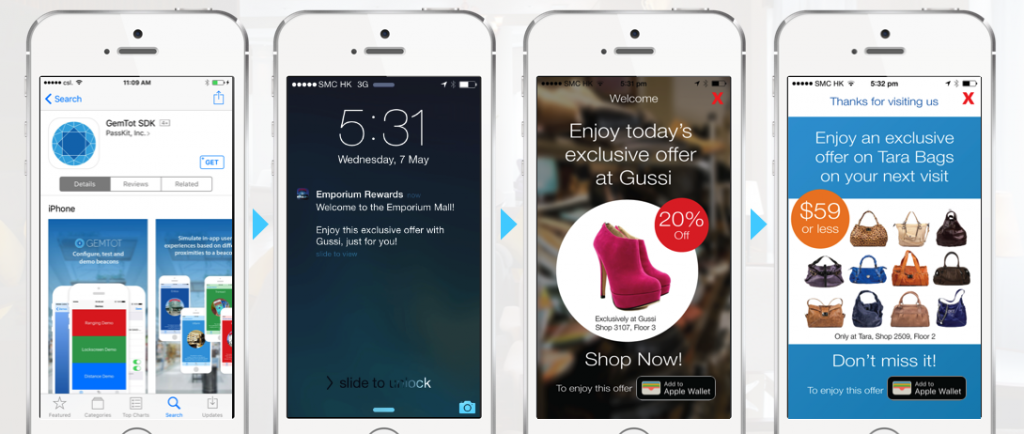Can a bluetooth beacon send a push update to my customer when they walk past my store? Can we use a beacon to track when a customer has checked in? Can we just put a beacon there and everything will work? Do I need an app?
We receive a lot of questions about beacons and what’s possible with them. While there have been many articles written about beacons, we want to go over exactly what the customer experience is and what the limitations are for each so that you can confidently embark on your beacon strategy.
You can also download this post as a PDF here.
Beacons Explained
Before we jump into cool beacon experiences, you need to understand the basics.
Definition: A beacon is a small Bluetooth device that repeatedly transmits a signal that other Bluetooth-enabled devices can see.
- It broadcasts a radio signal that can include:
- A combination of numbers & letters (unique ID).
- A URL.
- Data packets.
- When a Bluetooth-enabled device is in range & recognizes this unique ID, what happens next depends on what the dedicated app/program has been configured to do.
- For example, it can link to an action, trigger a message, or deliver a piece of content.
Beacons and its Use Cases
Beacons work differently with different applications. There’s no single, universal experience. You’ve probably seen the most common experience where a user has an app and gets a push notification when they walk by a beacon.
Below, we’ve outlined how beacons work with these different applications. Each range in complexity and time it takes to set up, and most importantly have a different experience for the end user.
1. Physical web: Anyone who passes by your beacon with a Physical Web-compatible browser will see your URL.
2. WeChat Shake:
WeChat users proactively ‘shake’ their phones near a beacon to discover new content.
3. Mobile Wallet: Display personalized lock screen messages through mobile wallet – one swipe to access wallet content.
4. Apps: Program your app to send push notifications, deliver targeted content, and provide interactive app experiences.
Beacons + Physical Web
Users can now easily discover URLs from their Widgets pane (iOS) and notifications list (Android) to quickly access web pages associated with the space around them. More about Physical Web here.
Here’s how to set up the Physical Web on your iPhone.
1. Download the Google Chrome or Physical Web app.
2. Go to your Widgets and tap ‘Edit’ at the bottom of the screen.
3. Add the Chrome or Physical Web app to your Widgets.
4. Discover URLs in the Widgets pane – one tap to access web page.
Here’s how to set up the Physical Web on your Android device.
1. Download the Chrome Browser app and tap on ‘Settings’, then ’Privacy’.
2. Tap on ‘Physical Web’ and toggle On to enable Physical Web.
3. Discover Physical Web pages nearby straight from the notifications list.
4. Instantly see all nearby URLs – one tap to access any web page.
Physical Web Cheat Sheet
Summary
The Physical Web enables users to see a list of URLs being broadcast by beacons via Google Chrome, Nearby Notifications, and the Physical Web app. Examples include:
- Promote your website
- Share a secret menu
- Provide detailed information
For more Physical Web examples, visit https://google.github.io/physical-web/examples.
Benefits
- No app development required.
- Easy set up of URL to broadcast.
- Speed to market.
Limitations
- Does not provide push notification capability.
- Requires customers to enable Chrome or Physical Web app to receive URL broadcasts.
Getting Started: Requirements
- Consumers: Must have Chrome app or Physical Web app installed & enabled for Physical Web URLs.
- Businesses: Must use an Eddystone beacon & set up the URL to be broadcast.
Beacons + WeChat
Users are able to discover new brands & related content with contextual, location based experiences via WeChat Shake.
Here’s how to discover beacons with WeChat.
1. Turn on Bluetooth, open WeChat, & tap on ‘Shake’ in the ‘Discover’ tab.
2. Shake your device to find WeChat enabled beacons nearby.
3. Tap on the ‘notification’ that appears.
4. Discover and access location based content right at your fingertips.
Beacons + WeChat Shake Cheat Sheet
Summary
WeChat Shake allows businesses to promote their brand & deliver content via the WeChat channel. Examples include:
- Informational landing page
- CTA link to follow your Official Account
- Deliver a coupon
Benefits
- No app development required.
- Fun way for users to discover brands & content.
- Can distribute content & direct users to other web assets.
Limitations
- Users must proactively ‘Shake’ to find nearby beacons & discover related content.
- Businesses must have an Official Service WeChat account to unlock this feature.
Getting Started: Requirements
- Consumers: Must have WeChat.
- Businesses: Must have an Official Service Account & use a beacon that is iBeacon enabled, uses the WeChat UUID & major value, and use the minor value provided to you in your account.
Beacons + Mobile Wallet
Remind customers of your brand and deliver personalized content to customers when in proximity to specific points of interest.
Here’s how to see beacon triggered notifications in Apple Wallet.
1. Save your pass (e.g. coupon, loyalty card) in Apple Wallet.
2. Enable Bluetooth and lock your iPhone.
3. When in range of the beacon, tap the home or lock button to view your lock screen & beacon messages.
4. One swipe to access and use mobile wallet content straight from the lock screen.
Beacons + Mobile Wallet Cheat Sheet
Summary
Mobile Wallet (i.e. Apple Wallet) allows businesses to deliver personalized, location based messages to customers, keeping your brand front of mind. Examples include:
- Promoting discounts & offers.
- Providing quick access to mobile wallet content for transacting.
- Sharing information that can be used in a scavenger hunt.
Benefits
- No app development required.
- Unlimited space on the lock screen (iOS10 only).
- Can be personalized to the individual.
Limitations
- Maximum 10 beacons per mobile wallet content.
- Messages only come in the form of text and can only be viewed on the lock screen.
- Does not provide push notification capability.
Getting Started: Requirements
- Consumers: Must have a pass installed in Apple Wallet with ‘Suggest on Lock Screen’ enabled on the back of the pass.
- Businesses: Must use a beacon that supports iBeacon. Mobile wallet content must be set up with a beacon / beacon message.
Beacons + Apps
Fully customize the customer journey & experience with your app by delivering interactive and immersive location based experiences.
Here’s an example app experience with beacons.
1. Download an app that has beacon enabled functionalities.
2. When in range of a beacon, receive personalized push notifications.
3. One swipe to access full screen content – video, images, text, etc.
4. Retarget customers with content and offers that are most relevant to them.
Beacons + Apps Cheat Sheet
Summary
Apps allows businesses to fully take advantage of the power of location based messages – push notifications, full screen content, interactive app experiences, etc. Examples include:
- Interactive museum tours.
- Indoor/outdoor navigation.
- Retail implementations: greet shoppers, deliver coupons, and suggest products based on purchase history.
Benefits
- Full customization of your app to support your required user journeys.
- Push notification capabilities & access the full screen real estate.
- Gain insights from customer behavior.
Limitations
- Requires programming your app with the logic to deliver these experiences.
- Customers must have your app installed.
- Speed to market.
Getting Started: Requirements
- Consumers: Must have the app installed and allow app to be running in the background.
- Businesses: Must use a beacon that supports iBeacon and/or Eddystone. Must have a beacon SDK integrated with the app.
We hope that you found this post helpful in understanding what’s possible with beacons. Again, feel free to download the PDF version of this post here.
How have you used beacons in your business? Please share them with us below!