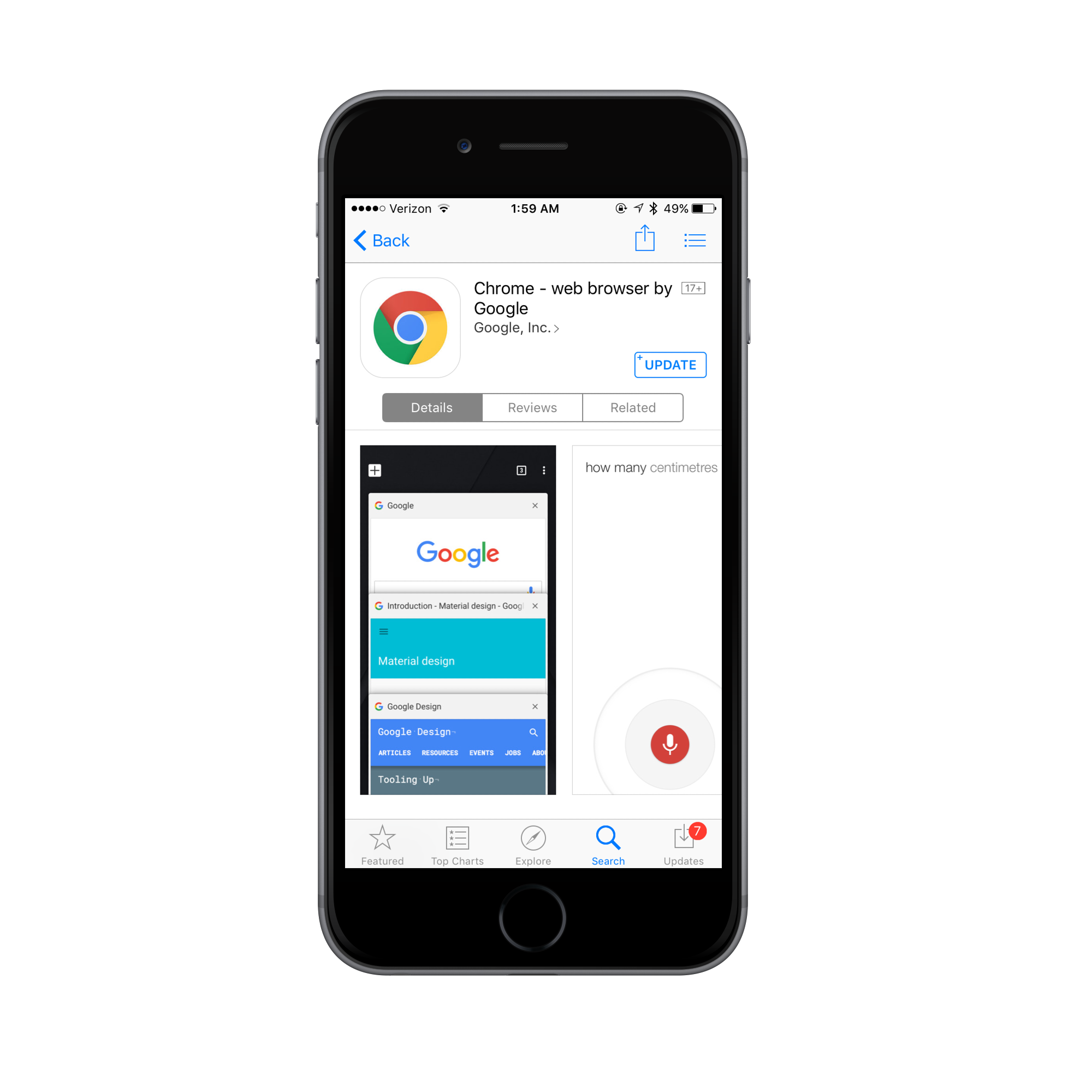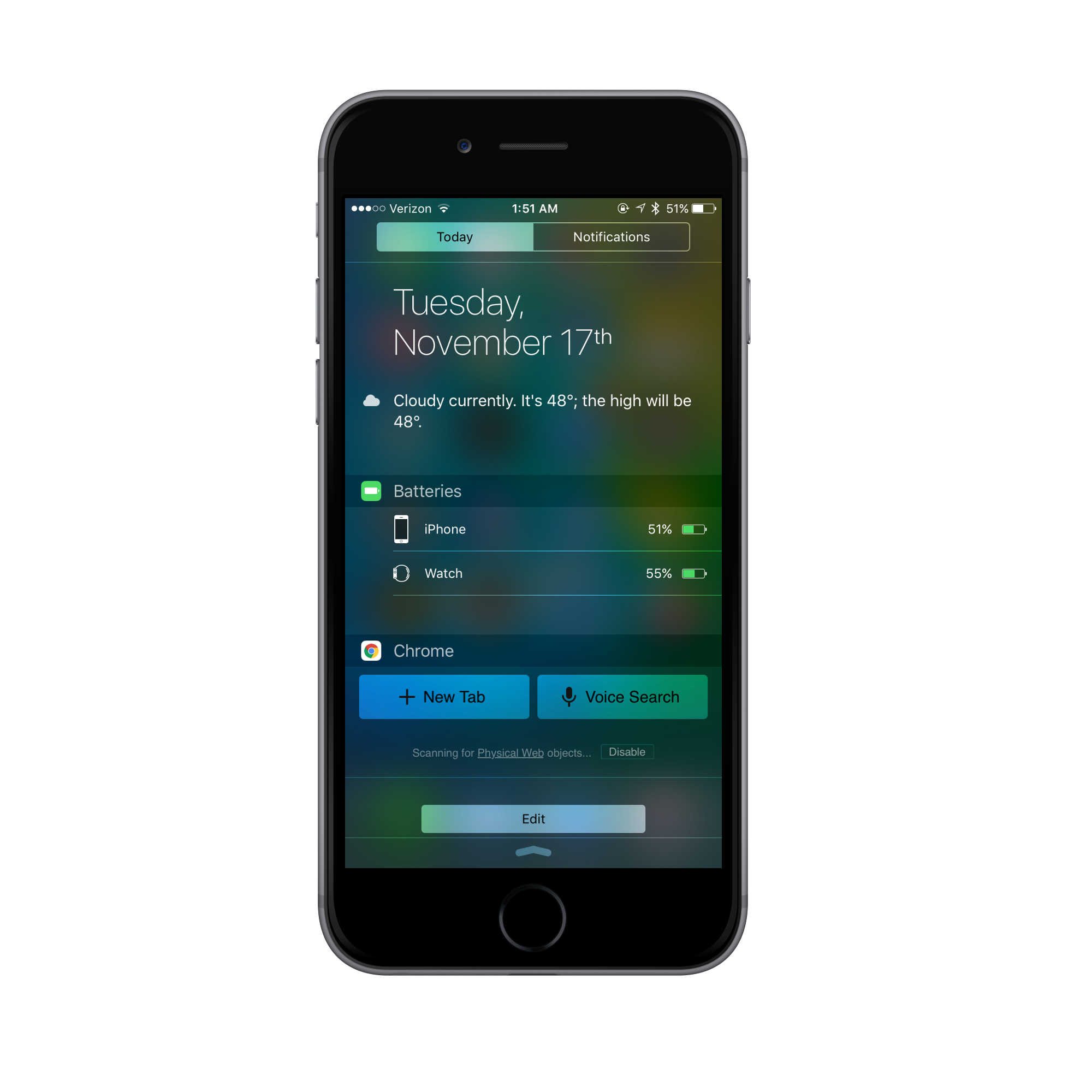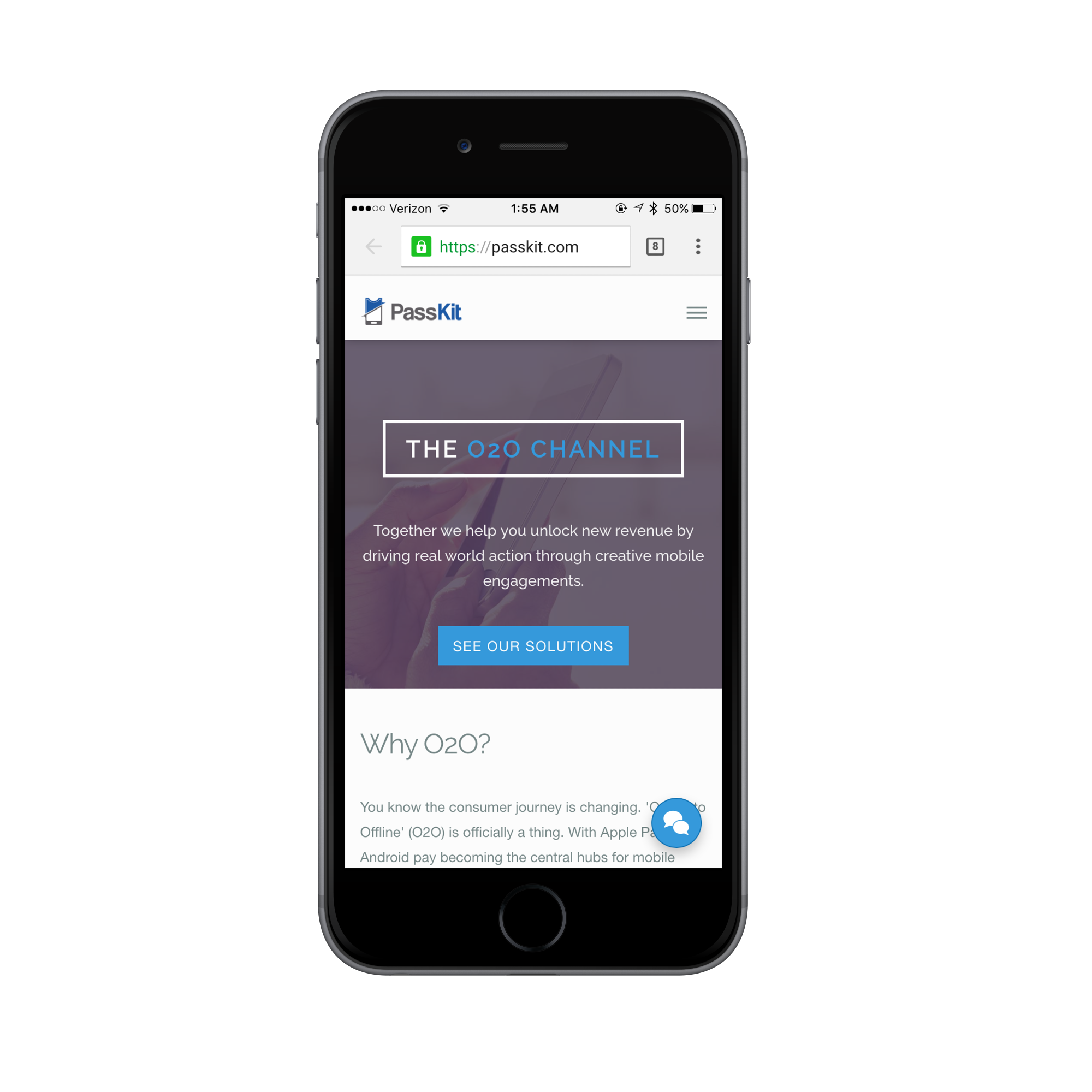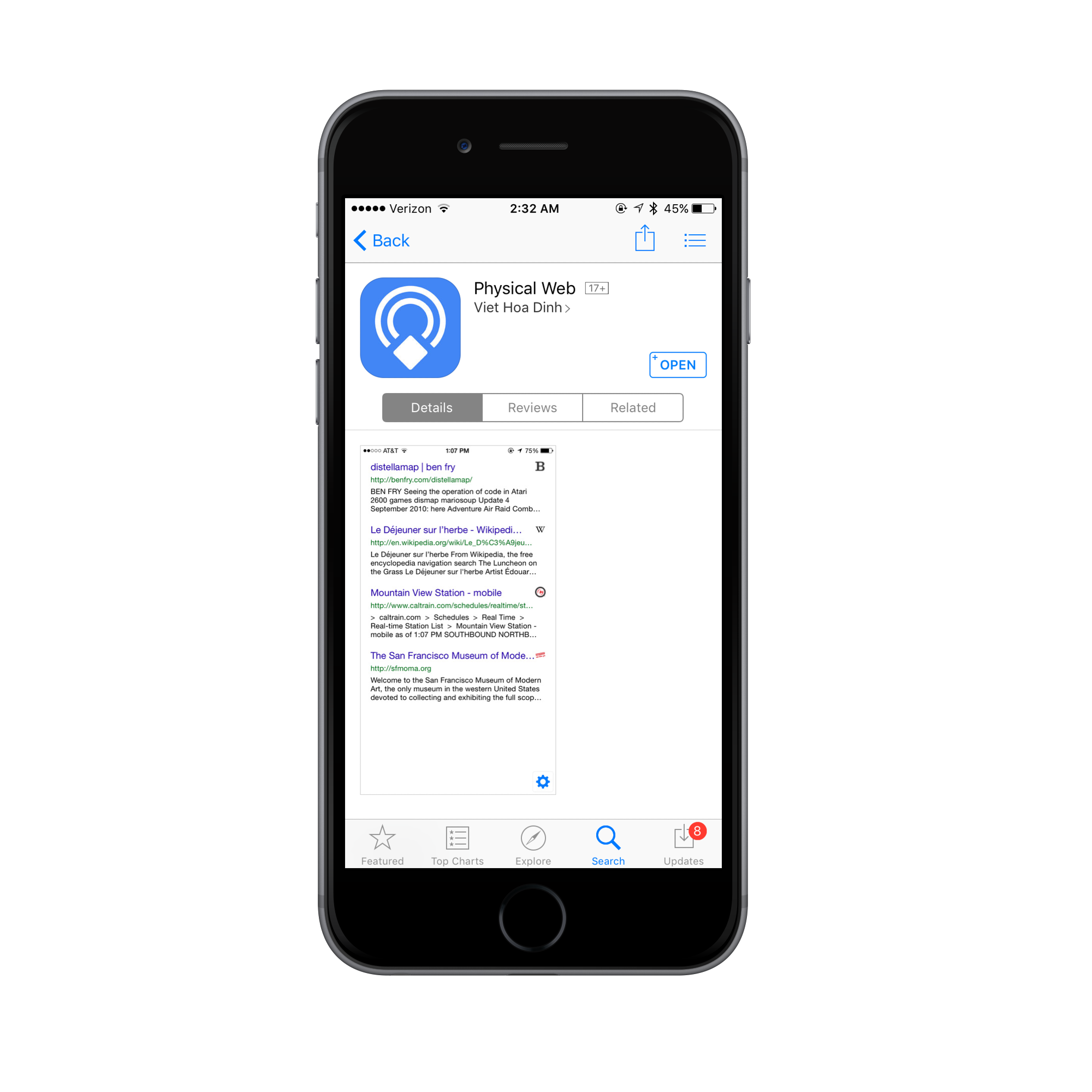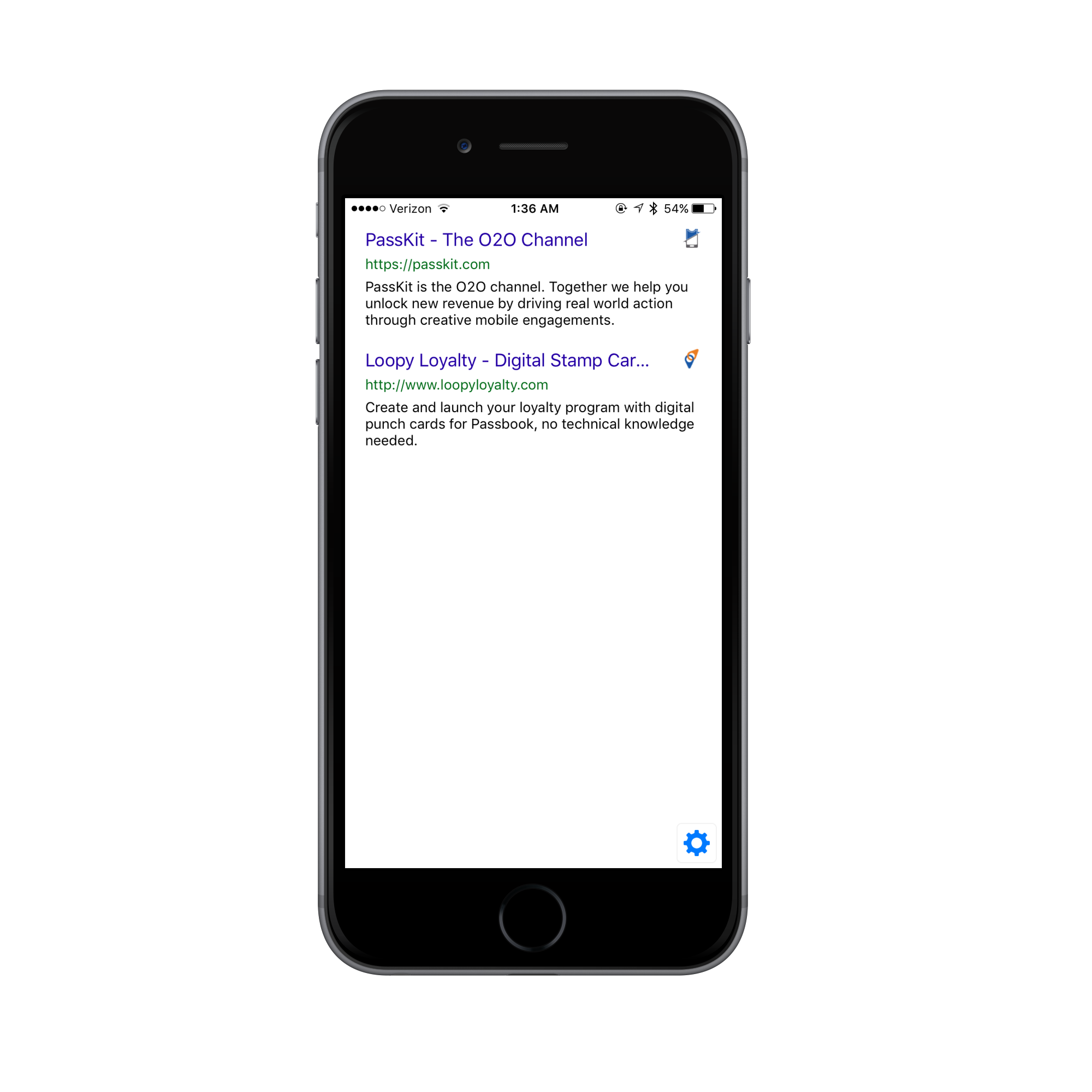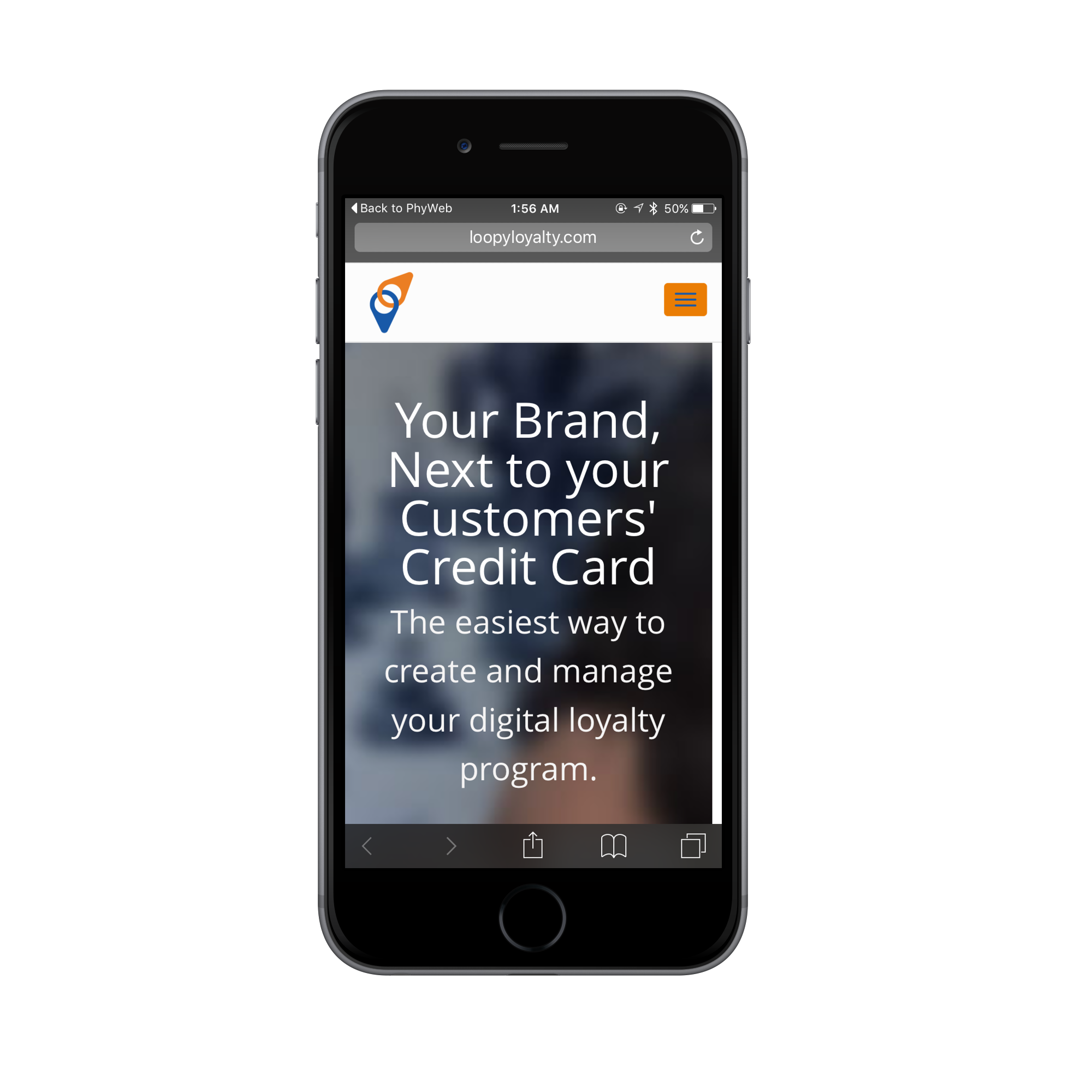Eddystone, specifically Eddystone-URL, has given BLE broadcast signals and proximity marketing a whole new meaning. But with this new technology comes a learning curve. Many people have began to wonder what exactly is the Physical Web and how will everything be just “a tap away” and how do people not “have to download an app first.” I’m going to cover what exactly Google and other developers mean when they say there’s “no need for an app” and how people can enable the Physical Web on their smartphone device.
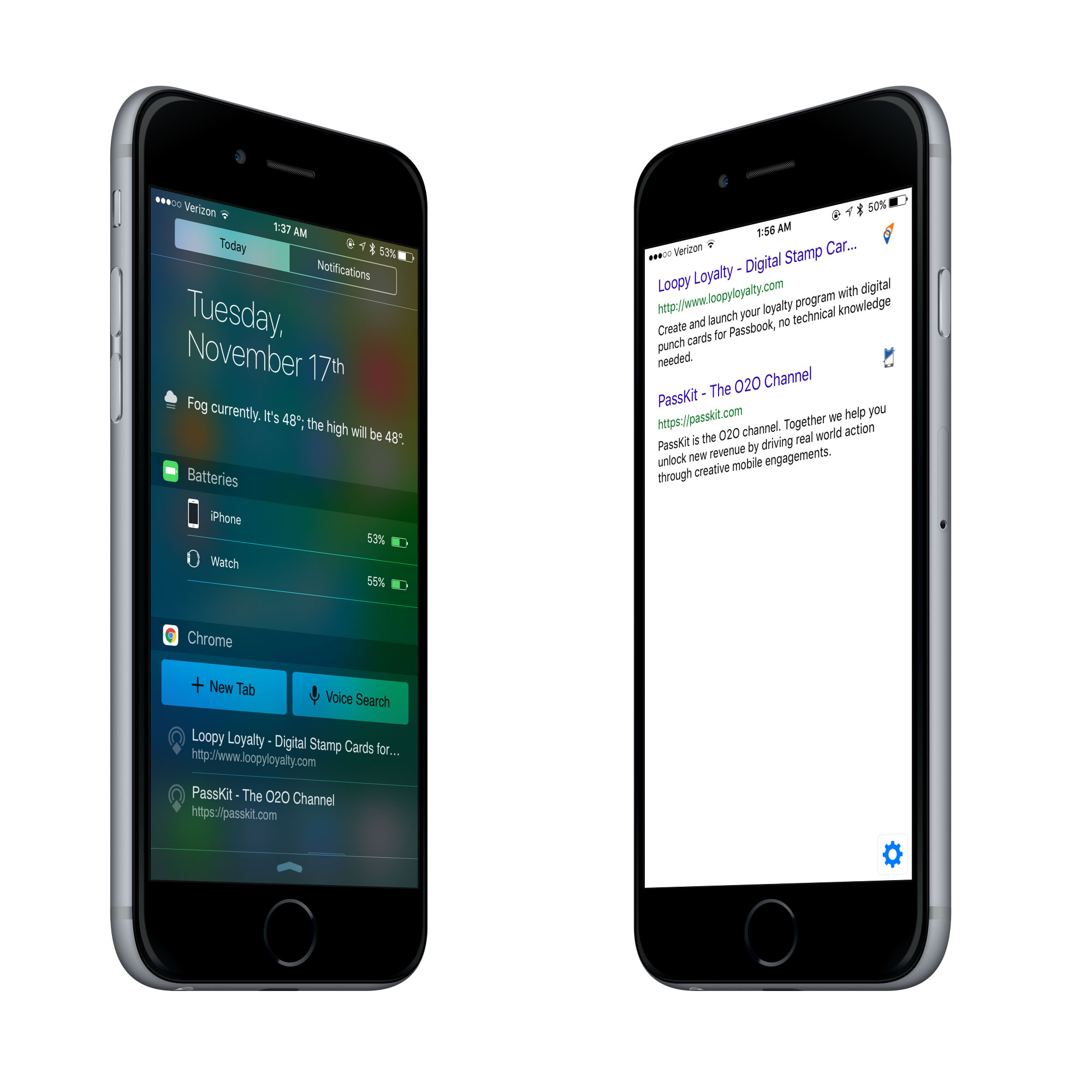
How is iBeacon different from Eddystone
iBeacon is Apple’s implementation of Bluetooth low-energy (BLE) wireless technology. iBeacon allows Mobile Apps to listen for signals from beacons and react accordingly. AltBeacon works the same way.
Beacons using the iBeacon and AltBeacon specification have to rely on an app of some sort to trigger an action. This means that in order to be able to notify a customer or send them content and information, you will need to develop that capability into an app, which your customer then needs to have installed on their device. This makes implementation much more difficult and much more costly.
This is where Eddystone-URL comes into play
Eddystone-URL is a beacon broadcast format that sends out a URL to a user’s device. This beacon signal can be picked up by either the Physical Web app, or the Google Chrome Widget, which appears in your notifications tab in iOS.
So now, anybody running one of these on their phone is eligible to receive an Eddystone BLE signal from a beacon. And although it sounds like you’re still using an “app” (Google Chrome or the Physical Web app), it’s not a specific app you have to download for one in-store or brand experience. It’s an app that you most likely use already for a number of other functions, plus it will let you access any Eddystone BLE Beacon. It’s a value add on to a browser app that already does a bunch of amazing things. If you are not using it already, you soon will be. And that’s part of the advantage.
Once one business shows a user how to enable their Google Chrome Widget or download the Physical Web app, every business broadcasting Eddystone-URL signals can benefit from that. Whereas with iBeacon and AltBeacon, businesses had to build their own app, and convince every single one of their customers to download it. Which is an incredibly expensive and near impossible task.
In simple terms:
BEFORE: BLE Beacons required a specific app. Each brand, store, event, or experience would build their own app to interact with their own BLE Beacons – to offer an experience.
AFTER: Eddystone BLE Beacons work with the existing Google Chrome Widget or the Physical Web App. You don’t need to build your own.
This allows for businesses to participate in proximity based customer engagement without having their own app. This also allows businesses to give the customer an amazing experience without having to force them to download a new app. So Eddystone BLE Beacons gives anybody the ability to use beacons and give customers the ultimate experience.
Using Eddystone-URL
First, I’ll show you a video of how Eddystone-URL looks and how you can enable it, then I’ll explain below.
Even though you just saw the video, I’m going to run through it one more time with images. But this time I’ll show you how it will look when two beacons are broadcasting Eddystone-URL signals.
How to enable Google Chrome to receive Eddystone-URL
Step 1: Download Google Chrome.
Step 2: Enable Google Chrome’s today widget and make sure it is scanning for Physical Web objects.
Step 3: Plug in beacons broadcasting Eddystone-URL signal.
Step 4: Refresh the Today tab and wait for the Eddystone-URL’s to be found.
Step 5: Check out the URL and enjoy your Physical Web experience!
Now for how to enable the Physical Web app.
Step 1: Download Physical Web app.
Step 2: Plug in beacons broadcasting Eddystone-URL signal.
Step 3: Refresh the app and wait for Eddystone-URL signals to appear.
Step 4: Check out the URL and enjoy your Physical Web experience!
As you can see, it is super simple and easy to enable your phone to receive Eddystone-URL signals. I do realize that there still is “a need for an app” but that is only short term. When more devices become connected to the Physical Web, we will see more people enabling there devices to communicate with Physical Web objects. This means that businesses in the future won’t even have to teach people how to enable their devices because people will already be ready.
As adoption continues to grow, telling people that an object is a Physical Web object will also become easier. In the future, you will simply see this logo placed on Physical Web objects.

This logo will prompt people to check their Physical Web apps or their Today widget and see what the object is all about. Physical Web objects can range from parking meters and bus stops to restaurant menus and movie posters. Eddystone-URL allows for anything to become a Physical Web object because it only needs a URL.
Key Takeaway-Eddystone-URL
The future of proximity marketing and the IoT was changed the day Eddystone was released. As we see beacon adoption grow we will see more and more businesses starting to use Eddystone-URL and leave their app in the past. Eddystone-URL is a fast, easy, and cheap way to use proximity marketing to offer a better customer experience. Over time, we will being to see more and more apps with Physical Web browsers built-in. This will eliminate the barrier of having to enable your phone to receive signals like we did today. In the near future, it will be as common as bluetooth.
Have any questions or experiences you want to share? Let me know in the comments below.