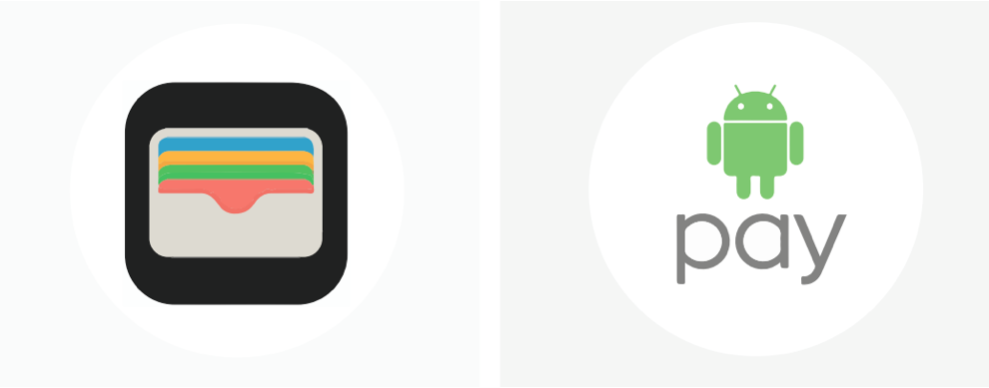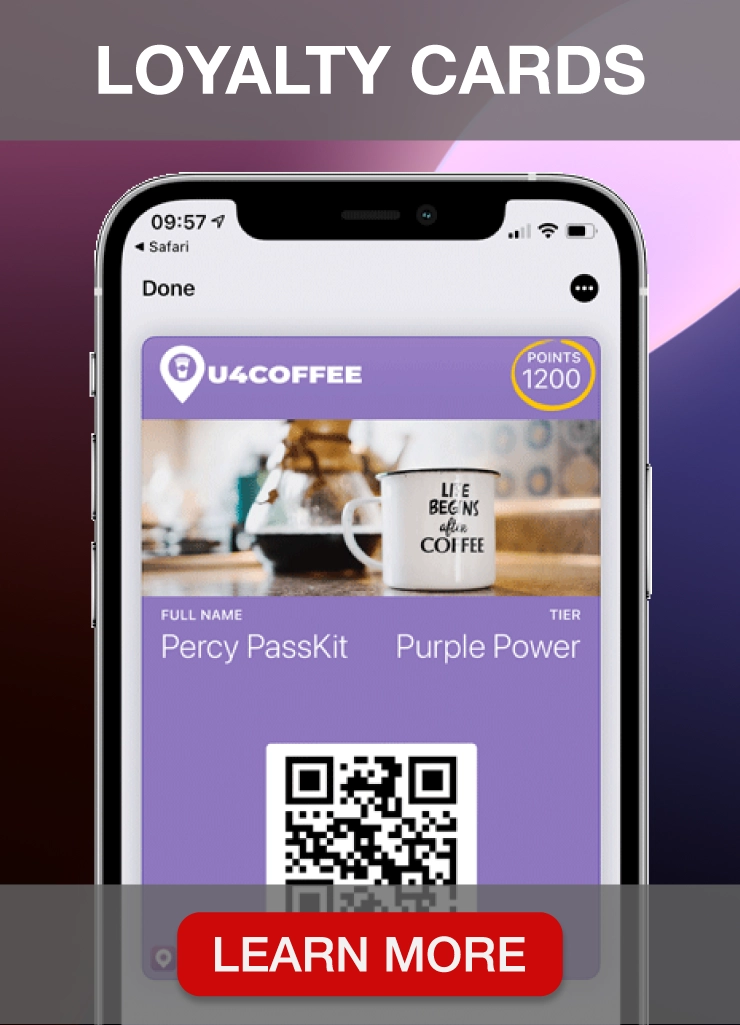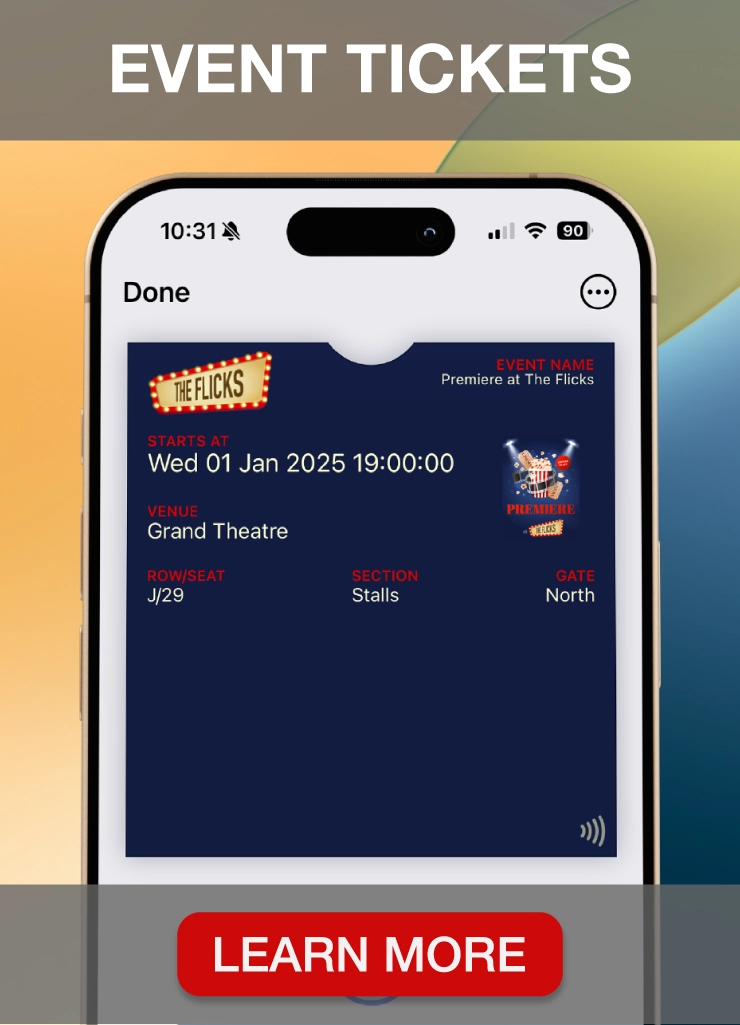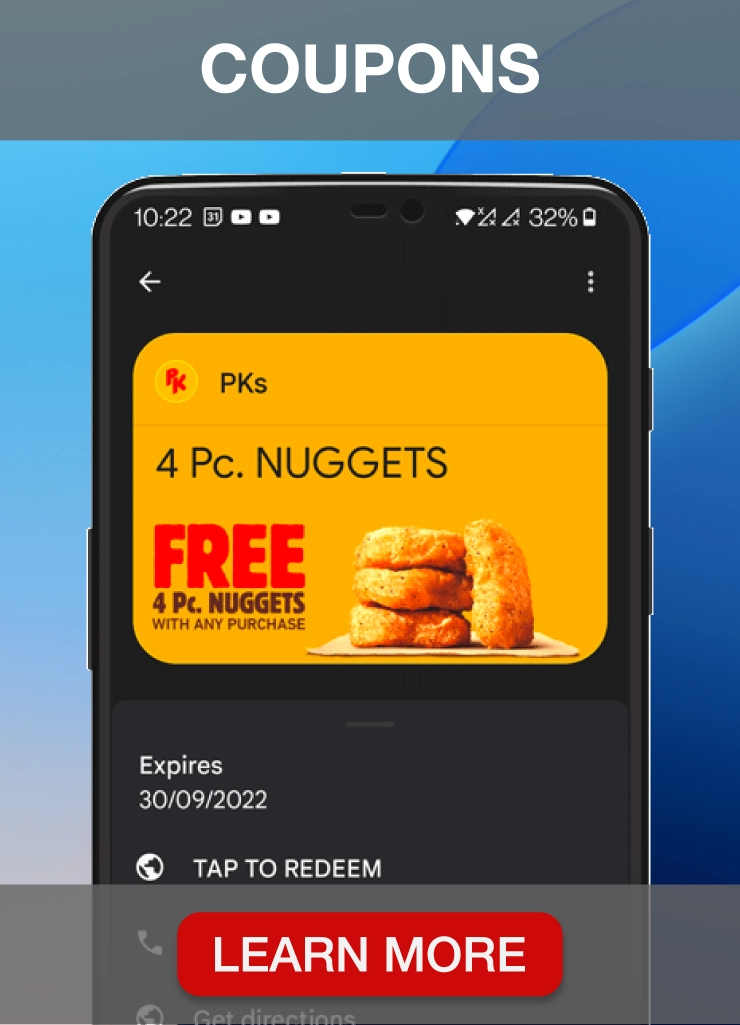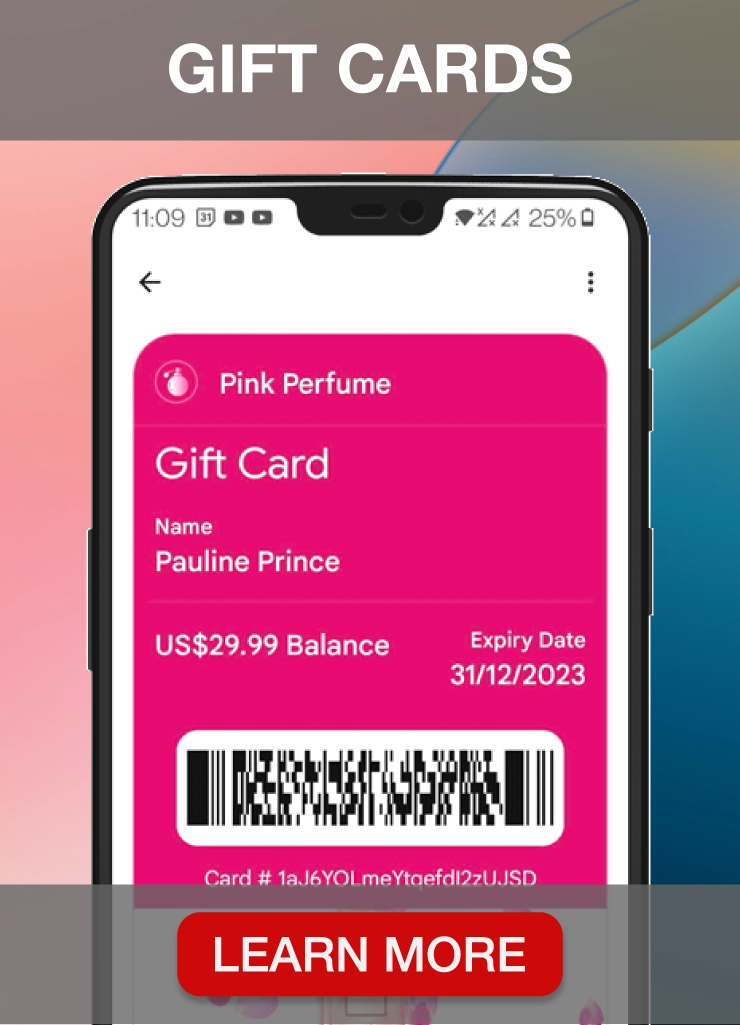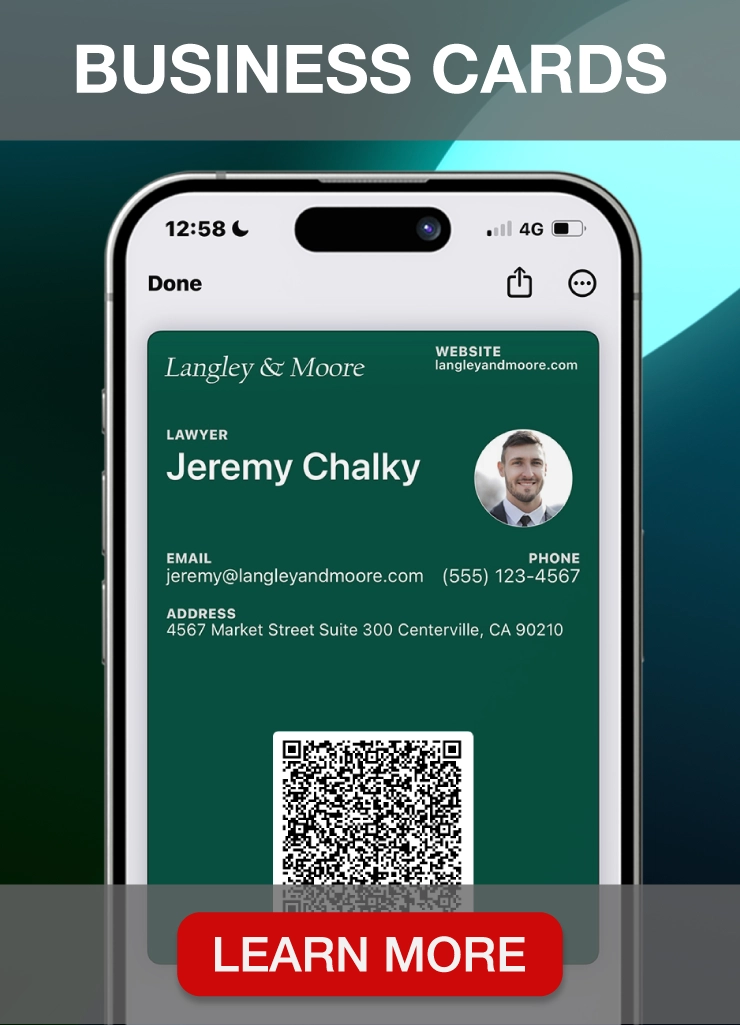In 2025, Apple Wallet and Google Wallet are more than just mobile payment tools, they’re platforms for storing and delivering everything from loyalty cards and event tickets to membership passes and credentials.
As businesses increasingly adopt digital wallets for engagement and automation, understanding how each platform works is key to reaching users where they already are.
What Are Apple Wallet and Google Wallet Used For?

Apple Wallet and Google Wallet are digital wallet apps that allow users to store and manage a variety of digital items far beyond just payment cards. These wallets support contactless payments, loyalty cards, event tickets, boarding passes, coupons, membership IDs, and even government-issued credentials.
Users can tap their phone to pay, scan a digital pass to check in, or receive real-time updates directly on their lock screen. For businesses, they offer a direct, secure, and frictionless way to deliver content to a user’s mobile device, without the need for an app download. In 2025, digital wallets have evolved into critical channels for engagement, customer retention, and automation across industries.
For a deeper understanding of how mobile wallets work and the value they offer to businesses, check out the articles Top 9 Benefits of Mobile Wallets and What Is a Mobile Wallet? How It Works & Why It Matters. When you’re ready to get hands-on, our guide on how to create a mobile wallet pass will help you get started.
Apple Wallet vs Google Wallet: Usage Statistics and Market Share
As of 2025, digital wallets are used by over 4.3 billion people globally, with Apple Wallet and Google Wallet leading in adoption across mobile platforms.
Apple Wallet currently has an estimated 744–785 million users worldwide, dominating the U.S. market with over 90% of mobile wallet debit transactions and being accepted at 85% of U.S. retailers.
In contrast, Google Wallet holds a significant presence internationally, particularly on Android devices, though it trails Apple in direct usage share across key regions.
Together, Apple and Google wallets account for more than 35% of all mobile wallet transactions globally, with usage highest in markets like the U.S., U.K., and Germany. Samsung Wallet maintains a consistent, though smaller, share especially among Samsung device users, rounding out the major players in the mobile wallet space.
By 2027, global mobile wallet transactions are projected to surpass $16 trillion, further cementing digital wallets as essential infrastructure for both consumer convenience and business engagement.
What’s the Differences Between Google and Apple Wallet?
Apple Wallet and Google Wallet are mobile apps that enable contactless payments and store digital passes, but they differ in device compatibility, pass design, and authentication methods.
Apple Wallet is exclusive to iPhones and uses a two-sided .pkpass format, while Google Wallet supports most Android devices with scrollable, JSON-based passes. Both use secure authentication, with Apple relying on Face ID or Touch ID, and Google typically using PINs or fingerprint scans.
Device and OS Compatibility
Apple Wallet is pre-installed on all iPhones running iOS, and also works with Apple Watch via watchOS. It’s not available on iPad as a standalone app. Google Wallet supports most Android devices running Android 5.0 or later and is available on many Wear OS smartwatches. However, it may require manual download on some devices, unlike Apple Wallet which is ready out of the box.
This distinction affects adoption: Apple benefits from instant availability, while Google’s broader device range comes with more variation in install paths.
Pass Design and User Experience

Apple Wallet and Google Wallet use distinct approaches for pass display and branding. Apple Wallet features a two-sided layout, the front shows key information (logo, barcode, expiration), while tapping the ‘i’ icon reveals a secondary ‘back’ for supporting content like terms or locations. Though iOS has shifted to a swipe-up design, the front-and-back concept is central to its .pkpass format.
Google Wallet, conversely, uses a single, scrollable layout. All content headers, descriptions, barcodes, images, and links appear on one continuous screen, emphasizing immediate visibility. An expandable info section is sometimes available.
Regarding branding, Apple enforces stricter formatting guidelines for logos, colors, and images. Google, through its JSON structure, offers more dynamic customization within defined parameters.
Notifications and Proximity Engagement
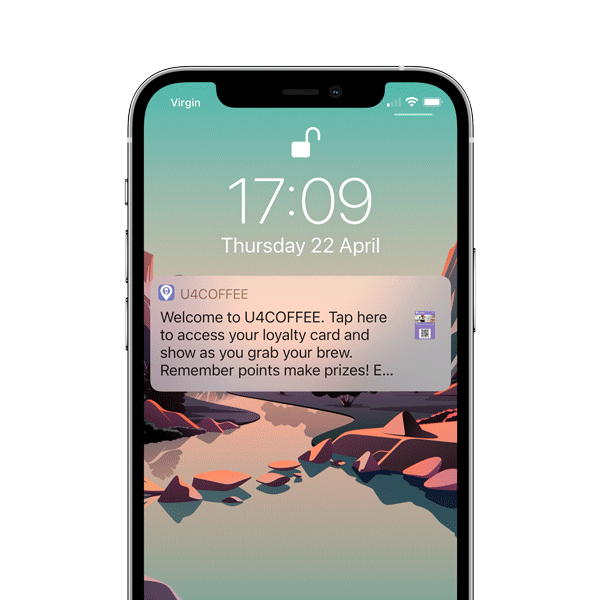
Apple Wallet and Google Wallet both support location-based and context-aware triggers that surface passes at the right time and place. Apple Wallet allows passes to appear on the lock screen when a user is within approximately 100 meters of a predefined GPS location.
It also supports Bluetooth Low Energy (BLE) beacons using iBeacon identifiers (UUID, major, minor), which enable hyperlocal triggers in environments where GPS is unreliable, such as retail stores, stadiums, or airports.
Google Wallet offers similar capabilities but expands contextual awareness by factoring in Wi-Fi signals, motion patterns, and dwell time, providing a more adaptive approach to location detection on Android devices.
For notifications, Apple Wallet sends silent lock screen suggestions when a pass is updated, without sound or vibration. Google Wallet supports more dynamic push notifications, including audible alerts and lock screen visibility, depending on user preferences and system settings.
NFC Capabilities and Tap-to-Interact
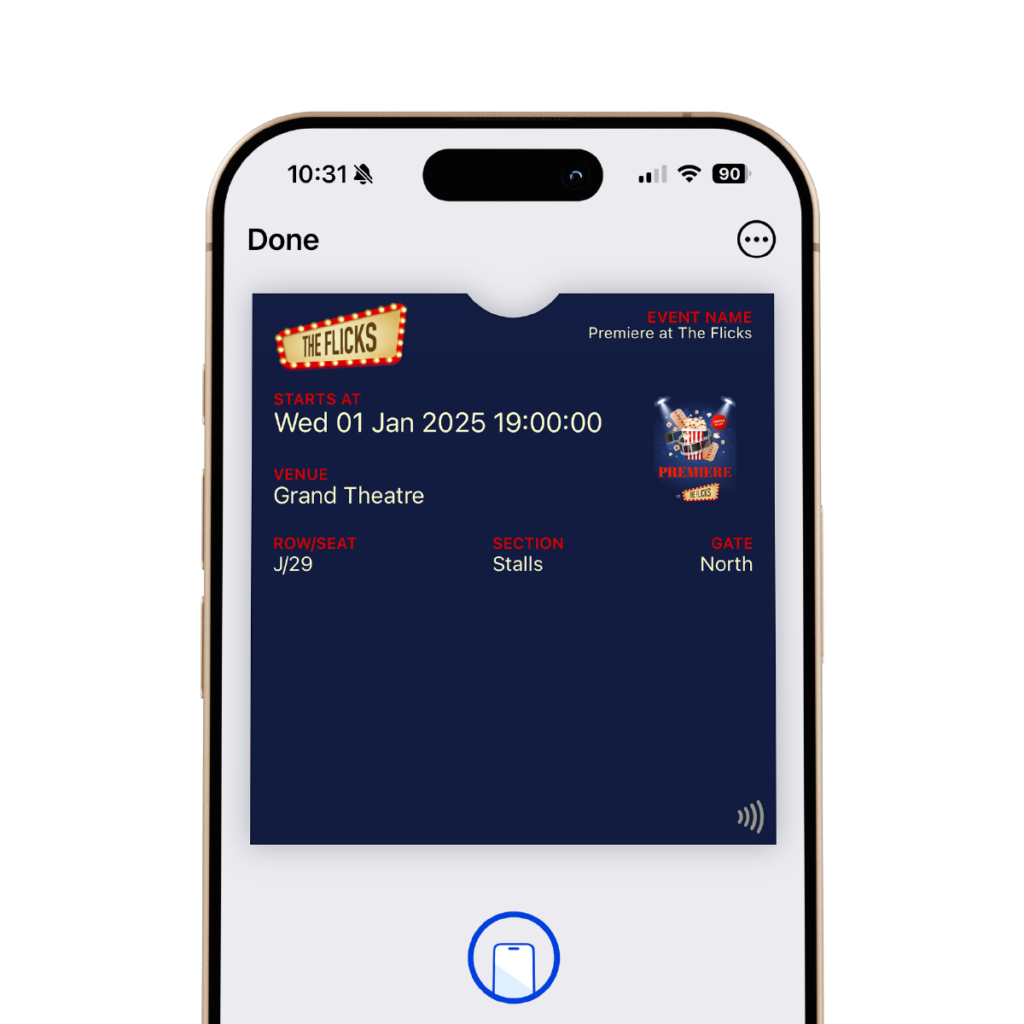
Apple Wallet and Google Wallet both support NFC (Near Field Communication), allowing users to tap their phones to perform actions like entering a building, redeeming a ticket, or unlocking a hotel room.
On iPhone, NFC triggers the relevant pass without opening an app, provided the device is near a compatible terminal. Android devices running Google Wallet offer similar behavior, using NFC to present or validate passes based on proximity. This makes physical interactions quicker and more consistent, especially in access control, ticketing, and transportation settings.
Digital Pass Distribution Methods
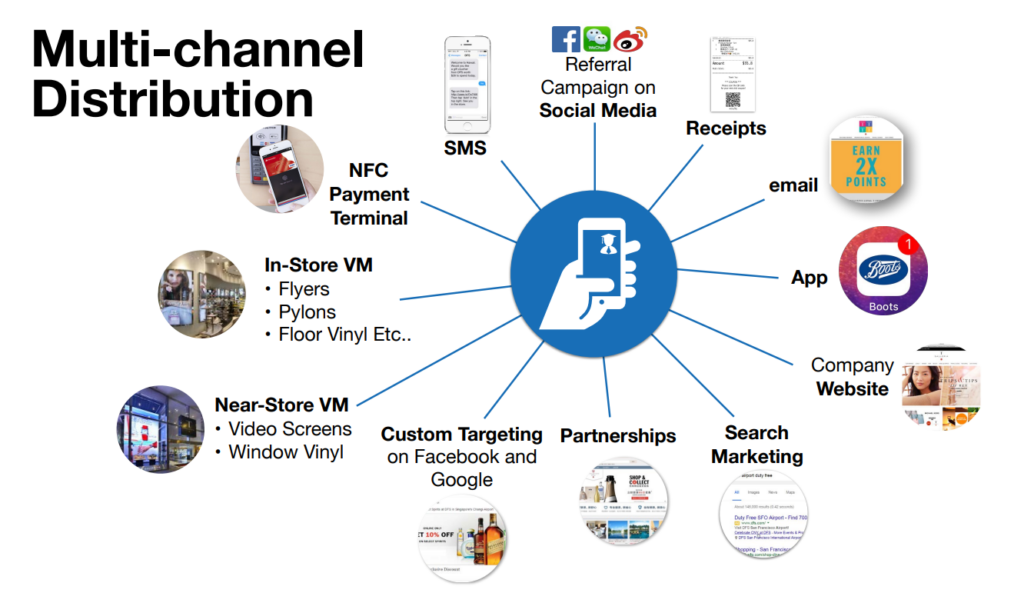
Apple Wallet and Google Wallet both support a range of easy, app-free ways to deliver digital passes to users. These methods let businesses reach customers through channels they already use, with no downloads or logins required.
Email: One of the most common methods. Users receive an email with a button or link to “Add to Apple Wallet” or “Save to Google Wallet.” A single tap opens the pass in the correct wallet app, ready to store.
Web Links: Passes can be added directly from a mobile website or landing page. When users tap a link, Apple devices download the pass instantly into Wallet. Android users are taken to a mobile-friendly page to save it to Google Wallet.
SMS & Messaging Apps: Passes can be sent via text message or messaging apps like WhatsApp. Tapping the link adds the pass in seconds, ideal for time-sensitive use cases like tickets or confirmations.
QR Codes: Users scan a QR code from a screen, flyer, or receipt. iPhones recognize .pkpass files natively and prompt to save. Android users scan and are directed to a page to add the Google Wallet pass.
While both platforms support similar distribution methods, Apple’s .pkpass format is handled more natively across iOS, whereas Google relies on hosted JSON and web routing, adding slight variation to how each experience is delivered.
Data Security and Privacy Standards
Apple Wallet stores pass data locally on the device, secured by the Secure Enclave and protected with Face ID, Touch ID, or a passcode. Data never leaves the device, minimizing exposure.
Google Wallet uses both on-device encryption and cloud-based protection. It relies on Android’s Keystore system and authenticates with PINs, biometrics, or pattern locks, depending on the device.
Both platforms comply with GDPR and CCPA. Users can manage permissions, revoke passes, and control location settings. Businesses should avoid storing sensitive personal data directly in passes and use tokenized identifiers when possible.
Apple prioritizes local, hardware-secured storage; Google uses a hybrid approach to support broader device compatibility.
Developer Integration and Workflow
Apple Wallet uses .pkpass files zipped bundles with a JSON payload and assets signed by a developer certificate. These are created using PassKit and require membership in the Apple Developer Program.
Google Wallet follows a cloud-based model, using JSON objects managed via RESTful APIs. Developers define pass structure through reusable “Class” templates and generate individual pass “Objects” dynamically.
Apple’s tooling is Xcode-based and tailored for macOS, while Google provides cross-platform SDKs, a web-based console, and OAuth integration.
For businesses without in-house developers, third-party platforms make it easier to create, manage, and update digital wallet passes handling everything from design to distribution.
How to Choose the Best Wallet Pass Provider
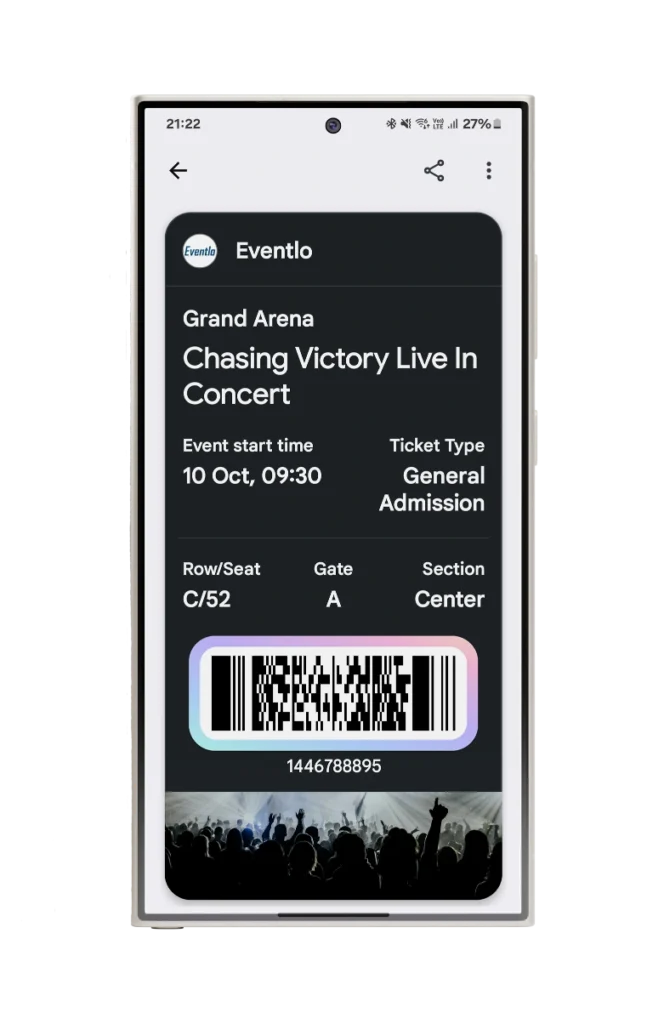
Choosing the best wallet pass provider is essential for businesses that want to design, distribute, and update Apple Wallet and Google Wallet passes without depending on internal developers.
Leading platforms like PassKit combine no-code design tools, SOC 2-compliant hosting, real-time automation, and multichannel delivery to support seamless, scalable pass programs.
Visual Design Without Code
Select a platform that offers intuitive, no-code pass editors. This allows marketing or operations teams to build and preview wallet passes without needing to write JSON or package .pkpass files manually. Tools like PassKit provide visual design interfaces tailored for both Apple and Google Wallet formats.
Real-Time Updates and Automation
Your provider should support live updates, enabling you to modify passes after they’re issued. Look for built-in support for expiry handling, triggered content changes (like gate changes or point balances), and location-based alerts, all without extra backend setup.
Hosting and Security
Digital passes need to be signed, hosted, and delivered securely. Look for a provider that handles certificate management for Apple Wallet and secure hosting for Google Wallet JSON files.
Core protections should include data encryption, tokenization, and compliance with GDPR, CCPA, and ideally SOC 2 for enterprise-grade security. Platforms like PassKit manage these technical requirements behind the scenes, ensuring your passes are not only secure, but trusted by both wallet platforms.
Multi-Channel Distribution
Passes should be deliverable via email, SMS, QR code, or web links whatever fits your customer journey. This flexibility helps you reach users across platforms, without requiring app installs or account logins. Some providers, like Vouchersify, emphasize channel-agnostic delivery with optional API integrations.
Developer-Ready APIs & Integrations
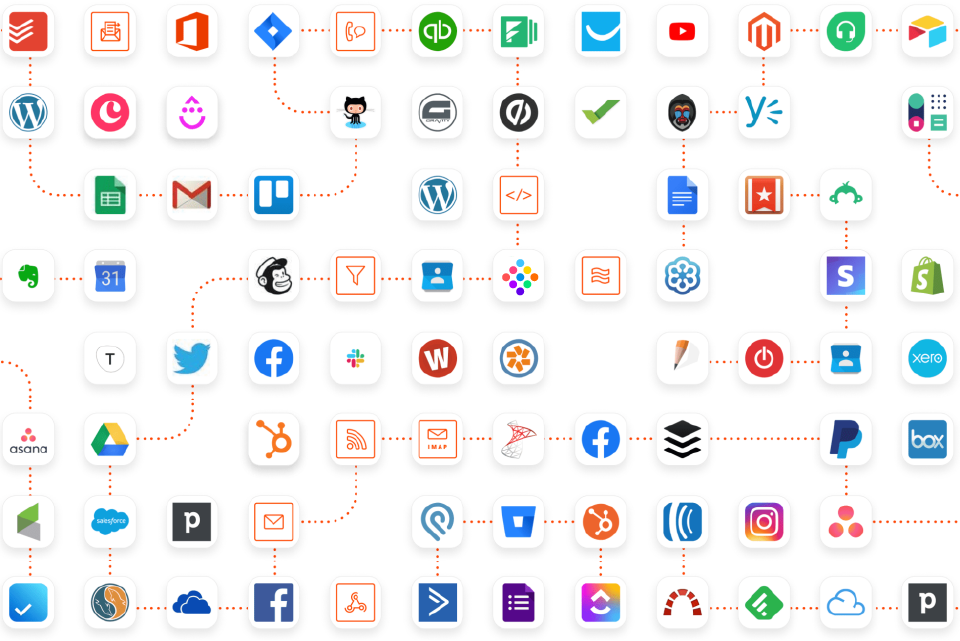
Even if you’re starting with a no-code setup, having robust developer APIs and SDKs in place ensures future scalability. Look for REST APIs, event-based webhooks, and detailed integration guides that connect seamlessly with CRM, loyalty, or ticketing systems.
Platforms like PassKit offer a well-documented integrations library, including connectors for tools like Zapier, Make, and custom webhooks making it easier to embed wallet passes into any business workflow.
Use Cases for Apple Wallet and Google Wallet

Apple Wallet and Google Wallet are digital wallets used to store payment cards, tickets, boarding passes, loyalty cards, and other mobile passes. They enable secure, contactless interactions, making it easier for users to pay, check in, or access services directly from their phones.
Let’s take a look at the most common use cases for Apple and Google Wallet:
- Loyalty & Rewards Programs
Store loyalty cards and dynamically update point balances after each purchase, keeping users engaged without the need for an app. - Membership Cards & Digital IDs
Replace physical cards with digital equivalents that users can tap to check in at gyms, offices, or clubs. - Event Tickets & Boarding Passes
Deliver time-sensitive passes that appear automatically when needed and update in real time if event details change. - Timed Access & Automation
Trigger passes to activate near scheduled appointments or entry times, helping streamline check-ins and service flows. - Contactless Transit & Venue Entry
Use wallet passes as tap-to-enter credentials for public transport, conferences, or private buildings. - Digital Keys & Age Verification
Enable users to unlock hotel rooms, verify age, or access vehicles directly through their mobile wallets.
These use cases demonstrate how wallet passes can reduce friction, increase retention, and modernize the customer experience, while keeping costs and complexity low.
Frequently Asked Questions
Digital wallets can seem complex under the hood. These quick answers address the most common questions businesses and users have about using, updating, and managing Apple Wallet and Google Wallet passes.
Can I Use Apple Wallet On Android or Google Wallet on iPhone?
No. Apple Wallet is exclusive to iOS and only works on iPhones and Apple Watches. There’s no native Apple Wallet app available for Android devices.
Google Wallet, on the other hand, supports most Android phones and Wear OS smartwatches. While iPhone users can download the Google Pay app, it doesn’t support the full range of Google Wallet features particularly pass storage.
Do I Need a Developer to Create Apple or Google Wallet Passes?
Not necessarily. While Apple’s PassKit and Google’s Wallet API are designed for developers, many third-party platforms offer no-code tools for businesses to build, customize, and distribute passes.
These platforms allow marketers and non-technical teams to manage wallet programs without writing JSON or handling certificates. For advanced integrations, developer access is still available if needed.
Do Apple Wallet and Google Wallet Work Offline?
Yes. Once a pass is added to either wallet, it is stored locally on the user’s device and remains accessible without an internet connection.
However, features like real-time updates, triggered notifications, and dynamic content (such as updated boarding times or seat changes) depend on connectivity to sync properly.
Do Wallet Passes Expire or Remove Themselves Automatically?
Yes. Both Apple and Google Wallet support expiration dates and auto-archiving. Passes can be set to expire based on time, redemption status, or scheduled events.
Once expired, passes may automatically disappear from the user’s active view or move into an “expired” section. This keeps the wallet interface relevant and uncluttered.
Can passes be updated after they’re added to Apple or Google Wallet?
Yes. Both Apple Wallet and Google Wallet support real-time updates. Apple uses silent push notifications through changeMessage payloads to refresh pass content. Google Wallet updates are handled via its Wallet Objects API, allowing changes without requiring the user to take action.
This means details like gate numbers, event times, loyalty balances, or seat assignments can update dynamically even after the pass is saved to the wallet. It helps businesses keep users informed without resending or reissuing new passes.