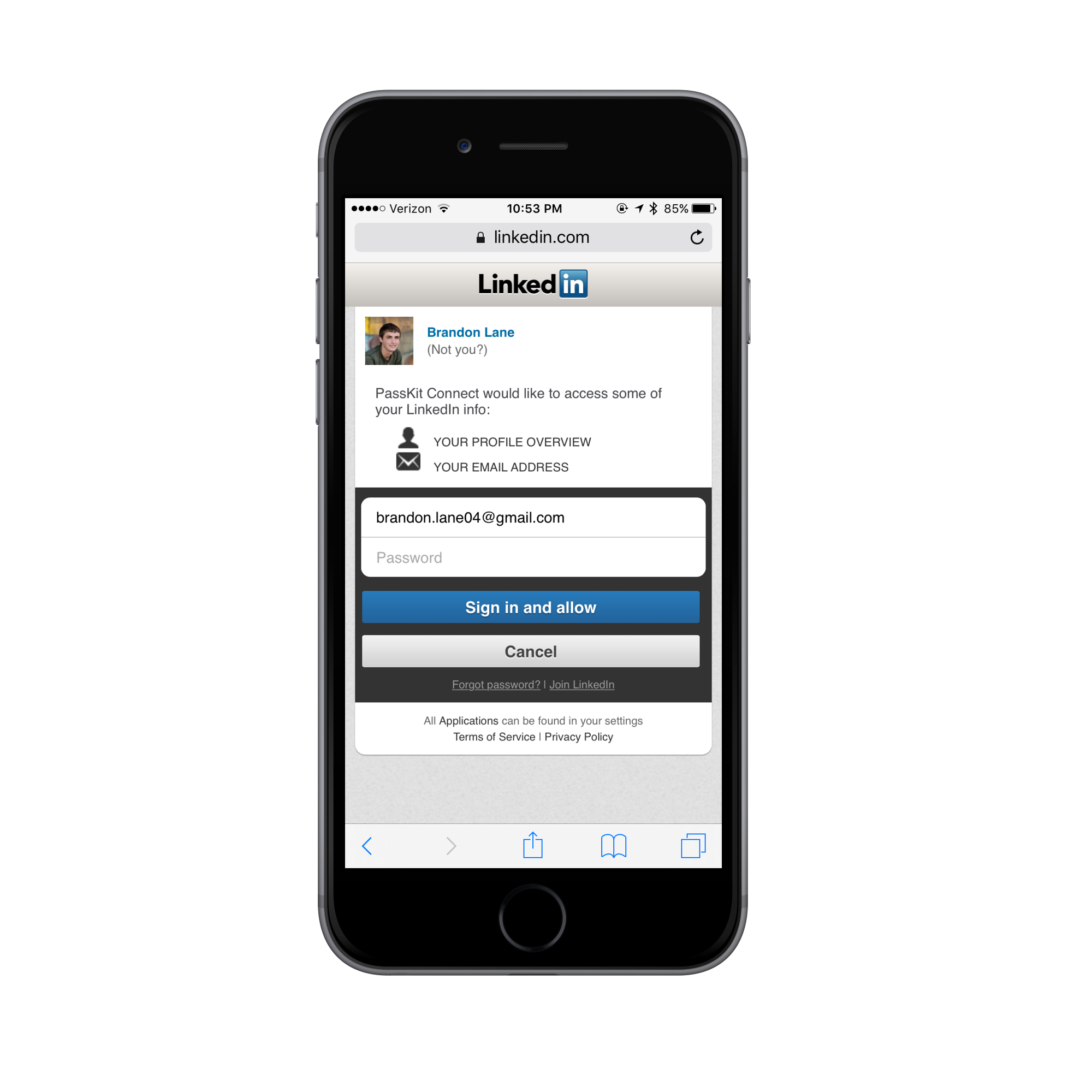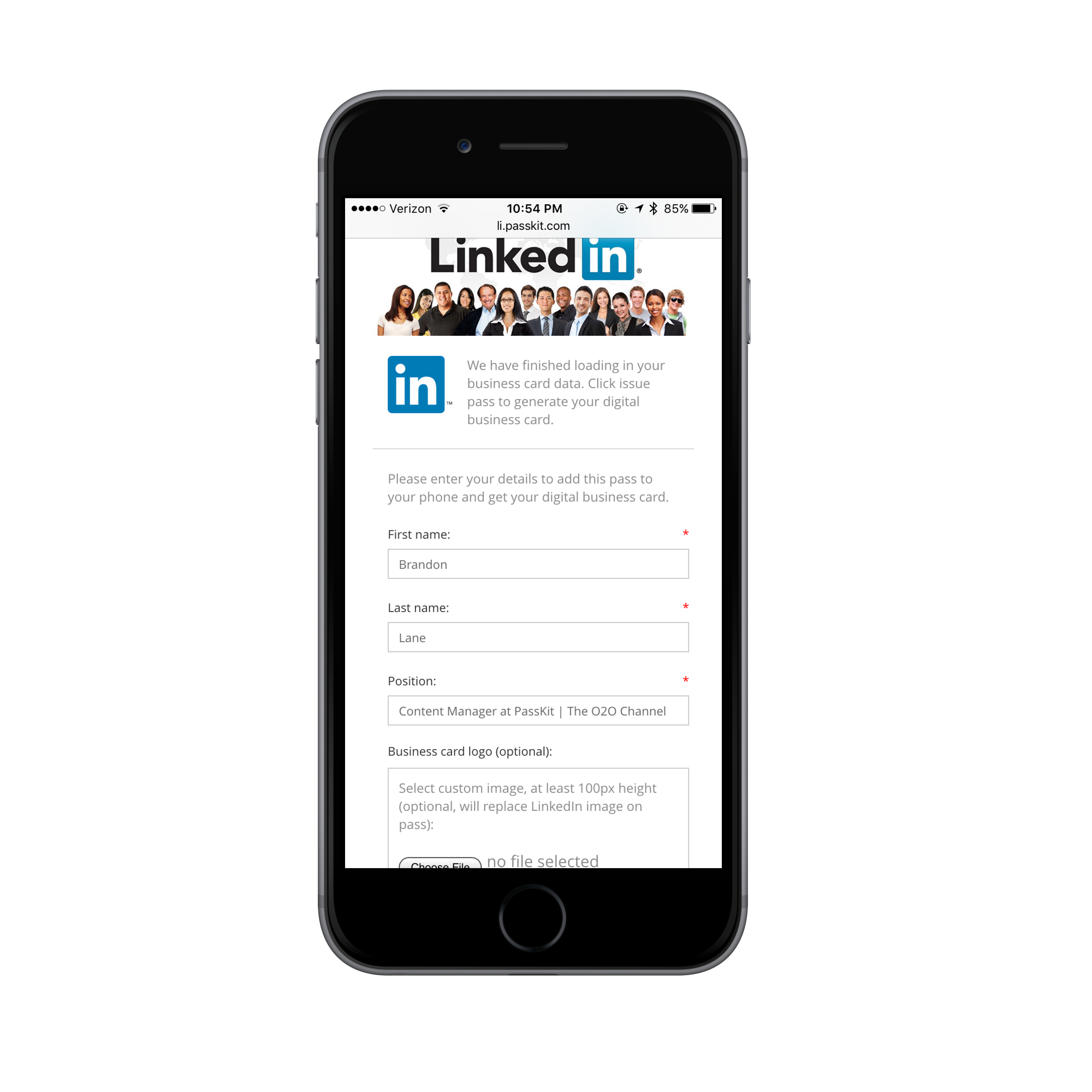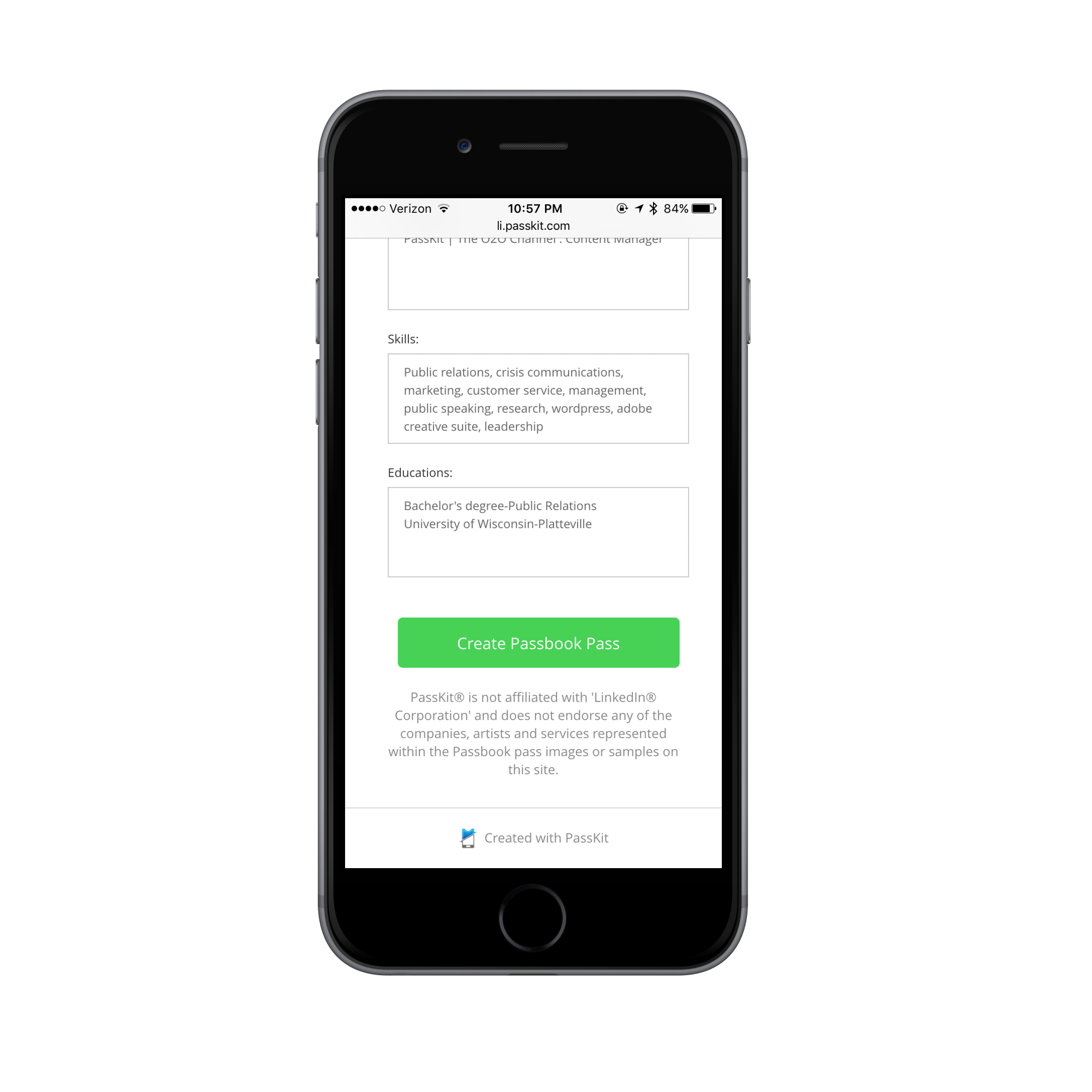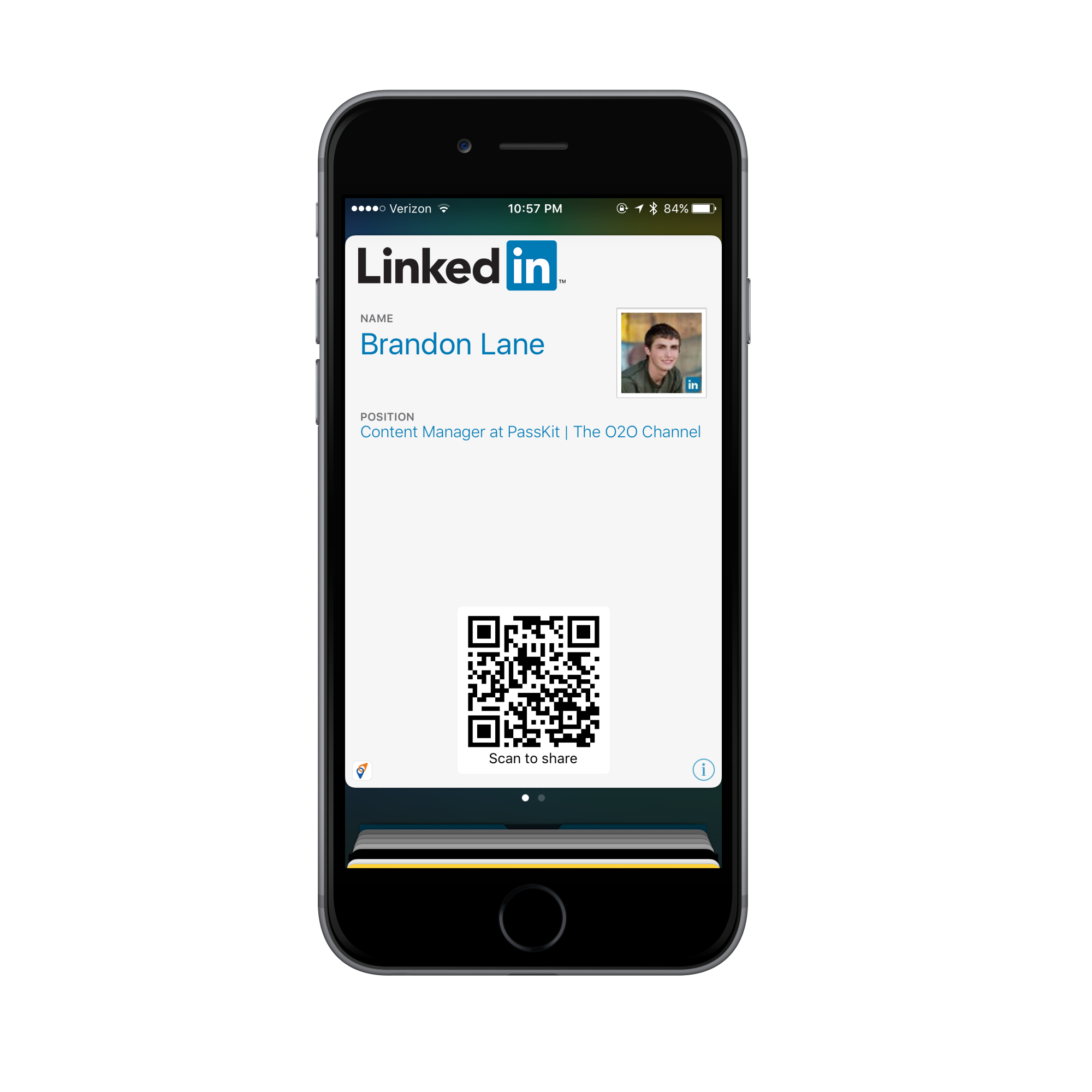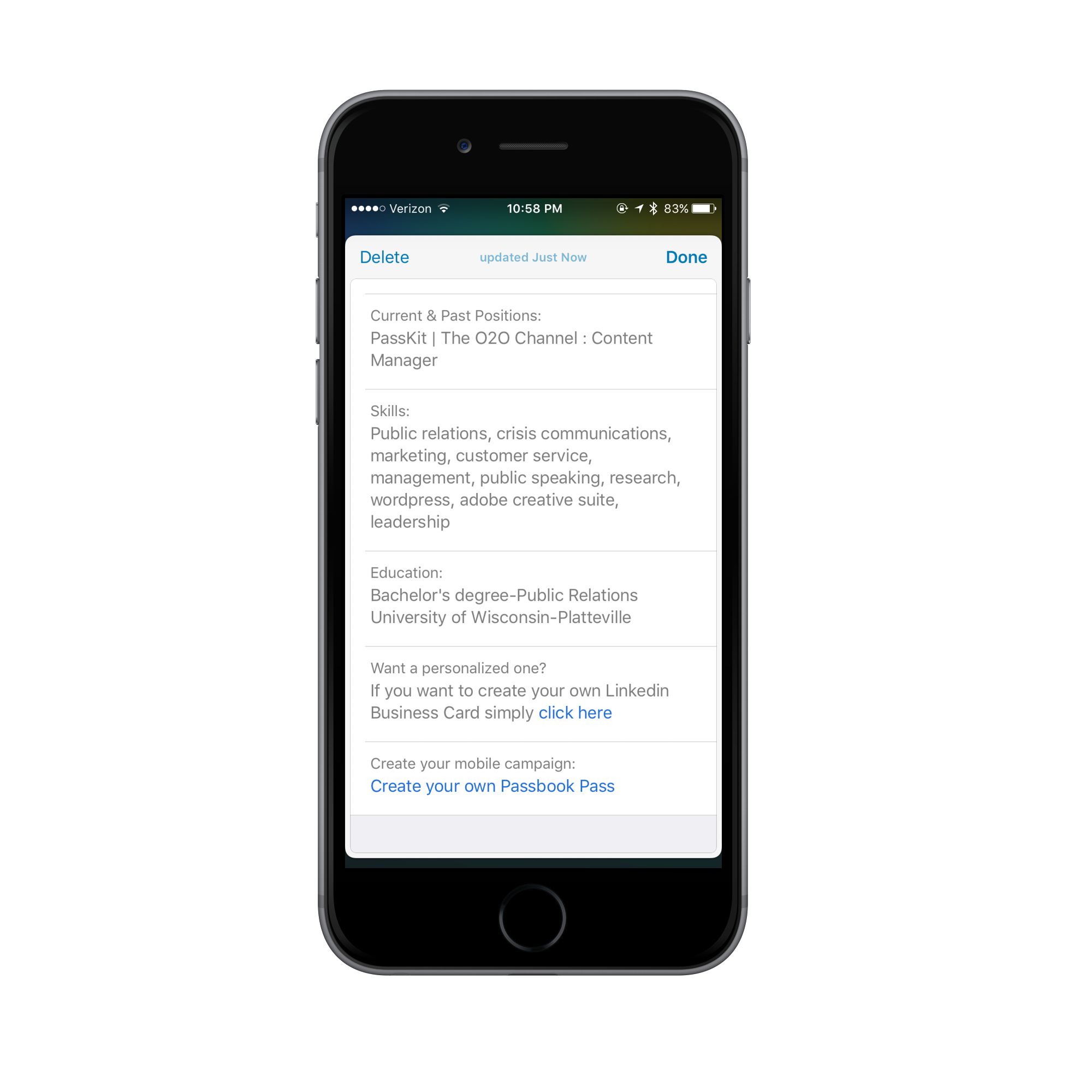Want to stand out from the crowd with a mobile business card? Well we’ve made it extremely easy to create one using your Linkedin profile and Apple Wallet. Check out the tutorial below!
Creating a mobile business card:
Step 1: Follow this link to begin creating your Linkedin business card. http://li.passkit.com
Step 2: Sign into your Linkedin profile.
Step 3: Fill out any remaining text boxes
Step 4: Generate your business card
Step 5: Be sure to click “Add” in the upper right hand corner in order to add your business card to your mobile wallet.
Step 6: Go to Apple Wallet and check out your new mobile Linkedin business card!
You can click the “i” in the bottom corner to flip over your business card. This is where all of your information will be displayed.
People can download your business card by scanning the QR code on the front of the pass.
In a world where paper is dying and mobile is everything, having a mobile business card is an easy way to stand out from the crowd and get yourself placed right in a persons mobile wallet. Click here to get started on yours!