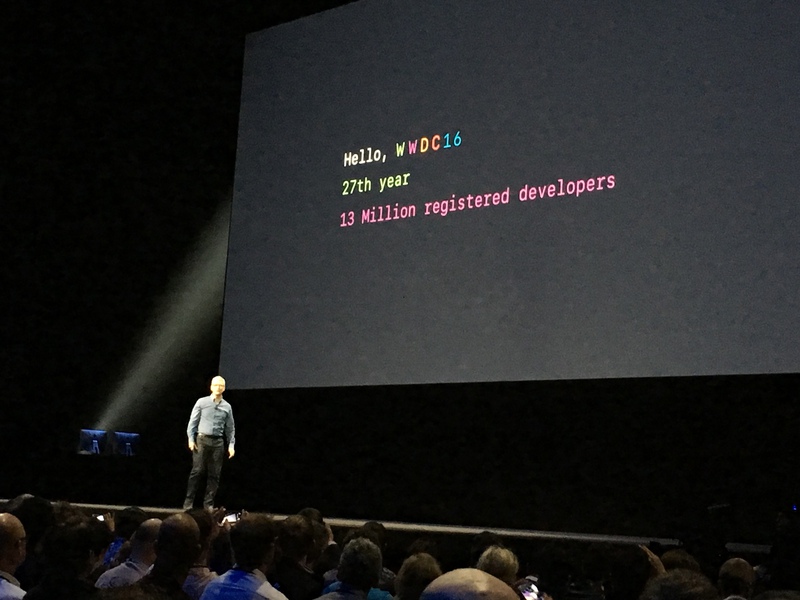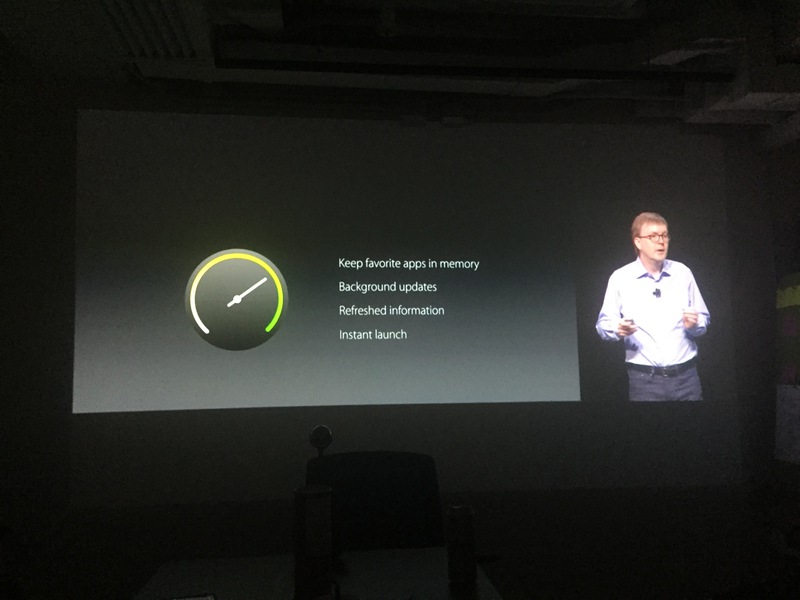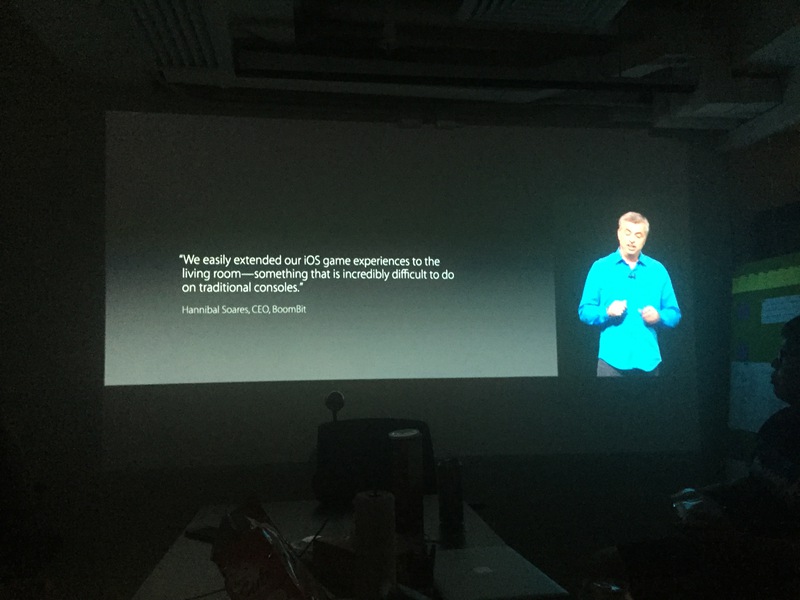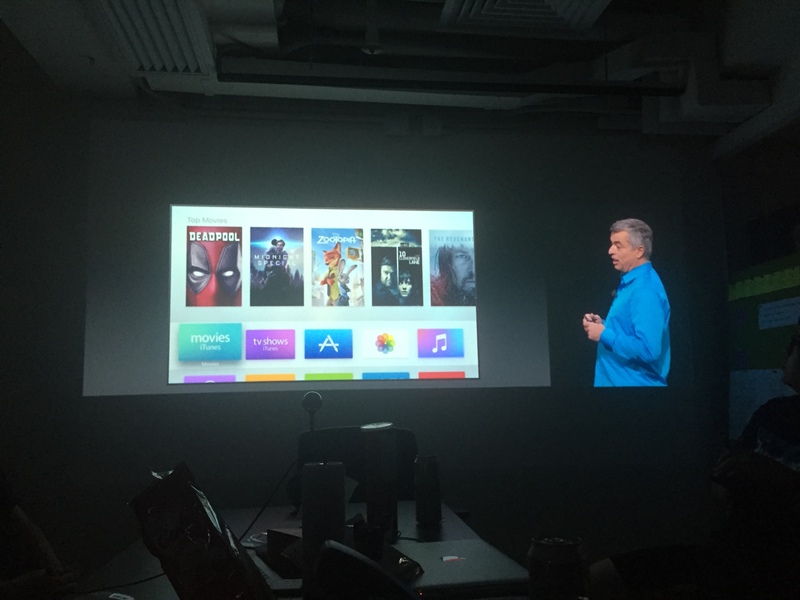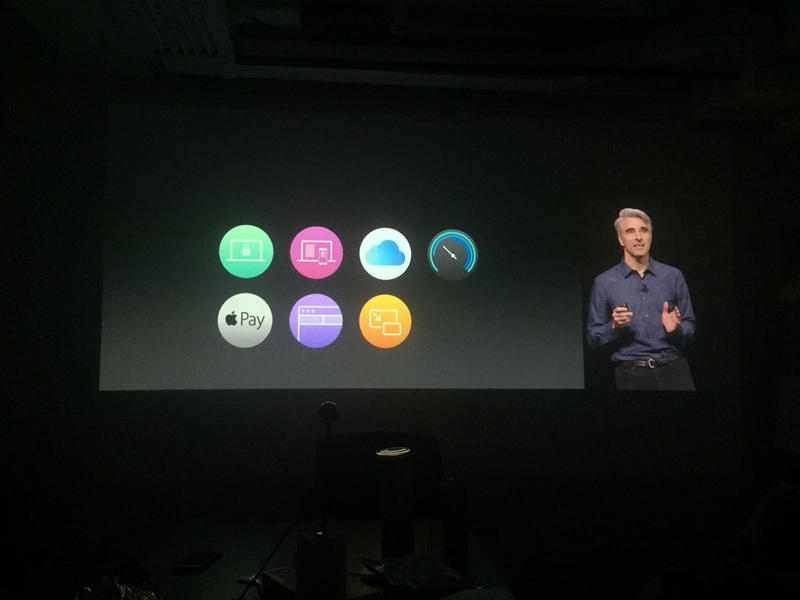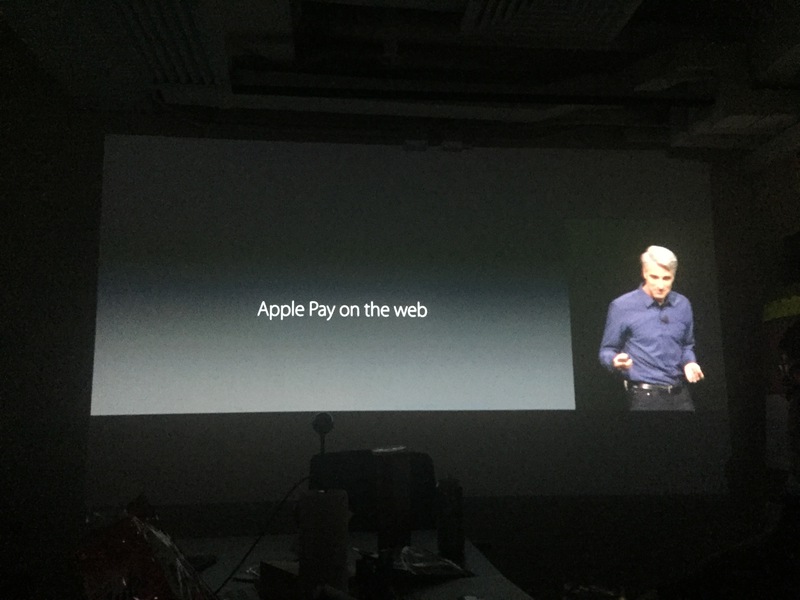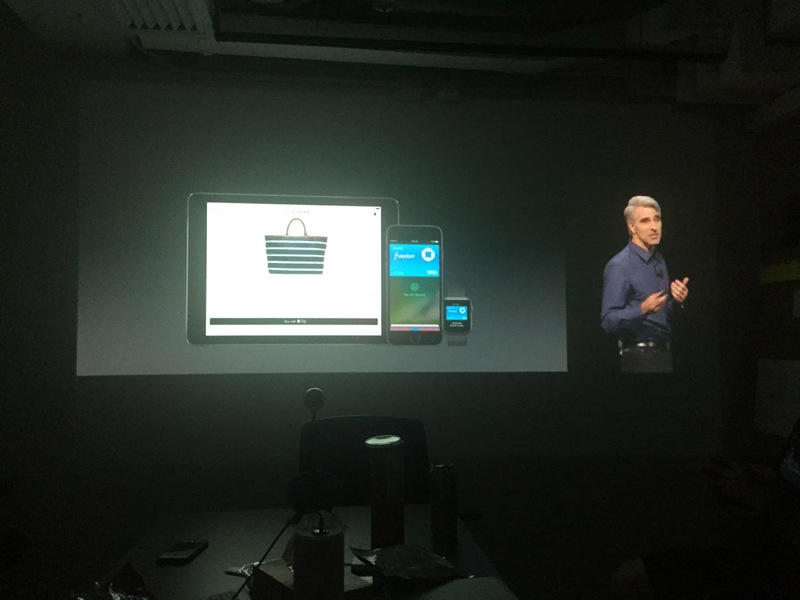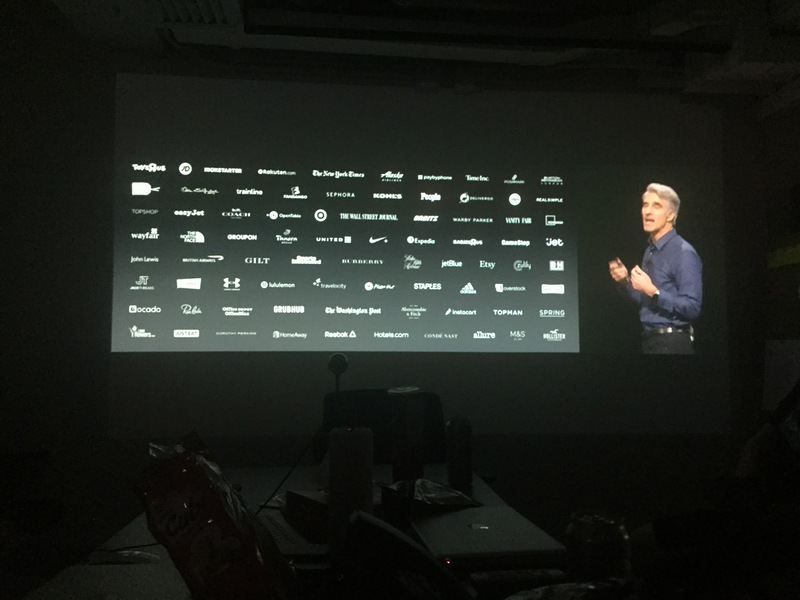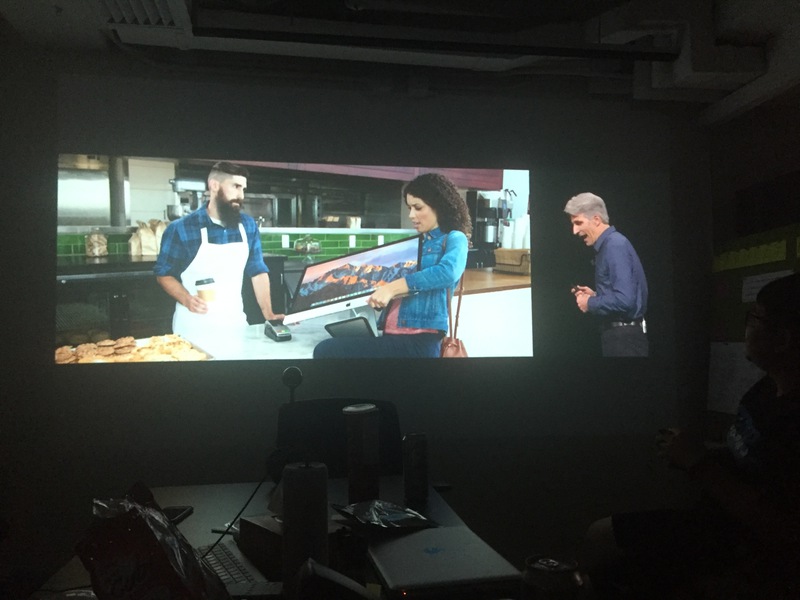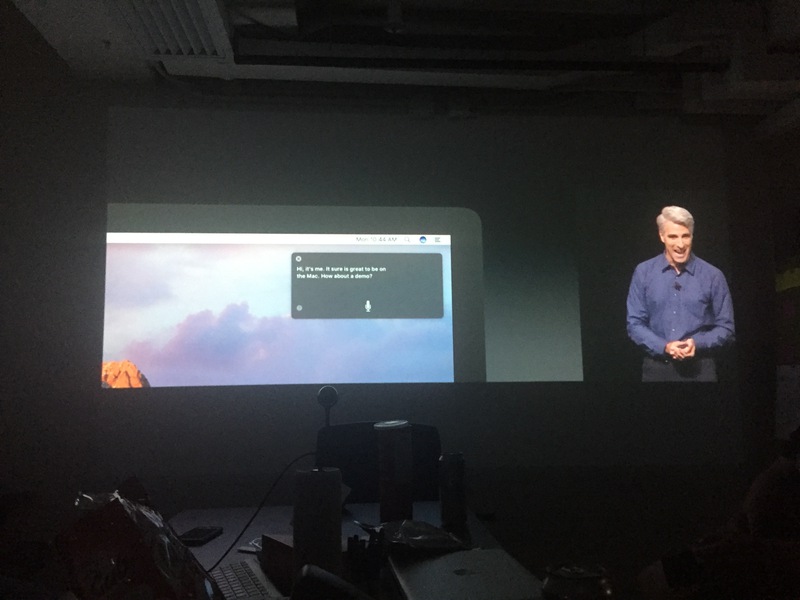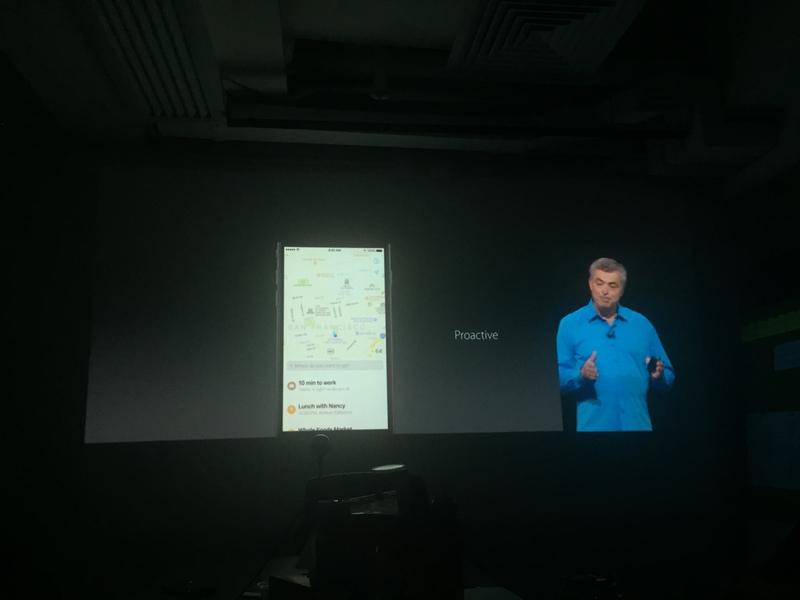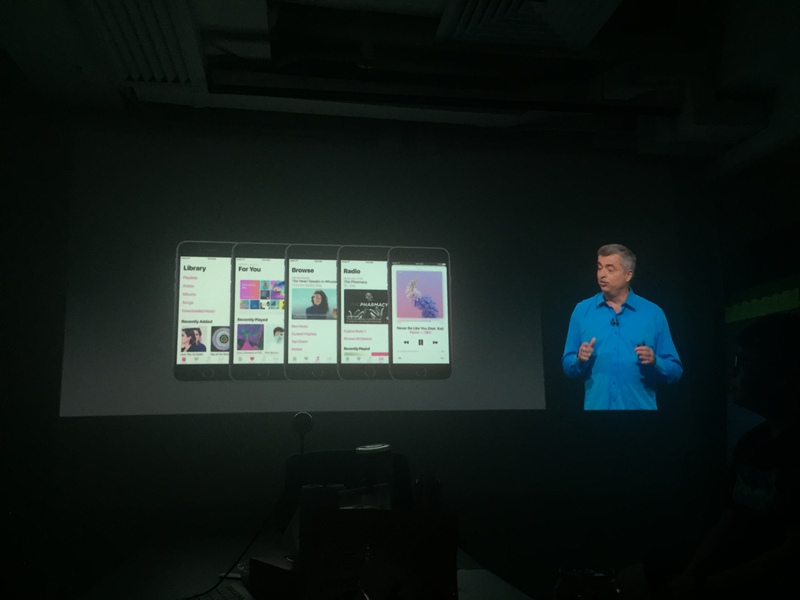WWDC. The moment we – and developers around the world – have been waiting for.
It’s 1am here in Hong Kong and some of us have gathered in our conference room, fueled by a little bit of junk food and some energy drinks – Tsingtao, anyone?
Here’s a rundown of what was covered at WWDC – through our tweets and images. Next time, we’ll emoji-fy it for you.
watchOS
watchOS is fast as lightning. We blinked, and so didn’t snap a picture in time to show you just how quick it was. We’re also happy to see that there’s support for Apple Pay now within the watch.
How much did Starbucks pay to get featured on #AppleWatch #Scribble? 😉
— PassKit (@PassKit) June 13, 2016
We were very excited to see Hong Kong (home of yours truly, of course) make an appearance on the big screen, even though it was to show off the emergency dial feature.
#hongkong at #WWDC! #AppleWatch automatically calling emergency number. #passkit #WWDC2016 pic.twitter.com/UbK7GpFLbq
— PassKit (@PassKit) June 13, 2016
tvOS
Single sign on is great stuff!! Sign on once, and all the network is set! #WWDC2016 #WWDC #awesome
— PassKit (@PassKit) June 13, 2016
macOS
Some exciting new updates were in store for macOS.
macOS Sierra
Open laptop – authentication automated. Boom! #macOS #Sierra
— PassKit (@PassKit) June 13, 2016
Universal clipboard is just great!! #WWDC2016 #WWDC
— PassKit (@PassKit) June 13, 2016
Apple Pay
We’re loving how Apple Pay is now available on the watch and on the web. Pay online, authenticate with your iPhone or Apple Watch, and your purchase is complete.
We love when Apple cracks jokes. Sometimes, they’re spot on. This one? We’ll let you be the judge of that.
— PassKit (@PassKit) June 13, 2016
#ApplePay coming to #HongKong in a few months #passkit #WWDC
— PassKit (@PassKit) June 13, 2016
macOS Continuity
Siri on macOS
We reckon that the office will be a bit louder now that Siri is available on Mac.
iOS10
Apple was right. iOS10 was loaded with new features and we captured all of them below.
1. New UX
Lock screen integration is now at an entirely new level. Rich and beautiful messages. Accessible right from the lock screen.
Raise to see rich lockscreen notifications, no touch needed. #WWDC2016 pic.twitter.com/wd5xZ1aSak
— PassKit (@PassKit) June 13, 2016
2. Siri
"Send a WeChat to Nancy" – Siri pic.twitter.com/ey4fjMr0Ns
— PassKit (@PassKit) June 13, 2016
3. Quick type
We were too busy playing with quick type to snap a picture. Sorry.
4. Photos
New 'memories tab' connects pictures to locations and creates memories short clips #WWDC #WWDC2016
— PassKit (@PassKit) June 13, 2016
Another cool feature: facial recognition on #photos #WWDC2016 #WWDC
— PassKit (@PassKit) June 13, 2016
5. Maps
Real time traffic, route details, maps opening to developers! #WWDC2016
— PassKit (@PassKit) June 13, 2016
6. Music
Apple music: 15M users, redesigned from the ground up! #WWDC2016 #WWDC #Apple
— PassKit (@PassKit) June 13, 2016
7. News
#applenews: trends, tailored news, and subscriptions. And breaking news lock-screen notifications, too. #WWDC2016 #WWDC
— PassKit (@PassKit) June 13, 2016
8. HomeKit
HomeKit's looking very sweet. #WWDC2016 #homekit pic.twitter.com/3xNjXO0TFX
— PassKit (@PassKit) June 13, 2016
9. Phone
Voicemail transcriptions! pic.twitter.com/bo5Xd8h2Fn
— PassKit (@PassKit) June 13, 2016
10. Messages
Tap for emojifications. What do you think about this? pic.twitter.com/E7FV0bxmkD
— PassKit (@PassKit) June 13, 2016
Digital touch on #iOS10 #WWDC2016 pic.twitter.com/eNBKkdBOb1
— PassKit (@PassKit) June 13, 2016
Messages – full screen effects on #iOS10 #WWDC2016 pic.twitter.com/x4e7GQ31zV
— PassKit (@PassKit) June 13, 2016
iMessage apps for #iOS10 #WWDC2016 pic.twitter.com/sxin1mNebp
— PassKit (@PassKit) June 13, 2016
WWDC 2016
We had a great time watching WWDC2016 live from Hong Kong. There were a lot of exciting new features and development tools that Apple announced. We can’t wait for you to see what we have in store for you.