QR Code Attendance For Events
Use QR codes in Apple or Google Wallet to record attendance, track participation in real time, and keep things organized without extra apps or hardware.
Mobile-Ready Attendance Tracking for Any Event
Track attendance in real time using mobile-friendly QR code passes that work across all smartphones. Log check-ins automatically, monitor participation at the session level, and sync attendance data with your existing systems without relying on scanners or complex integrations.
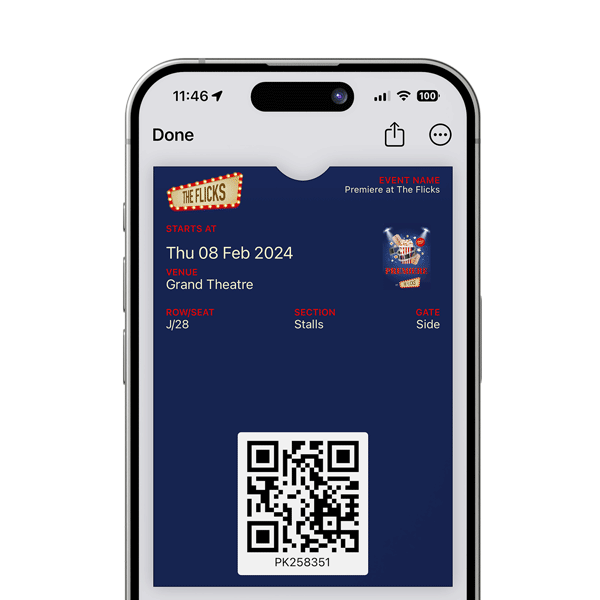
Professional, Branded Passes on Every Device
Create custom passes that reflect your brand with colors, logos, and design elements. Deliver a consistent visual identity across all devices so every interaction feels polished, from the moment attendees arrive to the moment you review your attendance data.
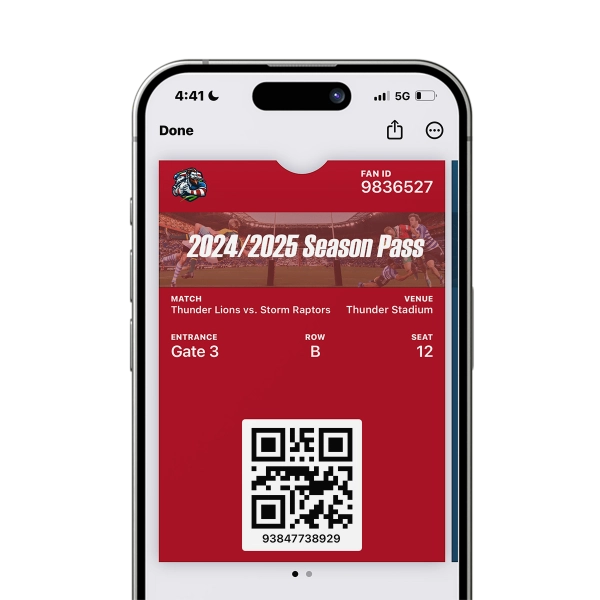
Faster Entry, Cleaner Data
Attendees scan their digital pass in seconds, speeding up entry and keeping lines moving. Each scan records accurate attendance instantly, reducing mistakes and keeping records clear. It’s a simple, consistent way to manage event flow and keep your data organized from the start.
Track Attendance with QR and Barcode-Enabled Digital Passes
Assign unique QR codes or barcodes to each event attendee and capture participation the moment a pass is scanned. Whether used for timed sessions, restricted zones, or multi-day access, every scan is recorded instantly for accurate, organized attendance data.
Store passes in Apple Wallet or Google Wallet and link each one to session schedules, participant details, or ID credentials. Attendance records are automatically updated in real time, making it easy to manage reporting, monitor engagement, and support access control without manual work or additional apps.
45 Day Free Trial Pricing
Benefits Of Using PassKit For QR Codes To Track Attendance
Accurate Attendance Logging
Each scan records verified attendance tied to a unique digital pass, reducing data inconsistencies and improving reliability. Easily track who attended, when they arrived, and where they accessed—supporting detailed reporting, time tracking, and audit-ready records without manual reconciliation.
Instant Updates and Alerts
Keep attendees informed with updates delivered straight to their digital passes. Whether it's schedule changes, location updates, or important reminders, alerts appear directly on the pass so participants never miss key information during your event.
Scalable for Any Event
Support small gatherings or large-scale conferences without changing your process. QR code attendance works across different event types and sizes, making it easy to track participation, manage access, and stay organized as your attendee numbers grow.
Security
Allow attendees to access venues and sessions by scanning digital credentials from their own device. Minimize physical contact, reduce crowding at entry points, and prevent unauthorized access by linking entry to verified passes with built-in QR or barcode validation.
Cost Savings
Reduce event costs by replacing paper sign-in sheets with digital passes. Attendance management becomes more efficient, helping you save on materials, avoid manual errors, and maintain accurate records without relying on printed lists or physical check-in systems.
Post-Event Engagement and Retention
Stay connected with attendees after your event ends by updating their digital passes with personalized content, loyalty rewards, or future event invitations. Leverage QR code attendance data to trigger timely interactions, measure post-event engagement, and nurture long-term audience retention strategies.
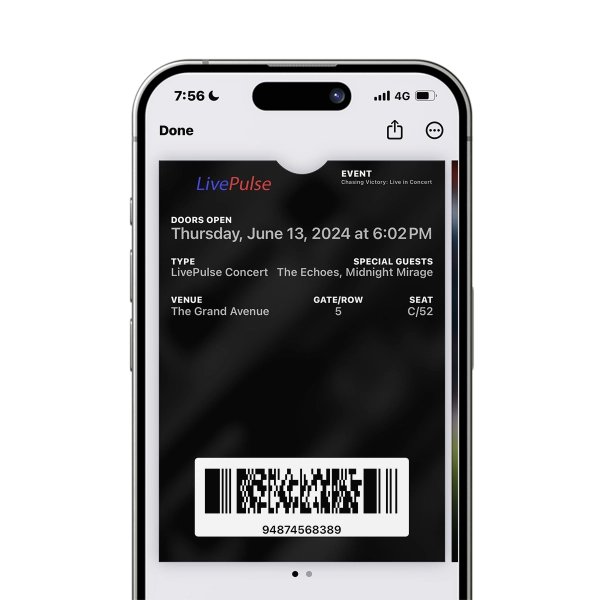
Real-World Use Cases for QR Code Attendance
Explore flexible pass types designed to support loyalty, ticketing, access, rewards, and customer engagement.
- Gyms & Fitness: Speed up member check-ins using QR codes or barcodes. Reduce front desk traffic and track attendance automatically.
- Schools & Universities: Monitor classroom or campus attendance. Works with student ID cards and digital passes for secure access.
- Events & Conferences: Manage guest lists, scan digital tickets, reduce wait times, and collect session-level attendance insights.
- Membership Clubs: Use mobile passes for access control and visit tracking. Offer members a smoother experience without paper cards.
- Sports Coaching: Replace paper logs with digital check-ins. Track player or session attendance using QR-enabled mobile credentials.
- Visitor Management: Let visitors sign in with QR passes. Capture arrival times, manage entry permissions, and store digital records.
The PassKit Advantage
Speed to market
Get to market faster with pay-as-you-go pricing, free support and the freedom to scale up and down without contracts.
Operate at scale
Integrate Apple Wallet and Google Wallet passes into your existing infrastructure with minimal complexity and transparent support.
Understand QR Code Usage and Attendance Behavior
Gain deeper visibility into how attendees interact with your event passes through comprehensive scan data and participation analytics. Monitor which sessions drive the most engagement, identify attendance drop-off points, and evaluate peak entry times to improve future planning.
Review usage trends across QR and barcode scans, uncover audience behavior patterns, and track pass distribution sources, email, SMS, or embedded links. Use these insights to refine communication, optimize event design, and support operational decisions with accurate, session-level metrics that go beyond simple check-ins.
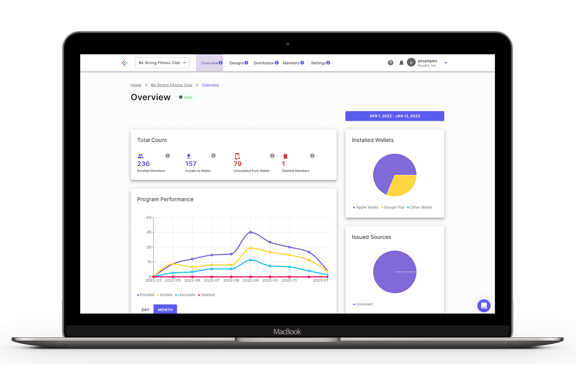
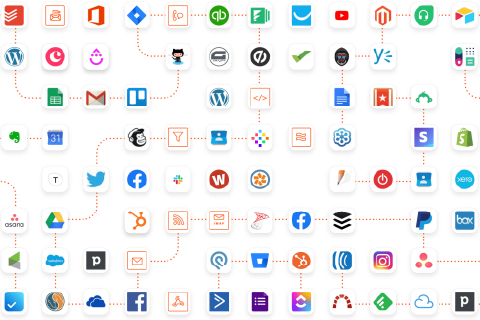
Connect PassKit to Your Existing Systems
PassKit supports integration with various third-party apps, making it easy to connect your existing tools.
API – PassKit's API allows you to link your current systems, such as CRM platforms, marketing tools, website pages, and custom applications.
Web Hooks – Set up webhooks to get instant notifications for critical loyalty data. This feature helps keep your system up-to-date with the latest information.
Automation Tools – PassKit integrates with Zapier and Make, connecting to thousands of apps.
Frequently Asked Questions
How Does QR Code Attendance Work?
QR code attendance uses scannable digital credentials to log participant presence at events, sessions, or venues. Each attendee receives a pass embedded with a unique QR code or barcode, which can be stored in a mobile wallet and scanned upon arrival to mark their activity.
When scanned, the system records data such as time, location, and identity, linking each action to a structured attendance profile. These records feed directly into a central dashboard for data review, engagement monitoring, and trend analysis, making it easier to support session tracking, compliance needs, or capacity planning without additional tools.
What’s the Difference Between QR Codes and Barcodes for Attendance?
Both QR codes and barcodes can be used to track attendance, but they serve different purposes. Barcodes are one-dimensional and store limited information, typically a unique identifier. They are commonly used with traditional scanning hardware for basic check-in and identification.
QR codes are two-dimensional and can hold more data, including session details, attendee credentials, or direct access links. They are well suited for mobile-friendly environments, allowing attendees to scan passes using their own devices without additional hardware.
PassKit supports both options. You can issue digital passes containing either a barcode or QR code depending on your requirements. QR codes offer greater flexibility and are ideal for dynamic, smartphone-based attendance tracking.
How To Create a QR Code for Attendance
1. Set Up a Digital Pass Template: Choose the “Event Ticket” or “Generic” pass type in PassKit. Customize with details such as attendee name, session info, and access point.
2. Add a QR Code Field: Insert a QR code or barcode element that links to individual attendee data. This code is used to register attendance during check-in.
3. Import Attendee Information: Upload a CSV file or sync data from an external source. PassKit will generate personalized passes automatically.
4. Distribute Passes Digitally: Share mobile wallet passes through email, SMS, or direct link. Attendees can save them to Apple Wallet or Google Wallet.
5. Scan QR Codes at Entry: Use PassReader or a compatible scanner to scan each attendee’s QR code. Attendance is recorded instantly with time and location.
6. View and Export Data: Attendance records are accessible in your PassKit dashboard. Monitor check-in times, session activity, and export data as needed.
How Do You Scan a QR Code To Confirm Attendance?
To scan a QR code and confirm attendance using PassKit, attendees first present their digital pass stored in Apple Wallet or Google Wallet. Each pass contains a unique QR code or barcode linked to their registration details. Staff at the check-in point can use a compatible scanning app or device, such as a smartphone or tablet equipped with scanning software, to scan the code. Once scanned, the system instantly checks the pass status and records the attendee’s presence.
The scan logs relevant details like the time and location of check-in, syncing this data with the event’s attendance records in real time. This process supports accurate, session-level tracking without requiring printed lists or manual input. If internet access is limited, the scan is temporarily stored and uploaded once connectivity is restored, ensuring that attendance data remains complete and reliable.
