Where QR Codes Work Best
QR codes are used for events, memberships, museums, guest passes, guided tours, and digital programs across a wide range of industries
Use QR codes in Apple or Google Wallet to record attendance, track participation in real time, and keep things organized without extra apps or hardware.
Attendees scan the qr code with a smartphone to check in. The event qr code can be added to Apple Wallet or Google Wallet before arrival. Each scan logs real-time event attendance and links to the event details. Event organizers can collect data without manual check-ins or scanners.
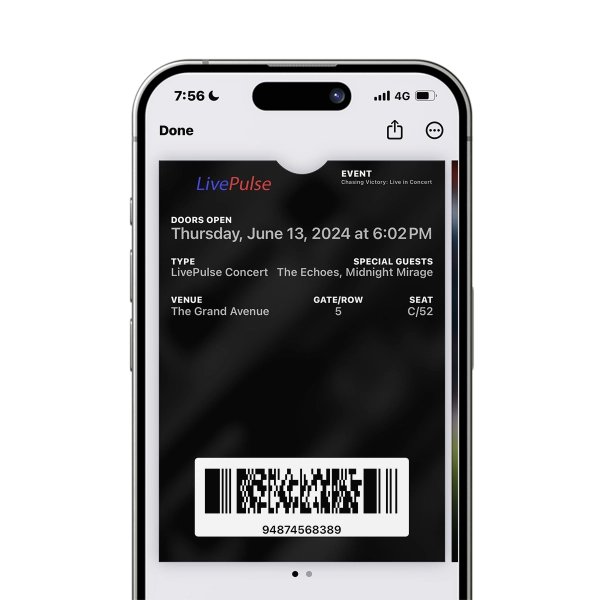
When the qr code is scanned, the attendee is checked in and the event entry is recorded. Each scan links to the event page and confirms ticket information in real-time. Create an event with digital passes that scan quickly and support multiple event sessions.

Attendees scan their digital pass in seconds, speeding up entry and keeping lines moving. Each scan records accurate attendance instantly, reducing mistakes and keeping records clear. It’s a simple, consistent way to manage event flow and keep your data organized from the start.
Each unique qr code is created for a specific event using the qr code generator. Event organizers must include event information such as the event name, event date, and ticket sales, along with contact details for the event hosts. The pass shows ticket purchase options and personalization based on the attendee. This ensures each pass includes only the necessary event details.
Using an event qr code allows for a contactless check-in process. Each pass links to a short url, supports qr code scanning, and helps streamline event management without relying on repeated scans or static credentials.
45 Day Free Trial Pricing
Using a qr code for event check-in gives organizers real-time data as each scan is logged instantly. Automatically generated urls connect to an event display page with attendee information. Use event qr codes to support analytics, data collection, and post-event tracking.
After you create a qr code, any changes to event information are automatically updated. Attendees see the new qr code in their wallet without needing to scan again. This supports multiple sessions, improves the attendee experience, and keeps event display pages current.
Attendees check in by scanning their mobile wallet pass, reducing wait times and avoiding manual lookup or printed tickets. This speeds up the entry process, minimizes delays at the door, and helps staff handle high-traffic periods more efficiently.
Start small and expand without switching tools. PassKit supports growing teams, multiple locations, and high-volume event check-ins. As your events scale, everything from pass creation to data tracking stays reliable, fast, and centralized. No rebuilds. No limitations.
PassKit is built with enterprise-grade security, encrypted data handling, and strict access controls. Your passes, attendee data, and scan records are protected at every level. Infrastructure is designed for reliability, privacy, and compliance, whether you're handling hundreds or millions of users.
Digital passes cut costs across printing, postage, materials, and staffing. Reduce time spent on manual check-ins and avoid reprints. Automated delivery and updates lower overhead and make it easier to manage more events without increasing resources or operational complexity.
QR codes are used for events, memberships, museums, guest passes, guided tours, and digital programs across a wide range of industries
Get to market faster with pay-as-you-go pricing, free support and the freedom to scale up and down without contracts.
Integrate Apple Wallet and Google Wallet passes into your existing infrastructure with minimal complexity and transparent support.
Get a clear view of how attendees engage with your event passes. Track scan patterns by time, location, and session to identify what’s working and where attention drops off. Use this data to inform layout, flow, and future event planning.
Analyze pass activity across distribution channels like email, SMS, or embedded links. Spot trends in usage, compare performance by group or segment, and base decisions on actual interaction data, not assumptions. Gain practical insight into behavior without relying on manual reporting.
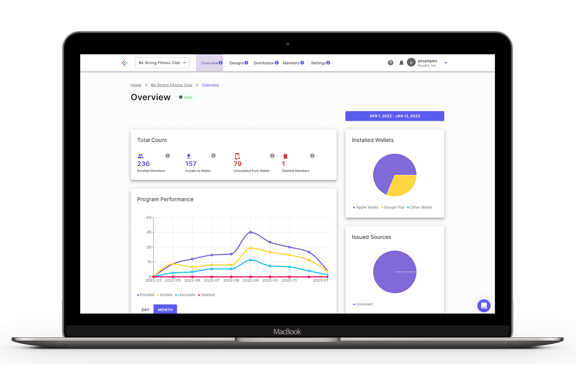
Learn how QR codes power attendance, tracking, and analytics. These pages break down each feature and how they support real events.
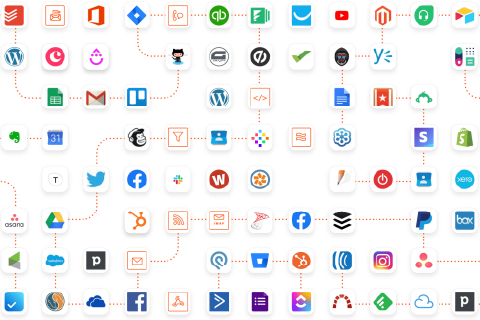
PassKit supports integration with various third-party apps, making it easy to connect your existing tools.
API – PassKit's API allows you to link your current systems, such as CRM platforms, marketing tools, website pages, and custom applications.
Web Hooks – Set up webhooks to get instant notifications for critical loyalty data. This feature helps keep your system up-to-date with the latest information.
Automation Tools – PassKit integrates with Zapier and Make, connecting to thousands of apps.
To create an event QR code with PassKit, start by selecting the Event Ticket template in the dashboard. Enter your event details, including event name, date, location, and any attendee-specific fields. Customize the pass layout with your branding, colors, and a clear call-to-action (CTA). PassKit automatically generates a unique QR code for each digital pass, which can be distributed through email, SMS, or added to marketing materials like flyers and billboard ads.
Each QR code links directly to a mobile wallet pass that attendees can save to Apple Wallet or Google Wallet. These digital passes support contactless access and allow guests to scan their QR code for quick entry. Event organizers can also share a short URL or embed the pass on event pages. This setup simplifies the check-in process, supports dynamic updates, and ensures each guest receives accurate event information, improving both planning and attendee experience.
Each event QR code contains key information about the event, including event name, date, location, and attendee-specific details. You can also include branding elements and a short URL that links to a digital event display
Customization options allow event organizers to tailor what guests see after scanning such as dropdown menus for session selection, embedded CTAs, or links to share event details. This ensures attendees access exactly what they need, when they need it.
Yes. You can use QR codes in your pre-event marketing to boost signups and awareness. Add a new QR code to posters, digital flyers, email campaigns, and even billboard ads. When scanned, the QR code links directly to your registration form, event landing page, or a pass download.
This helps event organizers streamline the check-in process and allows guests to save the pass to their mobile wallet in advance, making event planning more efficient.
QR code scanners are not required with PassKit. Instead, event staff can use standard smartphones to scan passes and view attendee data. The system logs scans in real time and updates attendance records instantly. For a more seamless event, QR code scanning can even be automated via integrations or set up to allow guests to self-scan. You stay in control, whether managing one entrance or multiple sessions across a large venue.