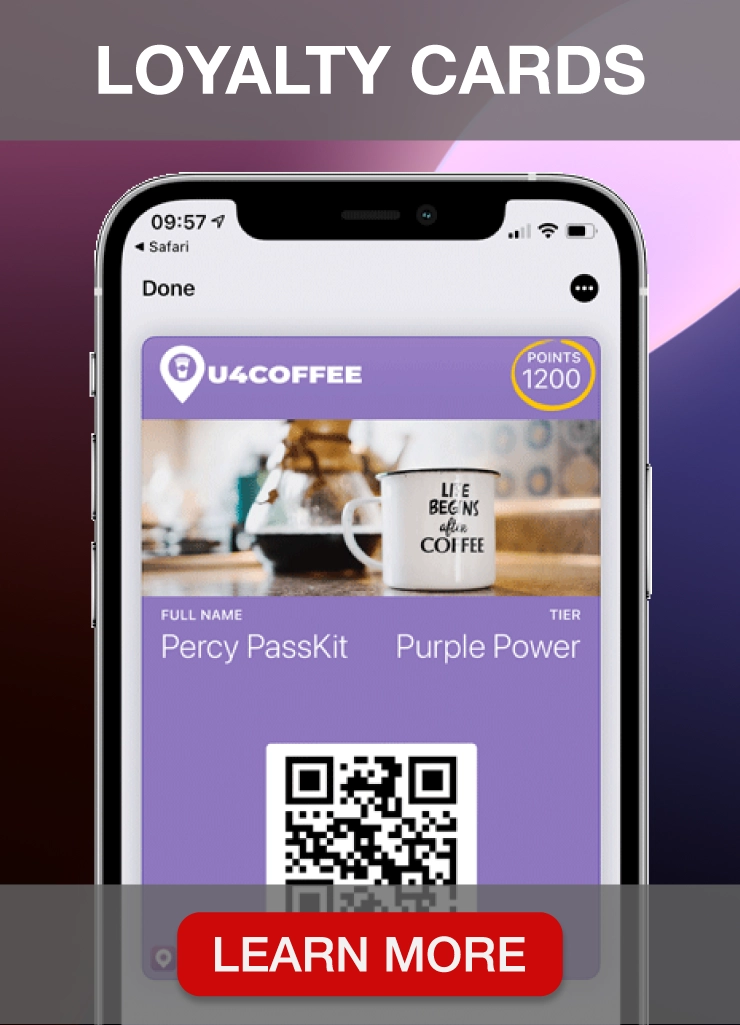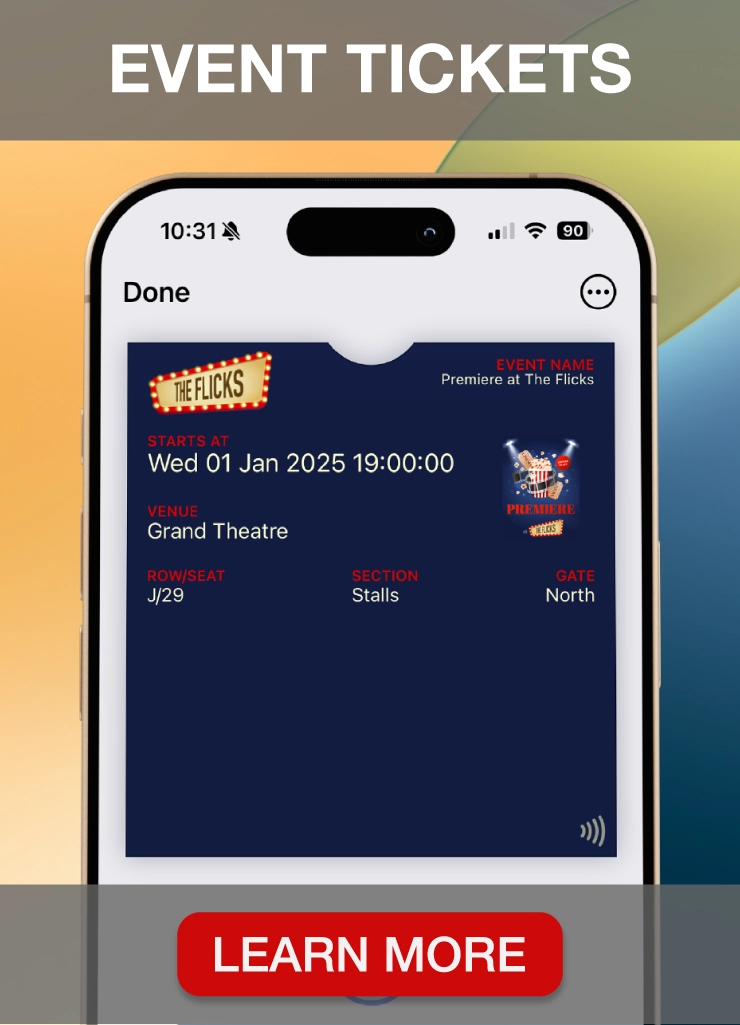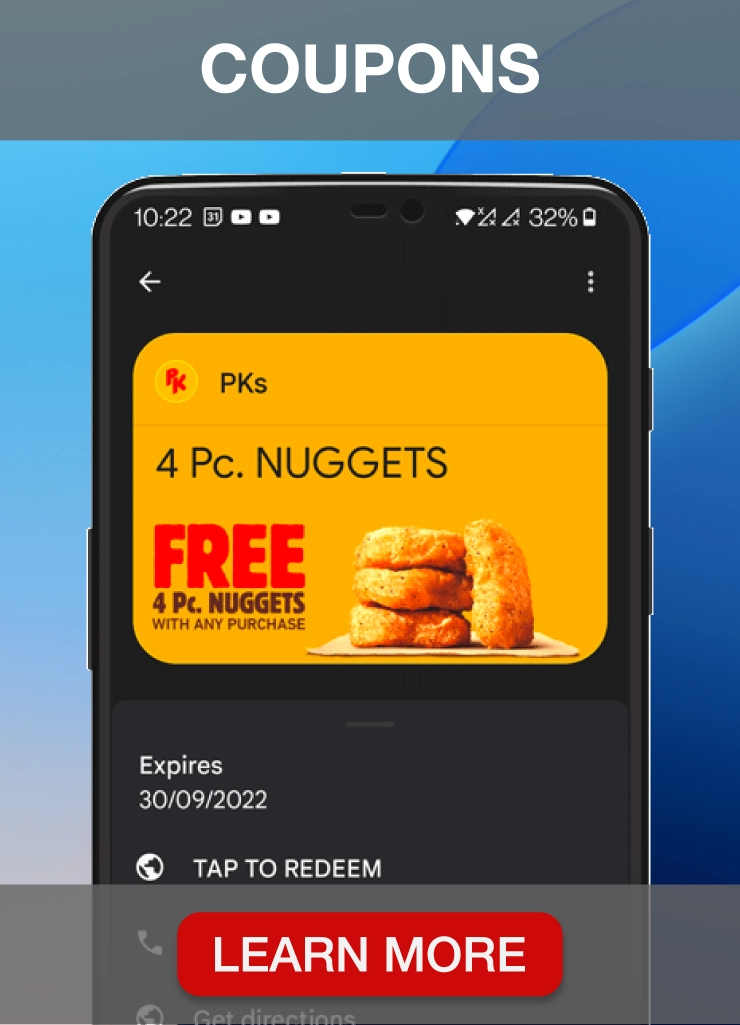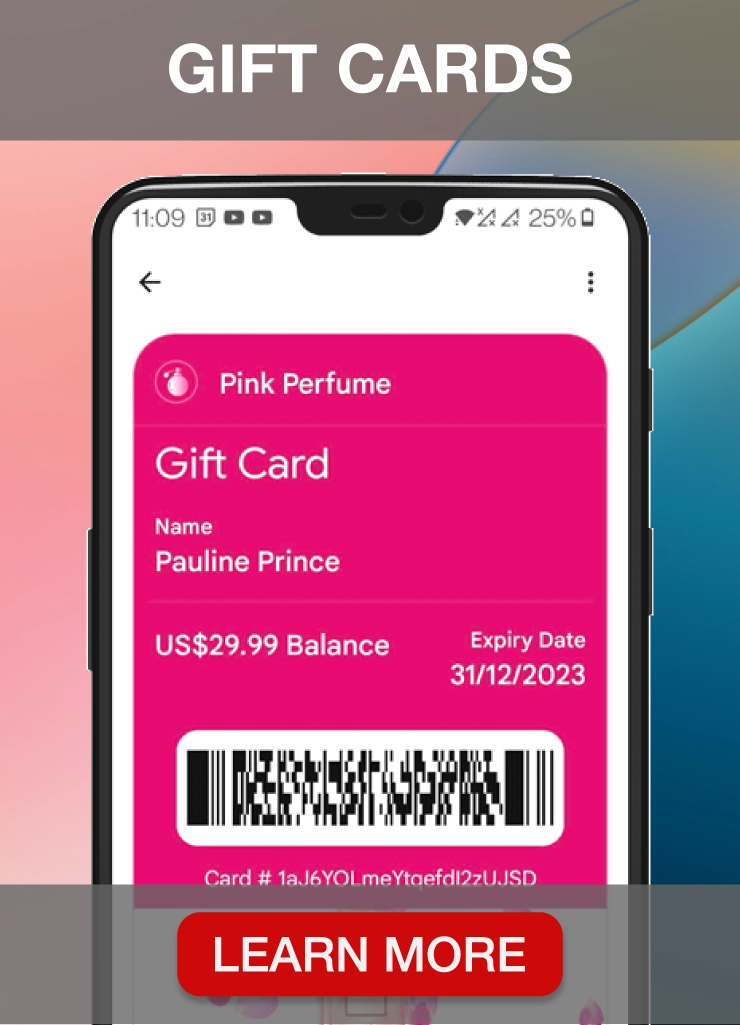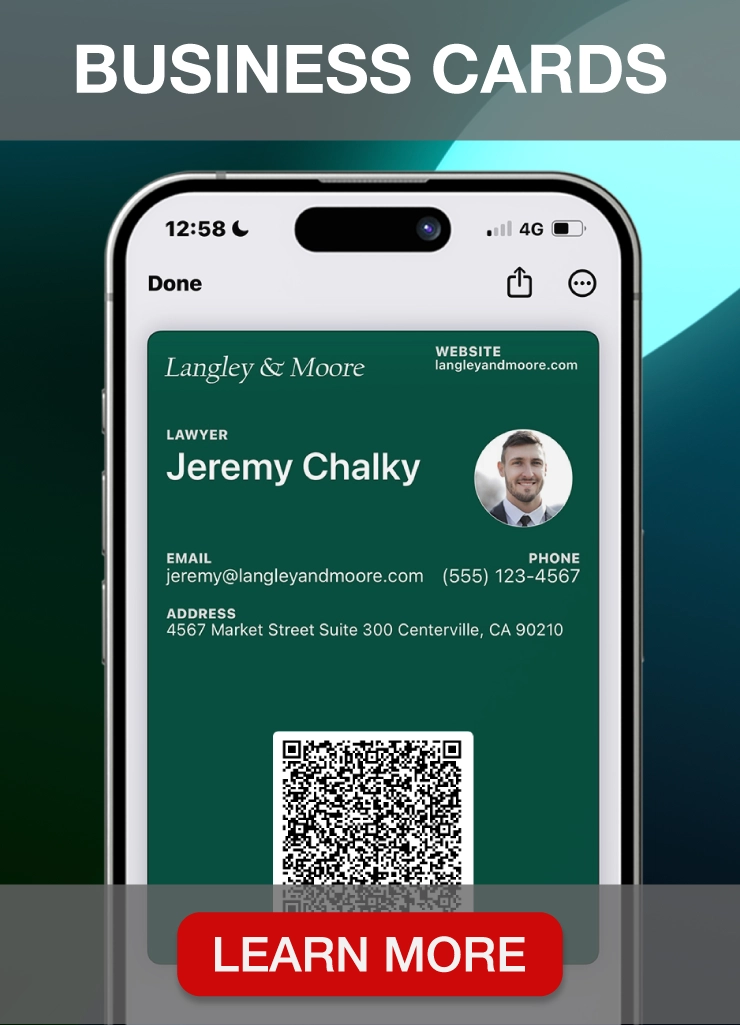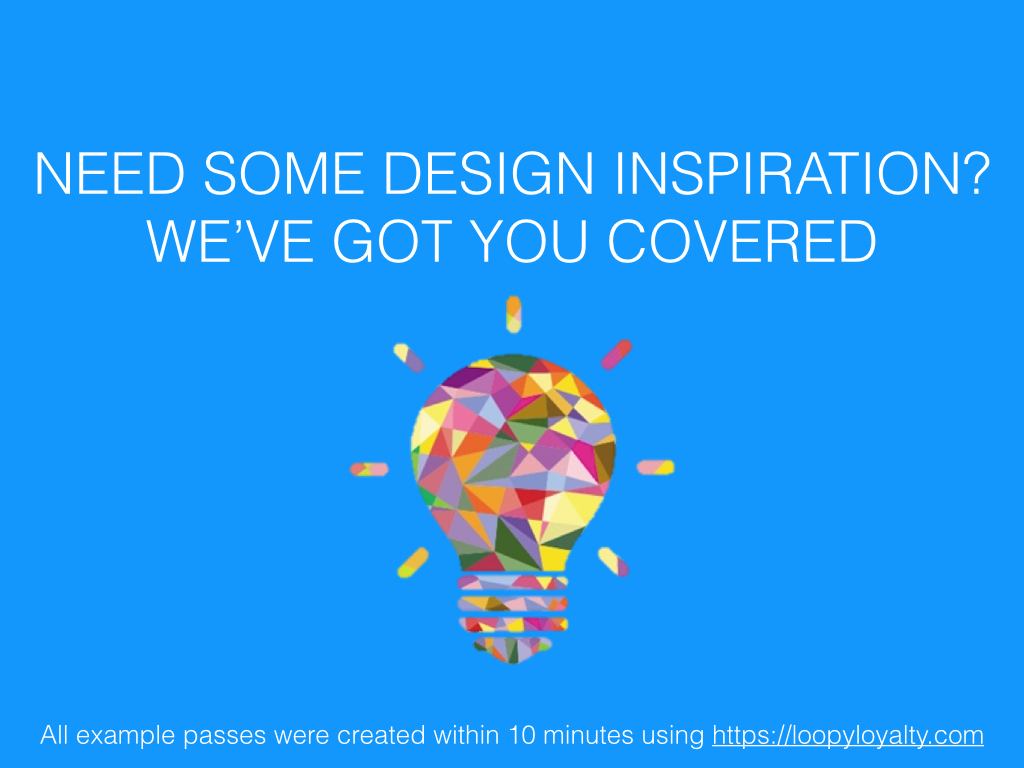
Being attractive is one thing. But being utterly beautiful is a whole other ball game, and when it comes to designing Passes you want your users to be in awe of your creation. Unlike genetics, you can easily morph your attractive Pass into an utterly beautiful one. We’ve got you covered with these five small, yet effective tips on taking your passes from attractive to beautiful.
Tip 1: Use vector images where possible, it will optimize the look of your pass. This means that when the images are scaled to different sizes they won’t become pixelated or blurry. Remember: plain, simple, engaging.
Tip 2: Make sure your logo has a transparent background. You can use tools like Photoshop or Gimp to remove the background of images. It will make your pass look more beautiful and appealing to the eye.
Tip 3: Make sure the color you select for the text is readable against the background! For example a bright yellow background with white text can be extremely hard to read.
Tip 4: It’s always a good idea to include the option for your customers to insert their name on the pass, for that extra personalization and WOW factor.
Tip 5: You can add as much text as you like to the back of the pass. So go ahead and utilize the space to communicate your contact info, website, any promotions you have on, opening hours etc. Make your pass a one-stop shop for all the information your customers will need.
Which is your favorite template? Any other tips you’d like to share when creating beautiful passes? To take a look at more beautiful passes for additional inspiration, check out Loopy Loyalty
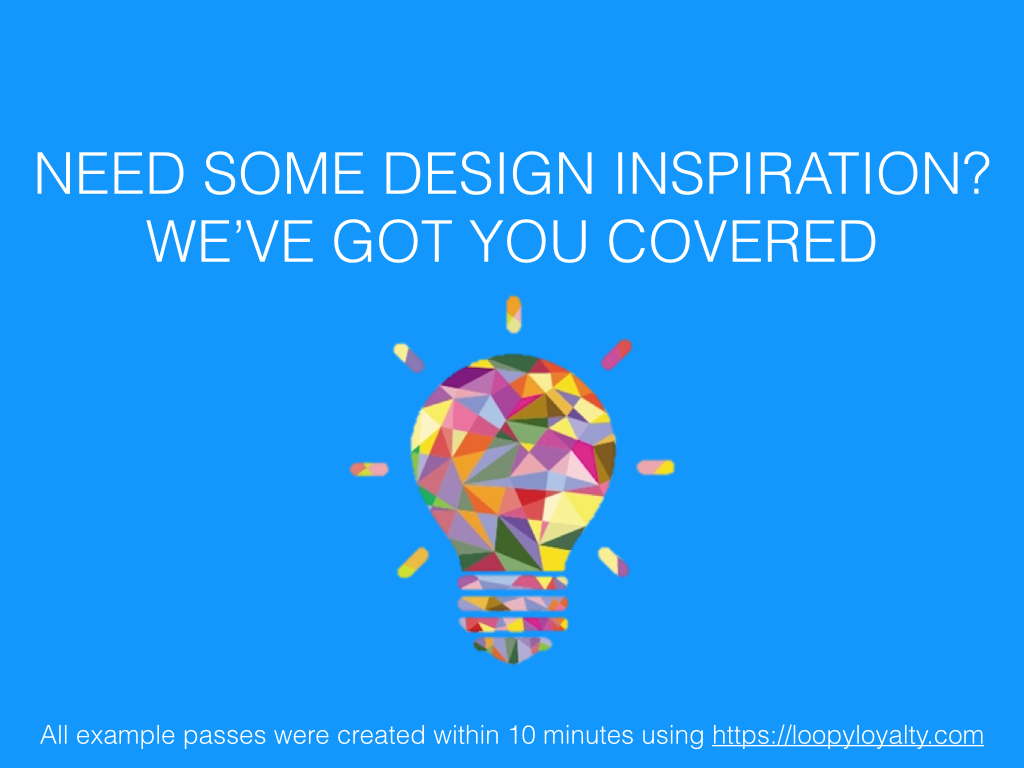
5 Tips on Creating Beautiful Mobile Wallet Passes
- March 9, 2015
Wendy Chan
Share on facebook
Share on twitter
Share on linkedin
- Filed Under: Blog, Loopy Loyalty, Mobile Wallet
- Tagged With: beautiful passes, loopy loyalty, Pass Designer