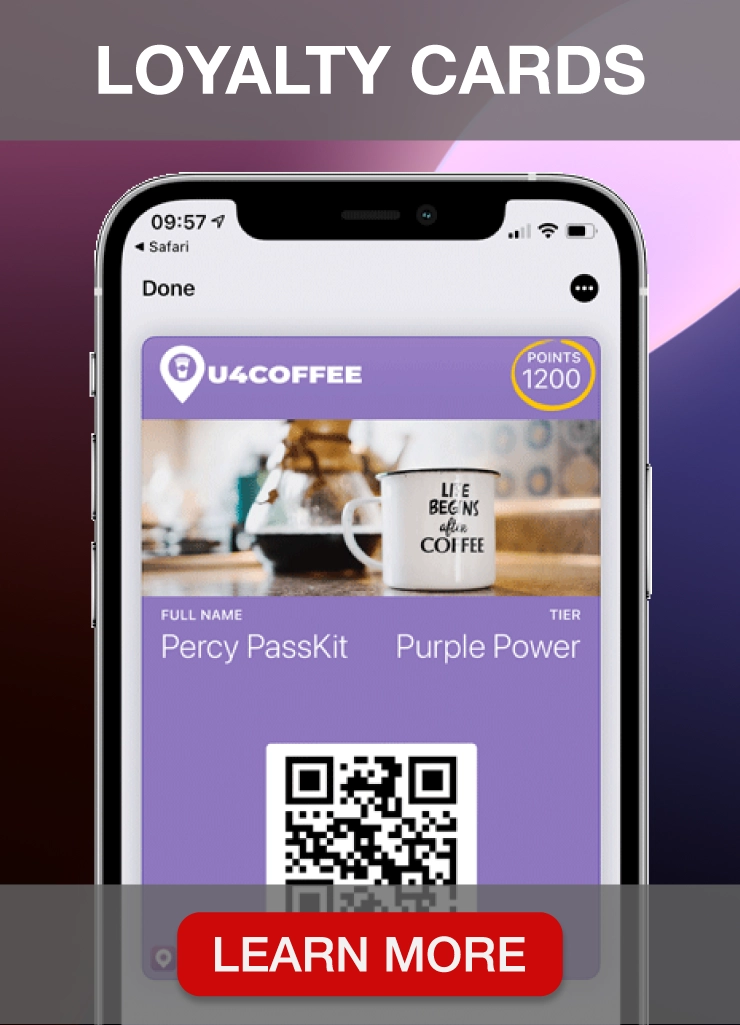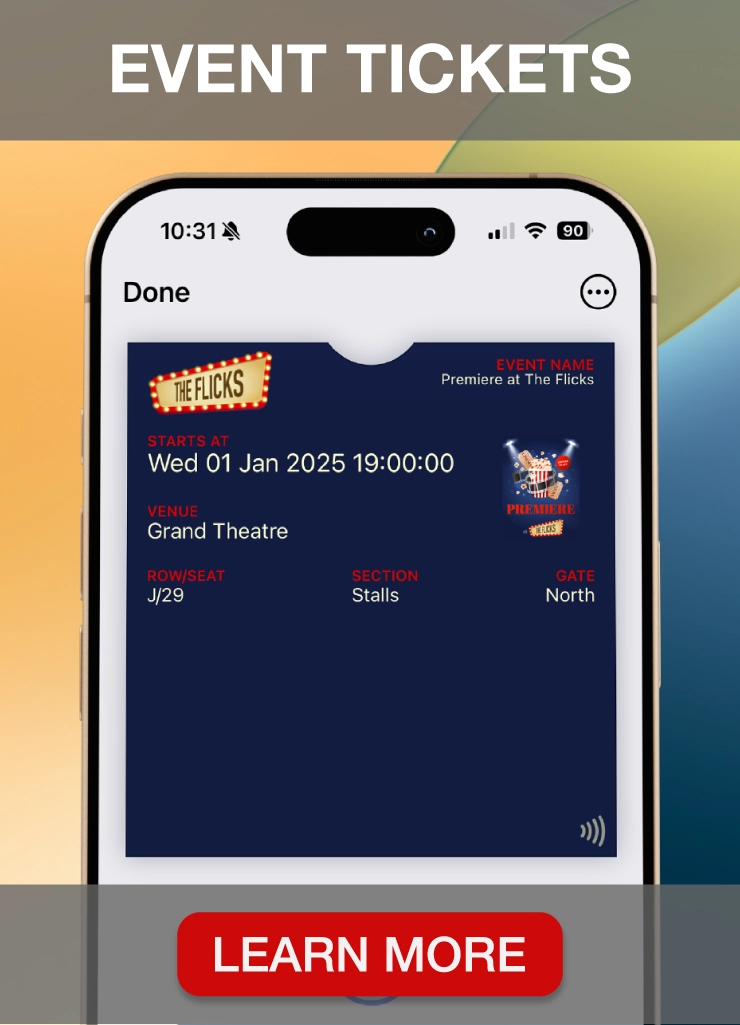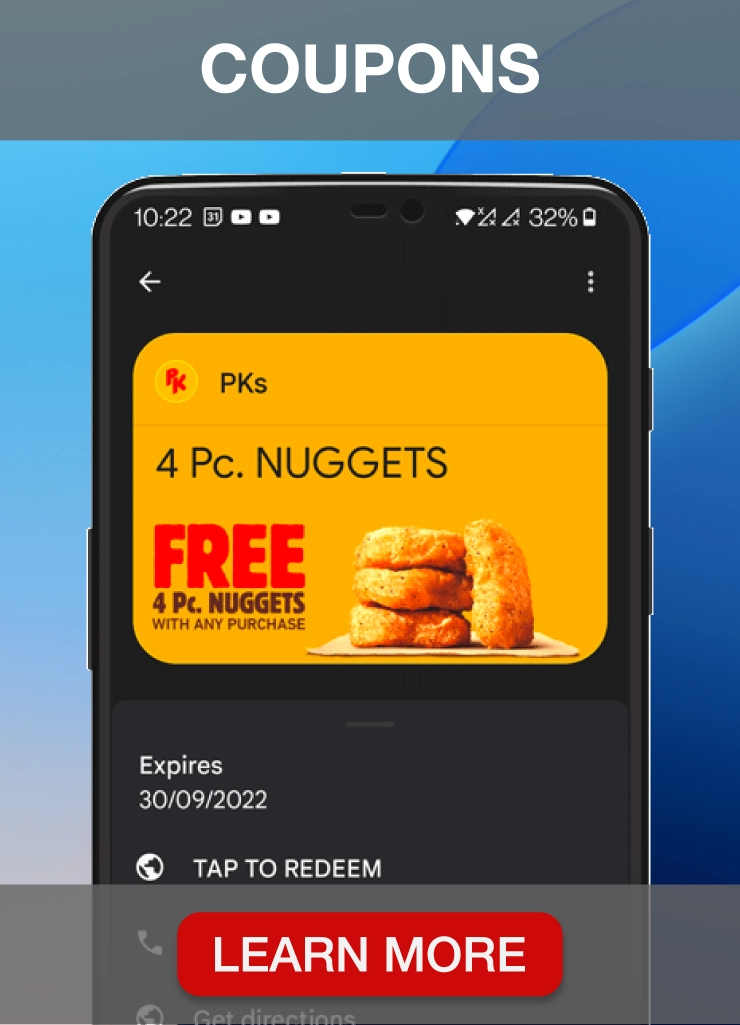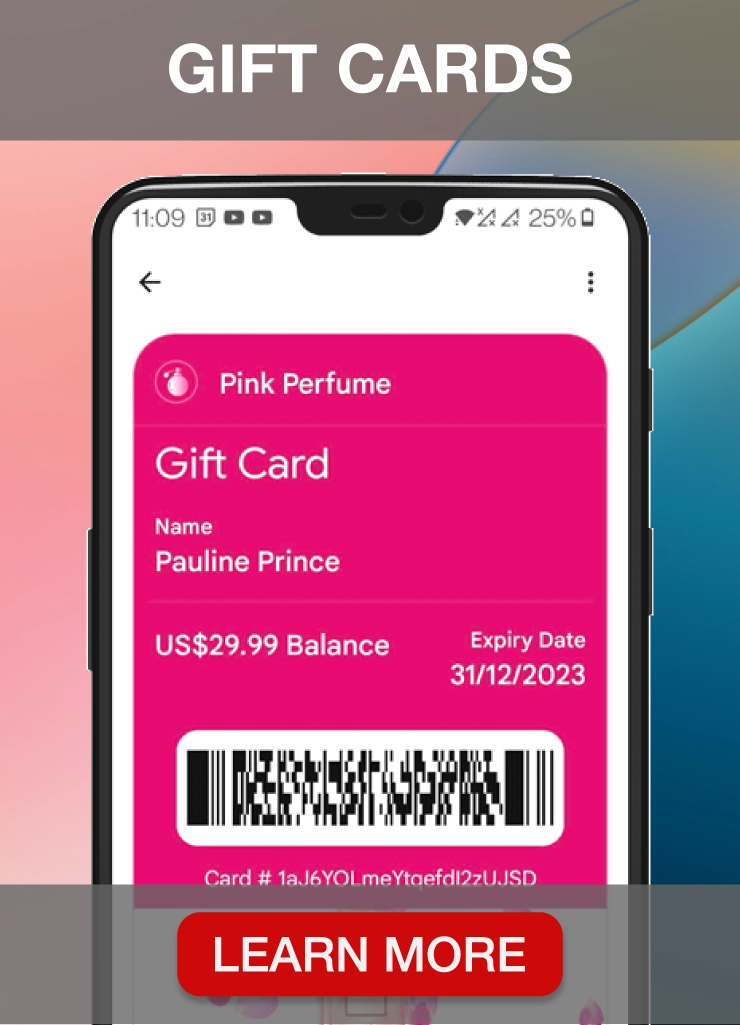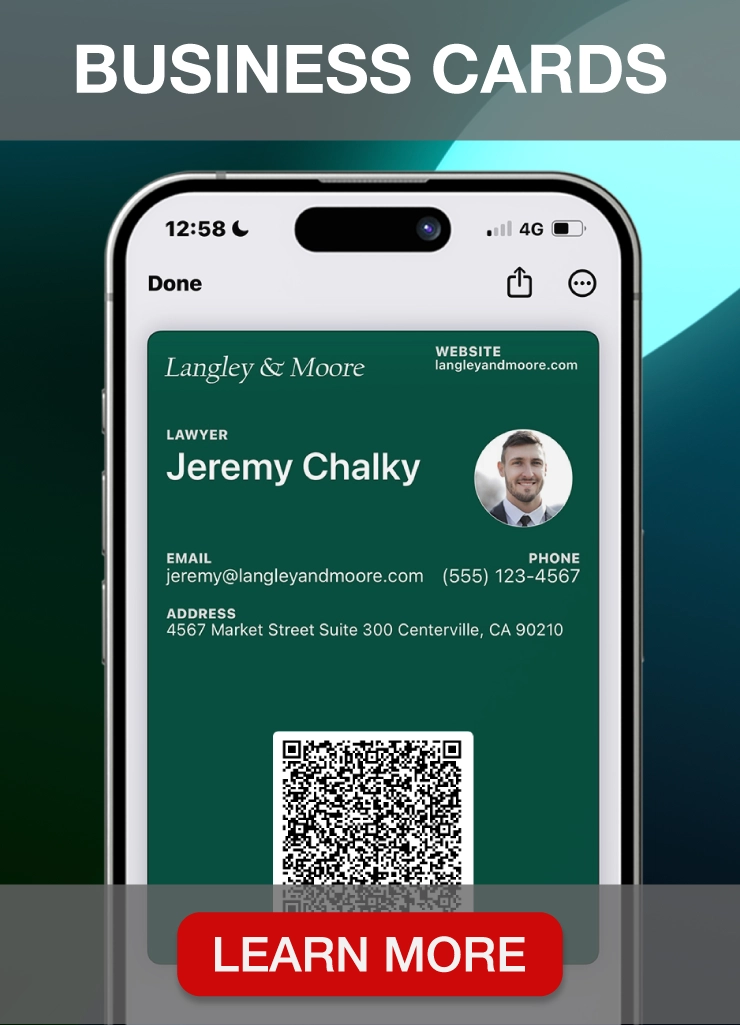Do you know that nearly a third of mobile searches are related to location? That these location-related searches have been growing 50% faster than mobile searches overall in the past year?
Do you also know that over a BILLION people now use maps? That Google searches guide consumers to 1.5 BILLION destinations every year?
Making its business appear on Google Maps is very important if you want more customers (who don’t?)
Here’s 7 steps to do it very easily:
Before you get started, you need to have an google account. Click here to sign up.
Step 1
-Go on Google my business website then click on START NOW.
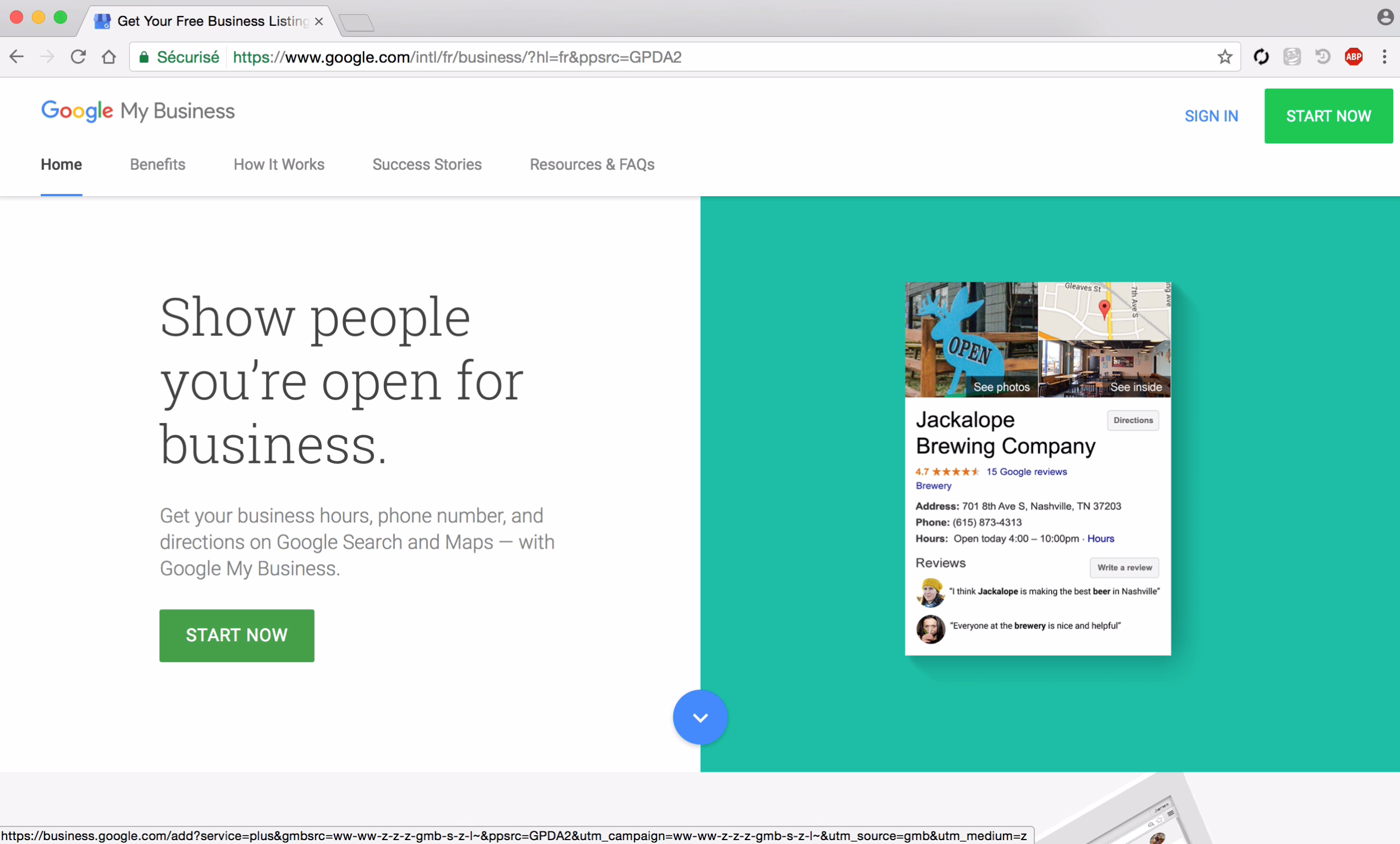
Step 2
-Fill the informations related to your business. (Example: If you own a Sandwich Van, Coffee Shop or a restaurant then choose the Food & Beverage category; for a Hair Salon or a Spa Center it should be Beauty Salon). Note that you can select 12 categories maximum.
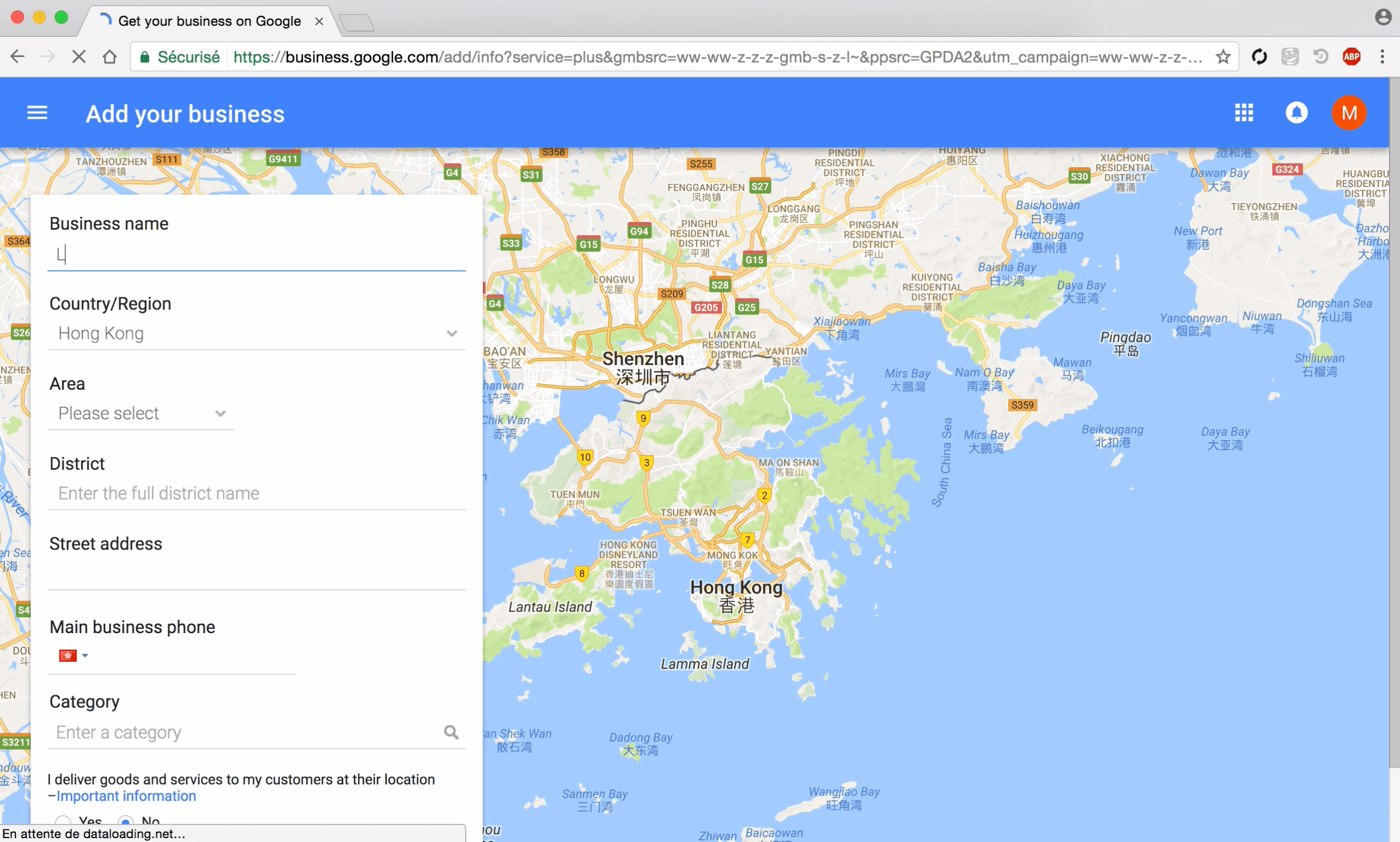
Step 3
-That’s the informations concerning your business everyone’s going to see on Google. If you agree to the terms of service click on continue.
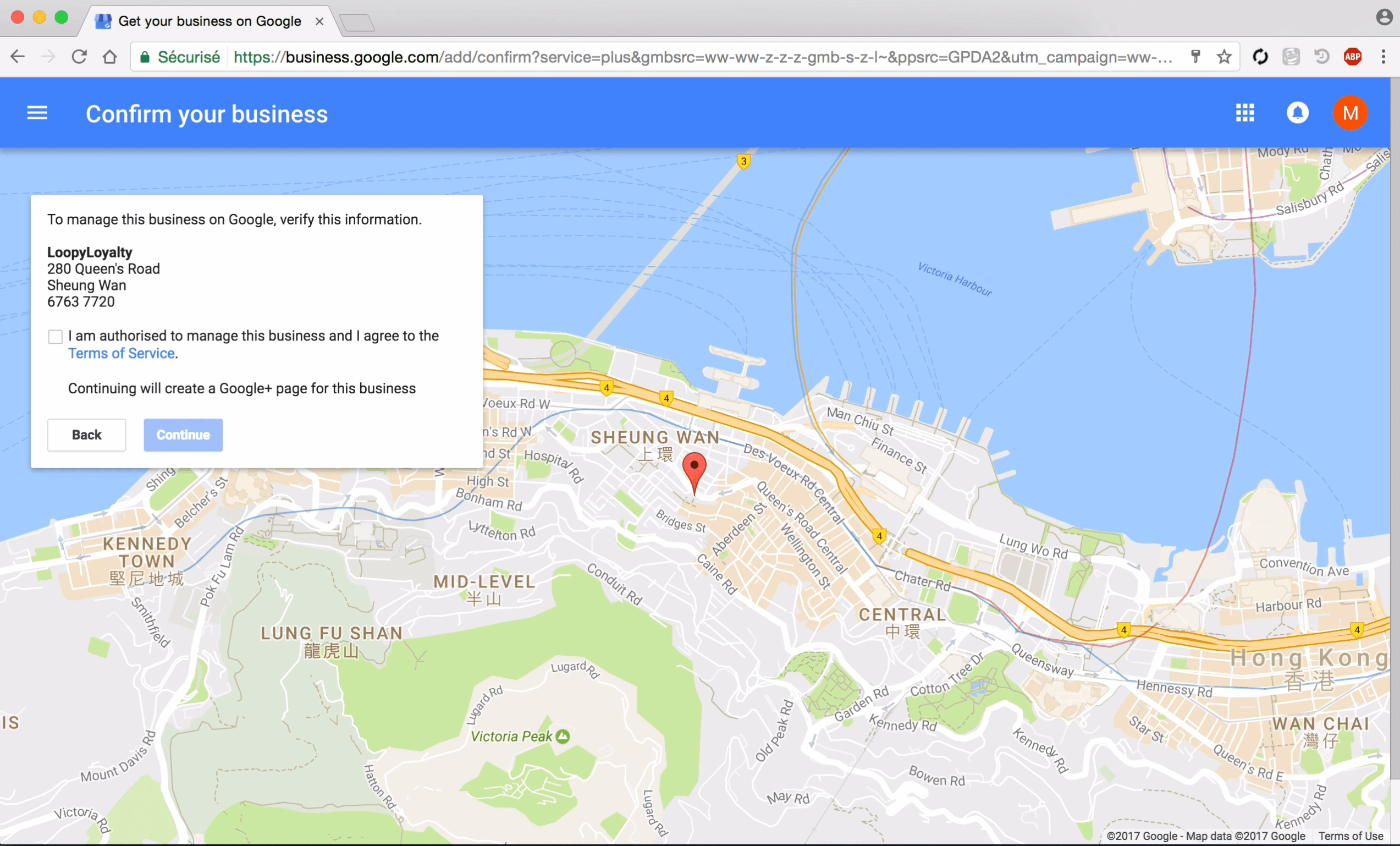
Step 4
-Enter your phone number and choose how you want to receive the first verification code.
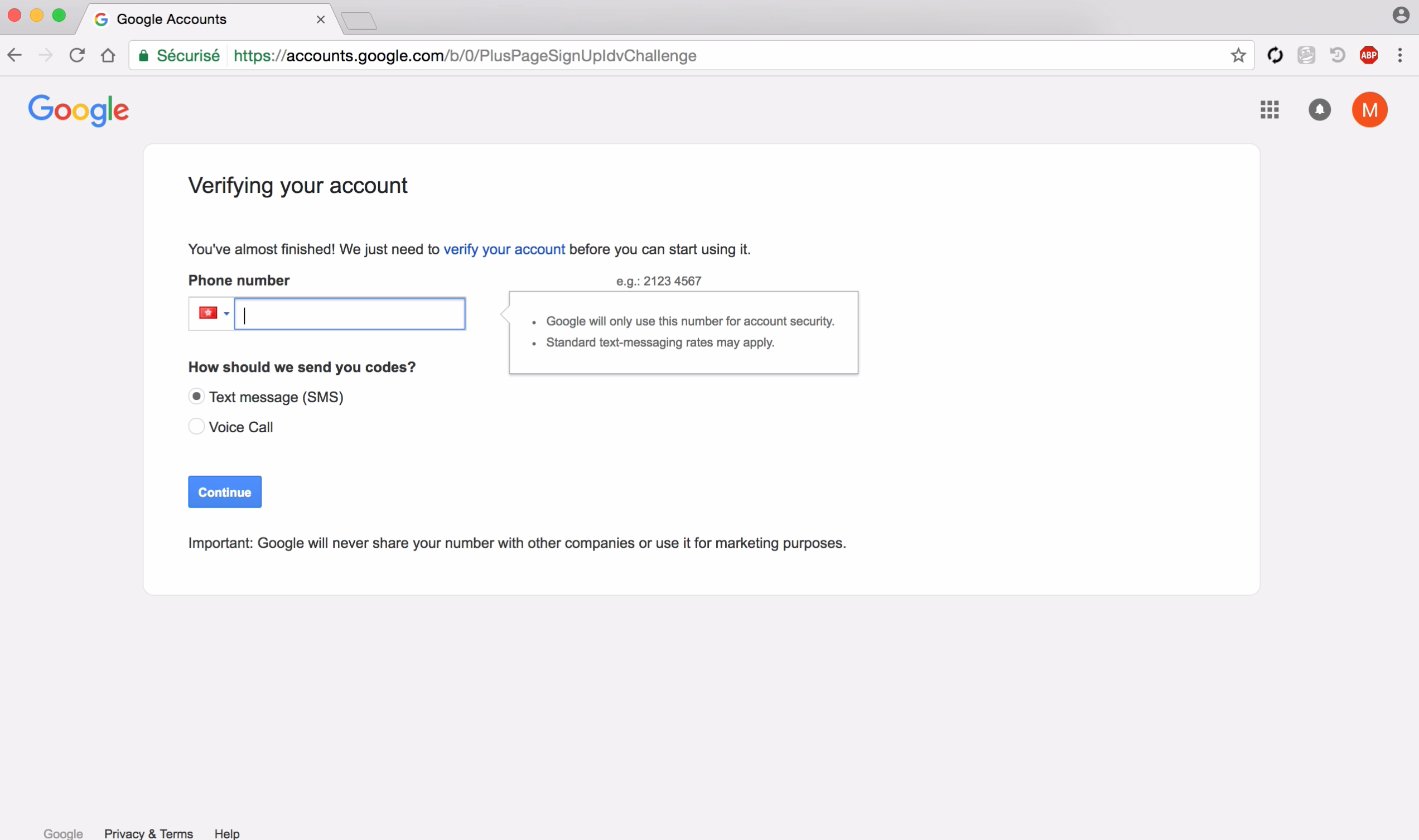
Step 5
-Enter the first verification code you received.
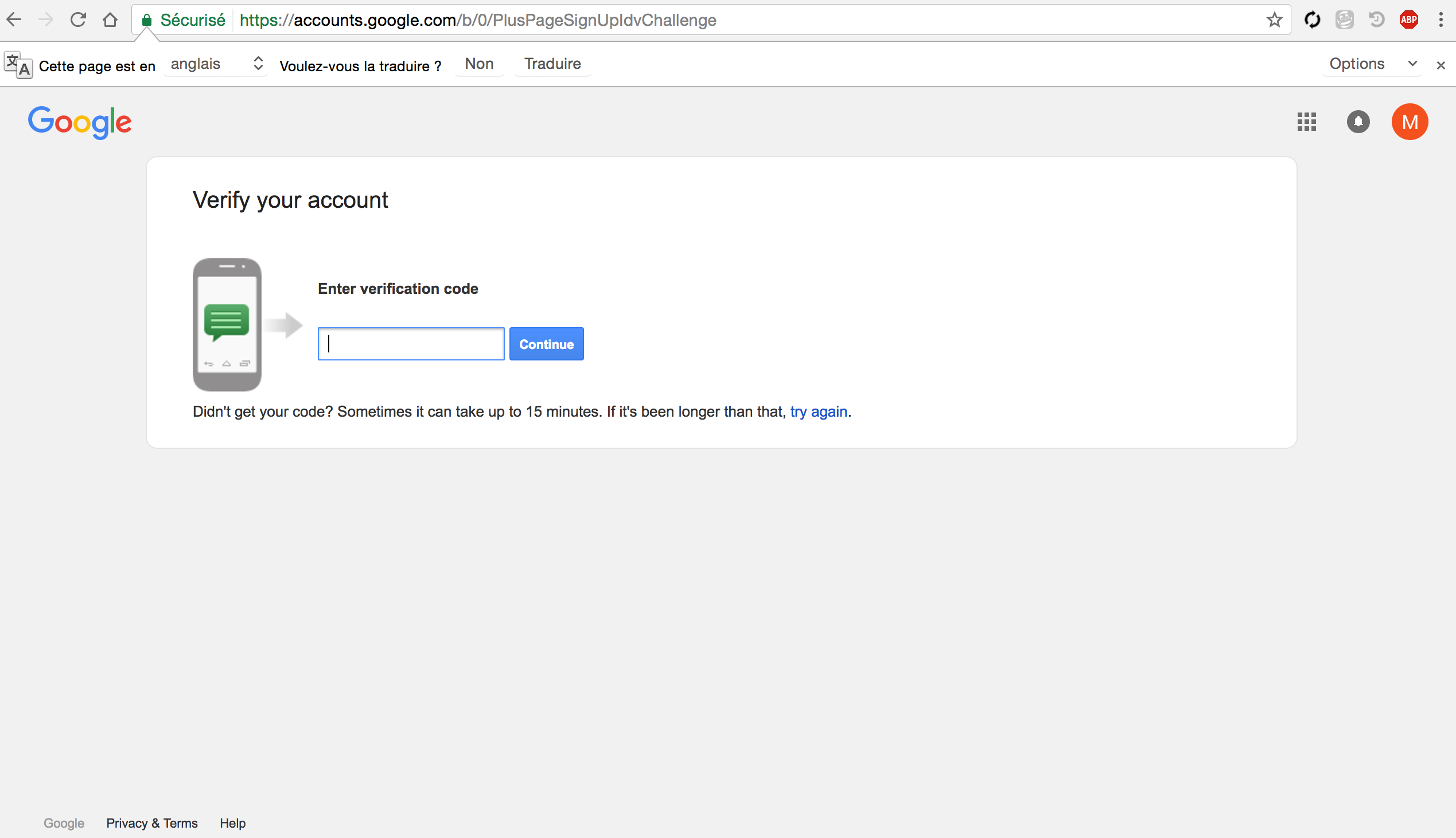
Step 6
-Then, validate your adress to receive a second verification code by post. (The code will be received in 14 days maximum)

-Don’t forget to log in and enter this second code as soon as you receive it to validate your account and make it appear on Google Maps. (After 30 days it will be too late).

Step 7
-Congratulations! Your account has been created. You can manage it in this page.
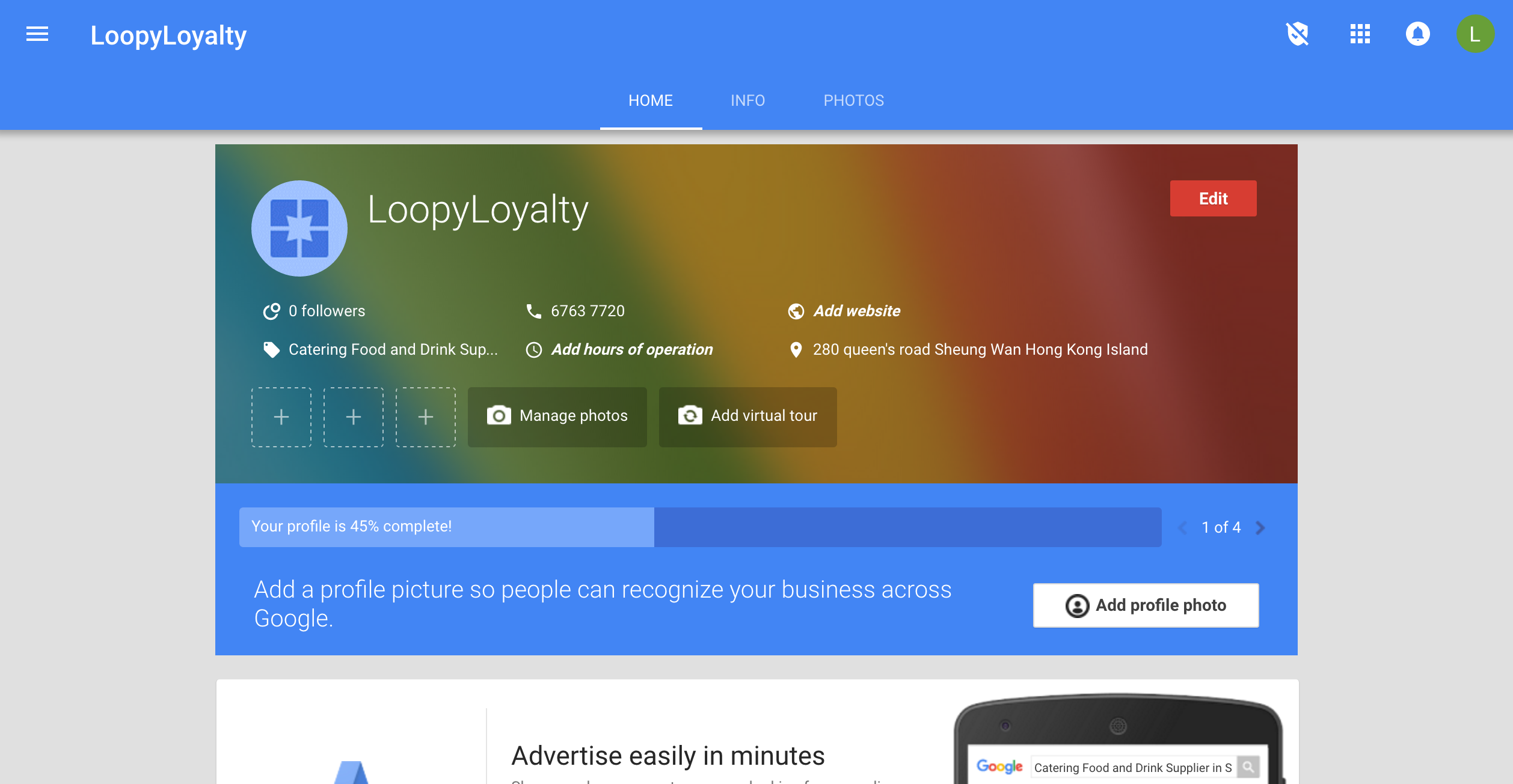
Go here if you’re looking how to add your restaurant to Google Maps.