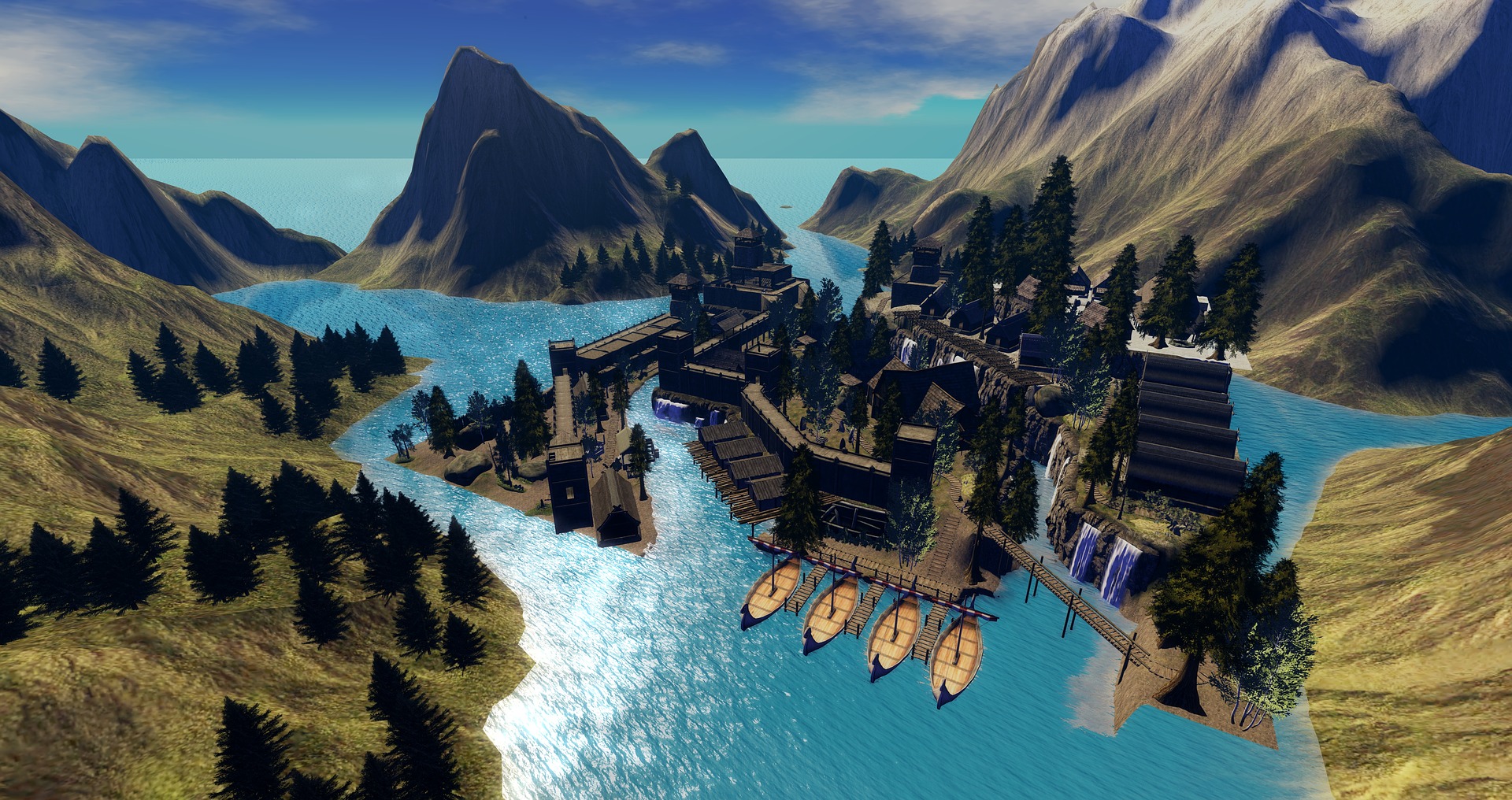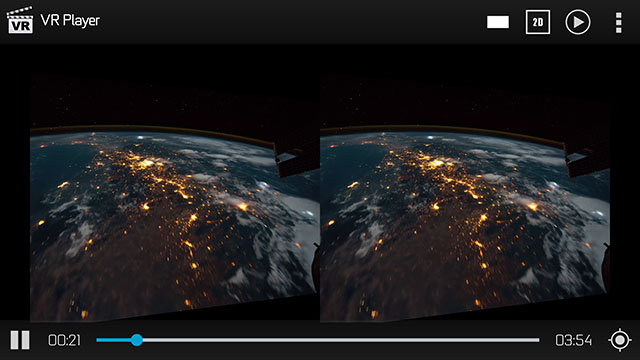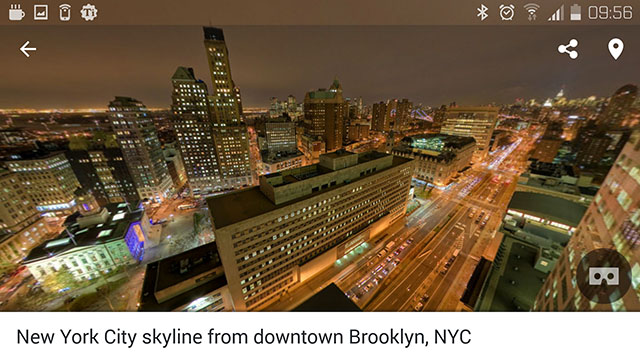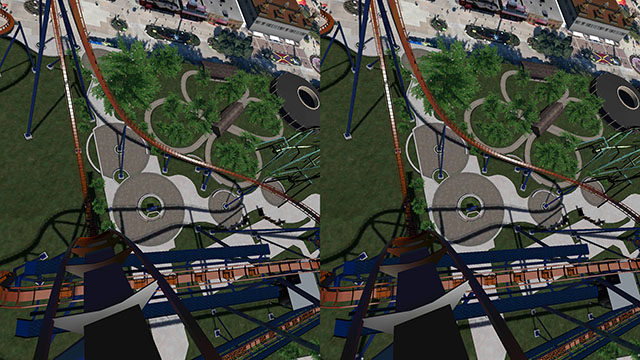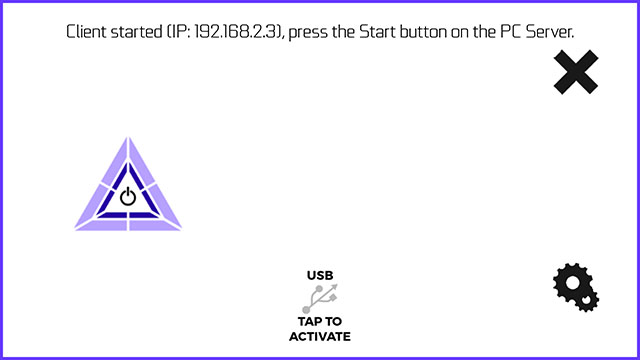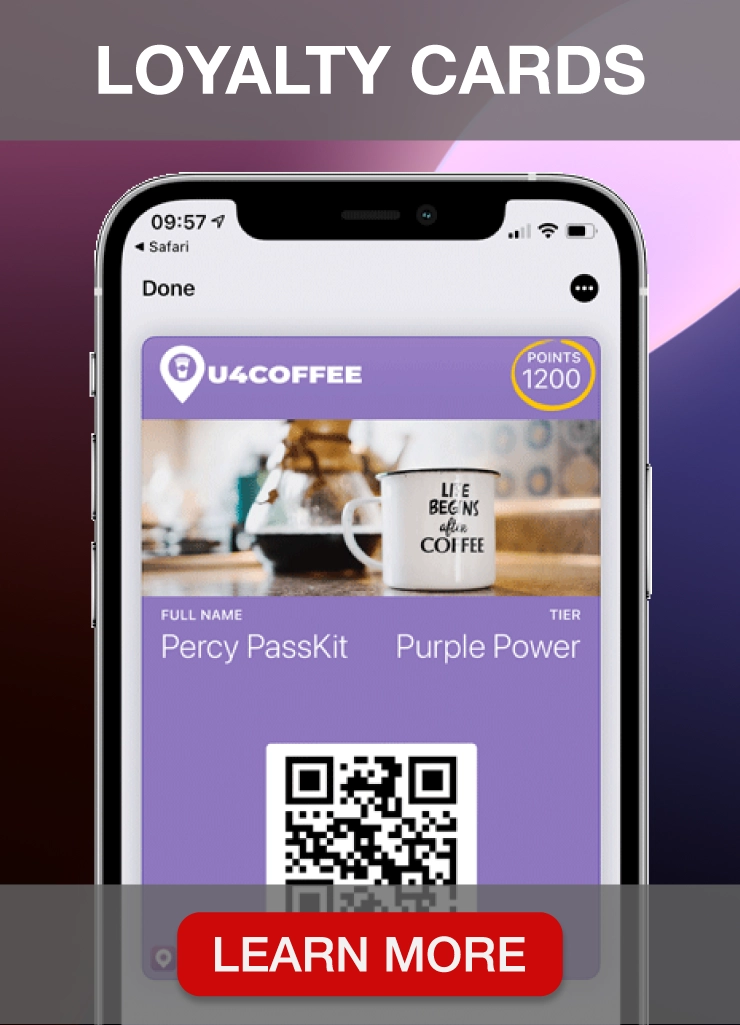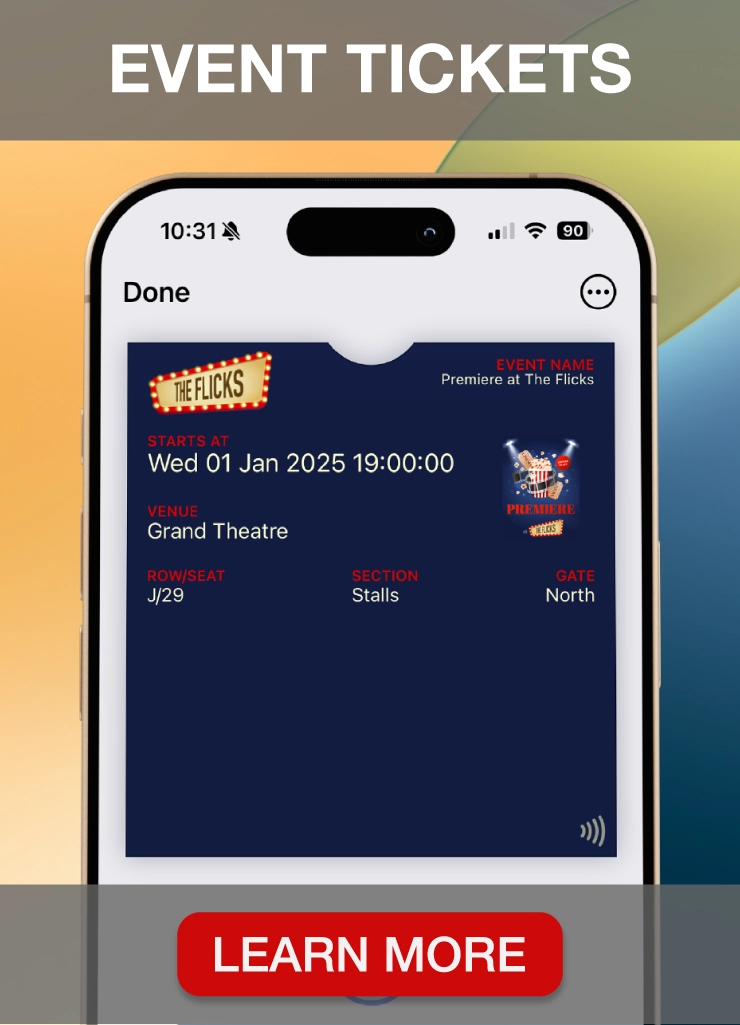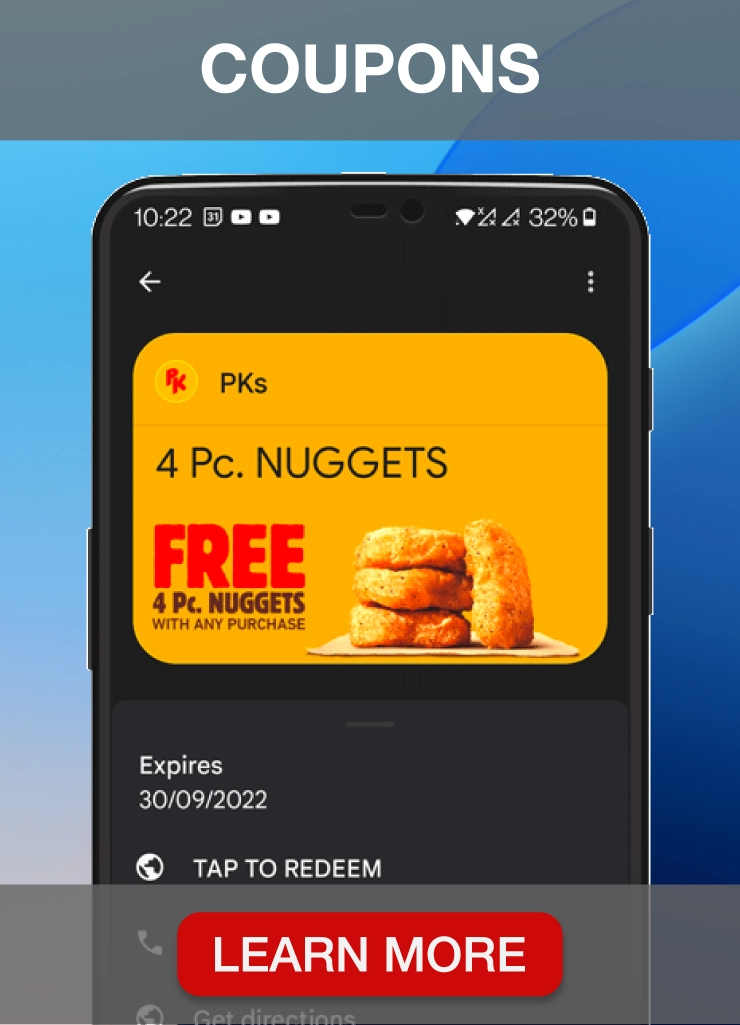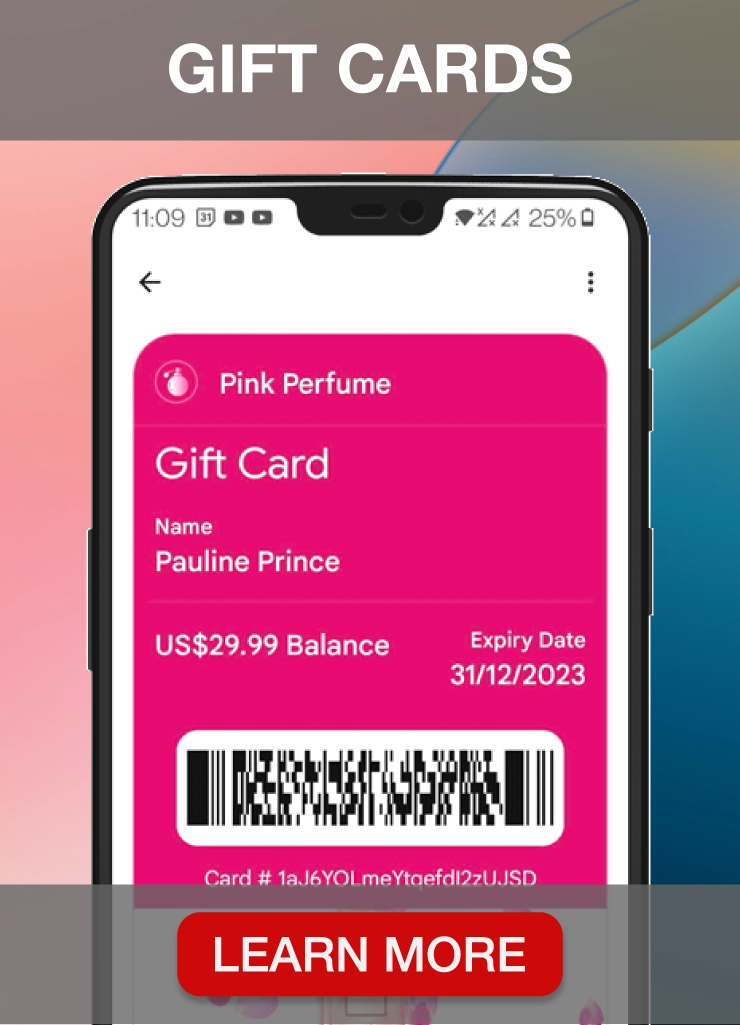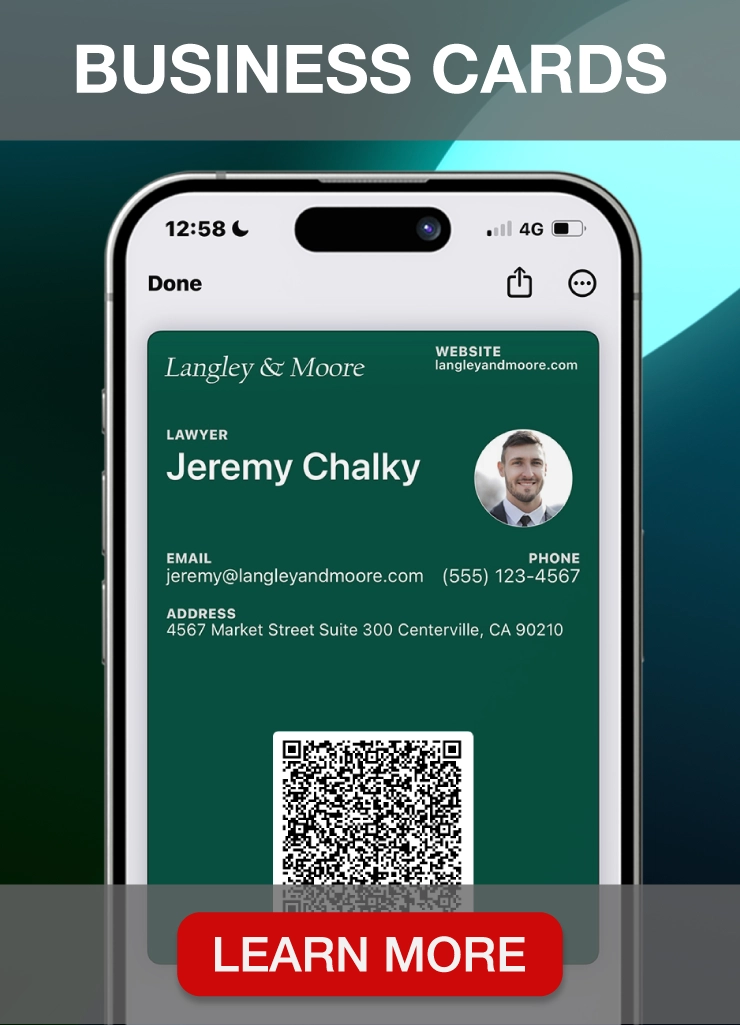The famous “there is not yet content in VR” is no longer current.
Today, there are no fewer than 5000 VR apps on Google Play and App Store. Of course on these 5000 applications there are good and less good ones. Here is a selection of the best applications that are available today.
1- VR Player
This is simply the best VR video player for Android. VR Player is able to play classic videos, 180 °, 360 ° in 2D or 3D (SBS and TBP). It manages storage on a memory card or a network via a third-party ES Explorer application.
Among the various settings and options, we find:
-FOV setting
-A “viewports” setting for adjusting the size of SBS images for large screens
-Voice, gesture or physical commands with a joystick or keyboard
-Manage subtitles
2- 360 Cities
Just like YouTube, this application is not dedicated to virtual reality, but still offers 360 views in VR mode.
With this application you can find yourself on Mars, on the edge of the big canyon or even the peak of the Eiffel Tower.
The photos are in high quality, 360 Cities relies on the quality of the content rather than the quantity even though this one is consequent.
3- Cardboard

The official VR app from Google. This is a multitasking application allowing you to discover quite a few things to do with your virtual reality headset.
With this application you can:
-Play videos from your smartphone in VR mode
-Explore Earth with Google Earth
-View photospheres taken with google camera
-View two small demonstrations in 3D 360 °
4- Cedar Point VR
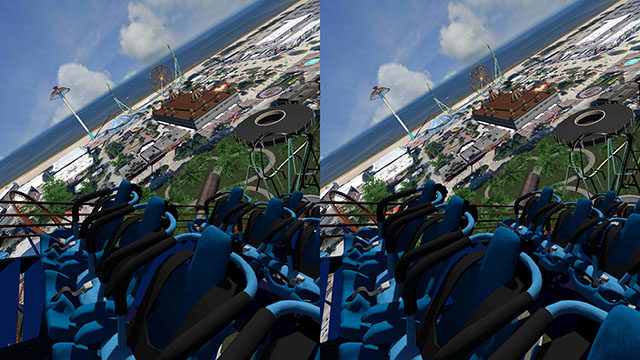
Cedar is a RV roller coaster rather run, but perfectly optimized. The graphics are simply amazing for a smartphone and the framerate (especially important for this kind of application) is set to 60 Fps and this even on medium-range smartphones.
5- Trinus VR
The ultimate “gamer” application. The latter allows you to stream Windows games from your computer and enjoy it in VR mode through your passive virtual reality headset. If your PC is GameStream compatible (if it has at least a GTX 650) you can use this application in “moonlight” mode allowing you to hold a framerate of 60Fps on 1080P all with a latency less than 18Ms.
6- Cmoar VR Cinema Pro
Simply the best virtual cinema. The modeling of the room is crystal clear of the truth and the application offers a host of options and features particularly interesting:
-Complete settings (IPD, Distortion, several tracking modes)
-Playing local files or via network share
-Download covers and fan-arts
-Adjusting the brightness of the room