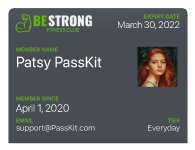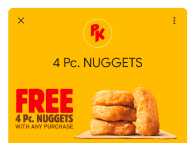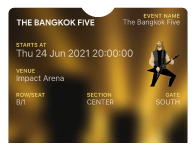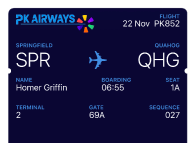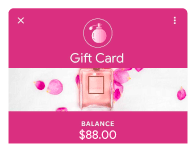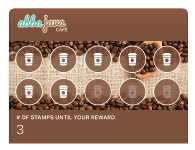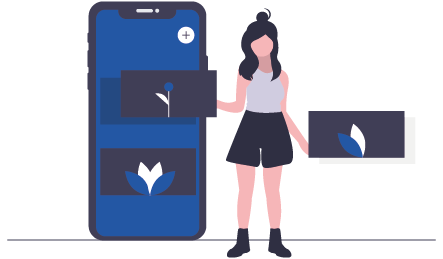Library
Everything you need to get started.
Experience a Pass
All these passes have been designed using the Pass Designer or the PassKit API and are for demo purposes only.
Create Your Own Today
Want something similar for your business? With your branding?
Try
the Pass Designer now. No account needed. No coding needed.
Knowledge Base
A mobile wallet is a digital application residing on smartphones that securely stores various forms of value, aiming to replace the traditional physical wallet. It encompasses both payment cards (credit cards, debit cards) and passes (non-payment cards). Passes are digital representations of items like loyalty program cards, membership IDs, coupons, boarding passes, and event tickets. Native mobile wallet platforms are Apple Wallet for iOS devices and Google Wallet for Android devices. The integration of non-payment passes within mobile wallets offers a powerful channel for businesses to connect with customers through targeted offers, rewards, and seamless experiences.
The Apple Wallet and Google Wallet are both popular mobile wallet applications that allow users to store various digital items securely on their smartphones. While they share many similarities, some key differences exist:
Availability and Ecosystem:
- Apple Wallet: Is exclusively available on Apple devices (iPhones, Apple Watch, iPads, and Macs). It is deeply integrated into the Apple ecosystem.
- Google Wallet: Is primarily designed for Android devices but also has limited functionality on iOS. It aims for broader compatibility across different manufacturers.
Payment Functionality (Apple Pay vs. Google Pay):
- Both offer secure contactless payments using NFC (Near-Field Communication) technology.
- Both use tokenization, where your actual card number isn't shared with merchants, enhancing security. Apple Pay: Often praised for its ease of use and seamless integration within the Apple interface.
- Apple Pay: Often praised for its ease of use and seamless integration within the Apple interface. Authentication typically involves Face ID or Touch ID.
- Google Pay (integrated within Google Wallet): Offers a more open ecosystem and wider compatibility. Authentication often uses a PIN, fingerprint, or face unlock, depending on the Android device.
Storage of Non-Payment Items (Passes):
Both wallets allow you to store various non-payment items, often referred to as "passes," including:
- Loyalty Cards
- Membership Cards
- Coupons
- Event Tickets
- Boarding Passes
- Transit Cards
- Student IDs
- Hotel keys
- Car keys (on select devices)
- Digital IDs (like driver's licenses in some US states and vaccine cards)
- Gift cards
Making it easy for your customers to add passes to their mobile wallets is crucial for adoption. Here are the common methods for both Apple Wallet and Google Wallet:
- "Add to Wallet" Buttons/Links: The most common way. When you distribute a pass (via email, SMS, website, or app), you'll typically include a button or a link that says "Add to Apple Wallet" or "Add to Google Wallet" (or a similar variation like "Save to Phone"). Tapping this button/link will initiate the process of adding the pass to the respective wallet app.
- QR Codes/Barcodes: Passes can be distributed with a QR code or barcode. Customers can scan these codes using their phone's camera or sometimes directly within the wallet app (though this is less common for initial addition). Upon scanning, they'll be prompted to add the pass to their wallet.
- Within Your App: If your business has its own mobile app, you can integrate functionality to allow users to view and add passes directly to their Apple or Google Wallet from within your app.
- Websites: Customers browsing your website on their mobile device can often find "Add to Wallet" options for things like tickets, loyalty cards, or coupons.
The limit of around 10 GPS locations and 10 beacons per pass is due to the need to optimize battery life and device performance. Continuously monitoring too many locations or beacons would drain power and strain resources. It also helps to prevent notification overload and ensures location-based triggers are relevant and focused for a better user experience. Finally, these limits manage the technical complexity of implementation within the mobile wallet platforms.
The solutions to get around these two constraints typically involve updating the pass to show the 10 closest beacons/GPS locations. This could be based on the postcode, location of last use, customer preference, etc. To get this done would require action on the customers' side (i.e. scanning the pass or clicking on a link).
For Your Customers
- Ultimate Convenience: Customers store all their essential items (loyalty cards, coupons, tickets, etc.) in their preferred, native wallet app, eliminating the need for physical clutter and minimizing device memory usage.
- Seamless Access & Engagement: Think of passes as "smart bookmarks" for your brand. Dynamic updates and convenient links on the back of the pass provide instant access to your app, website, store locations (via maps), and customer support - all without remembering web addresses or searching for your app.
For Your Business
- Cost-Effective Implementation: PassKit offers a significantly more affordable solution for implementing mobile wallet content compared to developing and maintaining this functionality within your own app. This allows you to focus your IT resources on enhancing your core digital assets.
- Rapid Deployment & Broad Accessibility: Mobile wallet technology is readily available on most smartphones. PassKit also provides a fallback wallet app or browser view for customers without a native option, ensuring wide reach. Printing is also available for those who prefer a paper version.
- Dynamic Revenue Generation: Unlike static paper or plastic, digital passes create a personalized and dynamic engagement channel. You can send targeted lock screen messages and update pass content based on customer behavior, time, location, and preferences - encouraging desired actions and reminding them of your offerings without relying on email or SMS.
- Enhanced Brand Image: Embracing digital passes positions your company as progressive and innovative, showcasing a commitment to modern technology and environmental responsibility by reducing paper and plastic waste (CSR).
While your own app offers valuable dedicated functionality, relying solely on it for storing and managing items like loyalty cards, coupons, and tickets misses key advantages offered by native mobile wallets (like Apple Wallet and Google Wallet):
- Significant Development Investment Already Made: Apple and Google have already invested, and continue to invest, heavily in designing, developing, deploying, and maintaining their robust wallet applications. These built-in apps have access to deeper system-level capabilities that third-party developers like us cannot directly utilize.
- Massive Pre-Existing Installation Base: Apple Wallet comes standard on virtually all iPhones and iPods running iOS 6 or later (>99.5% of iOS devices) and all Apple Watches. Google Wallet is pre-installed on a growing number of Android devices with plans for wider native integration. Additionally, PassKit passes are compatible with popular quasi-native wallets like WeChat Wallet and Alipay Wallet, catering to even broader user preferences. This eliminates the friction of requiring users to download another app.
- Strong Consumer Preference for Native Wallet Management: Smartphone users generally prefer to manage their wallet content within their device's native wallet application, just as they prefer using their built-in email or browser apps. It's a matter of familiarity, convenience, and consolidating essential digital items in one trusted place.
- Lower Friction and Increased Discoverability: Adding a pass to a native wallet is often a quicker and more seamless process than downloading and registering for a dedicated app, especially for one-off uses like event tickets or temporary promotions. The lock screen integration of native wallets also proactively surfaces relevant passes based on time and location - a feature your app would need to independently develop and which users might not discover if they haven't actively opened your app.
- Wallet Apps Enhance, Not Duplicate: The PassKit framework is designed for your app to complement the native wallet, not replace it. Your app can offer richer, app-specific functionalities that the Wallet can't (like detailed reward redemption, profile updates, etc.), and then seamlessly update the corresponding pass in the user's wallet. Passes should remain useful even if the user doesn't have your app installed.
- Leveraging Built-in Relevance Features: Native wallets handle the complex logic of displaying relevant passes on the lock screen based on time and location data you provide via PassKit. You don't need to code this location-awareness directly into your own app.
In essence, by embracing mobile wallets, you tap into established user behavior, leverage significant platform investments, and reduce friction, ultimately making it easier for customers to engage with your offerings. Your own app can then focus on providing deeper, more specific experiences while the wallet handles the convenient storage and timely surfacing of essential passes.
Notifications are timely messages related to a specific pass that appear on a device's lock screen and/or in the notification center. They are triggered to display at a relevant location (when the user is near a specific place), at a relevant time (based on a scheduled event or time-sensitive offer), or when the pass is updated with new information (like updated points or event changes).
Mobile wallet passes on Apple Wallet and Google Wallet are updated through slightly different technical processes. However, as a PassKit user, you don't need to worry about these intricacies! Simply update the desired value within PassKit, and we take care of the rest, ensuring your customers' passes are updated seamlessly.
But, if you're curious about the magic PassKit performs behind the scenes, here's a simplified overview:
Apple Wallet
Think of it like a five-step conversation initiated when a pass needs updating:
- PassKit tells Apple: "There's new info for this pass!"
- Apple nudges the user's iPhone: "PassKit has something new for you."
- The iPhone asks PassKit: "What's the update?"
- PassKit replies with the specific pass details and asks: "Do you want it?"
- The iPhone says "Yes!" and PassKit sends the latest version of the pass.
Essentially, Apple Wallet actively pulls the updated pass content from PassKit after being alerted by Apple. PassKit can't directly push updates into Apple Wallet.
Google Wallet:
Google Wallet updates work differently. PassKit sends the updated pass information to Google's servers. Google then handles updating the pass within the Google Wallet app on the user's phone. These updates are often less immediate. Users typically see the changes the next time they close and then reopen their Google Wallet app, as the app checks for the latest pass content when it's opened.
Key Takeaways (for the curious):
- Apple Wallet: Updates involve a "pull" mechanism initiated by the device after a notification from Apple.
- Google Wallet: Updates involve PassKit sending information to Google, with the user's app typically updating upon reopening.
No, you absolutely do not need a dedicated mobile app to distribute mobile wallet content like passes. One of the key advantages of using the PassKit platform is the flexibility in distribution. You can distribute your digital passes through any channel capable of sharing a URL. This includes email marketing campaigns, links embedded on your website or mobile web pages, across various social media platforms, via SMS messaging, or even within an existing app (without needing to build the pass functionality directly into your app).
No, people who do not have the pass installed on their phone will not receive alerts or notifications related to that specific pass.
Here's why:
- Pass Installation is Required: Notifications for mobile wallet passes are directly linked to a specific instance of a pass that has been added to a user's Apple Wallet or Google Wallet application on their device.
- Notification Delivery Mechanism: The operating system's notification services (APNs for Apple, FCM for Google) deliver these alerts to specific device tokens associated with the installed app and the specific pass. If the pass isn't installed, there's no registered token to receive the notification.
- Targeted Communication: Pass notifications are designed to provide timely and relevant information to individuals who have actively chosen to add the pass to their digital wallet. It's a direct line of communication with those who have expressed interest in your loyalty program, event, offer, etc.
- Privacy Considerations: Sending alerts to individuals who haven't explicitly installed a pass would be considered intrusive and a violation of privacy.
Think of it this way:
Imagine sending a text message about a specific event ticket. Only the person who has the digital ticket (the pass) on their phone would expect and receive relevant updates about that ticket (e.g., gate changes, time adjustments). Someone who hasn't acquired the ticket wouldn't receive those notifications.
In summary:
To receive mobile wallet pass alerts, the user must first have actively added the pass to their Apple Wallet or Google Wallet application on their smartphone. Without the pass being installed, there's no mechanism for the notification to be delivered to their device.
PassKit is a powerful platform that empowers businesses to easily create, distribute, and manage digital passes for mobile wallets like Apple Wallet and Google Wallet. Extend your customer engagement by seamlessly integrating these digital passes into their experience. Design, distribute, and manage digital coupons, loyalty cards, membership cards, tickets, and much more - all without requiring your customers to download another app.
Using PassKit's intuitive web portal, you can develop sophisticated digital membership programs, loyalty initiatives, and coupon campaigns without writing a single line of code.
You can leverage PassKit's online tools as a complete, standalone solution to manage your digital engagement strategies.
For deeper and more integrated functionality with your existing systems and workflows, PassKit also offers comprehensive APIs. Visit the PassKit Developer Docs for detailed information.
With PassKit, you can immediately harness the full potential of mobile wallet passes. Start engaging your customers in a smarter, more convenient way today.
PassKit offers a 45 day free trial period. This allows you to sign up and explore the platform with full access to its features for a limited time. During the free trial, you can:
- Create and issue an unlimited number of passes.
- Enroll as many members as you like.
- Test all the features of the platform.
It's a great way to see if PassKit meets your business needs without any initial financial commitment.
However, it's important to note that this free access is for the trial period only. After the trial ends, you will need to subscribe to continue using the platform.
PassKit's pricing is based on a combination of:
- Platform Fee: A monthly fee based on the number of team members who need access to your PassKit account. The base plan includes a certain number of passes.
- Pass Volume Fee: An additional fee that depends on the number of pass records (both multi-use passes, like loyalty cards, and single-use passes, like coupons). PassKit has tiered pricing where the cost per pass decreases as your volume increases.
Therefore, while you can start using PassKit for free during the trial, it is not a permanently free service for ongoing use beyond the trial period.
Visit PassKit Pricing for more details.
Getting started with PassKit is straightforward:
- Sign up for a free trial here. This will give you full access to the platform and its features for a limited time, allowing you to explore and experiment.
- Once signed up, you can begin creating your first mobile wallet pass using our intuitive design tools.
- For guidance and support, our comprehensive PassKit Support Centre is available. It contains up-to-date articles and videos to help you navigate the platform and understand its capabilities.
- If you need further assistance or have specific questions, you can reach out to our support team via the chat app (located in the bottom right of your screen) or by emailing support@passkit.com.
We encourage you to start your free trial and explore the possibilities of engaging your customers through mobile wallet passes!
While we don't offer bespoke development or integration services directly, our platform is designed to be incredibly user-friendly and our APIs are comprehensive. This empowers you and your team to build the exact integrations you need.
Think of it this way: we provide you with all the Lego bricks and the instruction manuals (our platform and documentation). You have the creative freedom to build the specific castle that fits your needs perfectly!
To further simplify your integration journey, PassKit is also readily available on popular no-code automation platforms like Zapier and Make (formerly Integromat). This allows you to connect PassKit with thousands of other apps and services without writing any code, opening up a world of automated workflows for your pass management and customer engagement strategies.
Our extensive documentation and support resources are there to guide you every step of the way. We're confident you'll find our platform and APIs provide all the flexibility you require for seamless integration.
45 Day Free Trial
Design and manage an unlimited number of digital membership cards,
loyalty cards and coupons.
Conveniently stored in Apple Wallet and Google
Pay.