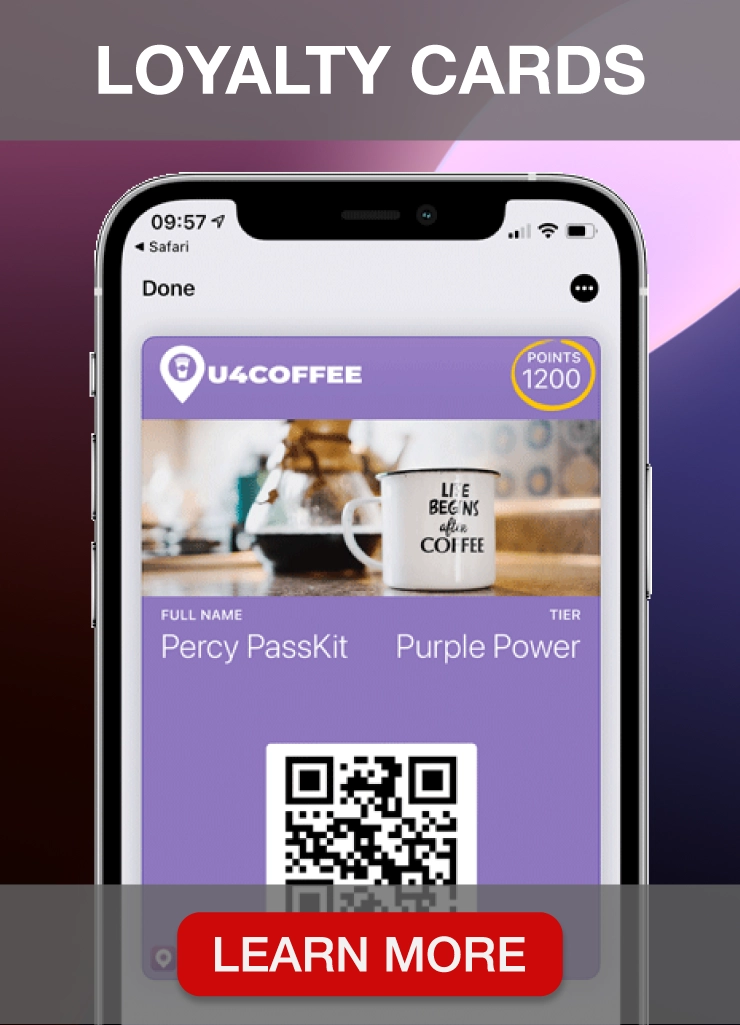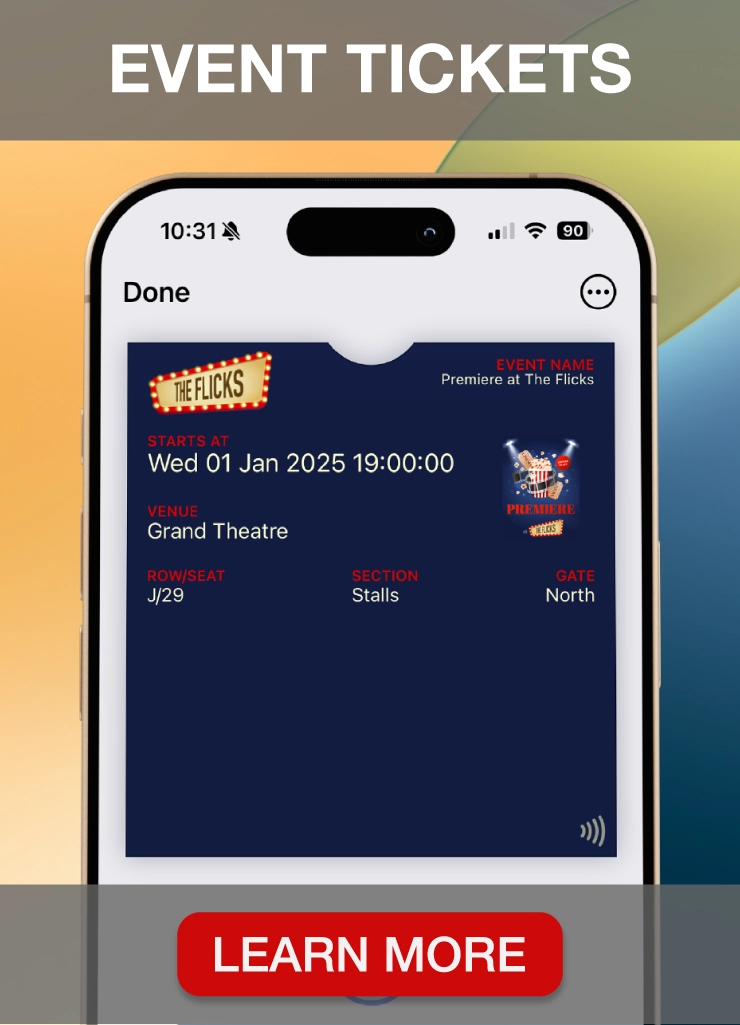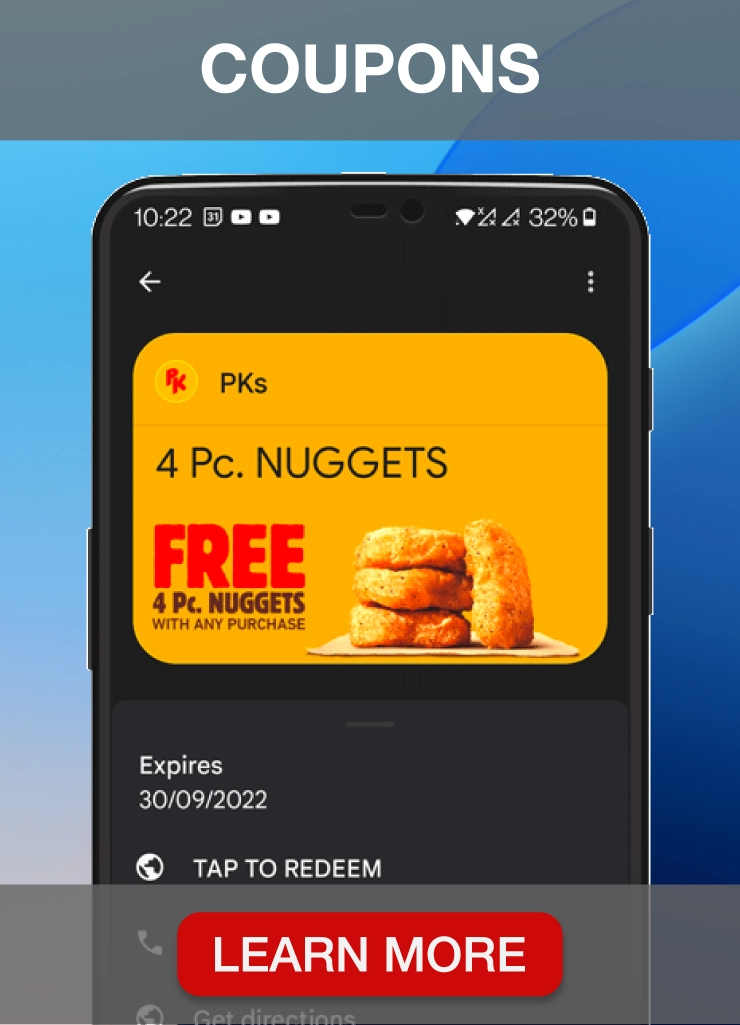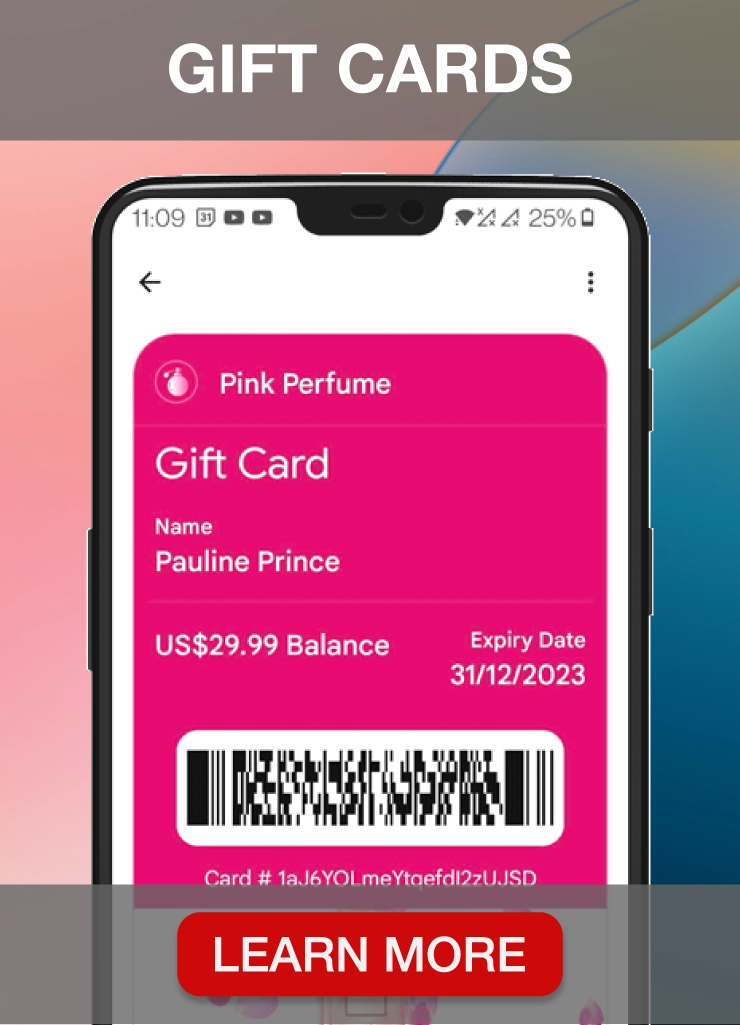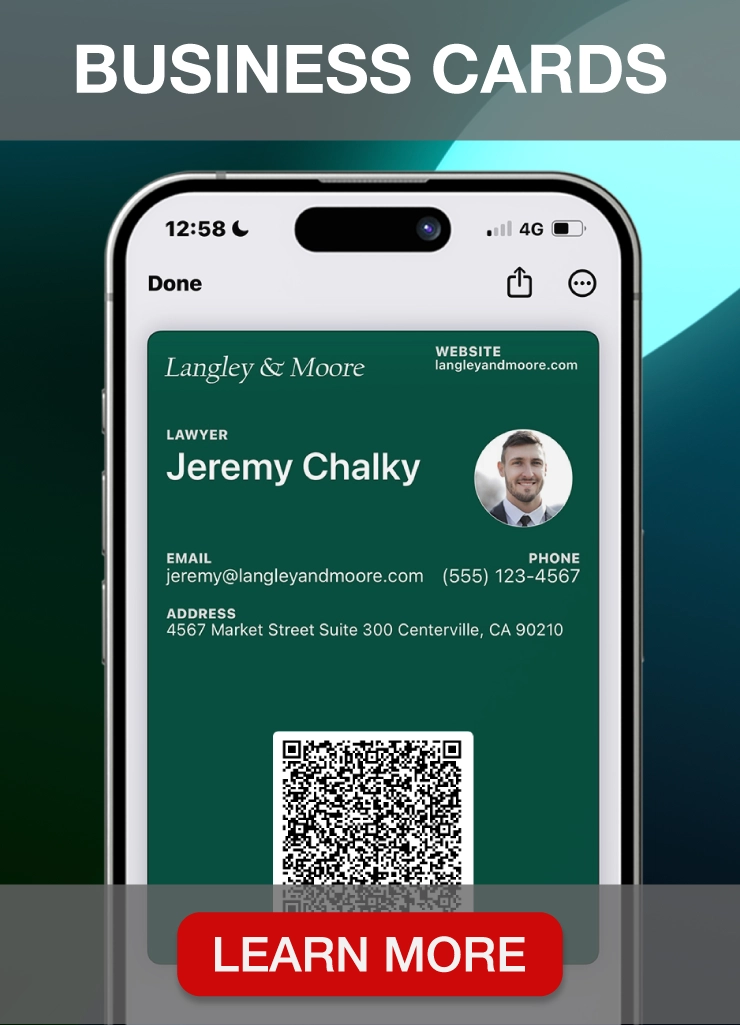Let’s Get Physical With The Physical Web features different use cases and ideas on how the Physical Web can be implemented in our day to day lives.
In this episode, I explore a potential Physical Web use case with a rental car. This rental car was equipped with OnRamp Concierge, which features a QR code that renters can scan to learn more about their rental cars. They can learn the features of the car and visit the cars FAQ. It provides quick access to the customer service representatives of the car and even lets you search for used cars similar to the one your driving. After your rental experience is over you can rate your ride through OnRamp Concierge. Easily done just by opening your Physical Web browser and clicking a link. Check out the episode below to see it in action.
For those of you wondering how I did this. I simply scanned the QR code, copied that link into the Eddystone URL setting of my GemTot Beacon, placed it in the car, and the beacon began broadcasting. I then used the Physical Web app from the Google Play store to view the Eddystone-URL that the beacon was broadcasting. To find out more about how that works, check out this post- How to use Eddystone-URL and what is meant by “no need for an app”.
I hope you enjoyed this episode and stay tuned for the ones to come. If you know of any use cases or would like to see me demonstrate a specific use case, let me know in the comments below!