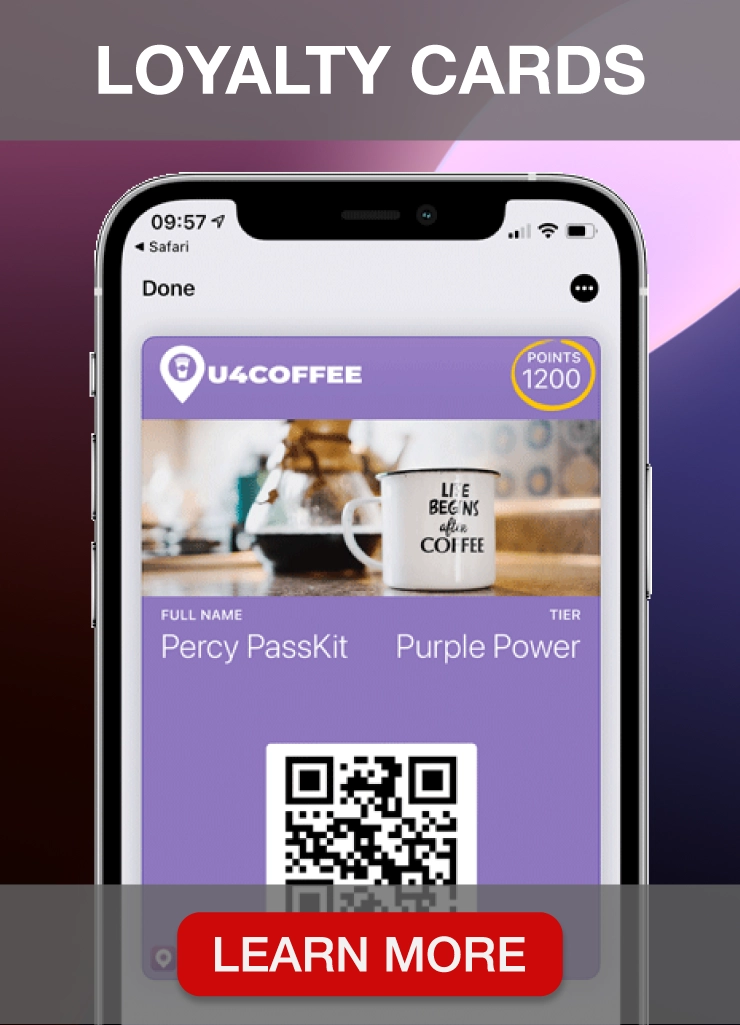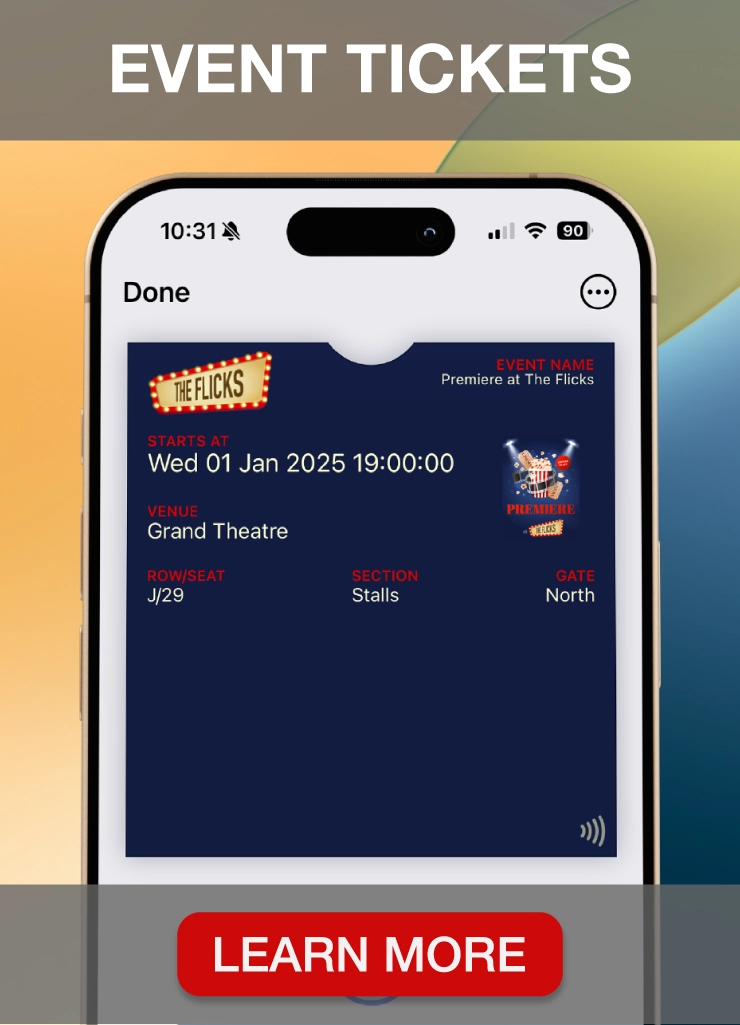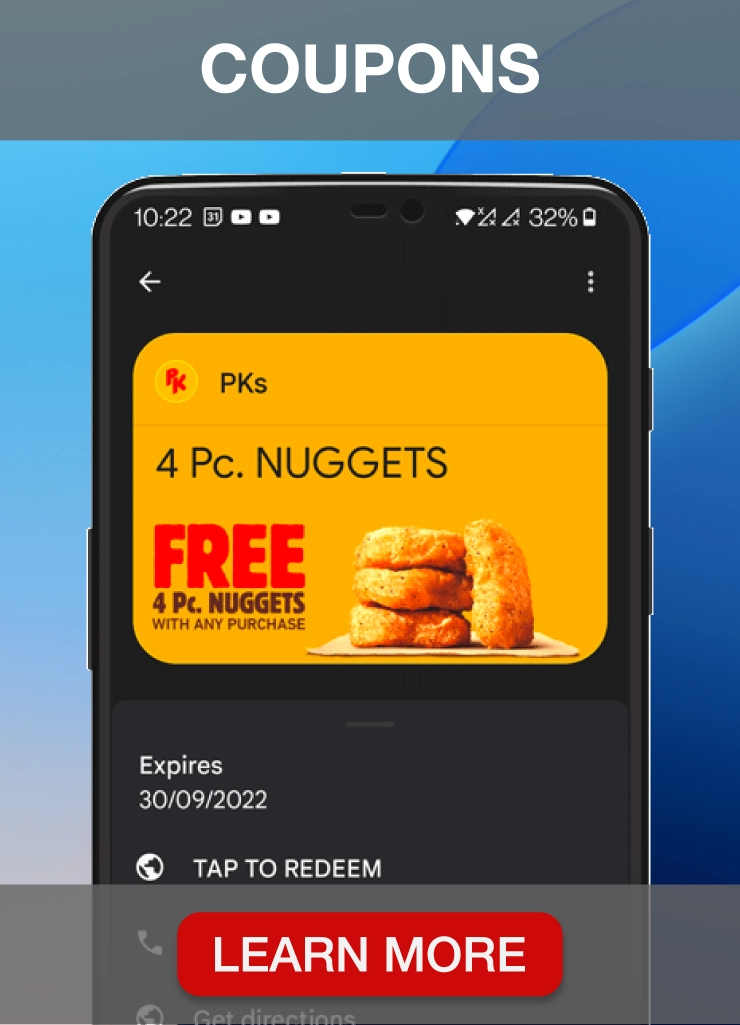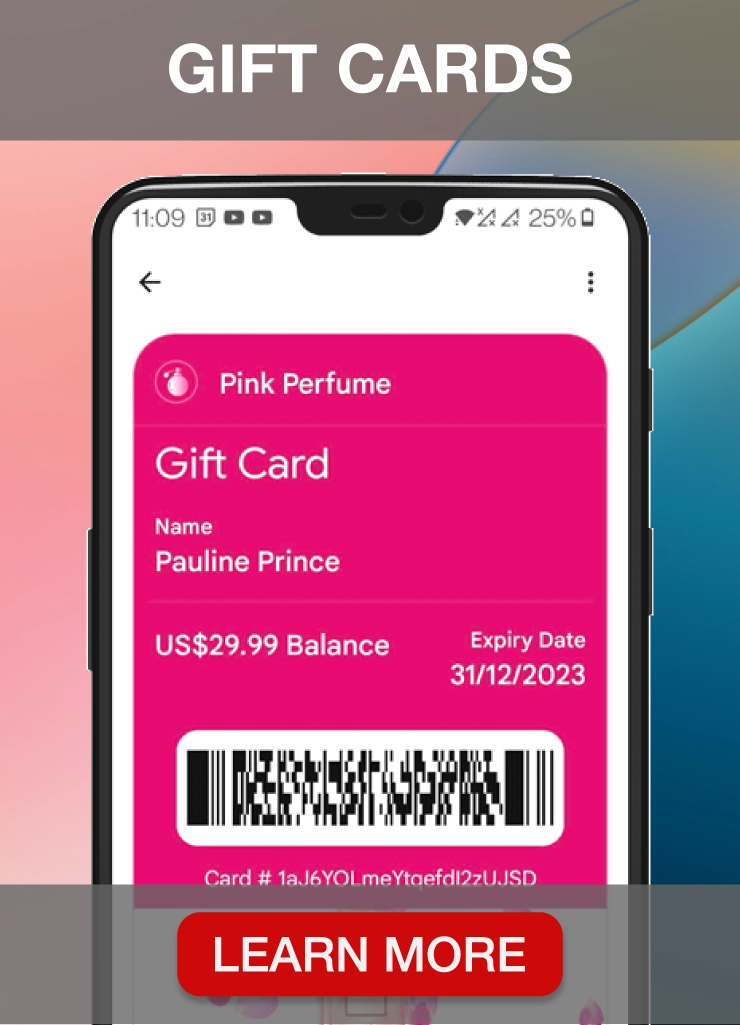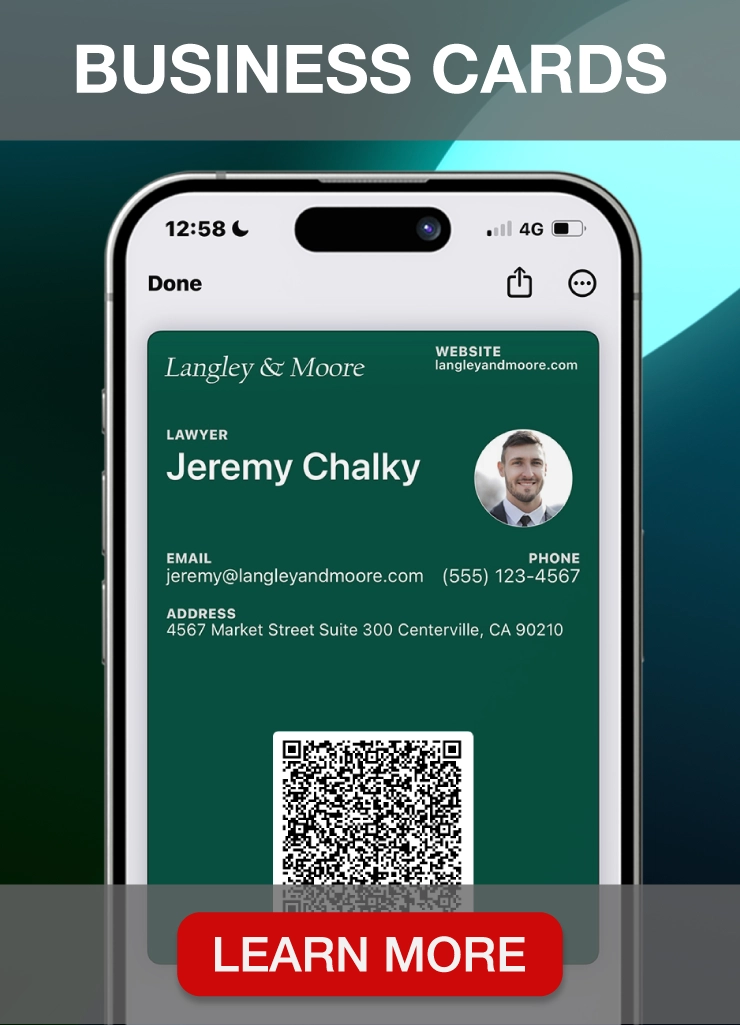NFC (Near Field Communication) tickets are changing the way sports and event organizers manage entry and ticketing. By allowing contactless entry with just a tap of a smartphone, NFC tickets offer a faster, more secure, and convenient solution. As more events shift towards digital solutions, NFC technology is quickly becoming the preferred choice for modern ticketing.
At PassKit, we provide businesses with the tools to implement NFC ticketing solutions. Our platform enables event organizers to create, distribute, and manage digital tickets that are stored directly on attendees’ mobile devices through Google Wallet and Apple Wallet.
What Are NFC Tickets?

NFC (Near Field Communication) tickets are digital passes stored on a mobile phone, allowing users to gain entry to events through contactless technology. By tapping their phone near an NFC-enabled contactless reader, attendees can quickly and securely access venues without the need for scanning a QR code or showing a physical ticket.
NFC tickets operate through near-field communication, a short-range, wireless technology that securely transmits a unique identifier linked to each ticket. This identifier is tied directly to the attendee’s mobile device, ensuring the ticket is authenticated in real-time when tapped against an NFC scanner. Unlike traditional tickets, NFC passes are highly secure, making them far more difficult to replicate or counterfeit due to their encrypted data transmission and device-specific pairing.
Beyond authentication, NFC tickets can store a range of additional event-related details, such as seating assignments, access permissions for different event areas (like VIP lounges or backstage), and even parking access.
Why Choose NFC Tickets?
NFC tickets provide a modern, efficient solution for sports teams, event organizers, and venues looking to improve the ticketing experience. Here are several key reasons to choose NFC tickets for your events:
Fast, Contactless Entry
NFC tickets allow attendees to enter venues by simply tapping their mobile phones at NFC-enabled scanners. This removes the need for physical tickets or scanning QR codes, significantly speeding up the entry process. For events with large crowds, such as sports games or concerts, this can reduce wait times and congestion at turnstiles.
Improved Security
NFC technology ensures data security through AES-256 encryption, which secures the ticket payload during transmission. Each NFC ticket generates a unique token tied to the mobile device and the event. This token rotates upon each access attempt, making duplication extremely challenging, even for sophisticated counterfeiters.
By utilizing mutual authentication between the NFC-enabled device and the scanner, the system ensures real-time verification, significantly reducing the risk of unauthorized entry or ticket forgery
Convenient for Attendees
NFC tickets are stored directly on the attendee’s smartphone, meaning they don’t need to carry paper tickets or worry about misplacing them. Whether managing multiple game passes as a season ticket holder or attending a one-time event, all tickets are stored securely in a digital wallet, easily accessible with a single tap.
This not only reduces clutter but also simplifies the process of retrieving tickets on event day. With all passes consolidated in one place, attendees can receive real-time updates, such as venue changes or seating modifications, without needing to re-download or print anything.
Automatic Updates
Any changes to an event, such as new seating arrangements or timing adjustments, can be updated instantly on the ticket. This automatic updating ensures attendees always have the latest information without needing to re-download or replace their tickets. It’s particularly useful for multi-ticket holders, who may need updated information for multiple events.
Different NFC Ticketing Use Cases for Various Event Types
NFC technology is highly adaptable, making it suitable for the specific needs of different types of events. From faster entry to increased security, digital NFC passes offer a wide range of benefits for both organizers and attendees. Here’s how NFC solutions work across different events:
Sports

NFC ticketing is now widely used in sports venues across the UK. For example, Aston Villa and Liverpool FC have fully integrated NFC technology for matchday entry. Fans attending matches at Villa Park and Anfield Stadium can store their NFC passes in their Apple Wallet or Google Wallet, allowing them to tap their phones at entry points for quick and secure access. This system has been especially beneficial for NFC season ticket holders, who can manage multiple match tickets on their phones without needing to rely on physical tickets or visit the ticket office.
NFC passes are also gaining traction across the United States, particularly in the world of sports. Many professional teams are adopting this contactless entry system to improve the fan experience. For example, the Cincinnati Reds have implemented NFC passes for their match ticket, allowing fans to use Google Wallet or Apple Wallet to store their digital tickets and enter the stadium with just a tap. This move is part of a broader shift in the U.S., where NFC technology is becoming more common in Major League Baseball (MLB) and other major sports.
Events

NFC technology is not only improving operations at sports venues but is also being widely adopted across various other event types, including concerts, music festivals, conferences, and theme parks.
For example, major music festivals like Tomorrowland and Coachella use NFC-enabled wristbands for entry. These wristbands allow attendees to tap at designated access points for quick entry into the festival grounds.
South Western Railway utilizes NFC passes for contactless travel. Passengers can store their travel tickets on their mobile devices, tapping their phones at ticket gates to access trains quickly.
Walt Disney World uses NFC-enabled MagicBands for entry into their theme parks. Guests can tap their MagicBands at park entry points, which store their tickets, hotel room access, and even ride reservations, making it a central tool for visitors during their stay.
Why Choose Passkit For Your Event Ticketing

PassKit offers a comprehensive, user-friendly solution for event tickets that goes beyond just NFC technology. Here’s why PassKit is the right choice for your mobile ticketing software needs:
- Personalized Ticket Creation: Design tickets with specific branding and design, include seating details, access permissions, and distribute them directly to attendees’ digital wallets.
- Integration with Your Systems: PassKit integrates with your existing ticketing, CRM, or event management systems. This means you can continue using your current processes while benefiting from PassKit’s NFC capabilities, without needing to overhaul your infrastructure. Check out our Integration’s library
- Custom Ticketing for Any Event Type: Whether you’re managing a sports game, a conference, or a music festival, PassKit’s ticketing can be customized to meet the needs of your event. From NFC season tickets for sports to VIP passes, you can create tickets that match your event requirements.
- Real-Time Ticket Updates: PassKit lets you automatically update tickets with important details like seating changes, event schedules, or access permissions, ensuring that attendees always have the latest information.
- Scalable for Large Events: Whether your event has hundreds or thousands of attendees, we can scale to meet your needs. Our platform allows you to handle multiple ticket types, from general admission to VIP access, without complexity.
- Secure and Private: PassKit prioritizes security, with every ticket encrypted and securely stored on attendees’ devices. This ensures that only authorized guests can gain entry, while safeguarding personal data in compliance with privacy standards.
PassKit not only provides a reliable solution for event ticketing but also offers businesses additional tools like digital memberships, loyalty programs, coupons, and gift cards. These features allow you to extend engagement beyond the event, offering attendees personalized experiences and rewards.

Whether it’s creating VIP memberships, offering exclusive discounts through digital coupons, or providing easy-to-use gift cards, PassKit gives you the flexibility to improve your customer interaction and build a postiive relationship with your customers.
How to Implement NFC Ticketing With Passkit
Using NFC ticketing with PassKit can make your events run smoother and faster. Here’s how to set it up in just a few steps:
1. Get the Basics Ready
Before using NFC tickets, you’ll need to ensure a few key items are in place. First, if you’re issuing NFC tickets for iPhones, you must have an Apple Developer account. This account allows you to request an NFC Certificate, which is required to enable NFC functionality on your tickets.
The NFC Certificate ensures that your tickets can be read securely by NFC-enabled devices. Once you have the certificate, it can be uploaded to the PassKit platform to activate the NFC capability on your tickets.
In addition to the certificate, make sure your event venue is equipped with NFC-enabled scanners. These scanners will read the tickets when attendees tap their phones at the entry points, connecting with your ticketing system to validate the passes in real-time.
2. Create Your NFC Tickets
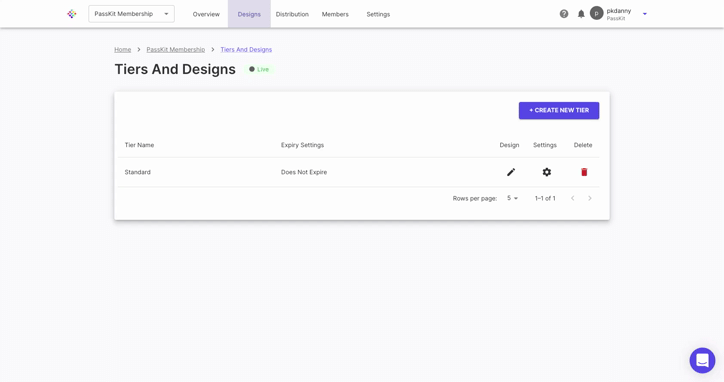
After your NFC Certificate is uploaded and set up, you can create your NFC tickets in PassKit. Begin by designing your tickets and making sure to enable the NFC feature. You’ll need to configure the “payload” for each ticket, this is the critical piece of data that gets transmitted when an attendee taps their phone.
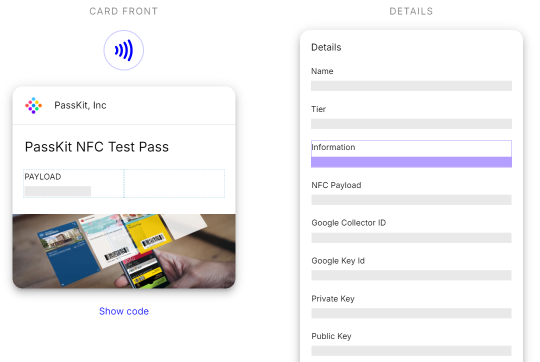
The payload typically includes information like ticket numbers, seating details, or access permissions. Make sure to save your design after entering all the required information so the tickets are ready to be distributed.
3. Set Up NFC Scanners
To ensure smooth entry at your event, verify that your venue has the appropriate NFC-compatible scanners installed. These scanners are essential for reading the digital passes stored on attendees’ mobile devices. You can use devices like the VTAP100, which supports mobile passes from Apple and Android devices, or scanners from ID TECH that are compatible with Apple VAS and Google SmartTap protocols.
When a ticket is scanned, the NFC reader pulls the encrypted data, verifies it, and communicates with your ticketing system to confirm entry. It’s important to test these scanners ahead of time to confirm compatibility and proper integration with your system.
4. Test Everything
Before your event goes live, thoroughly test the entire NFC ticketing system. Use NFC-enabled phones to scan the tickets and confirm that the ticket information, including seating details and access permissions, is being read correctly.
Additionally, check that the system can process multiple tickets and update information automatically if needed. Testing the system in advance ensures that everything works smoothly on the day of the event.
5. Distribute Tickets
After creating your NFC tickets, the next step is to send them to your attendees. Through the PassKit platform, you can distribute tickets directly to Apple Wallet and Google Wallet on attendees’ mobile devices.
Tickets can be delivered via email, SMS, or by providing a secure link, allowing recipients to easily download and store them. For large-scale events, automating the distribution process by integrating it with your CRM or event management system ensures efficient and accurate ticket delivery.