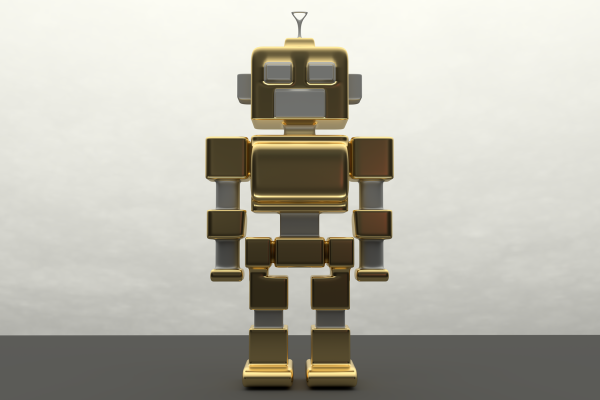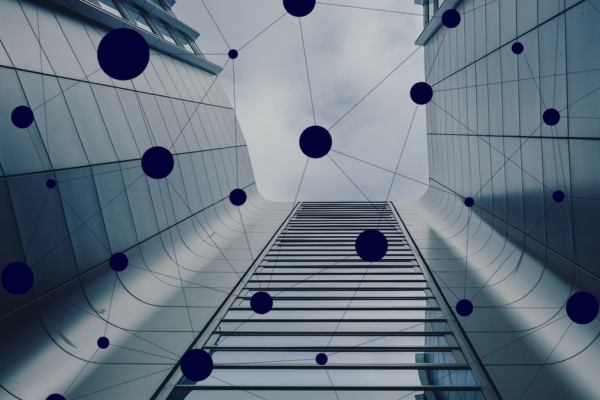Your Resource For Digital Wallet Passes

Strategies to design, deliver, and grow digital passes with Apple Wallet and Google Wallet


The Blockchain Technology – it is gaining more and more popularity around the world, and today we all have the
-
Lukas O'Neill
Concerning Loyalty Programs, it is necessary to know that in small and medium enterprises, the advertisement and loyalty budget is
-
Lukas O'Neill
Augmented Reality – AR is able to change the user’s experience in real time, by integrating digital images into
-
Lukas O'Neill
ChatBots – You must have heard about them, and maybe even talked with one already. Very in vogue since
-
Lukas O'Neill
Since the last year, the Chatbot popularity is skyrocketing and they have benefited a wide adoption already. Thanks to developments
-
Lukas O'Neill
Insurance is, by definition, a system that protects an individual, an association or a company against the financial and
-
Lukas O'Neill
Mobile Wallet Monthly
The latest in mobile wallets every month from product updates and ecosystem shifts to practical guidance you can use right away
December closed out 2025 with mobile wallets taking a more practical turn. Instead of headline-grabbing feature drops, the month was
-
Jamie Charlton
This month was less about flashy launches and more about wallets quietly levelling up. Google brought tap-to-pay to the Philippines
-
Jamie Charlton
Major updates across mobile wallet platforms took place this month. Google Wallet added real-time travel features and improved pass management.
-
Jamie Charlton
Ready to Put Your Brand in Every Customer’s Pocket?

Digital passes are a simple way to stay connected with your customers. Whether you’re offering loyalty rewards, event tickets, memberships or coupons, PassKit helps you deliver them directly to Apple Wallet and Google Wallet. There’s nothing to download or print, just a pass your customers can easily access when they need it.
More than just convenience, digital passes let you update information in real time, send reminders and keep your brand visible. It’s a practical way to stay top of mind and offer real value every time your customer opens their phone.

Trusted by Leading Brands
Leading companies trust PassKit to power digital loyalty, membership, and ticketing worldwide.