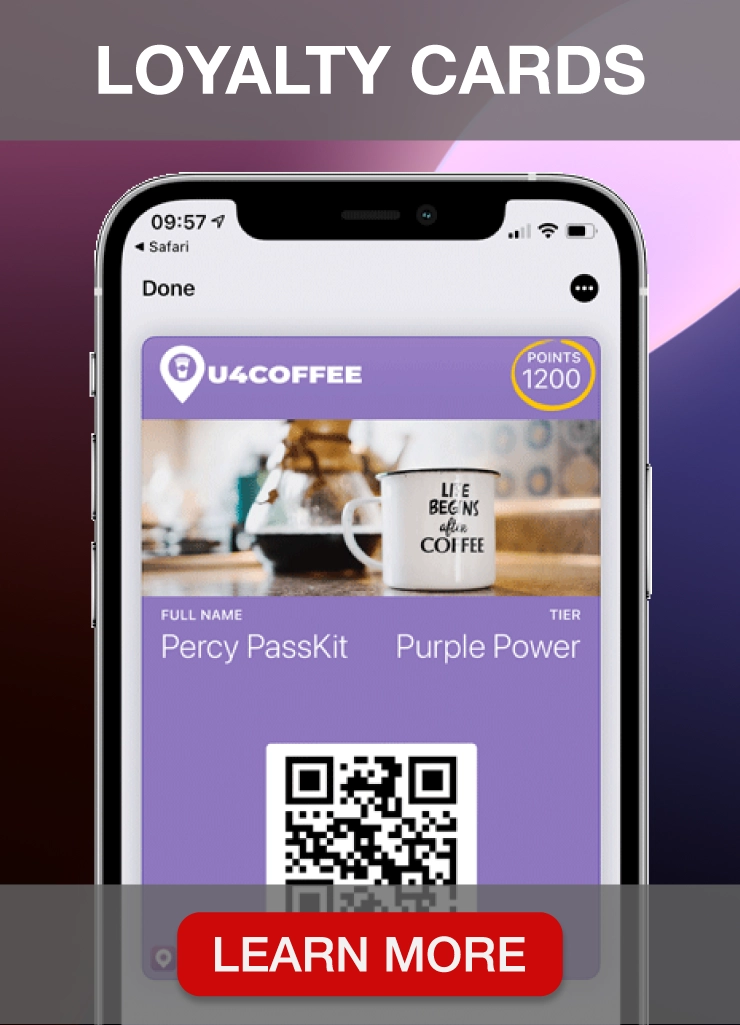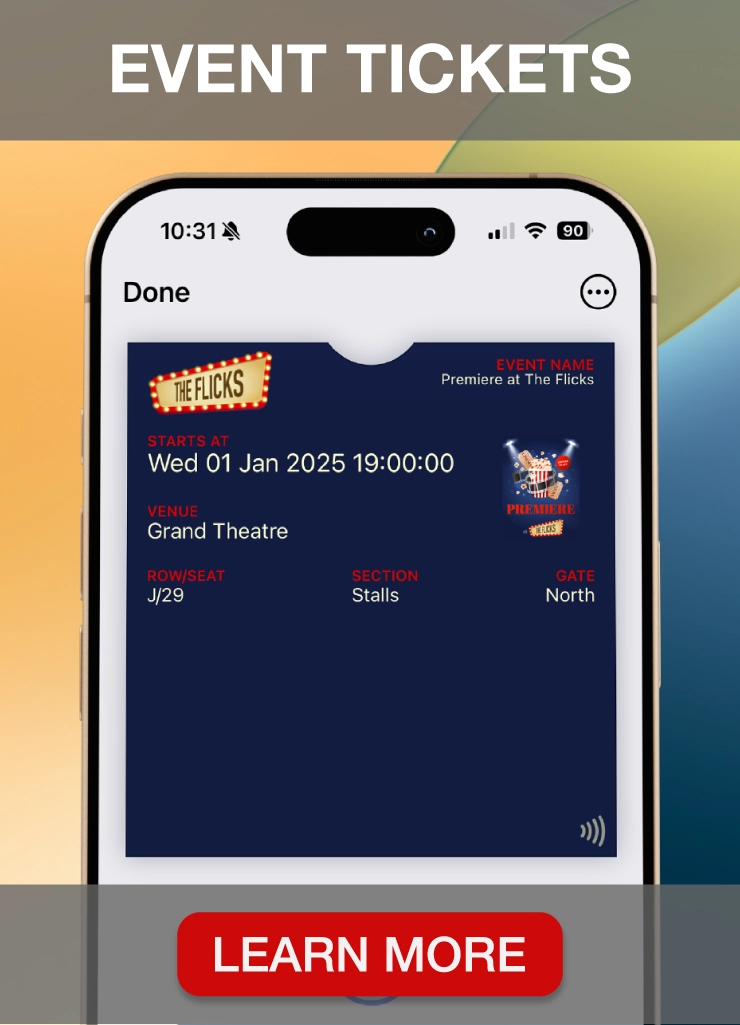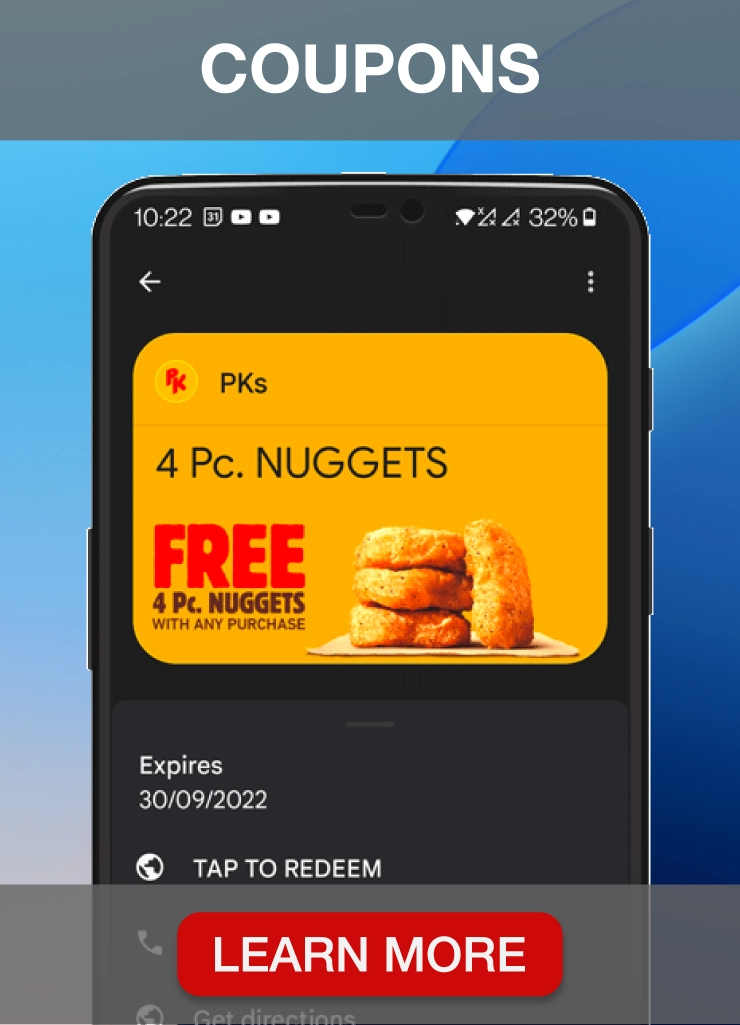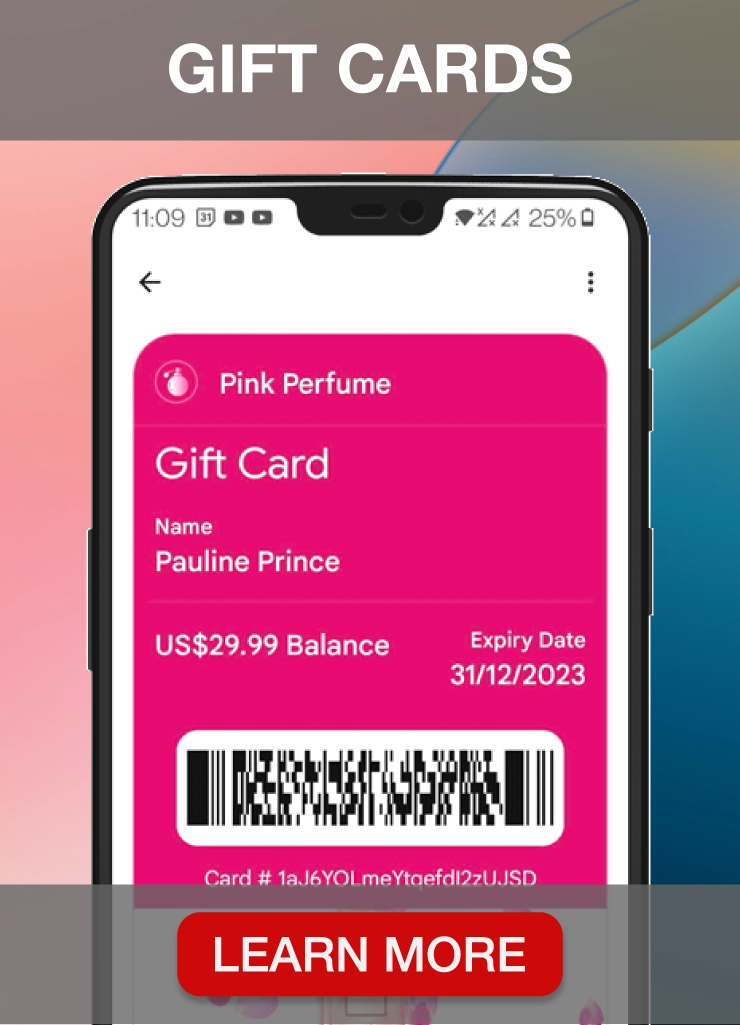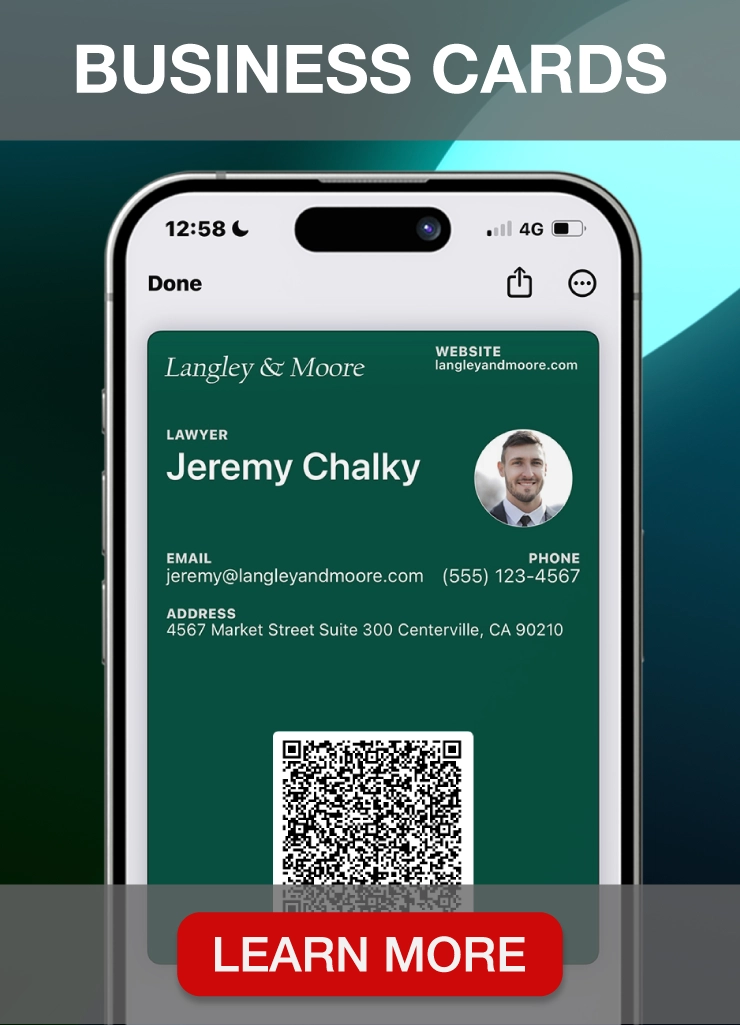Mobile payments through WeChat Pay
In this article we will show the user experience of making a payment through WeChat pay. If you haven’t already, (or you don’t know WeChat very well) I would highly recommend you to take a look at the following articles:
- 4 reasons why WeChat shake can grow ROI
- How beacons work with WeChat
- WeChat Beacon experience for Chinese New Year
It is becoming more and more popular -especially in China- to make payments (utility bills, transfer money to a friend etc.) through WeChat Pay.
The first thing you need to do in order to start using WeChat Pay is to link your credit card to your WeChat account. Once your WeChat is linked to your credit card, you can easily shop, make purchases and transfer money through WeChat Pay. Let’s see how!
NOTE: the following steps are explained with the assumption that the users already added at least one credit card to their WeChat account.
Step 1 – Open WeChat / WeChat Pay
Let’s assume you are at a grocery store and forgot your leather wallet. What can you do? Well, the first step is to open WeChat.
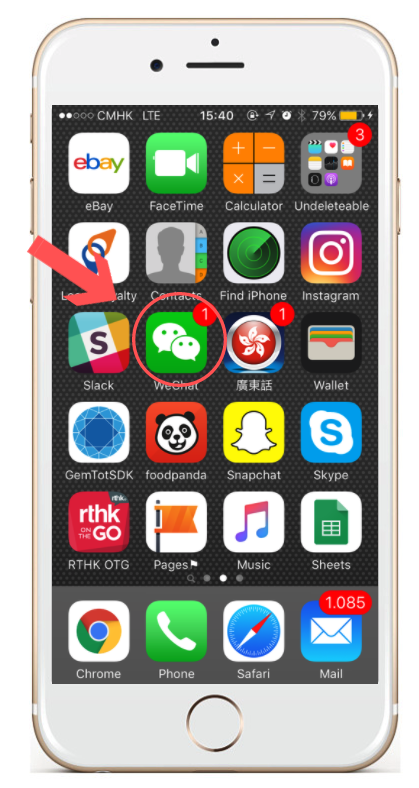
Step 2 – Find WeChat Pay within the app
Once you open WeChat, tap on the green ‘Me’ icon on the bottom right of the screen. This will display your WeChat ID (if you have one) and give you access to different areas of your account. Once you get to this point, tap on the ‘Wallet’ icon.
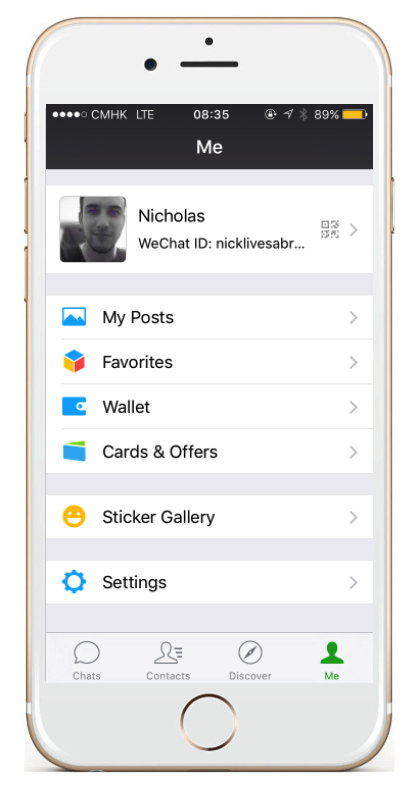
Step 3 – Access WeChat Pay within Wallet
There are a lot of available options within WeChat wallet (see picture below), but in case of a simple payment you want to tap on ‘Quick Pay’ on the top left of the screen. This will take you to the next step.
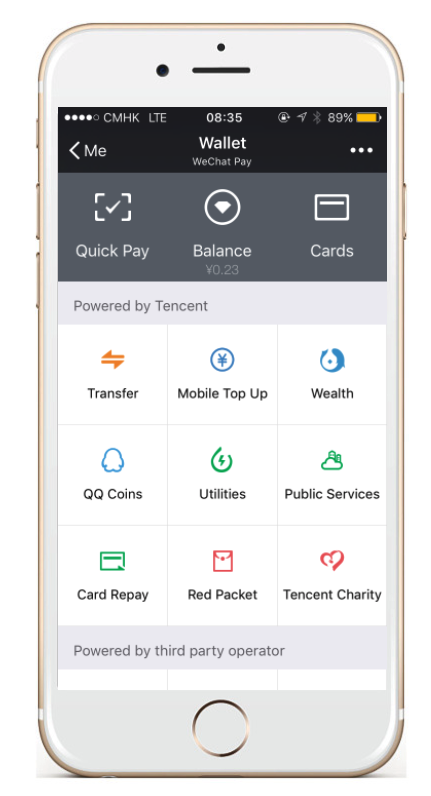
Step 4 – Make the transaction
At this point WeChat will display a screen including a barcode, a QR code and a serial number (which have been darkened in the image below). All you need to do at this stage is to show your smartphone to the merchant (or shop assistant) who will scan your barcode and make the transaction happen.
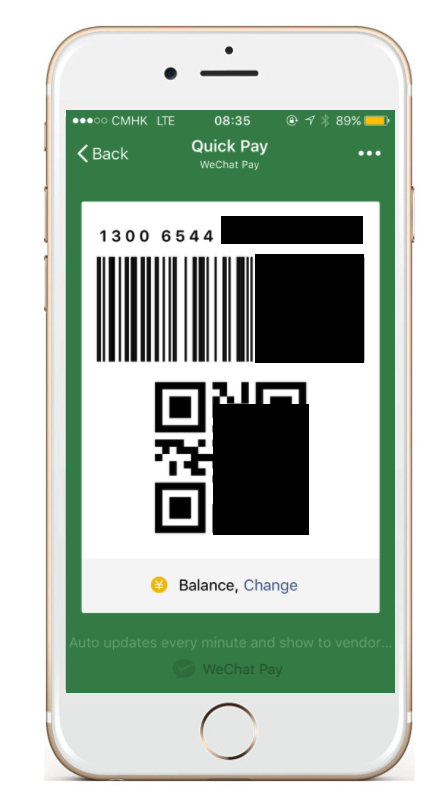
After the transaction is made, you will receive an update on your balance, which you will also be able to check from within the wallet (see image on step 3 including ‘balance’ icon).
This concludes our use case on how to make a payment through WeChat Pay. If you found this article useful, please leave a comment in the comment section below or share this post on your social media. Also, if you are a business or you would like to implement WeChat solutions for your customers (or simply just want to learn more), please take a look here.