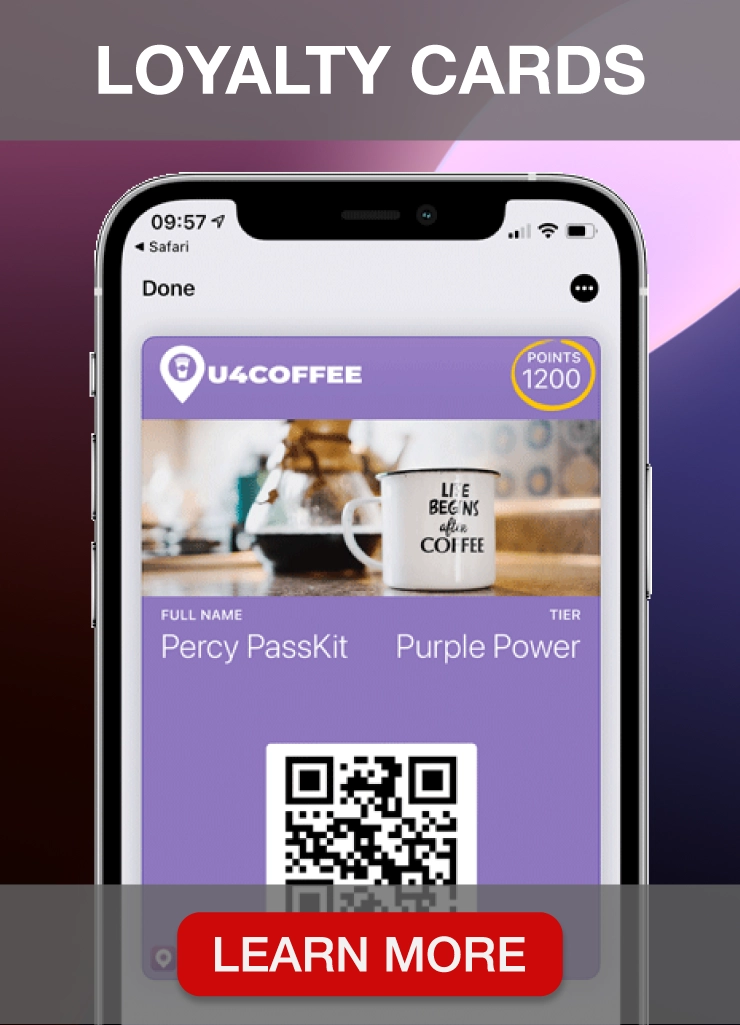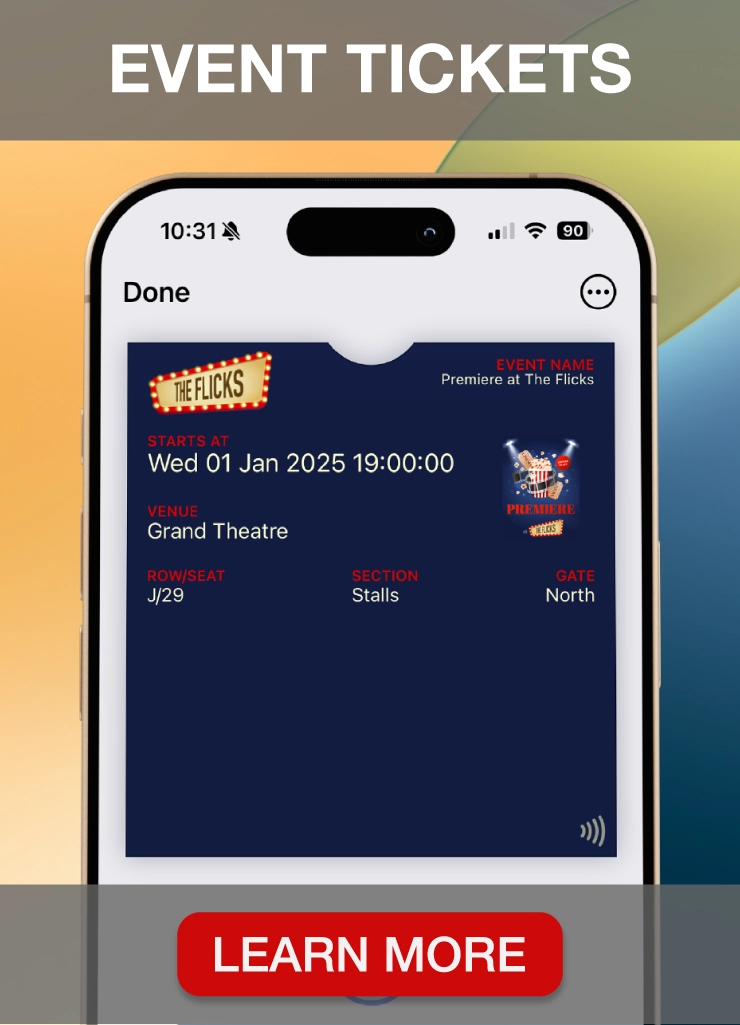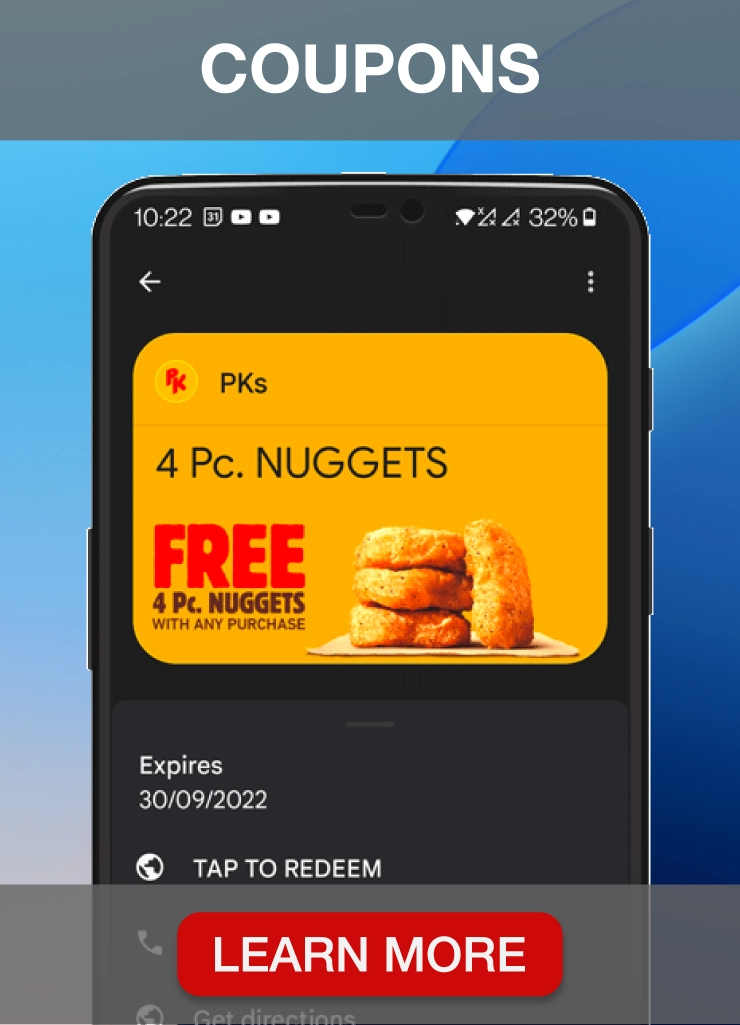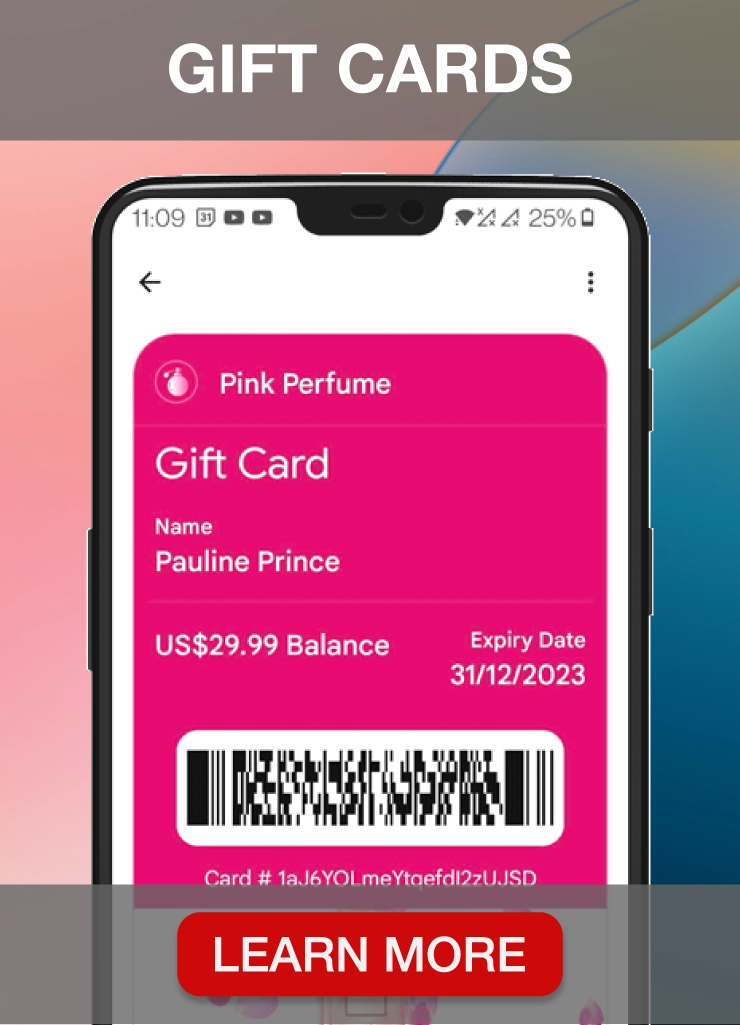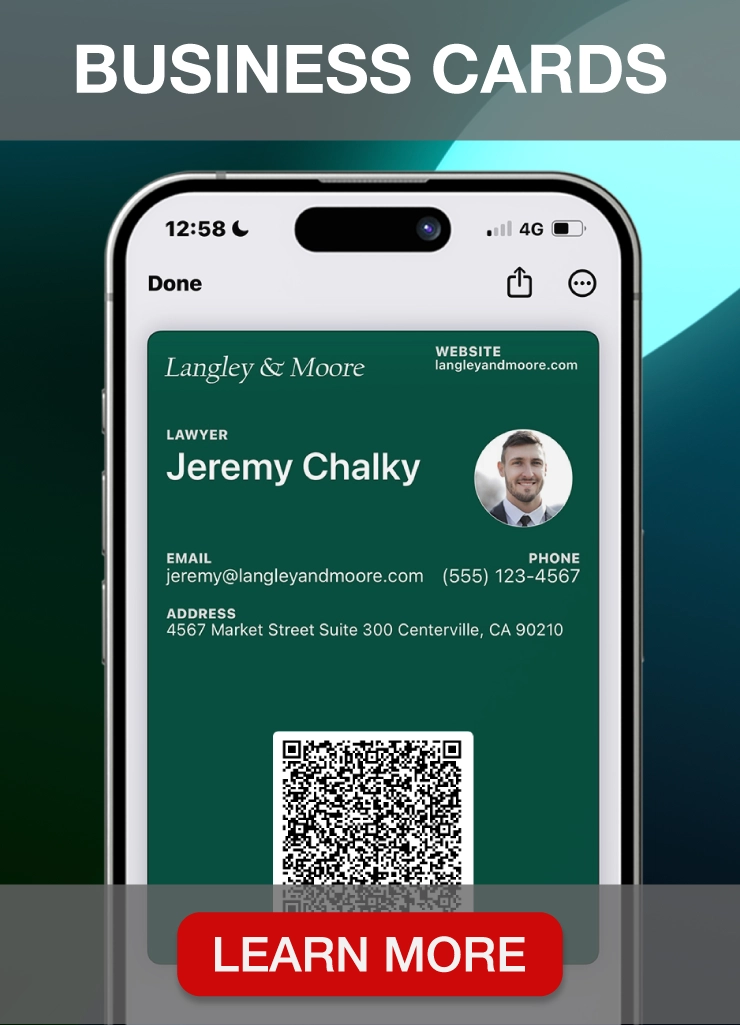What are mobile tickets? They have changed the way we attend events, making paper tickets a thing of the past.
These digital passes live on your phone, giving you a quick and easy way to get into concerts, sports games, and other events without dealing with paper tickets that can get lost or damaged.
Digital tickets act as secure digital entry passes linked to your phone, protected by features like fingerprints and face ID, and are updated every few seconds to prevent copying.
You can create these tickets in just minutes using PassKit mobile ticketing software that handles all the technical details for you.
In today’s article, we will cover the basics of mobile ticketing, explain how PassKit works, and provide tips to improve attendee satisfaction.
What are mobile tickets?
Mobile tickets are electronic versions of traditional paper tickets that you can store and display on your smartphone. Attendees can use mobile devices to easily hold and retrieve their access tickets, ensuring a hassle-free experience.
Digital tickets have become the most popular way to enter events, movies, concerts and travel. Customers don’t need to print anything – they just show their phone screen at the entrance.
These e-tickets contain all the same information as paper tickets: event details, seat numbers, barcodes or QR codes for scanning. The venue staff scans attendees’ phones to verify and validate their tickets.
How do mobile tickets work?
More people are using their mobile phones for transactions, making mobile ticketing a popular choice.
It all starts when customers buy tickets online. They’ll choose mobile delivery and enter their phone number. The ticket gets sent directly to their phone through text message or email.
Attendees can store mobile tickets in their phone’s digital wallets or dedicated ticket apps. These apps keep all their tickets organized and ready to use.
Using mobile tickets at the venue
When they arrive at the venue, attendees use their phones to access mobile entry tickets. The screen will display a unique QR code or barcode. Staff will scan this code to verify their ticket and let them in.
Attendees have to:
- Keep their phone charged
- Have their tickets ready before reaching the entrance
- Make sure their screen brightness is turned up
- Avoid taking screenshots of tickets (many venues don’t accept screenshots)
Why go digital
Mobile ticketing makes entry faster and more secure. Each digital ticket has a unique code that can’t be copied, which helps prevent fraud.
The technology also lets venues track attendance and manage crowd flow better. Plus, attendees don’t have to worry about losing or forgetting paper tickets at home.
What are the types of mobile tickets?
Mobile tickets come in several forms to ensure an excellent attendee experience.
Mobile web browser tickets
Mobile-optimized websites let attendees buy and store tickets through their phone’s web browser. They don’t need to download anything extra to use these tickets.
App-based tickets
App-based tickets require attendees to download a specific app. Many sports venues and public transit systems use their apps for ticketing. The app stores your tickets and includes extra features like schedules and maps.
QR code tickets
QR code tickets display a square barcode on the attendee’s phone screen. Staff scan the code to verify their ticket when they arrive at the venue or station. These are common for concerts and bus rides.
Digital wallet tickets
Digital wallet tickets go straight to Apple or Google Wallet, and you can quickly create them with PassKit using pre-made templates. They’re easy to access and update automatically with new information about your event. Learn more about digital event tickets.
SMS tickets
SMS tickets arrive as text messages with a special code. These are simple but work well for basic public transport passes and small events.
NFC-based tickets
Some tickets use NFC technology – people tap their phone on a reader to enter, like contactless payment. It is becoming more popular on buses and trains.
Selling tickets online is easy and efficient, with mobile ticketing offering significant advantages for event organizers.
Dynamic QR codes for security, the convenience of digital wallets, and the option for attendees to quickly transfer or sell tickets make the experience better for everyone and help boost ticket sales.
How do mobile tickets compare with paper tickets?
Mobile tickets are more secure than paper ones and reduce fraud risks. They also save you money. Neither side pays for printing or shipping costs. Plus, it helps the planet by using less paper.
Key benefits of mobile tickets:
- Always on your phone
- Can’t be lost or damaged
- Easy to transfer to friends
- No printing needed
- Better for the environment
Key drawbacks of paper tickets:
- Lost or stolen
- Damaged by water or tears
- Forgotten at home
- Expensive to replace
- Easy to counterfeit
Paper tickets require a printer, paper, and careful handling, which can be inconvenient for attendees.
Mobile tickets only require a charged phone and the right app or mobile wallet, making them a more practical choice.
What are the benefits of mobile tickets for event organizers?
Mobile tickets make your event planning simpler and more efficient. Your team can work on creating amazing experiences instead of dealing with paper tickets.
Digital ticket sales cut costs dramatically
You’ll save money on printing and shipping physical tickets, which means more budget for marketing and entertainment.
Your event branding looks more professional
Mobile tickets can display your logo, colors, and event information in an attractive digital format.
You can easily track attendance in real-time
Mobile ticketing systems show you exactly who has entered your venue and when helping you make better decisions for future events.
Additionally, the ability to track ticket sales in real-time provides insights into attendance patterns and helps manage entry flow effectively.
Security becomes much stronger with mobile tickets
They’re harder to forge than paper tickets, and you can quickly deactivate lost or stolen tickets to prevent unauthorized entry.
Your marketing efforts become more targeted
The ticketing data helps you understand your audience better, letting you create personalized campaigns that bring more people to your events.
Entry management becomes faster and smoother
Your staff won’t need to manually check tickets, reducing lines and making everyone happier.
Last-minute changes are no problem
Need to update event details or send important announcements? Mobile tickets let you instantly communicate with all ticket holders.
How to implement mobile ticketing for your events
Setting up mobile ticketing for your events is easier than you think. You’ll need to pick the right digital ticketing platform that matches your event size and budget.
First, make sure your venue has good internet connectivity and the proper equipment to scan digital tickets. You’ll also want to check if your mobile ticketing system integrates with your current event management software.
Your staff will need training on the new system. Set up practice sessions so they can get comfortable scanning tickets and handling common issues before the event.
The ticket design should be clear and easy to read. Include essential details like:
- Event name and date
- Seat or section information
- QR code or NFC tap point
- Your event logo
Think about how you’ll deliver tickets to attendees. Most platforms send tickets through email or text messages that link to digital wallet apps.
Set up a simple way for guests to contact support if they have trouble accessing their tickets. Having a backup plan for technical issues is always smart.
Test everything before your event goes live. Send sample tickets to your team and run through the entry process multiple times. It helps catch any problems early.
Remember to tell your attendees about the mobile ticketing system before the event. Share clear instructions about how to download and use their digital tickets.
Introducing PassKit: Your partner in mobile ticketing
PassKit specializes in mobile wallet technology for creating, managing and distributing digital passes.
These passes include mobile membership cards, loyalty program cards, digital coupons, event tickets, and boarding passes.
PassKit lets you create and deliver these digital passes to users’ mobile wallets, replacing paper tickets and physical cards.
Start a 45-day free trial to experience the platform.
How to create a mobile ticket with PassKit
PassKit’s Pass Designer is a visual editor that allows you to create and customize diverse digital passes for mobile wallets without coding or design skills.
You can design mobile tickets that align with Apple and Google Wallet guidelines, add custom fields and dynamic elements like QR codes and customize the pass appearance.
It simplifies the creation of engaging and functional digital tickets for any purpose. Let’s give a quick overview of the process.
Step 1: Start a 45-day free trial now.
Step 2: From the projects list in the platform, click on “Create New.”
Step 3: Select “Event Ticket” and click “Create.”
Step 4: Your production and base tickets have default settings. Customize the pass by dragging and dropping fields and changing the title.
Step 5: Change colors and images to match your brand.
Step 6: Change the Ticket Type name as per your requirement.
Step 7: Edit the schedule and venue details for your event. If you have saved the venue, select it from the dropdown. Otherwise, add the details in the fields.
Step 8: Change the production name to something relevant so it’s easily identified in the projects list.
That’s it! You can now deliver tickets using PassKit’s multichannel distribution system.
As you can see, with PassKit anyone can create mobile tickets in just a few simple steps without any design or coding skills required.
Just start a 45-day free trial now.
For more details, check out the following guides on creating mobile tickets with PassKit:
- Issuing event tickets at scale
- Create an event ticket for Apple Wallet and Google Pay by PassKit API
Now, let’s share the benefits of using PassKit for mobile ticketing.
Why create mobile tickets with PassKit
Let’s explain why businesses turn to PassKit to create and deliver digital passes and transform the traditional ticketing experience.
- Customization: PassKit lets you design mobile tickets that match your brand and event. Customize appearance, colors, logos and more.
- Engagement: Dynamic features like QR codes and location triggers can engage users and provide access to events, discounts or loyalty programs.
- Convenience: Mobile tickets eliminate the need for paper tickets. Users store and access tickets with their mobile wallets, reducing the risk of loss.
- Real-time updates: PassKit allows for real-time updates to mobile tickets. Event changes are updated in real-time so information is accurate.
- Accessibility: Users can access mobile tickets even if they lose internet, making them perfect for areas with limited connectivity.
- Efficiency: PassKit simplifies ticket distribution. You can share and transfer passes easily, making it more convenient for users.
- Environmental impact: Digital tickets reduce paper waste, contributing to sustainability.
- Real-time analytics: PassKit has strong analytics to help you understand attendee engagement and usage patterns.
- Innovation: Using mobile tickets shows you’re invested in technology, appealing to tech-savvy audiences.
These are just some reasons to integrate PassKit into your event operations.
With real-time updates, a sustainability focus and a user-friendly approach, PassKit uplifts the user experience and sets the bar for convenience and innovation.
Start a 45-day free trial now to transform the traditional ticketing experience.
Best practices for mobile tickets
Your mobile tickets need to be easy to use and access. When you have a user-friendly interface, everyone benefits from a smoother experience.
Quick and simple setup
- Make QR codes clear and easy to scan
- Keep default settings simple and intuitive
- Include clear step-by-step instructions
- Ensure fast loading times on all devices
- Create a stress-free checkout process
Mobile optimization is crucial since most people buy tickets on their phones. Your system should work perfectly on both small and large screens.
Attendee experience
- Allow ticket transfers to friends and family
- Enable remote waiting options to reduce physical lines
- Send automatic reminders before events
- Provide instant delivery to phones
- Include venue maps and event details
Consider what your attendees prefer. Some may want their tickets saved on their phones, while others might ask to get them via email.
Pay attention to security. Use unique barcodes and verification methods to prevent fraud and copying. This helps keep both you and your customers safe.
Overcoming challenges with mobile tickets
Your mobile tickets can sometimes face a few bumps along the way. Let’s look at how to handle common issues so your attendees can enjoy a smooth event experience.
Poor internet connectivity at crowded venues
Crowded venues often lead to poor internet connectivity. Attendees lose internet access and can’t get to their tickets. To help them avoid this, tell them to download their tickets in advance and save them to their phone’s digital wallet or app so they can get to their tickets even without internet at the venue.
Battery dying on their phone
A dead phone is a big problem for ticket holders. Tell them to charge their phone fully before the event to prevent this. You can also set up charging stations at the venue as a backup.
Confusion with the ticket transfer process
Transferring tickets to friends or family can be confusing. To simplify this, provide clear instructions on your website or app on how to transfer tickets and tell attendees to do it well before the event so they don’t stress at the last minute.
Screen brightness issues when scanning
Low screen brightness makes it hard for staff to scan QR codes or barcodes. To fix this, tell attendees to turn up their screen brightness before they get to the entrance. You can also put up signs at the venue with this tip.
Delayed ticket delivery to attendees’ devices
Sometimes, attendees don’t get their tickets. Provide clear instructions on how attendees can check their email, app notifications or spam folder for their tickets. Offer a dedicated support line or help desk for those who can’t find their tickets.
Proactive communication is key
To help attendees avoid these issues, communicate tips and best practices ahead of time. Use email reminders, social media posts and your event website to share info on downloading tickets, charging phones and transferring tickets. Communicating early can reduce stress and make it a smooth experience for everyone.
Conclusion about mobile tickets
Mobile tickets have transformed the way we attend events. They save time, reduce paper waste, and make venue entrance smoother.
Mobile ticketing solutions give people instant access to your tickets on their phones. No more worrying about losing paper tickets or printing them at home.
Your event experience becomes better with digital tickets. Attendees can easily share tickets with friends, store multiple passes in one place, and skip long lines at the entrance.
Creating mobile tickets is simpler than you think. PassKit lets you design and distribute mobile tickets in just 5 minutes – no coding skills needed.
Start your free 45-day trial today and transform your ticketing system.
FAQs about mobile tickets
What is a mobile ticket?
A mobile ticket is a digital version of your ticket that lives on your phone. You can access it through a venue’s app or your phone’s digital wallet.
What is the difference between an e-ticket and a mobile ticket?
E-tickets are PDF files you can print at home or show on any device. Mobile tickets are designed for smartphones and often include features like easy transfer options and automatic updates.
What does a mobile ticket mean on Ticketmaster?
When you buy a Ticketmaster mobile ticket, you’ll get a unique QR code or barcode on your phone. It makes entry quick and reduces the risk of fake tickets.
Do you have to print mobile tickets?
No printing is needed with mobile tickets! That’s one of their best features. Show your phone screen at the venue, and you’re ready. Make sure your phone is charged before the event.