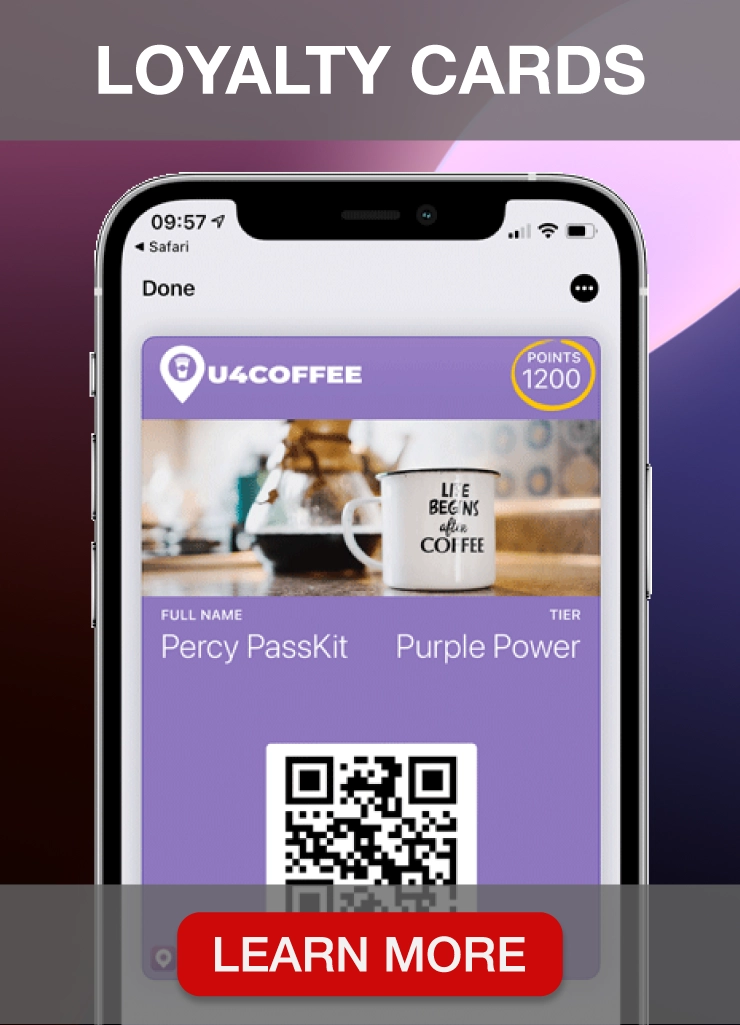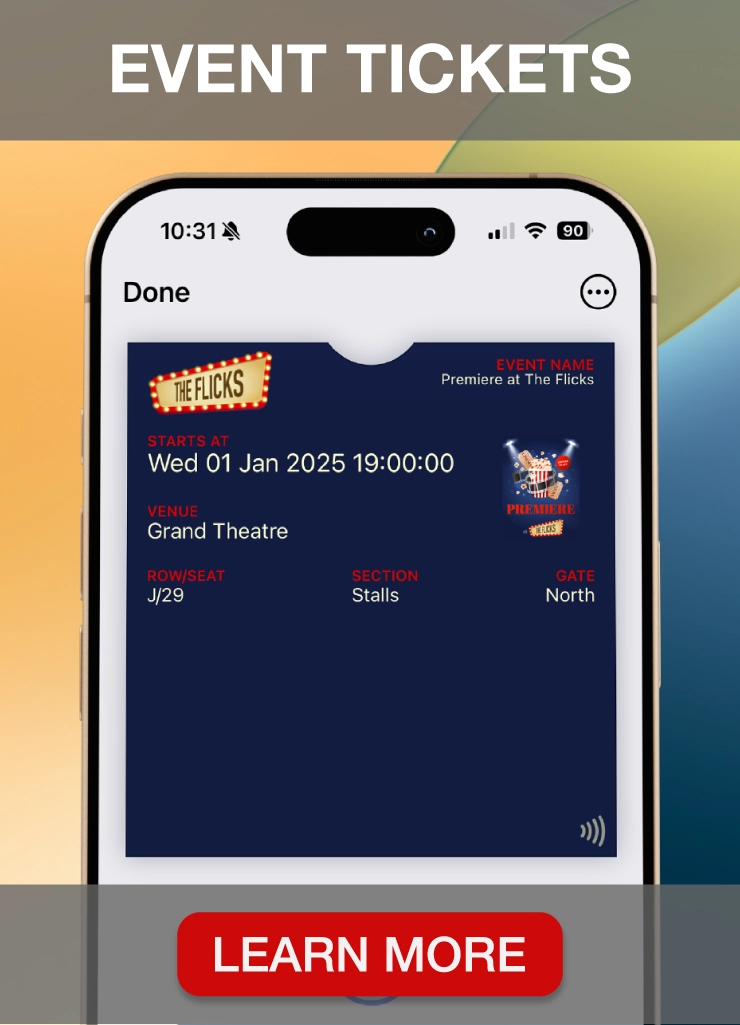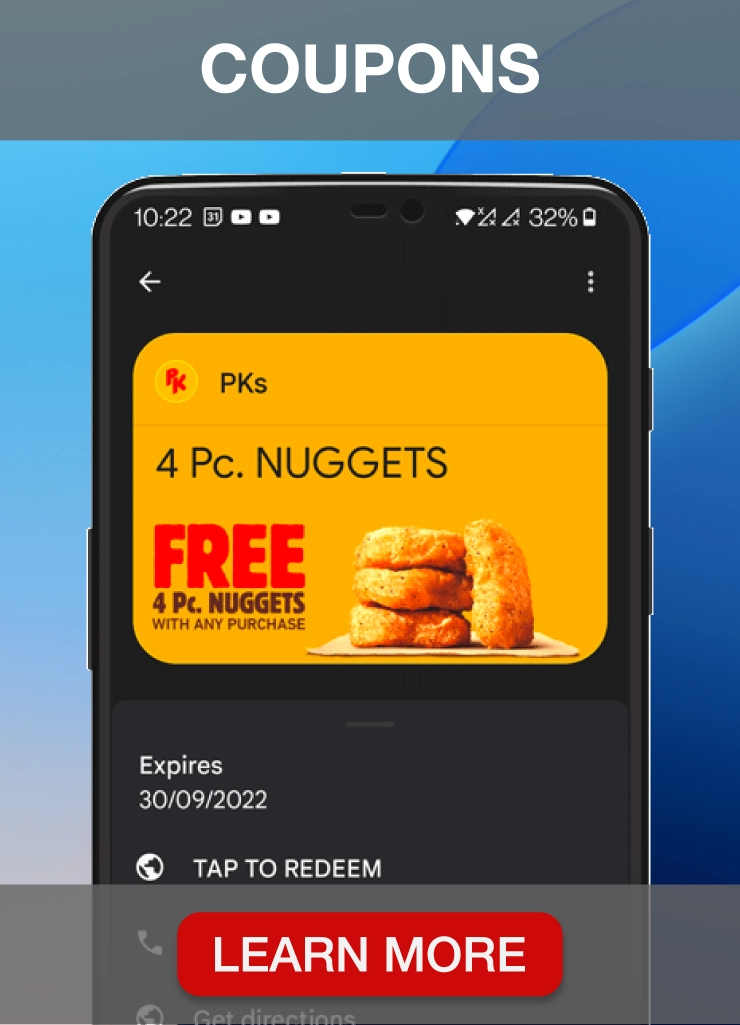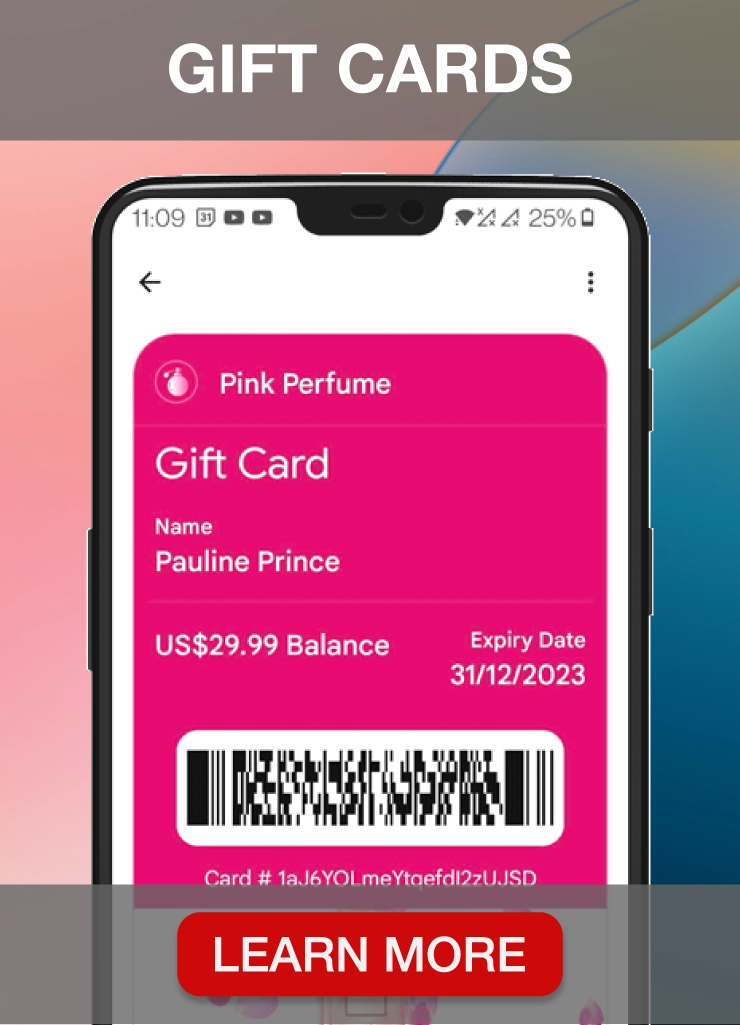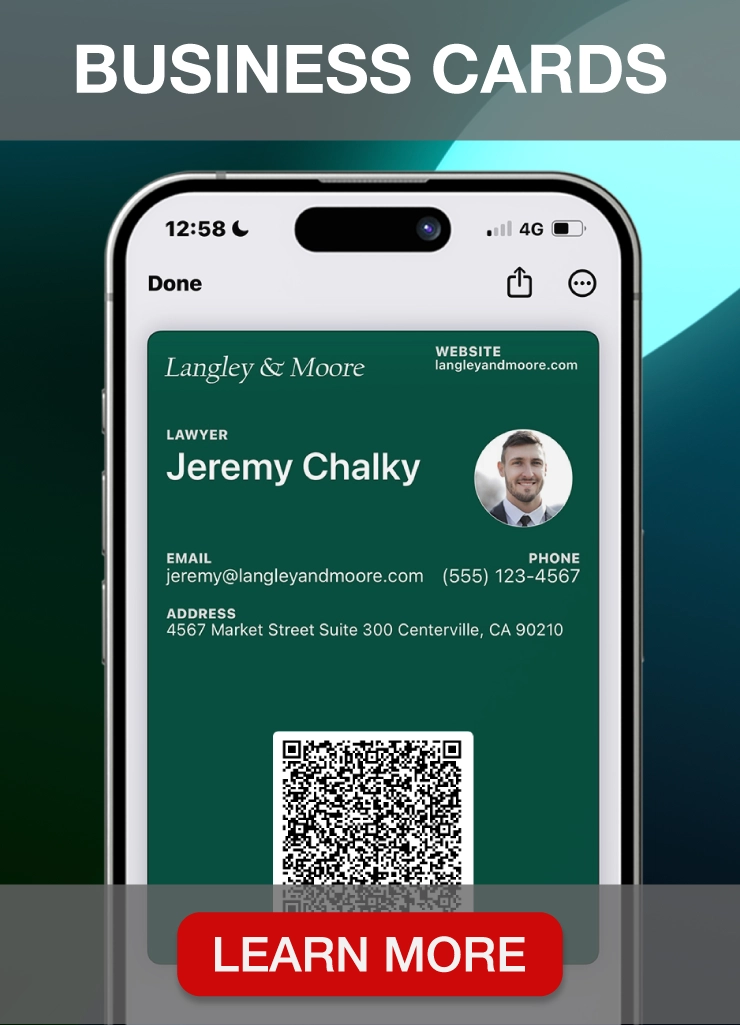Chinese Tencent recently made it possible for Chinese citizens residing in Nanning to electronically link their ID cards to WeChat.
Electronic identity cards will eliminate the need to carry a physical card around
NOTE: you might also be interested in How to make a payment through WeChat.
The Nanning Municipality signed a strategic cooperation with Tencent on the 3rd of November, which means citizens within Nanning city can now link their electronic identity card to WeChat.

How to add your identity card to WeChat
WeChat users (in Nanning) have to:
- Go to the Nanning Police Service’s WeChat account
- Enter their personal information
- Upload front and back photos of the actual physical cards.
The system will also leverage facial recognition technology to ensure security of the identity cards and identity theft prevention.
Chinese nationals are required to carry identity cards at all time. Furthermore, identity cards are necessary for services such as opening bank accounts, booking hotel stays or even buying train tickets.
Tencent is planning to roll out the feature to other cities, and eventually throughout the entire country. Major security issues could represent an obstacle for WeChat’s scheme, and it has yet to be approved by the national security system.
WeChat has over 700 million users, and was valued at almost US$84 billion last year by HSBC, making it one of the most used and valuable apps worldwide. This concludes the article, please feel free to leave a comment in the comment section below if you have any questions or feedback.
Other WeChat related articles:
How to Make a Payment through WeChat Pay
4 reasons why WeChat can grow your ROI
How to add your credit card to WeChat
How beacons work with WeChat
WeChat beacon experience for Chinese New Year