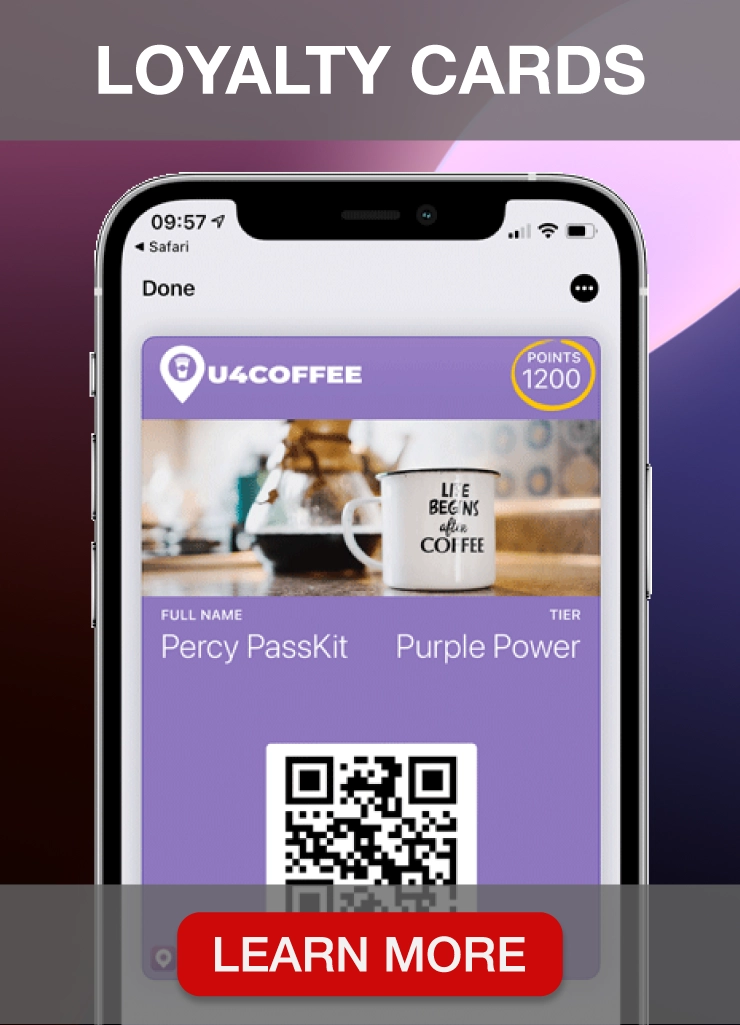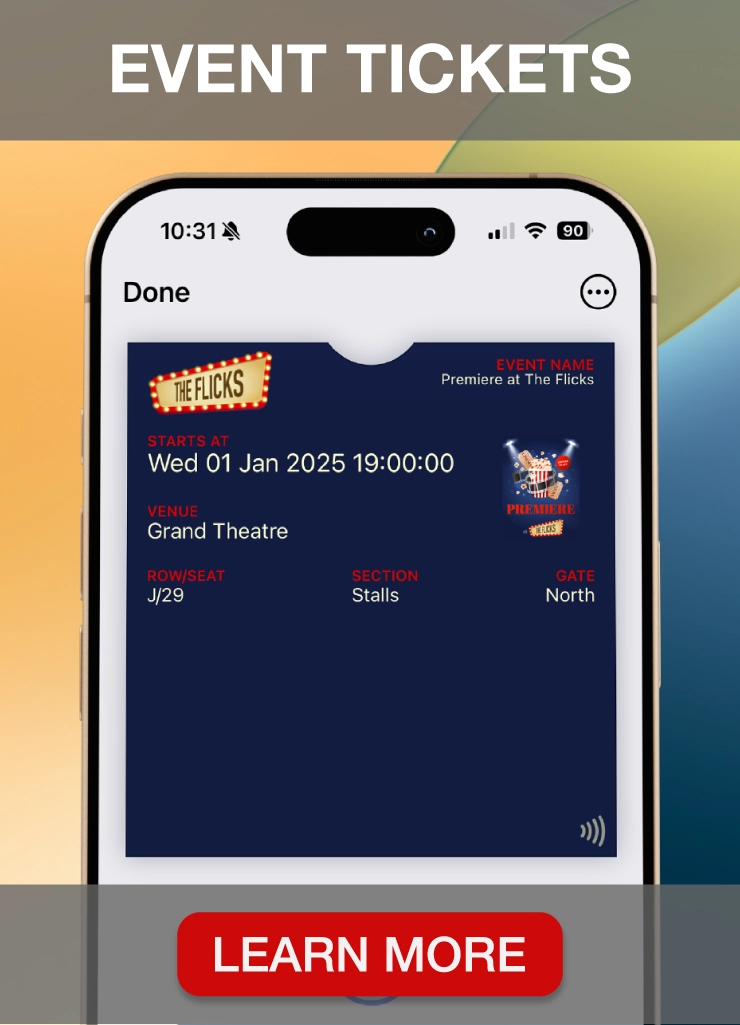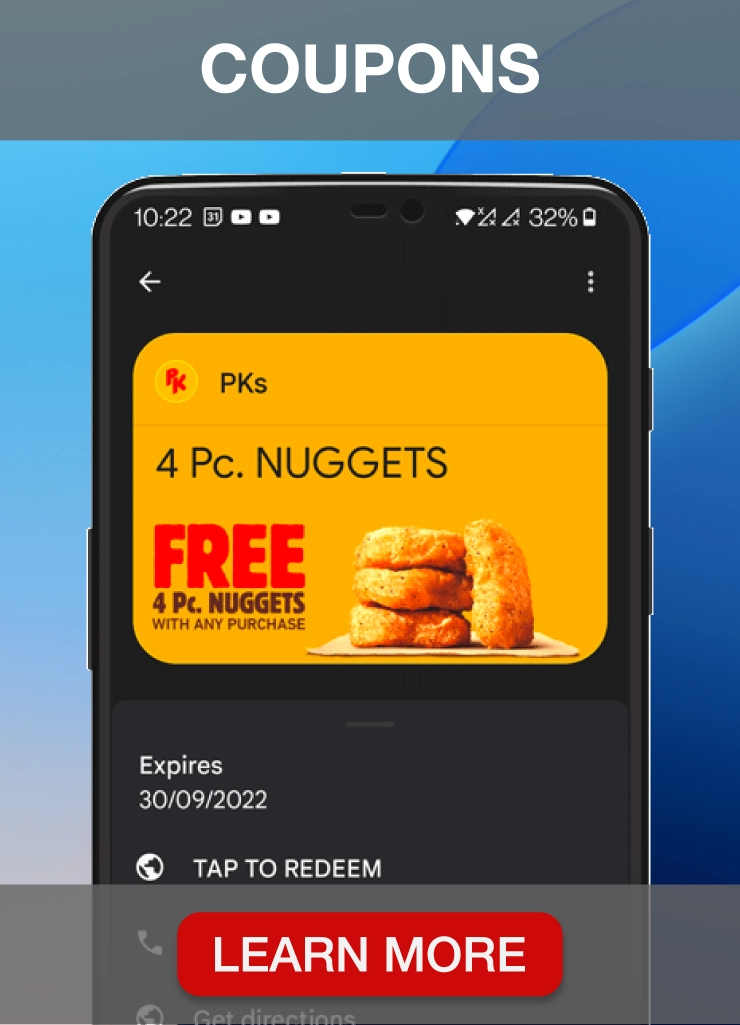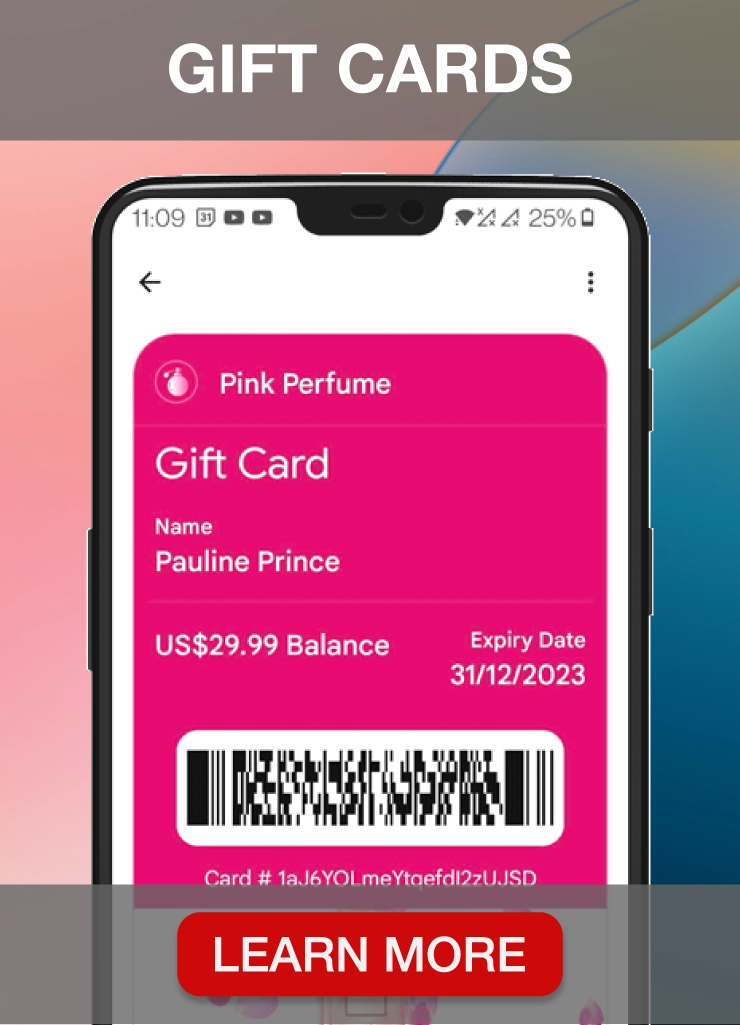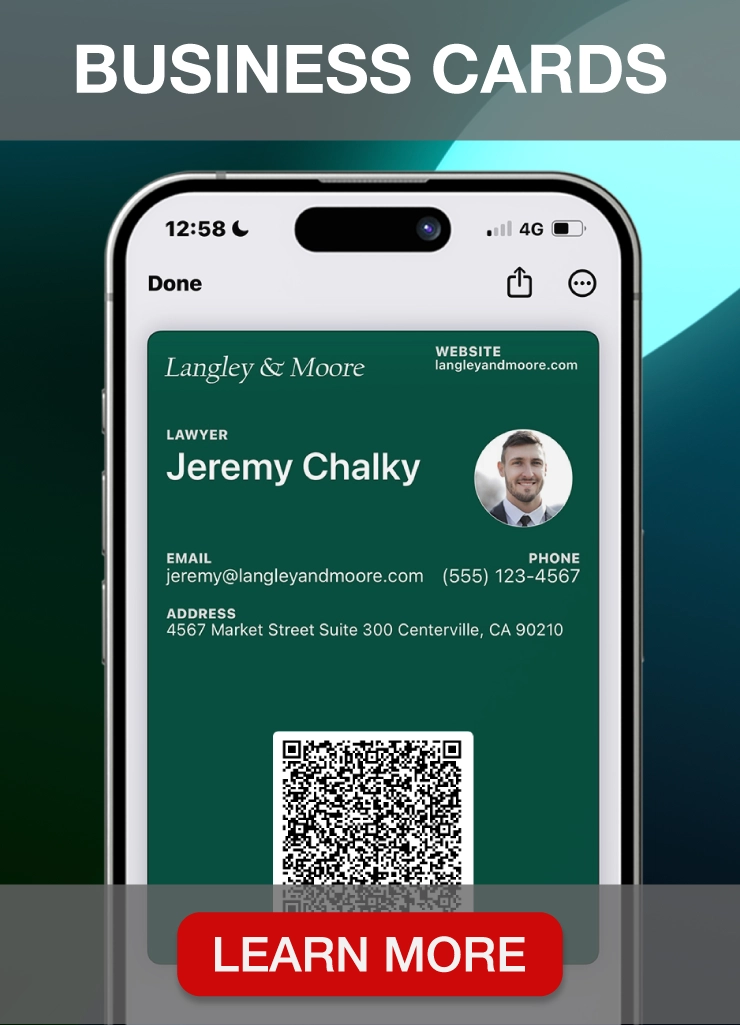In today’s business world, Zoho CRM is popular for companies looking to manage customer data and streamline their sales pipeline effectively.
With Zoho CRM, teams can save time and streamline processes by centralizing contacts, deals, and data. It allows them to focus on essential activities such as running campaigns, finalizing contracts, and improving customer relationships.
Zoho CRM integration enables businesses to manage membership programs efficiently. As digital membership cards become increasingly important, connecting Zoho CRM with PassKit can help you enhance the customer experience.
By leveraging native wallet apps like Apple Wallet and Google Wallet your customers already use and trust, you can extend your mobile reach and provide instant access to personalized digital membership cards, ensuring customers don’t miss out on deals and incentives.
What’s best, your customers don’t have to install another app. Everything they need is already on their mobile devices.
Start a 45-day free trial to learn more about our platform.
In today’s article, we will evaluate the features and benefits of Zoho CRM and explain how integrating with PassKit can significantly enhance your business operations.
What is Zoho CRM?
Image source: Zoho CRM
Zoho CRM is a powerful customer relationship management software that enhances customer interactions, boosts lead conversion rates, and drives revenue growth.
With Zoho CRM, you can efficiently manage sales and marketing activities, creating a centralized hub for streamlined processes.
It enables you to build a comprehensive customer database, capturing detailed information such as contact details, purchase history, and preferences. This data empowers targeted engagement, accurate sales forecasting, and valuable insights into customer behavior.
Zoho CRM excels in lead management, allowing your sales team to track and nurture existing and new leads quickly. You can capture leads from landing pages and scan business cards for seamless contact creation.
With built-in marketing automation, Zoho CRM facilitates targeted email campaigns. Advanced segmentation ensures personalized experiences by categorizing customers based on specific criteria.
The software promotes collaboration between marketing and sales teams. Lead scores provide valuable insights to sales representatives, aligning efforts toward revenue generation and overall success.
Who can use Zoho CRM?
Image source: Freepik
Zoho CRM is suitable for businesses across various industries. The software is adaptable to the unique needs of companies of all sizes and types:
- B2B
- B2C
- Small and medium-sized businesses
- Enterprises
All of them can use Zoho CRM to:
- Manage contacts
- Stay on top of sales
- Launch targeted campaigns
- Automate workflows
- Allow salespeople to have more time for their deals
- Improve customer support, marketing and sales efforts
Zoho CRM is a versatile platform that can help you achieve your goals and succeed in your industry.
How do Zoho CRM contacts work?
Image source: Zoho
With Zoho CRM, you can easily consolidate all your business contacts in one place. Each contact includes essential information like phone numbers, email addresses, and social media profiles.
The objective is to make it easier for you to manage your customers and their interactions.
With Zoho CRM contacts, you can:
- Organize and categorize contacts based on location, industry and other characteristics
- Add, delete or edit contacts
- Sync data from your computer and mobile phones
- Capture contacts from web forms
- Import contacts from third-party clients like Gmail and Outlook
- Search customers using a name, company, email address or other
There are multiple ways you can connect Zoho CRM with PassKit.
One option is to develop your integration using the PassKit API. However, the easiest and code-free approach is to use Zapier.
Zapier acts as a bridge between different systems, eliminating the need for manual copying and pasting of information. It allows you to connect your work apps without any coding.
By connecting Zoho CRM with PassKit using Zapier, you can harness the combined power of both solutions to create a seamless, automated, and personalized membership program experience.
Let’s explore the details.
What is PassKit?
PassKit enables you to design, distribute, and manage digital passes for mobile wallets. It supports Apple Wallet and Google Wallet, allowing you to eliminate physical cards and deliver membership cards, loyalty cards, tickets, and coupons directly to customers’ smartphones.
With PassKit, you can simplify pass creation, align cards with your branding, distribute passes through various channels and integrate with existing or future systems.
It also offers analytics to track pass usage and engagement. PassKit is a flexible solution suitable for businesses of all sizes, providing a connected customer experience through mobile wallets.
The best part is that no custom app building is required.
Sign up for your free 45-day trial now to keep up with the latest membership program trends and foster a sense of exclusivity and belonging.
How does PassKit work?
PassKit offers a range of capabilities to enhance your customer experience.
Design and build digital passes
With PassKit, designing digital membership cards has become effortless. It comes with customizable design options to make your cards unique.
Distribute passes
With PassKit, you can effectively promote and distribute your membership cards across various online and offline channels like email, SMS, and website to reach your customers. You are not limited to traditional methods such as sending physical plastic cards through the mail.
Enable mobile pass usage
PassKit lets customers access membership cards on their mobile wallets, eliminating the need for physical cards. Real-time updates ensure seamless and convenient access to the latest membership details, like points, expiry dates, and benefits.
Efficient pass management
PassKit simplifies membership management with a user-friendly dashboard, allowing you to track card usage and analyze customer data to improve your program’s performance.
PassKit offers a seamless and efficient solution to elevate your customer experience and drive the success of your membership program initiatives.
All you need to do is start a 45-day free trial to access our platform.
How to make digital membership cards with PassKit?
Creating digital membership cards with PassKit takes just a few easy steps:
- Sign up for a free trial on the PassKit platform
- Visit the Pass Designer
- Provide a name for your project and select the type of card you wish to create
- Customize the appearance of the cards for Android and Apple users
- Choose a barcode type if you plan to scan the loyalty card at your point of sale (POS) or using the PassKit PassReader for iOS or Android
- Upload images such as your logo and hero image
- Specify the color scheme you prefer
- Enter essential details for your template
- Include relevant sections that provide value to the cardholder
- Incorporate additional information on the back of the card
- Add relevant links, such as social media profile or the official website
- Save your customized design
That’s it. If you get stuck at any time, there’s a broad range of easy-to-follow tutorials in our help center.
How to automate actions between Zoho CRM and PassKit
Image source: Zapier
PassKit offers integration with Zoho CRM through Zapier. With this integration, you can automate the process of syncing customer data and generating digital membership cards.
By setting up a trigger in Zapier, you can create a personalized digital membership card in PassKit using the data from Zoho CRM. This card can include loyalty points, rewards, and membership tiers.
You can distribute the membership card through PassKit’s email service or use Zapier to connect to apps like SMS, social media, or webpages.
By connecting Zoho CRM and PassKit through Zapier, you can streamline the creation and distribution of digital membership cards, saving time and reducing errors or manual data entry.
This integration also enhances customer relationships and boosts loyalty by providing a seamless and convenient way to track exclusive benefits, rewards, and promotions.
Critical benefits of Zoho CRM integration with PassKit
Image source: Zapier
Zoho CRM integration with PassKit brings many benefits to your business. Let’s discuss the most important ones.
Streamlined data management
With Zoho CRM account integration, PassKit can help you manage your data more efficiently. You’ll always have the latest customer information by automating data transfer between the accounts. It will save your team time on data entry and ensure your records are updated.
Enhanced data accuracy
Manually updating membership records and cards in Zoho CRM and PassKit can be time-consuming. It involves inputting information such as new email addresses, updated points, changes in tiers, or new benefits.
By integrating Zoho CRM with PassKit, customer data synchronization becomes effortless. Any updates made in Zoho CRM will automatically reflect in PassKit, instantly updating the customer’s card.
With this integration, you can set up PassKit once and let the integration handle everything. It’s a “set and forget” solution for seamless data management.
Personalized marketing
Creating a personalized customer experience is a priority for every business. Generic messages that don’t align with customer preferences are no longer effective.
Integrating PassKit with Zoho CRM allows you to tailor marketing campaigns to each individual.
With Zoho CRM storing comprehensive customer details, you can understand your consumers and deliver the program incentives they desire. This integration enhances engagement.
One way to enhance your CRM system is by utilizing pass check-ins or scanning at a Point of Sale to collect and input customer offline behavior data.
Combining offline and online behavior information is incredibly valuable for optimizing your marketing efforts.
Simplified lead management
Integrating Zoho CRM with PassKit can further simplify lead management.
Previously, the cost of producing and delivering physical membership cards may have caused concerns. However, with digital cards, you can confidently issue them to all leads and prospects.
As customers become loyal, you can upgrade their digital cards to reflect their enhanced status. Customers will appreciate seeing their card change and their new, improved status.
Enhanced customer experience
By storing membership cards in Apple and Google Wallet, customers can conveniently access them on their phones without worrying about losing them.
It enhances their experience and keeps your brand at the forefront of their minds daily, effortlessly expanding your mobile reach.
Additionally, using the pass for check-ins or scanning at the Point of Sale can trigger actions such as sending a thank-you email from Zoho CRM or notifying staff to call and gather customer feedback.
Your consumers will be amazed by this connected customer experience.
Enhanced team collaboration
To attract and keep customers, sales and marketing teams should collaborate. It enhances the chances of success in product promotion and sales.
The Zoho CRM integration allows everyone to stay updated on customer information. It helps identify who among the customers are active program members and those who need targeted messages to increase their engagement.
Time-saving automation
The integration ensures your team spends less time on mundane tasks. They can automate routine tasks like data entry. Rather than going back and forth between two platforms, they can focus on securing more deals and generating leads.
Improved forecasting
Back in the days of plastic membership cards, it was impossible to know how many people kept their cards unless they used them at checkout. With PassKit, you can now track how many individuals have saved the card on their phone and how many still hold it in their wallets.
By integrating Zoho CRM with PassKit, you can enhance your sales forecasting capabilities. The two-way sync will help your team access high-quality data and analytics and boost their sales pipeline.
Additionally, they can analyze memberships and estimate future revenue by predicting the number of customers using a particular product or service.
These are just some of the possibilities this integration provides. Start a 45-day free trial to evaluate all benefits PassKit delivers to your business.
Zoho CRM integration: Final words
Generating leads, closing deals, making reports and keeping track of your membership program is time-consuming. With the number of tasks your teams have, staying on top of everything is impossible.
Integrating Zoho CRM with PassKit allows you to streamline data management, improve your marketing efforts and tailor your membership program to your customers’ needs. Leveraging both tools can improve sales operations and further grow your business.
If you’re a Zoho CRM user and want to launch a digital membership program, look no further than PassKit. Not only does our tool integrate with Zoho CRM, but it also allows you to build a membership program tailored to your audience.