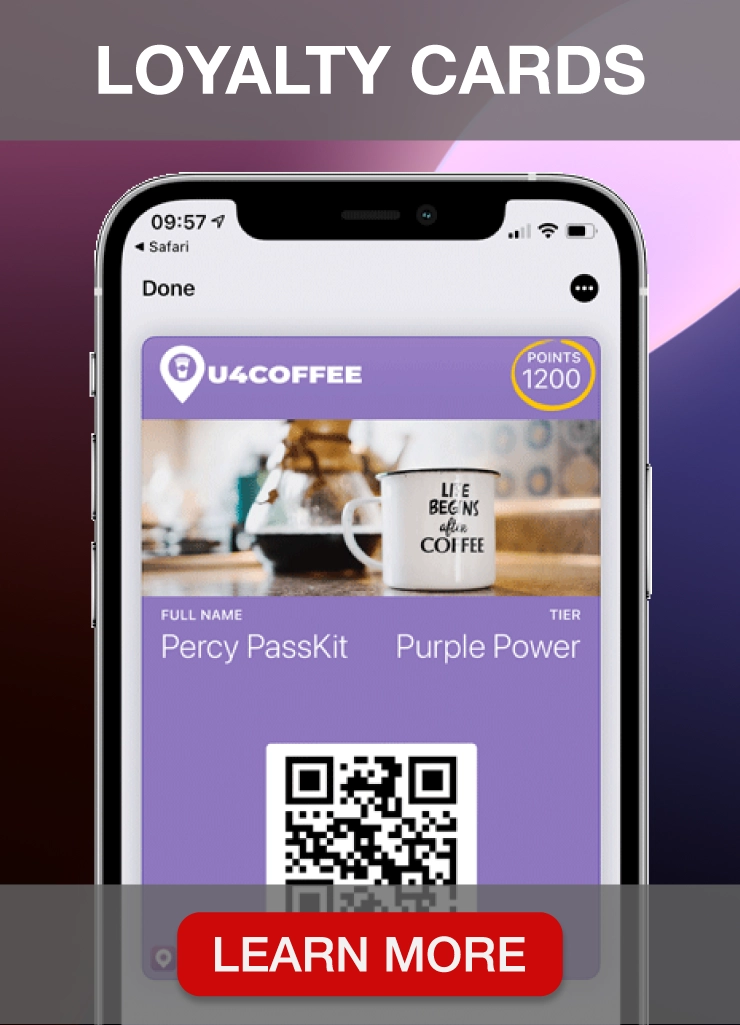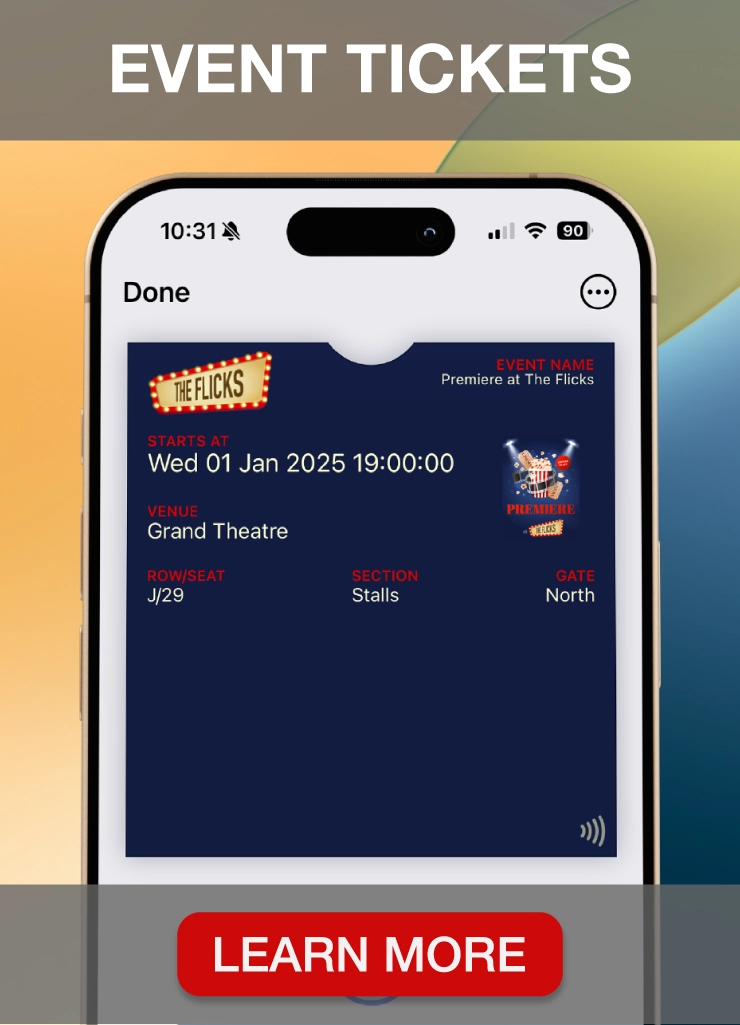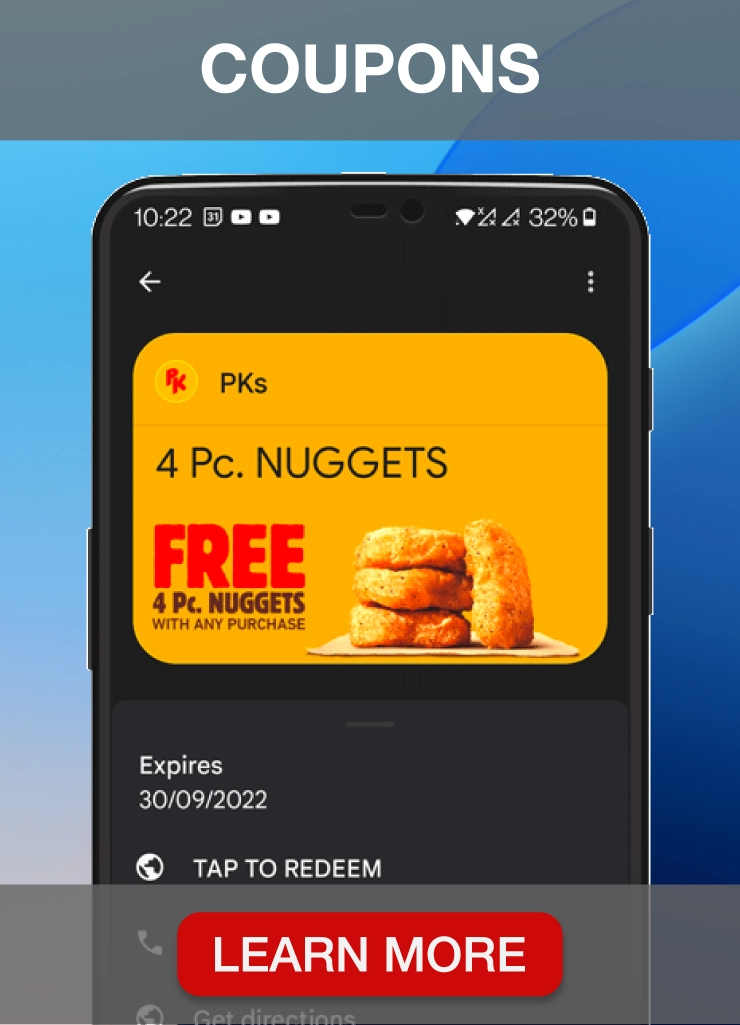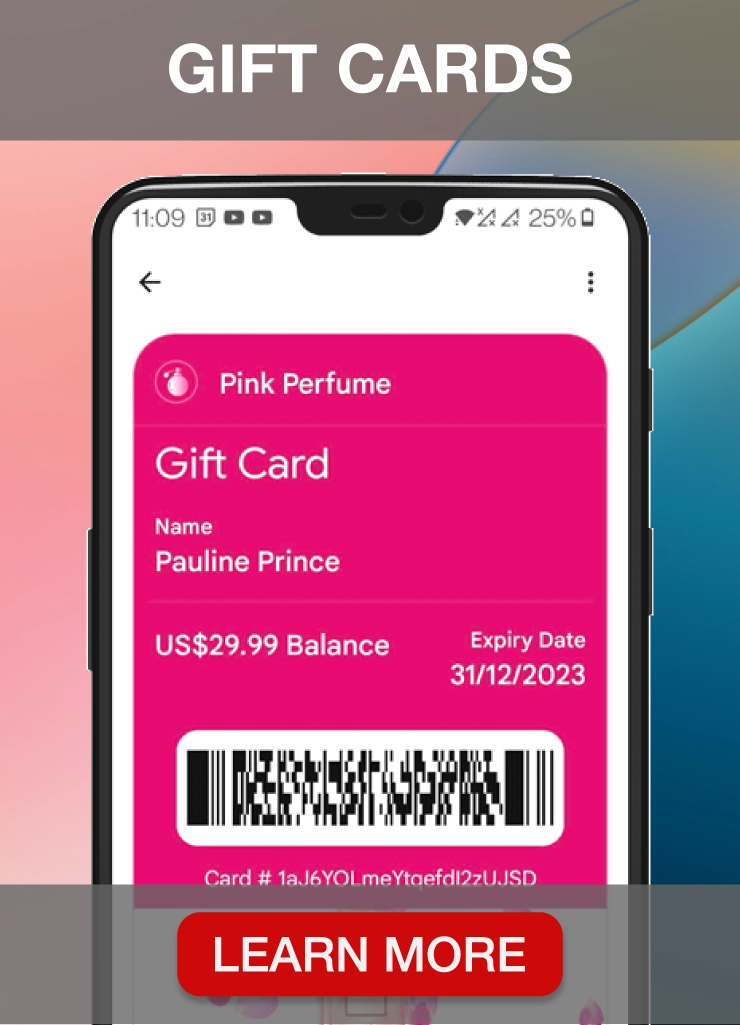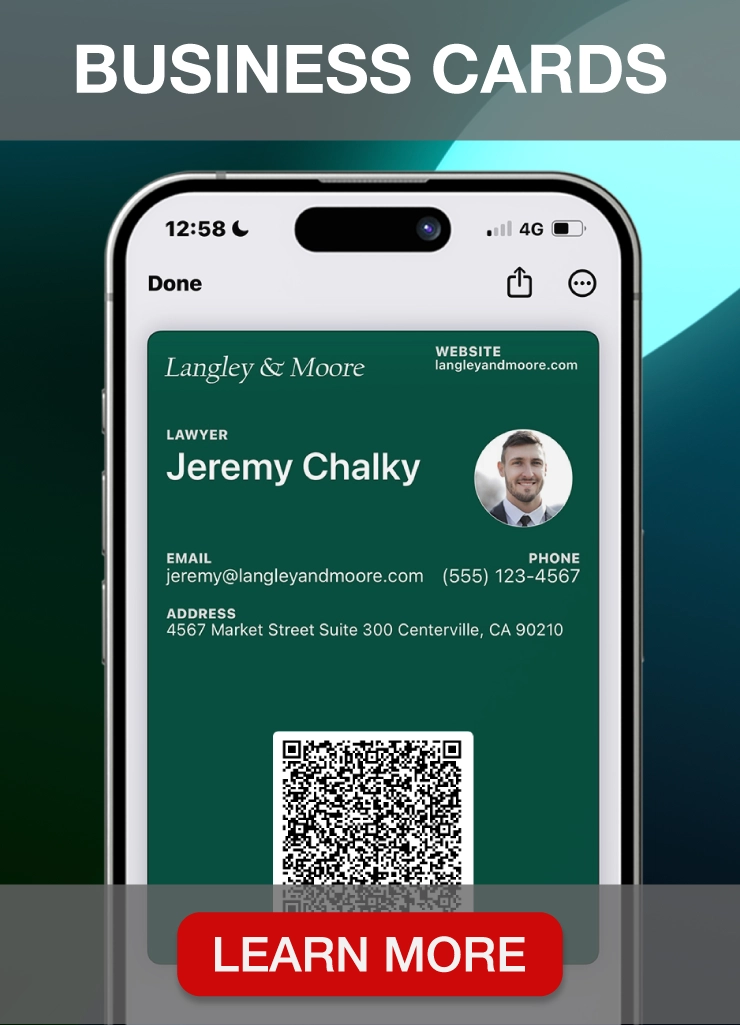Creating loyalty cards can transform your small business by building stronger customer relationships and boosting sales.
A well-designed loyalty card program can increase your average transaction value by offering rewards when customers reach specific spending levels.
A great loyalty card design helps you reach this goal by grabbing people’s attention, getting them involved, and increasing customer loyalty.
In this article, you’ll find out what makes a loyalty card effective, covering everything from eye-catching visuals to customer-centric reward structures.
Whether launching a new program or revamping an existing one, this guide will help you prepare loyalty cards that customers will love—and use.
The basics of customer loyalty programs
Customer loyalty programs create strong bonds with customers through rewards and perks. They boost sales and satisfaction and turn occasional shoppers into loyal customers.
Types of loyalty programs
Choose one that fits your business and customer needs:
- Points programs: You give customers loyalty reward cards to let them earn points for every purchase. They can redeem them for free products, services or discounts.
- Tiered programs: Customers move up levels based on spending. Higher levels mean better rewards and special treatment.
- Loyalty punch cards: Simple punch cards work great for cafes and small shops with offers like Buy 9 items, get the 10th free.
- Paid VIP programs: Members pay a fee to join and get exclusive benefits like free shipping or early access to sales.
Each has its strengths, so pick the one that fits your business goals and customer base.
Benefits of loyalty programs for small business
Loyalty programs are a win-win for small businesses:
- Customer retention: Loyalty programs encourage repeat business with special perks and discounts, leading to long-term customer relationships. Loyal customers spend more and visit more often. They’re more likely to tell friends about your business.
- Better data: Track what customers buy and when they shop. Use that info to make better business decisions.
- Cost-effective marketing: Keeping current customers costs less than finding new ones. Happy customers bring in more business.
- Competitive edge: Stand out from other businesses in your area by offering unique rewards and experiences.
Loyalty programs are an investment that pays off in repeat business and customer satisfaction.
Key elements of a successful loyalty program
To make your loyalty program work:
- Make it easy to join: Make sign-up quick and simple. Ask for minimal info at first.
- Set clear rules: Tell customers exactly how to earn rewards. No confusing terms or hidden catches.
- Give valuable rewards: Offer rewards customers want. Mix discounts with exclusive perks and special treatment.
- Maintain regular communication: Keep members updated on their points, available rewards and special offers.
Build your loyalty program on simplicity, transparency and value. Focusing on these key elements allows you to create a program that keeps customers excited.
Digital vs physical loyalty cards: Pros and cons
When deciding between digital and physical loyalty cards, consider the pros and cons of each:
Digital cards
Pros:
- Easy to update and track in real time.
- Can’t be lost or forgotten as they’re stored on smartphones or apps.
- Instant notifications, personalized offers and targeted promotions.
- They are environmentally friendly as they don’t require physical materials.
Cons:
- Some customers prefer the physicality of cards.
- Customers need to have smartphones or tech knowledge.
- Ongoing maintenance and updates to the digital platform.
Physical cards
Pros:
- Simple and easy to use – no apps or tech required.
- Feels more personal and tangible, which some customers prefer.
- Works well for businesses with customers who don’t use smartphones often.
Cons:
- Can be lost, damaged or forgotten at home.
- Harder to track customer data and spending habits.
- Less flexible for changes to the program.
Both can work. Choose what fits your customers and business best.
Impact of loyalty card design on customer engagement
The visual design of your loyalty card plays a huge role in getting customers excited about your rewards program.
Your card’s design affects how often customers carry and use it. Eye-catching colors and clear branding help them remember to pull out your card at checkout time.
A well-designed digital loyalty card can increase average transaction values by making it simple for customers to check their points and redeem rewards.
The most effective loyalty cards create an emotional connection. Customers feel more connected to your business when your design reflects your brand personality.
Customer satisfaction and engagement improve when your loyalty card design makes the program easy and fun. Keep it simple while still showing off your brand’s unique style.
Key components of loyalty card design
Loyalty card design needs specific elements to attract customers and drive engagement. The right mix of visual appeal and functional design helps create cards that customers want to keep and use.
Loyalty card templates
Pre-made templates save you time while ensuring professional results. Many platforms offer free templates that cater to various industries, simplifying the process of creating effective loyalty customer cards.
You can start with basic templates and customize them to match your brand.
Choose between digital and physical card formats based on your customers’ preferences. Digital templates work great for mobile wallets, while physical cards fit nicely in regular wallets.
Consider these popular template styles:
- Classic punch cards with 6-10 spaces
- Points-based reward cards
- Visit tracking cards
- Digital stamp cards
Logo and branding elements
Your brand identity should be front and center on your loyalty card. Place your logo where it’s immediately visible – typically in the top third of the card.
Make sure your logo is:
- High resolution
- Properly sized
- Clear and readable
- Consistent with other marketing materials
Add your business name, website, and contact details in a smaller font below the logo.
Color scheme and visual hierarchy
Pick 2-3 main colors that match your brand. Use your primary brand color as the dominant shade, with accent colors highlighting important elements.
Create visual flow by:
- Using larger text for important information
- Adding white space around key elements
- Making reward milestones stand out
- Including eye-catching graphics that don’t overwhelm
Information layout and readability
Keep text clear and easy to read. Use simple fonts in sizes that work well on both physical and digital cards.
Essential information to include in reward loyalty cards:
- Program name
- Rules and terms
- Expiration dates (if any)
- Contact information
- Reward values
- Instructions for use
Break up information into logical sections with clear headings.
Reward structure presentation
Make your rewards system clear and appealing. Show customers exactly what they’ll earn and how to get it.
Display reward progress through:
- Clear punch or stamp spaces
- Progress bars
- Point totals
- Reward tiers
List available rewards prominently. Show both small rewards and major milestone prizes to keep customers motivated.
Include simple instructions like “Buy nine coffees, get your 10th free!” or “Earn 1 point per dollar spent.”
How to design custom loyalty cards with PassKit
PassKit’s digital loyalty card maker lets you create stunning reward cards without coding skills. Using the Pass Designer, you can start your design in just a few minutes.
Begin by picking a template that matches your business type. Add your logo, brand colors, custom fields, and QR code to make your loyalty card stand out.
Set up your rewards structure by choosing between points, tiers, or stamp-based systems. You can offer different perks at each level to keep customers excited about earning more.
Your digital cards will work seamlessly with both Apple Wallet and Google Wallet. Customers won’t need to download any extra apps to use your loyalty program.
Want to make changes? You can update your loyalty card design anytime. Your customers’ cards will automatically refresh with the new look.
Send test cards before launching. It helps you check how everything looks and works on different devices.
Make sure to include clear instructions on how customers can earn and redeem rewards. Simple, easy-to-understand rules help drive engagement with your program.
Start a 45-day free trial to experience the platform.
The advanced features of PassKit customer loyalty software
PassKit offers cutting-edge features that make digital loyalty programs simple to manage and effective at driving customer engagement. The platform combines powerful tools with user-friendly controls to help you grow your business.
PassReader scanning app
The PassReader scanning app makes reward tracking quick and easy. You can scan customer loyalty cards from your mobile device without extra hardware.
The app works offline, so you won’t lose any data if your internet connection drops. Your staff can process rewards and track points with just a few taps.
Security features ensure that only authorized team members can access customer data and process rewards.
Loyalty program automation
Automated loyalty features save you time and keep your program running smoothly. The system automatically:
- Updates point balances after purchases
- Sends reward notifications when customers reach goals
- Triggers birthday rewards, and special offers
- Tracks customer spending patterns
- Updates tier status based on activity
You can set custom rules for point earning and redemption that match your business goals. Thanks to the integration with Make and Zapier, you can also expand the automation scope.
Multichannel distribution
Your customers can access their digital loyalty cards through multiple online and offline channels:
- Email links
- SMS messages
- QR codes
- Your website
- Social media
- Meta and Google Ads
This flexibility lets customers choose their preferred way to engage with your loyalty program.
Push notifications
Send targeted messages directly to your customers’ phones via their digital wallets. You can:
- Let them know about new rewards
- Remind them of their points
- Share exclusive deals
- Announce special events
- Thank them for purchases
Tweak notification timing and content to maximize engagement without overwhelming customers.
Location-based alerts
Geo-targeted messages reach customers when they’re close to your business. Set up alerts to:
- Give customers a warm welcome when they show up
- Share any special deals happening in-store
- Remind them about rewards they can use
- Show off new products or services
You control the range and frequency of location alerts to create the perfect balance.
Real-time analytics and reporting
Track your loyalty program’s performance with detailed metrics:
- Member activity rates
- Points earned and redeemed
- Cards installed and uninstalled
- Best customer acquisition channels
- Preferred digital wallets
- Popular rewards choices
- Customer visit patterns
- Revenue from loyalty members
Clear dashboards help you spot trends and make smart decisions about your program.
Multi-language support
Reach customers in their preferred language. The platform supports:
- Multiple language options for loyalty cards
- Translated push notifications
- Localized reward descriptions
- Region-specific date and currency formats
Your loyalty program can connect with customers worldwide while maintaining a consistent brand experience.
Start a 45-day free trial and begin your loyalty journey.
Loyalty card design tips for different industries
Your loyalty card design needs to match your specific industry and customer expectations. A design that works great for a coffee shop might not suit a high-end boutique.
For coffee shops, create digital cards that customers can access on their phones. Use warm colors like browns and deep reds to match the coffee theme. Include fun graphics of coffee cups or beans.
Retail:
- Keep it clean and professional
- Use your brand colors consistently
- Add your store’s signature patterns or textures
- Include a space for points tracking
- Maintain the quality and vibe your customers expect
Restaurants:
- Use food-related imagery that matches your cuisine
- Add mouth-watering pics of your dishes
- Choose colors that match your restaurant’s theme
Beauty and spa:
- Use elegant fonts and soft colors
- Add minimalist designs that feel luxurious
- Add subtle patterns like waves or florals
- Keep it spacious and uncluttered
Remember to make your loyalty business cards look good and practical. Your customers should be proud to carry and use them.
Make sure your business info and store locations are easy to read. Add your social media handles to encourage following and sharing.
Best practices for loyalty card distribution
Image source: Freepik
Your loyalty card distribution strategy needs careful planning to make the biggest impact. Start by training your staff to explain the program benefits clearly to customers during checkout.
Loyalty rewards cards are compatible with various Point-of-Sale systems, making it easy for customers to earn points or perks with each purchase.
Keep your card info easily accessible at all points of sale. Place QR codes in highly visible areas near the register or reception desk.
If using paper cards, a professional printer helps create high-quality cards that look trustworthy and reflect well on your brand. A sleek, durable card shows customers you value their business.
Make the signup process quick and simple. Ask only for essential information like name, email, and phone number. You can collect more details later.
Track which distribution methods work best by using unique codes or asking customers how they heard about your program. It helps you focus on the most effective channels.
Common loyalty card design mistakes to avoid
Not understanding your audience is a critical error that can doom your loyalty program from the start. Your card design needs to match what your customers want and expect.
Making your program too complicated frustrates customers. Keep the sign-up process simple and make sure rewards are easy to understand.
An unclear value proposition confuses customers. They need to quickly understand what they’ll get from joining your program.
Remember to test your card design with actual customers. What looks good to you might not work well for them.
Make sure your tracking system works smoothly. Nothing frustrates customers more than a loyalty program that doesn’t properly track their rewards.
Future trends in loyalty card design
Your loyalty card design needs to keep up with changing technology and customer expectations. Digital loyalty programs are replacing traditional plastic cards at a rapid pace.
Mobile wallets and apps are becoming the new standard. You can now create digital cards that customers store directly on their phones, making it easier for them to earn and track rewards.
Blockchain technology makes loyalty cards more secure and flexible. It means your customers can safely store and use their points.
Hyper-personalization is changing how loyalty cards look and work. You can now create cards that display your customer’s name, favorite products, and personalized rewards.
Key design trends to watch:
- Interactive QR codes
- NFC tap-to-earn features
- Digital scratch cards
- Augmented reality elements
Your loyalty card system should be simple to use while looking modern and professional. Think about adding fun elements like gamification to make earning points more exciting for your customers.
Remember to keep your branding consistent across both digital and physical loyalty cards. It helps customers recognize and trust your rewards program more easily.
Final words about loyalty card design
Creating an effective loyalty card starts with strong design choices. Your card needs to grab attention while staying true to your brand identity.
Digital loyalty cards give you flexibility and cost savings compared to physical cards. You can easily update offers, track customer behavior, and adjust rewards.
Remember these key design elements:
- Clear brand logo and colors
- Easy-to-read text and numbers
- Scannable barcode or QR code
- Contact information
- Terms and conditions
Test your loyalty card design with a small group before the full launch. Get feedback on readability, usability, and appeal.
Keep tracking and measuring your program’s success. Effective loyalty cards boost customer retention and sales when designed thoughtfully.
FAQs about loyalty card design
How can I make a loyalty card?
You can create a loyalty card by designing a layout with your logo, reward details, and membership information. Use specialized loyalty software like PassKit to customize and distribute your card digitally or physically.
How to make loyalty cards on Microsoft Word?
You can create loyalty cards using built-in templates or designing your own in Microsoft Word. Insert shapes, images, and tables to structure your card, then add your branding and reward details. Once finished, save and print them for use.
How do you create a simple loyalty program?
Start by defining your program goals and choosing a reward structure (such as points per purchase). Set up a clear enrollment process and track customer activity using PassKit loyalty software. Communicate the benefits clearly to encourage participation.
How to make a digital loyalty card for free?
You can use free digital tools or trial versions of loyalty platforms (like PassKit’s free trial) to design and issue digital loyalty cards. These platforms often let you create and distribute cards via email, SMS, or QR codes without upfront costs.