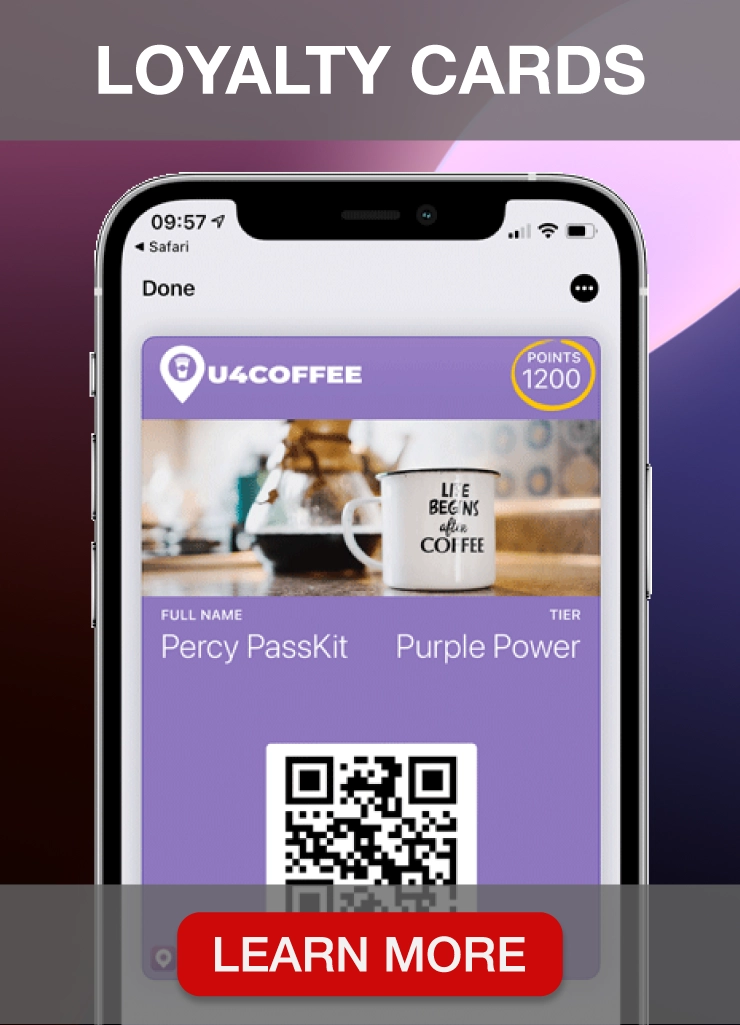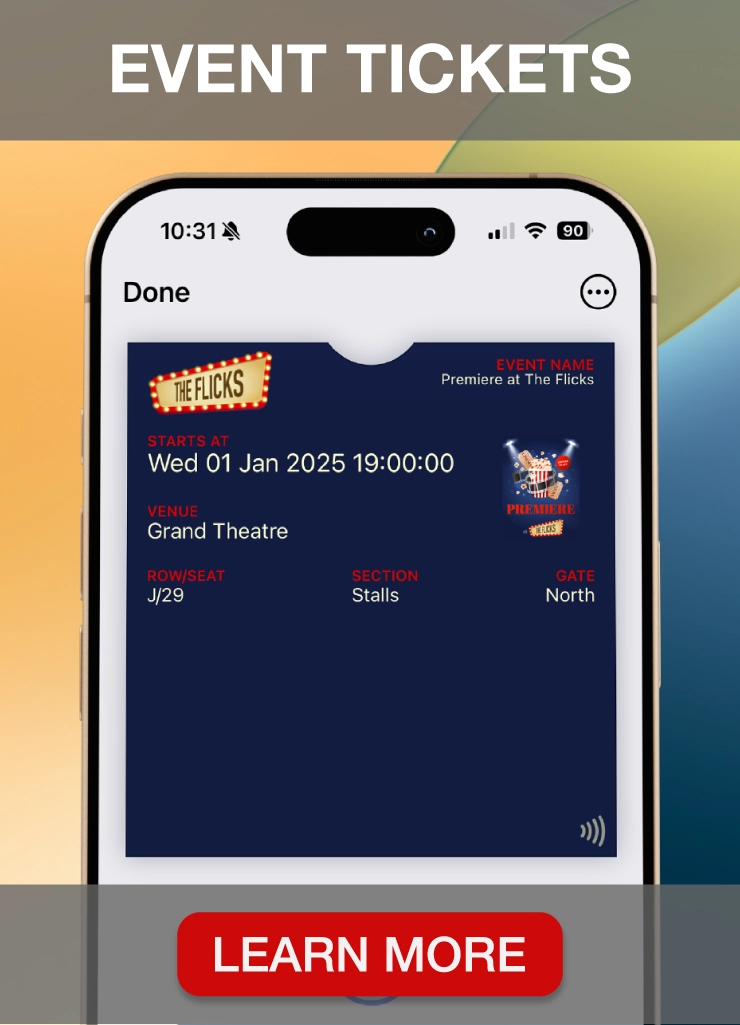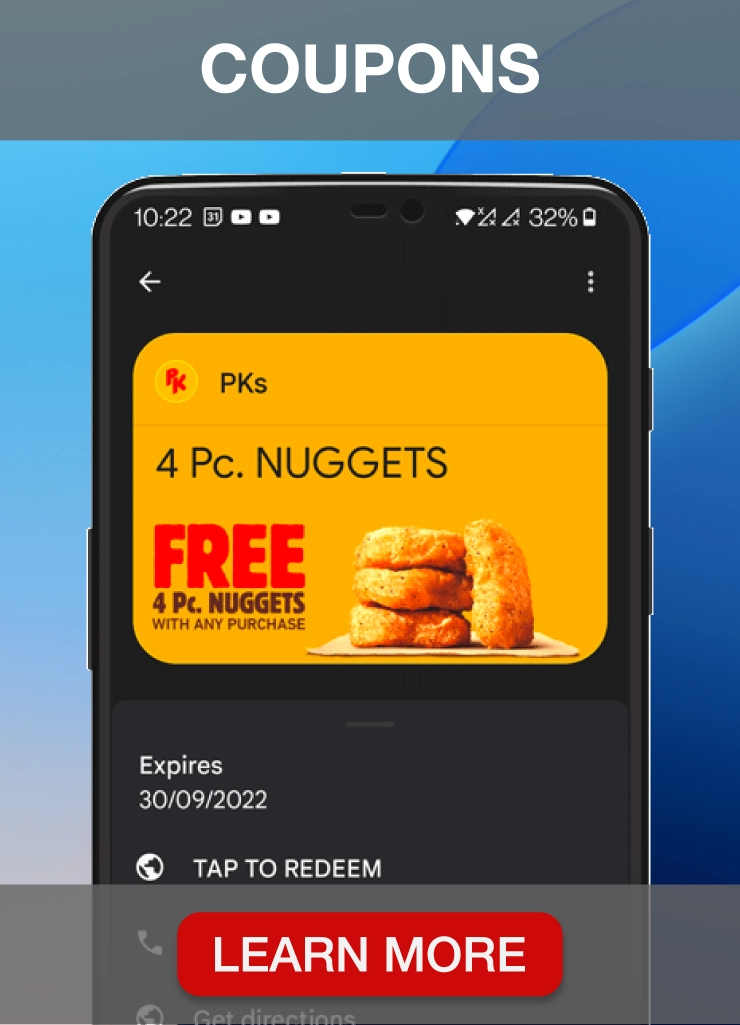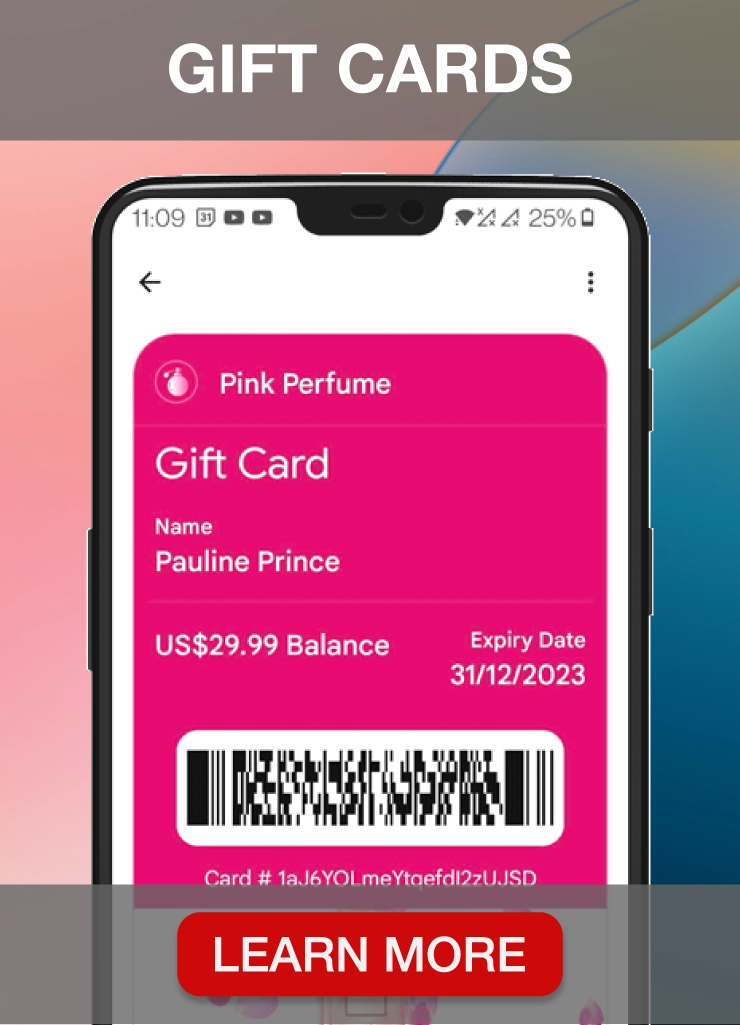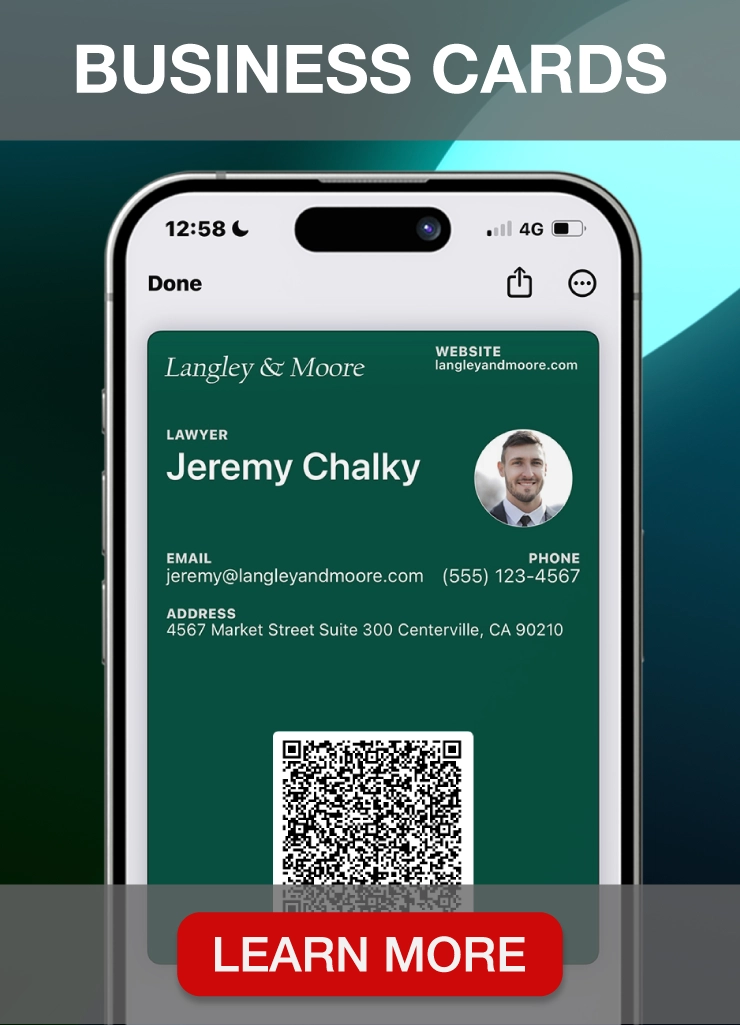Image source: Freepik
Building customer loyalty is paramount for small businesses to grow, and implementing digital loyalty cards is an excellent method to achieve this goal. These loyalty customer cards offer many benefits, such as retaining customers, increasing sales, and gaining valuable insights into consumer behavior.
In this article, we will explain how to make loyalty cards for Apple and Google Wallet.
We will also introduce you to PassKit, our digital rewards platform for creating mobile wallet loyalty cards, and guide you through the process step-by-step, from design to card testing.
So let’s get started!
A brief overview of Apple and Google Wallet
Image source: Citcon
Before we dive into creating loyalty cards, let’s share more details about two tech giants – Apple and Google.
Both companies provide digital wallets, where users can store everything from credit cards to event tickets. Integrating your loyalty program cards with these mobile wallets can make life easier for your customers and boost your brand’s visibility.
It’s best to use both Apple Wallet, pre-installed on iPhones, and Google Wallet, a digital wallet compatible with Android devices, to get the most out of your customer incentive programs.
That’s where PassKit comes in as the leading mobile wallet software service provider.
Introduction to PassKit and its features
PassKit is all-in-one loyalty program management software that makes it easy for businesses to create, organize and share custom loyalty cards. It offers a range of features that make the entire process a breeze.
Some of the key features of PassKit include:
- Customization: PassKit offers a user-friendly Pass Designer that allows you to customize your loyalty reward cards to fit your brand’s style and message. You can choose from various loyalty card templates or create a design from scratch to ensure your customer loyalty cards perfectly reflect your brand and build customer loyalty.
- Point and reward management: Setting up your points reward system and rewards scheme is a breeze with PassKit. You can define the rules for earning and redeeming points and configure the prizes your customers can look forward to. This flexibility enables you to tailor your customer loyalty program to your business needs.
- Customer engagement: PassKit provides tools to keep your customers engaged. Customers can quickly check their point balance, view available rewards, and receive notifications about new offers or special deals. This seamless interaction with your loyalty program increases customer satisfaction and helps you encourage repeat business.
- Data analytics: PassKit offers robust loyalty program data to help you understand customer behavior. This valuable customer data shows how often customers use their loyalty business cards, which are the most popular rewards, and enables you to segment your customers for mobile wallet marketing campaigns.
- Security: PassKit ensures that your loyalty cards are secure. Each digital card has security features, making it tamper-proof and fraud-resistant.
Now that we’ve introduced you to PassKit and its capabilities, let’s explain how to create a loyalty card for your business.
Start a 45-day free trial now to evaluate all features while reading.
Step-by-step guide on how to make loyalty cards with PassKit
Image source: Unsplash
Let’s begin with our guide and some basic steps.
1. Setup your account on the PassKit platform
The first step is setting up your PassKit account. It should be as easy as brewing a cup of tea.
1. Sign up to access the platform: Look for the “Free Trial” button and click on it. You must provide some basic information, including your business name, email address, and a secure password.
2. Verify your email: PassKit will send you a verification email to your provided address. Open your email and click the verification link to activate your account.
3. Login: After verification, return to the PassKit website and log in using the credentials you just created.
Congratulations! You’re now all set up with your PassKit account. Next, let’s dive into creating your own loyalty cards.
2. Create loyalty card with Pass Designer
PassKit’s Pass Designer is where the magic happens. Here’s how you can use Pass Designer to create a stunning loyalty card for Apple and Google Wallet:
- Access Pass Designer: After logging in, you’ll find the Pass Designer section within your PassKit dashboard. Click on it to start the design process.
- Select a template: PassKit offers a selection of loyalty card design templates aligned with Apple and Google guidelines. You can choose the one that fits your needs or start from scratch for complete creative freedom.
- Customize your card: Once you’ve selected a loyalty card template, you can start customizing it. You can change the card’s colors, add your logo, hero image, and QR code and personalize each card with customer details like name, member status and tier points.
- Add reward details: Specify how points are earned and redeemed, and outline the rewards available to your loyal customers. Make this section clear and enticing so that customers understand the value of your loyalty program.
- Include terms and conditions: It’s important to set clear terms and conditions for your loyalty program. It might include expiration dates for rewards, eligibility criteria, and other rules governing how you’ll reward customer loyalty.
- Preview and save: Before finalizing your design, use the preview feature to see how your loyalty card will look in mobile wallets. Once you’re satisfied, save your configuration.
Your loyalty card is now ready to roll! It has a unique design, aligns with Apple and Google guidelines and makes your loyalty program more appealing.
Start a 45-day free trial and create your first loyalty card.
3. Establish general rules for your customer loyalty program
Rules are the backbone of your loyalty program. When setting up a reward program, it is important to clearly define the criteria for earning and redeeming points and the specific conditions that customers must meet to receive rewards. Make it simple, fair, and enticing.
Here are the steps to get started and motivate customers for repeat purchases:
- Eligibility criteria: Specify if there are any restrictions on who can participate in your loyalty program. For instance, if you’re running a restaurant, you should exclude employees from earning points.
- Define point earning rules: Make sure that customers understand how they can earn points. It might include a certain number of points per purchase, points for referring a friend, or bonus points on special occasions.
- Determine reward tiers: Decide on the rewards you want to offer at different point milestones. For instance, at 100 points, customers might receive a 10% discount, and at 200 points, they could get a free product or service. PassKit enables you to configure these reward tiers and set redemption thresholds.
- Establish expiry rules: Communicate the expiration date for earned points or rewards. Transparency is crucial here to avoid any disappointments or misunderstandings.
- Set redemption procedures: Outline the steps for customers to redeem their rewards. Can they redeem them online or in-store? Make sure it’s straightforward and hassle-free.
- Prevent fraud: Explain your measures to prevent fraud. Customers need to know that the loyalty program is fair and secure. Explain how they can contact the customer service team in case of any issues.
- Test the point and reward system: Before launching your loyalty program, thoroughly test the point and reward system to ensure that everything runs smoothly. Verify that customers can earn and redeem points without any issues.
Remember, the key to effective customer loyalty programs is to make them exciting and rewarding for customers. If they see genuine value in it, they’ll be more likely to engage with your business repeatedly.
4. Test your loyalty card before distribution
Image source: Freepik
To ensure your loyalty card works flawlessly, conducting thorough testing before launching it to your customers is paramount.
Here are the testing methods to consider:
- Internal testing: Test your loyalty card with your team to identify and address any glitches or inconsistencies before your customers encounter them.
- User testing: Get loyal customers or volunteers to test your loyalty card. Their feedback can provide valuable insights into the user experience.
- Real-world scenarios: Simulate real-world scenarios to test your loyalty card’s functions. For example, if you offer a QR code loyalty program, ensure the scanning process is smooth and error-free.
- Cross-device testing: Test your loyalty card on different devices, including smartphones and tablets, to ensure it’s compatible with Android and iOS platforms when integrating with Apple and Google Wallet.
- Comprehensive scenario testing: Consider various scenarios and clarify customer reward points’ earning and redemption process and handling expired points.
- Security testing: Ensure the loyalty card is secure and tamper-proof. Protect against fraudulent attempts to manipulate point accumulation or redemption.
- User-friendly testing: Request your testers to evaluate the user-friendliness of the loyalty card. Are the instructions clear? Is it easy to navigate?
- Load testing: If you anticipate many users, conduct load testing to ensure your loyalty card app can handle the traffic without slowing down or crashing.
Testing is a critical phase in the development of your loyalty card. By thoroughly examining all aspects, you can catch and address any issues before they affect your customers’ experience.
PassKit can help you each step of the way. Start a 45-day free trial now.
5. Share your loyalty card with frequent customers
Once your card is perfect, it’s time to share it with your customers. PassKit makes this easy thanks to its multichannel distribution system.
Here’s how to effectively share your loyalty card.
Email campaigns
Send personalized emails to your customer base, introducing your new loyalty program and providing a link to download the digital card. Emphasize the benefits of the loyalty card to incentivize sign-ups.
SMS campaigns
Use SMS to connect with your customers. Include a short and enticing message and a link to download the loyalty card.
Social media promotion
Leverage your social media profiles to promote your loyalty program. Create eye-catching graphics and engaging posts highlighting the loyalty card’s advantages.
In-store promotion
If you have a physical store, share information about the loyalty program on your receipts. Encourage customers to sign up by offering on-the-spot benefits or incentives.
Website integration
Integrate the loyalty card sign-up process into your website. Create a dedicated page or pop-up that showcases the program and facilitates easy registration.
Referral incentives
Encourage existing loyalty cardholders to refer friends and family. Offer additional rewards for successful referrals.
QR codes
Generate QR codes for your loyalty card and display them in your physical store or on marketing materials. Customers can instantly scan the QR code to add the card to their digital wallet.
Word of mouth
Encourage your staff to inform customers about the loyalty program during their visits. Positive interactions with staff members can significantly influence customer participation.
Remember that your efforts to promote and share the loyalty card should be ongoing. Regular updates and reminders keep your customers engaged and informed about the program.
PassKit provides you with endless possibilities to distribute your loyalty cards.
6. Analysis and loyalty card optimization
PassKit offers valuable insights into the performance of your loyalty program. It provides a great deal of data to help you analyze its effectiveness and identify areas for improvement.
You can track the number of members enrolled in your loyalty program to see how it performs in customer acquisition. Additionally, you can monitor how many digital loyalty cards have been saved to mobile wallets like Google or Apple Wallet and how many cards have been removed by customers. PassKit also provides data on the total number of cards deleted via the API or web interface.
One of the best features of PassKit is that it allows you to track program performance over time. You can analyze customer behavior and detect trends by tracking loyalty program performance by day, month, year, or custom dates.
You can access charts that show which digital wallets your customers use. By paying close attention to this information, you can stay up-to-date with emerging trends and technologies and ensure your business offers the most cutting-edge options.
PassKit provides valuable insights into the distribution channels driving the most traffic to your loyalty program. By analyzing these metrics, you can better understand which channels are performing well and where you should focus your efforts to attract more customers to join your loyalty program.
Start a 45-day free trial today to easily collect and manage critical data and foster customer loyalty.
Conclusion on how to make loyalty cards with PassKit
Well done taking the first steps towards improving customer loyalty through digital loyalty cards. Now, it’s time to put your knowledge into action.
To begin, register with PassKit and create your loyalty card. Then, it’s all about analyzing, optimizing, and reaping the benefits of a loyal customer base.
As you embark on your loyalty card journey, remember it’s an ongoing process. Customer preferences and market conditions can change – your loyalty program should adapt accordingly.
Regularly assess customer data, gather feedback, and optimize your program to ensure it remains effective and engaging.
Use PassKit to assist you at every stage of the process.
Start a 45-day free trial today.
FAQs on how to make loyalty cards
Let’s answer the most common questions about making loyalty cards.
Where can I make loyalty cards?
As discussed in this article, you can make digital loyalty cards with PassKit. Other tools are also available, but PassKit is an excellent choice for its user-friendly features and customization options.
Start a 45-day free trial now.
How to make digital loyalty cards free?
While there may be free tools for creating digital loyalty cards, it’s often worth investing in a paid service like PassKit for its advanced features and support. The return on investment from a well-implemented loyalty card program often outweighs the initial costs.
What paper is used for loyalty cards?
Digital loyalty cards are not printed on paper and can be stored on smartphones. On the other hand, if you prefer physical loyalty cards, they are usually made of durable cardstock. You may choose the type of cardstock that suits your design preferences and budget.
How do you make loyalty cards on Canva?
Canva is a popular graphic design tool. You can use Canva to create the visual elements of your loyalty cards, such as the design, colors, and images.
However, to make your loyalty cards functional and compatible with digital wallets like Apple Wallet and Google Pay, you’ll still need a service like PassKit or another customer loyalty software to manage the technical aspects of the cards, such as QR codes and scannable elements.