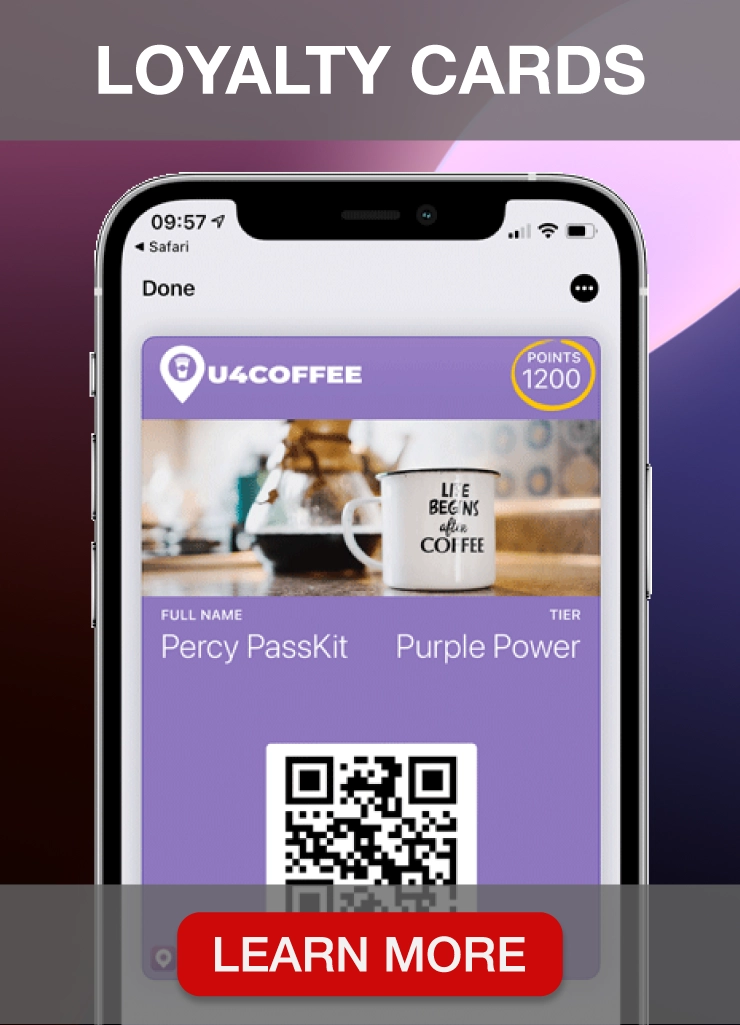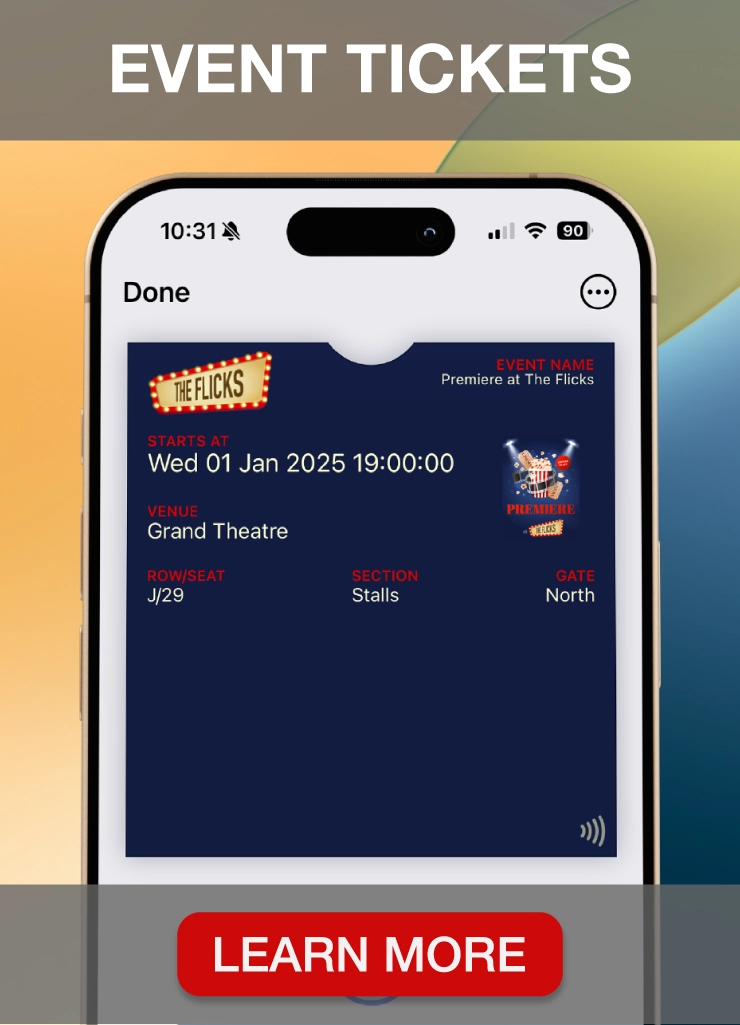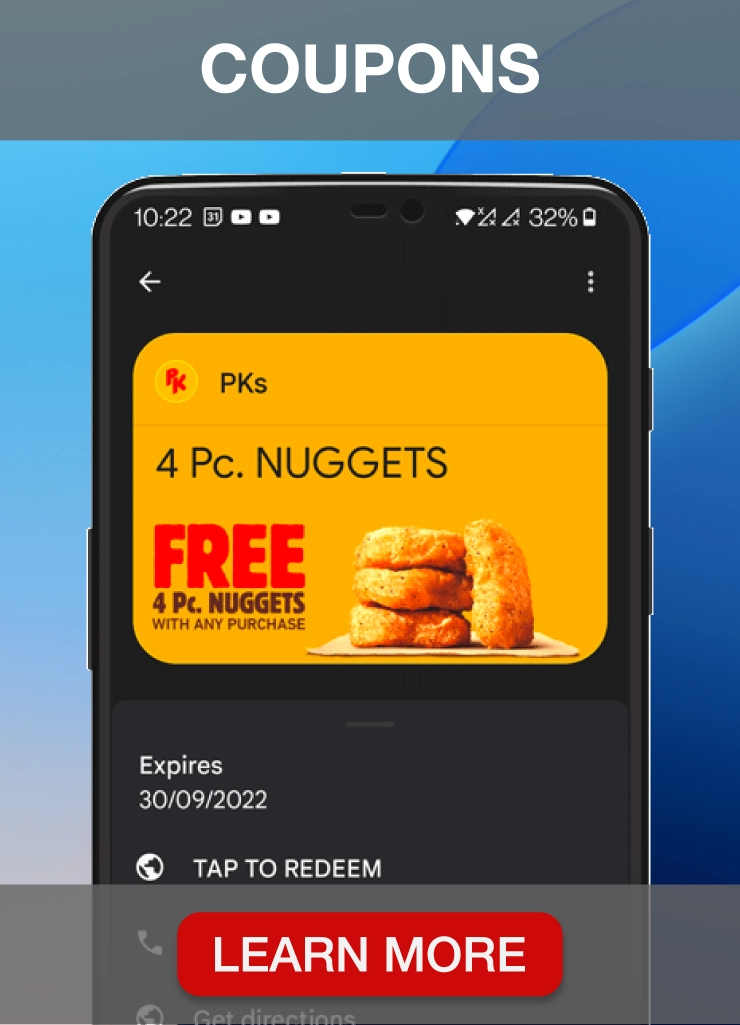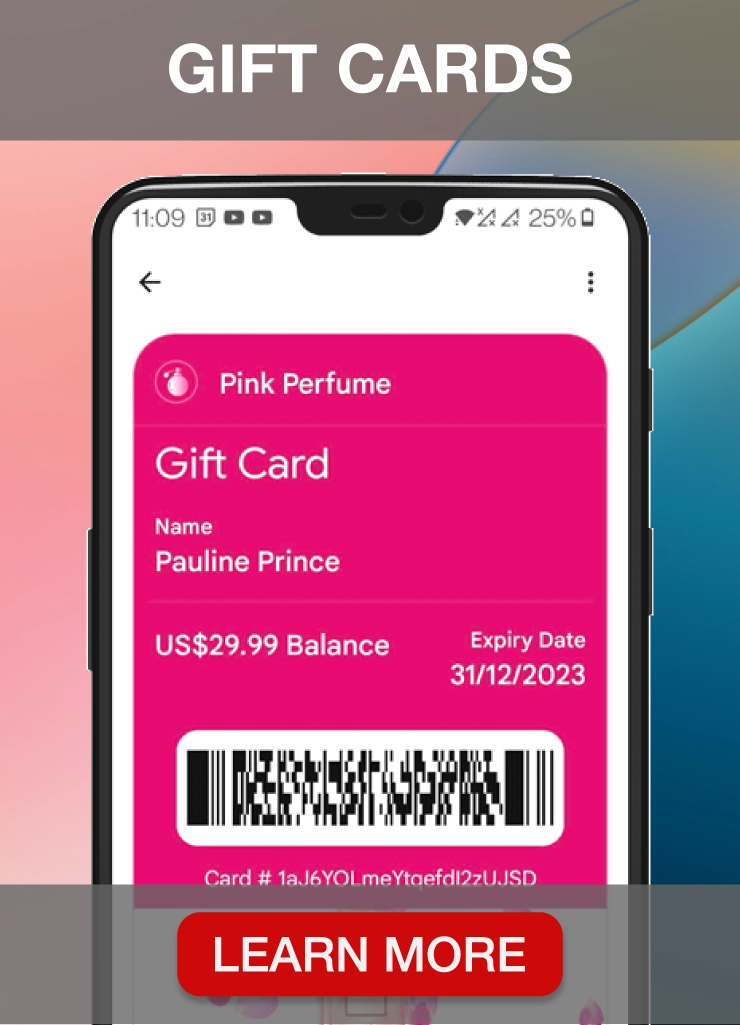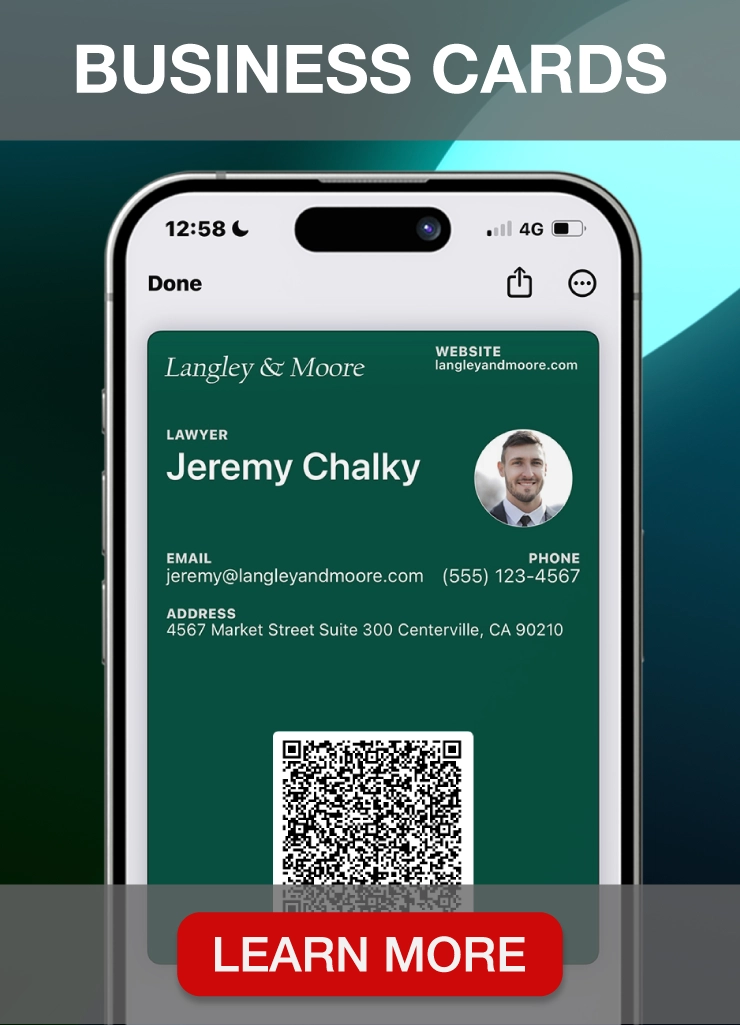Photo by Clay Banks on Unsplash
Loyalty cards for business help you convince people to choose your company over the competition.
When customers know they’ll earn rewards after a certain number of visits or purchases, they’re much more likely to return to your shop. It’s a win-win situation – you encourage repeat business, and they get something special for their loyalty.
PassKit offers an excellent solution to create digital loyalty cards for your business. With PassKit, you can design sleek, modern customer loyalty cards for mobile wallets that loyal customers can easily access on their smartphones.
This innovative approach has several advantages over traditional plastic cards:
- No printing costs: PassKit’s digital cards are eco-friendly and cost-effective.
- Easy to track rewards: Customers can see their progress right on their phones
- Convenient for customers: No more fumbling for a physical card; it’s always in their mobile wallet
Start a 45-day free trial to see how it works.
In this article, we’ll walk you through setting up loyalty business cards and creating an effective QR code loyalty program with PassKit to increase customer loyalty.
You’ll learn:
- How to design eye-catching digital loyalty cards that grab attention
- Tips for choosing the right rewards to keep customers engaged
- Strategies to promote your loyalty program and get more sign-ups
- Tracking your program’s performance and making data-driven improvements
Let’s begin.
What are loyalty cards for business?
Loyalty cards are marketing tools you can use to reward customers every time they shop with you. They are becoming increasingly popular due to their convenience—they’re less likely to be lost and are always accessible.
These loyalty program cards help you:
- Track customer spending
- Offer special deals
- Learn about buying habits
- Make customers feel valued
Business loyalty cards come in different types:
- Points reward systems
- Tiered programs
- Custom punch cards
- Cashback offers
Businesses of all sizes, from coffee shops to airlines and grocery stores, successfully use loyalty customer cards to express gratitude to their repeat customers.
Loyalty reward cards create a strong connection between you and customers, encouraging continued shopping. For your business, this means more sales and happy customers.
Implementing custom loyalty cards in your business
Custom loyalty cards can boost customer retention and sales. Here’s how to implement them effectively.
Choose the right format
Decide between a physical punch card and a digital card. Physical cards are tangible but can be lost. Digital cards are convenient and easily accessible.
Consider your customers’ preferences. Some prefer a card in their wallet, while others like smartphone apps.
Design your cards
Create eye-catching designs that reflect your brand. Use your logo, colors, and fonts.
Include essential info:
- Business name
- Customer name (if personalized)
- Unique identifier (barcode or QR code)
- Contact details
Set up your rewards system
Define clear rewards. Offer discounts, free items, or exclusive perks.
Make earning points simple. For example:
- 1 point per dollar spent
- 10 points for every visit
Integrate with your sales system
Link your loyalty program to your point-of-sale system. This allows for easy point tracking and redemption.
Train staff to explain the program and help customers use their cards.
Promote your program
Advertise your loyalty cards in-store and online. Use social media, email management tools, and your website to spread the word.
Offer sign-up incentives like bonus points or a welcome gift.
Track and analyze
Use loyalty program management software to monitor customer behavior and program performance.
Adjust your rewards and promotions based on data insights.
By following these steps, you’ll create an automated loyalty program that keeps customers coming back.
How to design loyalty cards for business with PassKit
PassKit is a digital loyalty card maker that helps business owners create mobile wallet cards for Apple and Google Wallet. It offers an all-in-one loyalty platform with tools to efficiently design, customize, and manage loyalty programs. You can test all features during a 45-day free trial.
Let’s explain how it works.
Set up your PassKit account
Start by signing up for PassKit. Familiarize yourself with the dashboard. It’s where you’ll manage your loyalty card projects.
PassKit offers a user-friendly interface. You can easily navigate through different features. Take time to explore the various options available. It will help you make the most of the platform as you design your loyalty cards.
Use design tools
With Pass Designer, you’ll get intuitive design tools for creating attractive loyalty cards. The software offers a drag-and-drop interface. It makes it easy to add elements to your card.
You can change colors, fonts, and layouts. The tools allow you to preview your design in real-time. It helps ensure your card looks great on both Apple and Google Wallet.
Play around with different design elements. Find what works best for your brand. Remember, a well-designed card can boost customer engagement.
Choose the right template
PassKit offers various loyalty card templates. These templates comply with Apple and Google guidelines. You can choose one that aligns with your brand and loyalty program goals.
Pick a template that best represents your loyalty program structure.
Consider your target audience when selecting a template. A clean, modern design might appeal to younger customers. A more traditional look could work better if you have an established brand.
Customize your card design
After selecting a template, it’s time to customize. Add custom fields to capture important customer information. You might include a customer’s name, membership level, or points balance. Evaluate what information is most valuable for your business and customers.
Consider including the expiration date to create a sense of urgency.
Remember to customize the back of the card. You can use this space for terms and conditions or additional program details.
Add your business logo and branding
PassKit allows you to tailor every aspect of your loyalty card. You can adjust colors to match your brand palette.
Your logo is a crucial element of your loyalty card. It helps customers instantly recognize your brand. PassKit makes it easy to upload and position your logo on the card.
Ensure your logo is high-quality and properly sized. A blurry or pixelated logo can make your card look unprofessional. Consider how your logo looks against the card’s background color.
Incorporate other branding elements too. This might include your brand’s tagline or a signature. Consistent branding across all touchpoints strengthens customer recognition.
Incorporate QR codes and barcodes
QR codes and barcodes allow for quick and easy scanning at the point of sale.
Decide whether a QR code or barcode works better for your business. QR codes can store more information but require a smartphone to scan. Barcodes are simpler but still effective for most loyalty programs.
Ensure the code is placed prominently on the card. It should be easily accessible for scanning. Test the code to make sure it works correctly before finalizing your design.
Define the reward structure
Your loyalty card should clearly communicate your reward structure. Use PassKit to add fields that display points balances or loyalty tiers. Make sure this information is easy to read and understand.
Consider adding a brief explanation of how customers can earn points. You might include a line like “1 point for every $1 spent”. It encourages customers to engage with your program.
If you have a tiered system, clearly show the customer’s current tier. With push notifications, you can share the progress towards the next tier to motivate further engagement.
Test and preview your design
Before finalizing your loyalty card, thoroughly test and preview it. PassKit lets you see how your card will look on both Apple and Google Wallet.
Test all elements and ensure they work as intended. Verify that all information is accurate and up-to-date.
Ask colleagues or trusted customers for feedback. They might spot issues you’ve overlooked. Make any necessary adjustments based on this feedback. A well-tested design ensures a smooth experience for your customers.
Start a 45-day free trial to get the firsthand experience.
Benefits of PassKit’s loyalty cards for business
PassKit loyalty cards offer several advantages for your business.
Increase sales
Customers with loyalty cards often spend more to earn rewards, contributing to higher revenue.
Gather customer data
You can collect customer data and track buying habits and preferences to improve loyalty program strategies.
Cost-effective marketing
Loyalty programs with rewards and incentives are cheaper than acquiring new customers.
Competitive edge
Differentiate your loyalty program and stand out from rivals by offering unique rewards.
Encourage word-of-mouth
Happy loyalty members may recommend your business to others, attracting new customers organically.
Personalize offers
You can personalize offers based on customer data and purchasing patterns to improve customer satisfaction.
Increase purchase frequency
Point systems associated with loyalty cards motivate customers to visit more frequently, driving sales and strengthening customer relationships.
Promoting your customer loyalty program with PassKit
PassKit offers a powerful multichannel distribution system to help you promote your customer loyalty program effectively. You can reach more customers and increase participation in your rewards program using various online and offline channels.
Social media promotion
Share the signup link and eye-catching posts about your loyalty program on platforms like Instagram, Facebook, and Twitter. Highlight the benefits and how easy it is to join.
Email marketing
Send personalized messages to your customer base to introduce your new loyalty program. Explain how it works and the rewards they can earn.
In-store promotion
Train your staff to talk about the program with customers. Use signage and displays to catch attention at the point of sale.
Website promotion
Create a dedicated page explaining the details and benefits. Add a prominent signup button to make joining simple.
QR codes
Place QR codes with signup links on receipts, product packaging, or in-store displays. Customers can scan them and download your cards instantly.
These channels can help you promote your loyalty program and attract a larger customer base to take advantage of your rewards system.
Tracking loyalty program performance with PassKit
PassKit offers powerful analytics to track your loyalty program’s implementation. You can easily measure loyalty program KPIs to understand how well your cards perform.
The dashboard shows you important data at a glance. You’ll see total card counts and program performance stats.
With PassKit, you can track:
- Number of active users
- Card installations and deletions
- Points earned and redeemed
- Transaction volumes
- Customer purchase history
- Preferred digital wallets
- Best customer acquisition channels
This valuable customer data helps you understand user behavior and preferences. You can see which offers drive the most engagement.
PassKit analytics lets you measure your loyalty program’s return on investment (ROI). Track revenue increases tied to card usage.
You gain insights to optimize your loyalty strategy. Adjust rewards, pricing, or card access based on accurate performance data.
With PassKit’s robust analytics, you can confidently measure and enhance the success of your loyalty cards.
Final words about loyalty cards for business
Loyalty cards can boost your sales. They give customers a reason to choose your business over competitors.
You can use loyalty cards to collect data about your customers’ buying habits. It helps you make smarter business decisions.
Remember, the success of your loyalty program depends on how you use it. Make sure your rewards are appealing and easy to earn.
Don’t wait to start your loyalty program. The sooner you begin, the sooner you’ll see results.
Ready to try digital loyalty cards?
Sign up for a free trial with PassKit today. You’ll see how easy it is to create and manage a modern loyalty program.
FAQs about custom loyalty cards
Are loyalty cards good for business?
Yes, loyalty cards can be great for your business. They help keep customers coming back. Loyalty cards can boost customer engagement and retention. They make people feel special and can increase sales.
How to make loyalty cards for your business?
PassKit provides a user-friendly platform for creating and managing digital loyalty cards, making it easier for businesses to implement and maintain a loyalty program.
What is the business model of loyalty cards?
The loyalty card business model aims to keep customers returning. You offer rewards for repeat purchases. It can lead to more sales and customer data. The goal is to build a strong relationship with your customers.
How do I set up a loyalty card?
Setting up a loyalty card is simple:
- Choose a reward system
- Design your card
- Decide on rewards
- Train your staff
- Promote the program
Punch cards are a simple option to start with. You can also use digital cards for more advanced tracking.