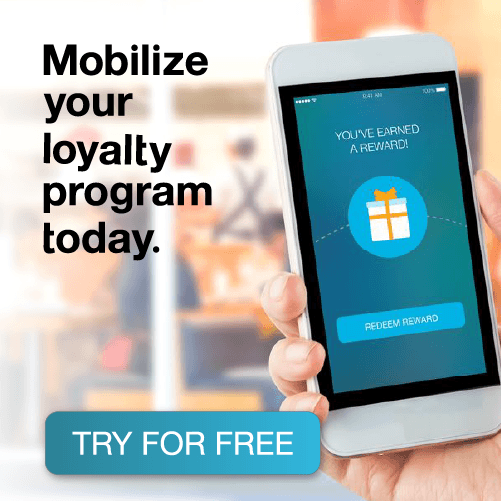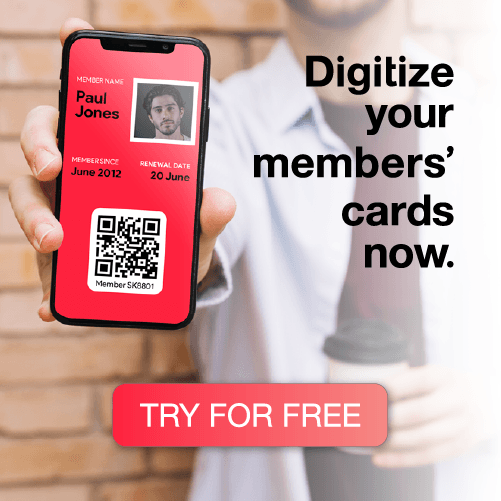As mobile payment services become more available, choosing a digital wallet app for many users comes down to considering Samsung Pay vs Google Pay.
We created this guide to help you choose the best mobile payment app and understand the differences between these two digital wallets. Both of them have some advantages. For example, Samsung rewards its users with cashback for mobile payments.
On the other hand, Google Pay integrates seamlessly with PassKit, our digital loyalty solution, which helps you design digital passes and track redemption rates. You can start a 45-day free trial to test all available features.
After considering the advantages and disadvantages of both wallet apps, you will be ready to choose the winner, so let’s dive into the details.
What is Samsung Pay and how does it work
Image source: Lifewire
Samsung Pay is a digital wallet app pre-installed on Samsung smartphones. The app allows you to store your credit, debit, loyalty, and transit cards in one place. You can use the Samsung mobile wallet to make in-store payments by placing your phone on the terminal to complete transactions.
What is Google Pay or Android Pay and how does it work?
Image source: Android Central
Google Pay, formerly known as Android Pay, is a mobile payment app you can use on the NFC-enabled terminal to process payments or make purchases online. You can also use Google Pay to send payments to friends, split bills, and receive payments.
Like Samsung Pay, Google Pay allows you to store your credit, debit, loyalty, and membership cards.
Before we look at the differences between these two digital wallets, let’s talk about their commonalities.
What are the similarities between Samsung Pay and Google Pay?
Google Pay and Samsung Pay share similar features. Both mobile wallets:
- Support NFC technology that allows contactless payments
- Let you store all your credit and debit cards, as well as digital passes
- Are accepted by popular online stores
- Provide support for credit and debit cards
- Include loyalty programs to reward users for making mobile payments
Samsung Pay vs Google Pay: The key differences
Now that you know what these two mobile wallets have in common, let’s look at their differences.
Samsung Pay vs Google Pay: The payment technology
Image source: 5G Security
Samsung Pay uses NFC technology that allows contactless payments. Additionally, Samsung smartphones support Magnetic Secure Transmission (MST) technology, making mobile payments possible even when NFC isn’t available. How does it work?
MST interacts with the point of sale machine and simulates a magnetic stripe card signal. So even if a terminal doesn’t support mobile payments, Magnetic Secure Transmission technology tricks it into thinking it is a credit or debit card.
However, because of the rapid adoption of NFC technology by both businesses and consumers, Samsung decided to confine the support of MST technology. It is only available in selected countries for the latest Samsung series, like Galaxy S21 and S22.
So now, the feature that many considered the biggest win of Samsung Pay over Google Pay is practically unavailable to owners of newer Samsung devices.
Google Pay works on NFC technology. Like NFC credit card transactions, you tap your phone on the card reader to purchase goods or services.
Samsung Pay vs Google Pay: Device compatibility
How do these two mobile wallets compare in terms of device compatibility? Not surprisingly, Samsung Pay is limited to Samsung devices, and it’s good to know that not all Samsung phones are compatible with Samsung Pay.
On the other hand, you can use Google Pay on Android smartphones and all NFC wearables like watches, rings, or bracelets, regardless of whether you’re an iOS or Android user.
Samsung Pay vs Google Pay: Availability
While both apps are very functional, the difference in availability might be a decision point for you. Google Pay is available in 42 countries. In comparison, Samsung Pay is available in only 23 countries.
Samsung Pay vs Google Pay: Use cases
The NFC technology in both Samsung Pay and Google Pay allows you to make transactions by tapping your phone on the payment terminal, as long as it is compatible. Since NFC technology is universal, you’ll find NFC-enabled terminals at almost every store, especially in big urban centers.
Depending on where you live, you can still encounter the older types of terminals that don’t support NFC. In such cases, owners of older Samsung phones can use the Samsung app to pay, as apart from NFC, they also include MST technology that enables payments at nearly any credit card reader.
Unfortunately, newer Samsung devices don’t have this feature, so the coverage of Samsung Pay on newer phones remains the same as Google Pay.
Samsung Pay vs Google Pay: Payments
Since the core feature of both digital wallets is enabling contactless payment, let’s talk about the differences between these two apps in this aspect.
Payment terminals
Samsung users with MST technology in their smartphones can use Samsung Pay on any payment terminals that accept credit cards. Samsung owners without MST technology and Google Pay users can make a mobile payment only if the payment terminal supports NFC technology.
Payment perks
Apart from providing mobile payment services, Google Pay offers peer-to-peer payments. You can start a group and invite someone to Google Pay, then use it to split a bill with a group of friends or send a payment to a friend. Google Pay App can also help you track your finances, find deals and get cash back.
Samsung feature called Samsung Pay Cash is a virtual prepaid card that allows users to pay online and in-store from the Samsung app without adding credit or debit cards to the digital wallet. The feature also helps users manage their budgets, and they can receive reward points if they use Samsung Pay Cash for shopping.
Transaction limits
Samsung Pay doesn’t limit the value of transactions. Google Pay limits your daily transaction amount to $2,500, and you can make up to 15 transactions a day.
Paypal
Both apps make it possible to pay via PayPal, though with Google Pay, the option to add a PayPal account is available only in the US, while Samsung Pay allows it in many countries.
Samsung Pay vs Google Pay: Security
Samsung Pay and Google Pay use several security measures to make your transactions safe.
Both mobile payment apps allow you to track all your purchases. When you complete the transaction, you get a confirmation with all the details, like the place where it occurred or the merchant’s name and number.
If any suspicious activity takes place, you will be notified instantly. What’s more, you have to authenticate every digital wallet transaction and your mobile phone never stores your account details. Instead, it displays the Digital Account Number to the merchant when you make a payment at the terminal.
Even if you lose your phone or someone steals it, you can be calm about the funds in your mobile wallet: Samsung uses a service called Find My Mobile that allows you to lock your phone wherever you are, change the password or wipe out all your personal information.
Android phones have a similar service – Android Device Manager, which lets you lock your phone or perform a factory reset remotely to make further Google Pay transactions impossible.
Samsung Pay uses an extra authentication step in comparison to Google Pay. After you swipe to open the app, you need to authenticate with your fingerprint, iris scan, or PIN to unlock the app. It might help you feel more secure but irritates when you type the wrong pin or the fingerprint scan doesn’t work the first time. Imagine all those people waiting in line behind you.
With Google Pay, you can use the mobile wallet as soon as you unlock your phone with a password or fingerprint. No need to type another PIN or unlock with your finger again. Since Google Pay requires a secure lock screen, this one authentication layer is sufficient. By skipping the second verification step, Google Pay increases the speed of your transactions.
Samsung Pay vs Google Pay: Loyalty programs
Both Google Pay and Samsung Pay offer loyalty programs to reward phone owners for using their services.
Samsung cashback awards loyalty program
Samsung Pay rewards its users for utilizing their mobile payment services within Samsung Cash Back Loyalty Program. When you purchase from selected merchants using Samsung Pay, you can redeem cash. Then you can use the money to buy other products through Samsung Pay.
Google Pay offers
Google Pay rewards users with different perks within Google Pay offers. One of them is Google Pay referrals, where you can earn up to 10 rewards when you invite users to join Google Pay.
When the new user completes their first transaction using Google Pay online or in-store, you both receive a reward. You can redeem other special deals and offers by purchasing from specific retailers. To redeem any reward, you need to check the terms and conditions of the particular offer.
Samsung Pay vs Google Pay: A quick overview
To summarize everything we talked about so far, we prepared a comparison table to help you see the differences between these two mobile wallets.
| Samsung Pay | Google Pay | |
| Technology | MST (older phones) NFC (all phones) | NFC |
| Device compatibility | Samsung devices | Android devices (including Samsung) and iOS devices |
| Availability | 23 countries | 42 countries |
| Transaction limit | No limit | $2,000 dollars for a single transaction $2,500 daily total transaction amount Up to 15 transactions a day |
| PayPal integration | Available in many countries | Available in the US |
| Loyalty programs | Cashback for purchases | Rewards for referring a friend |
We’ve discussed critical differences between Google Pay and Samsung Pay in terms of transactions, but here comes the crucial difference that might be a dealbreaker for many business owners.
Google Pay integrates with PassKit, our digital loyalty platform that helps you create your loyalty program, design digital passes, distribute them on multiple marketing channels, and track their redemption. With PassKit, your customers can store their loyalty cards in Google Pay as a built-in mobile wallet they already use and trust. Continue reading to learn more about this innovative combination.
How to use PassKit and Google Pay to promote your loyalty program
You can use PassKit to connect your business to millions of Google Pay users. But what exactly is PassKit? Let’s explain.
What is PassKit
PassKit is a digital loyalty software that helps business owners create and launch loyalty programs. With only a few simple steps, you can create loyalty cards, membership cards, or coupon cards and distribute them to customers, who can add these cards to their mobile wallets such as Google Pay or Apple Wallet, and then collect points to redeem rewards.
What’s best, PassKit provides you with advanced analytics so you can track your redemption rates and optimize your loyalty program accordingly.
How PassKit connects with Google Pay
PassKit loyalty platform is compatible with two digital wallets: Apple Wallet and Google Pay. After you provide your customer with a digital loyalty card, they can store it in their Apple or Google wallets with a few taps on their mobile devices.
How to create your digital loyalty cards with PassKit
The whole process of creating digital loyalty cards with PassKit is very straightforward.
- Start your 45-day free trial.
- Visit the PassKit platform.
- Design your loyalty cards. You can choose a loyalty card template and modify it as you wish.
- Choose the color palette and add images such as your logo and hero image. You can also choose a barcode type if you want users to scan loyalty cards at your POS.
- Next, add all the basic data, useful sections, and backfield information.
- Finish off by adding links to your social media profiles, official website, and similar.
- Save the design and start distributing your card on multiple marketing channels.
Your customers can use loyalty cards to collect points for their online or in-store purchases and redeem them for rewards.
How it works in-store
Digital loyalty cards contain all the information you can print on plastic or paper cards. They make customers’ life easier:
- Users don’t have to carry physical wallets
- They have all their points stored in one place
- They can redeem their rewards any time they want
- They use their mobile devices to complete transactions
When customers purchase new products at your store, they can show their digital loyalty card at the counter. Your employee will scan the card and update customers’ points automatically.
If customers don’t have their loyalty cards installed yet but use Google Pay, PassKit will send them a notification to enroll in your loyalty program. The customers can automatically save the loyalty card for future visits and store it in Google Pay or Apple Wallet.
Why choose PassKit
Apart from allowing you to create and launch your very own digital loyalty program, PassKit has several other benefits:
- It increases safety – it’s contactless, so your customers don’t have to be afraid of coronavirus or other diseases
- It’s environmentally friendly – it doesn’t use any paper or plastic
- Anyone can use it – even if you have no designer skills or coding experience, you will have no problems creating your loyalty program with PassKit
- It saves your time – the setup process takes only a few minutes
- It tracks data automatically – you can use CRM and POS integrations to have your finger on the pulse
- It provides advanced analytics – you can track redemption rates and see how your loyalty program performs to optimize accordingly
As you can see, PassKit allows you to upgrade your business to the next level in a blink of an eye. As you can probably guess, users don’t want to download another app to join a loyalty program.
With PassKit, you can skip this requirement: you don’t need to develop an app for your loyalty program because PassKit integrates with Google Pay – the service that has already won the trust of millions of users.
Have you decided which digital wallet will benefit your business the most? Let’s wrap things up to help you make the decision.
Samsung Pay vs Google Pay: Final words
While both Samsung Pay and Google Pay were developed with the same goal – to enable mobile payments, there are considerable differences between them. Both have some advantages and disadvantages, but the scale tips favor Google Pay if you consider everything carefully.
While Samsung Pay limits its service only to Samsung users, Google Pay is available to all Android users. Even iOS users can utilize Google Pay with wearable devices, meaning you will have a broader reach for your loyalty program.
Google Pay is available in almost twice as many countries as Samsung Pay, making a significant difference, especially if your business operates worldwide.
Samsung suspended the most significant advantage over Google Pay – their newer devices no longer use MST technology for mobile payments.
And if you’re a business owner, you will appreciate one more possibility that Google Pay gives you. Using PassKit, you can create loyalty programs and distribute digital passes. At the same time, your customers can store loyalty cards in their mobile wallets and redeem rewards at your store, positively affecting your ROI.
It significantly broadens your ability to connect with your customers, engage them with your business and win their loyalty. Not sure it will work for you? Sign up for our 45-day free trial and see all benefits PassKit provides you.
Samsung Pay vs Google Pay: FAQ
Is Samsung Pay better than Google Pay?
Samsung is a convenient and safe mobile payment app, though it is only compatible with Samsung devices, while Google Pay is compatible with all Android devices.
What used to be the most significant difference between Samsung Pay and other mobile payment apps was its use of unique MST technology. Still, since the popularity of NFT payments is growing, Samsung stopped including MST in their newer series.
Is Samsung Pay safe?
Samsung Pay doesn’t send your actual card number to the payment terminal but instead uses a virtual card number. Another piece of data used for a transaction is a one-time code that your phone’s encryption key generates.
Samsung Pay also requires authorization to open the app, such as your personal identification number (PIN), fingerprint, or iris scan. All these levels of security make transactions with Samsung Pay safer than using your physical card.
Can I use both Google Pay and Samsung Pay?
If you own a Samsung device, you can use both apps since Google Pay works on Android, so it is available on your Samsung phone as well.
Is there a fee to use Samsung Pay?
Samsung Pay is free to use. When you use it for transactions, Samsung also gives you reward points, which you can later redeem for various products.
Does Samsung Pay need NFC?
Older Samsung phones don’t require NFC-enabled terminals but can work with a magnetic stripe reader thanks to a special technology called MST (Magnetic Secure Transmission). So if you own a Galaxy S20 or older devices, you don’t need an NFC-enabled terminal to make a contactless payment. But after the Galaxy S21 series, Samsung devices no longer support the feature.
Does Google Pay charge a fee?
Google Pay is free to download. It also doesn’t charge extra fees when you make a transaction.