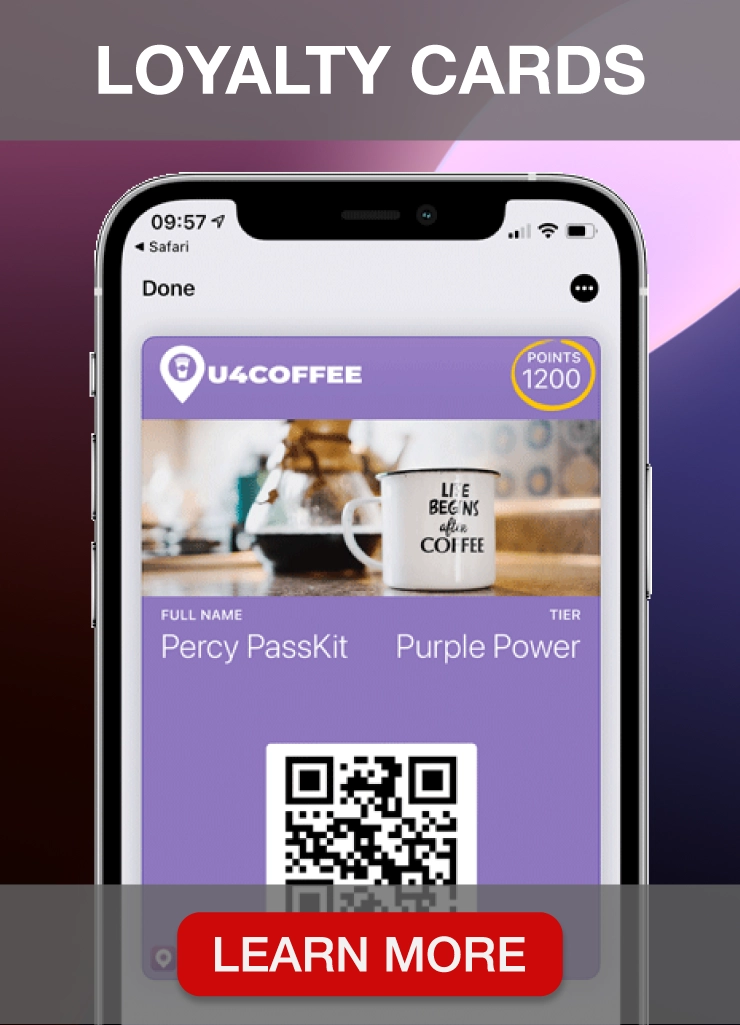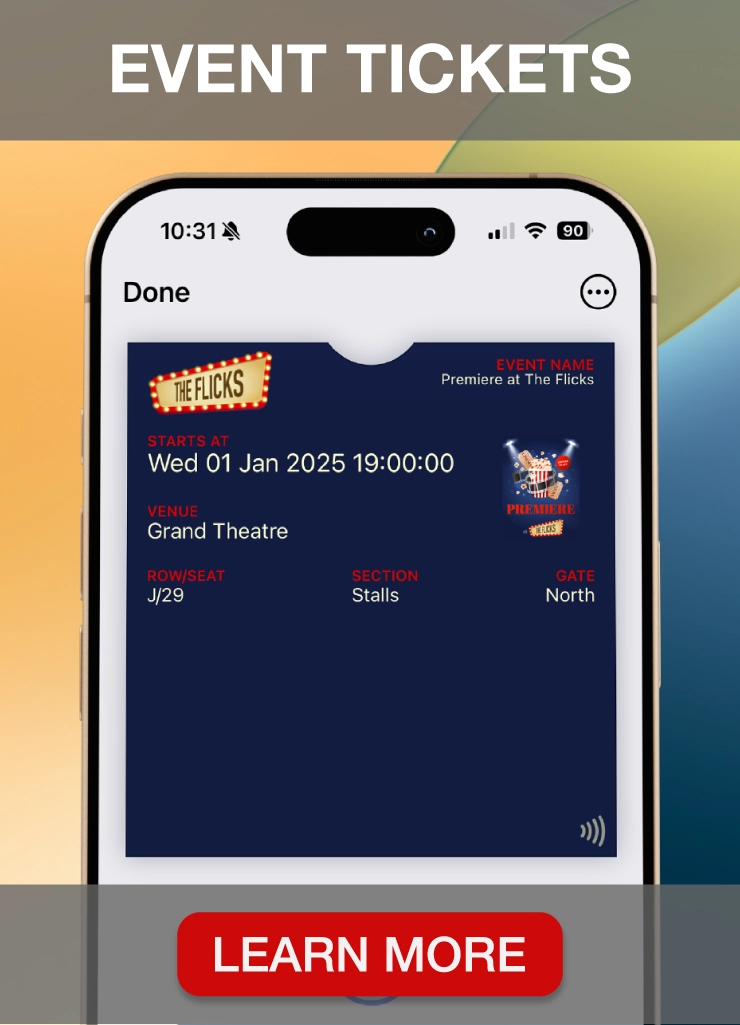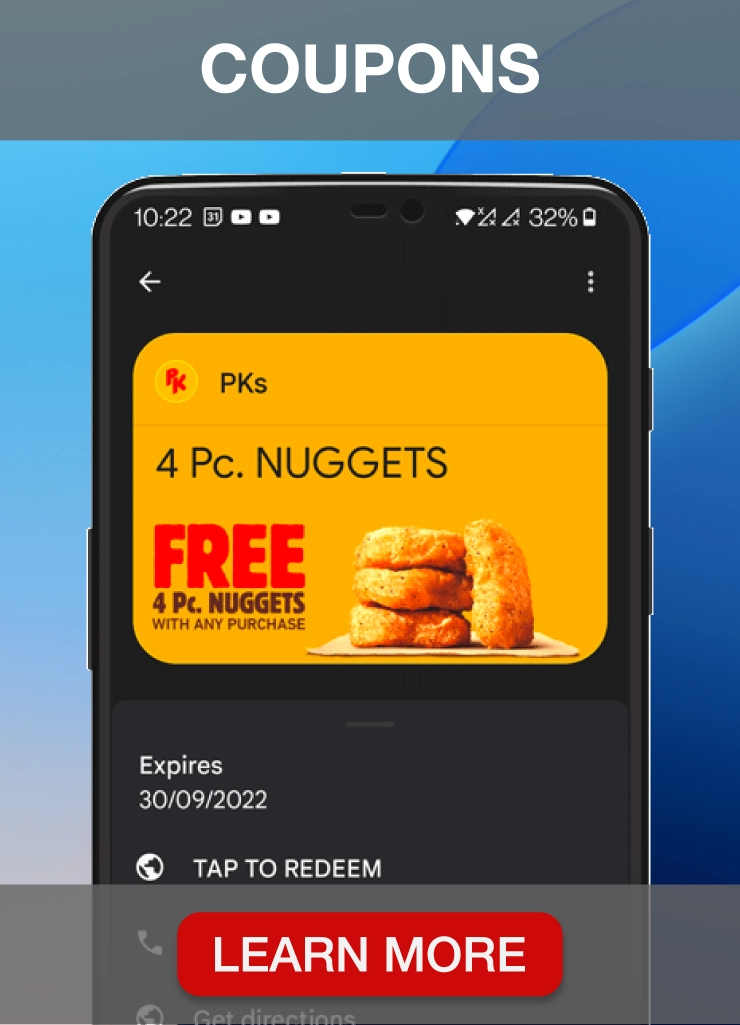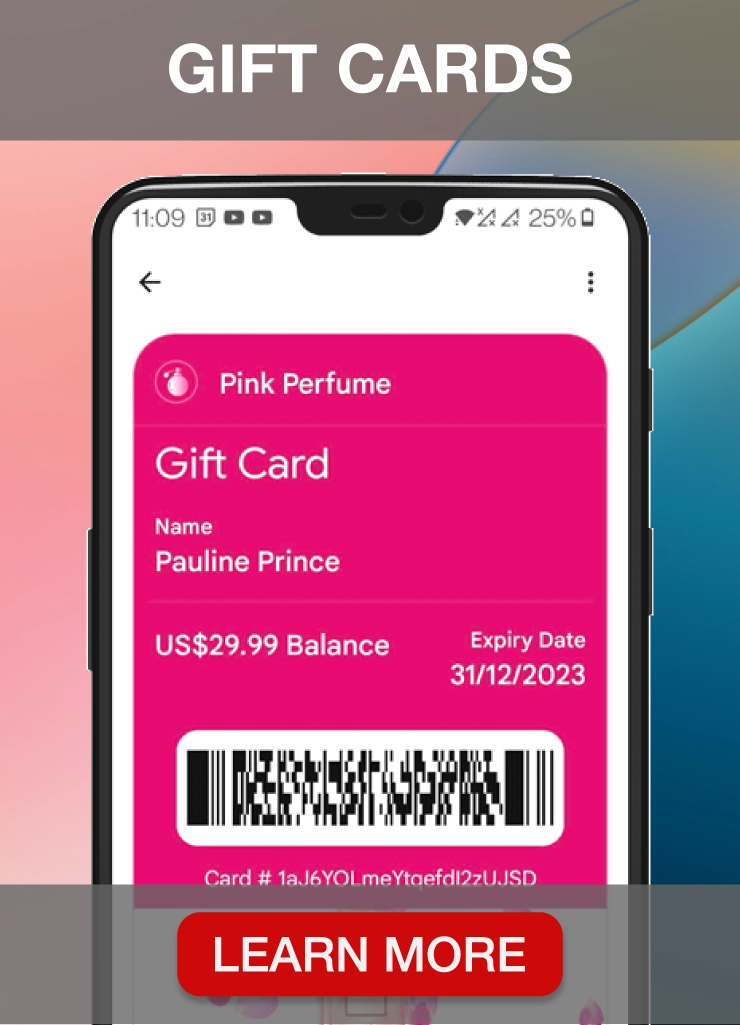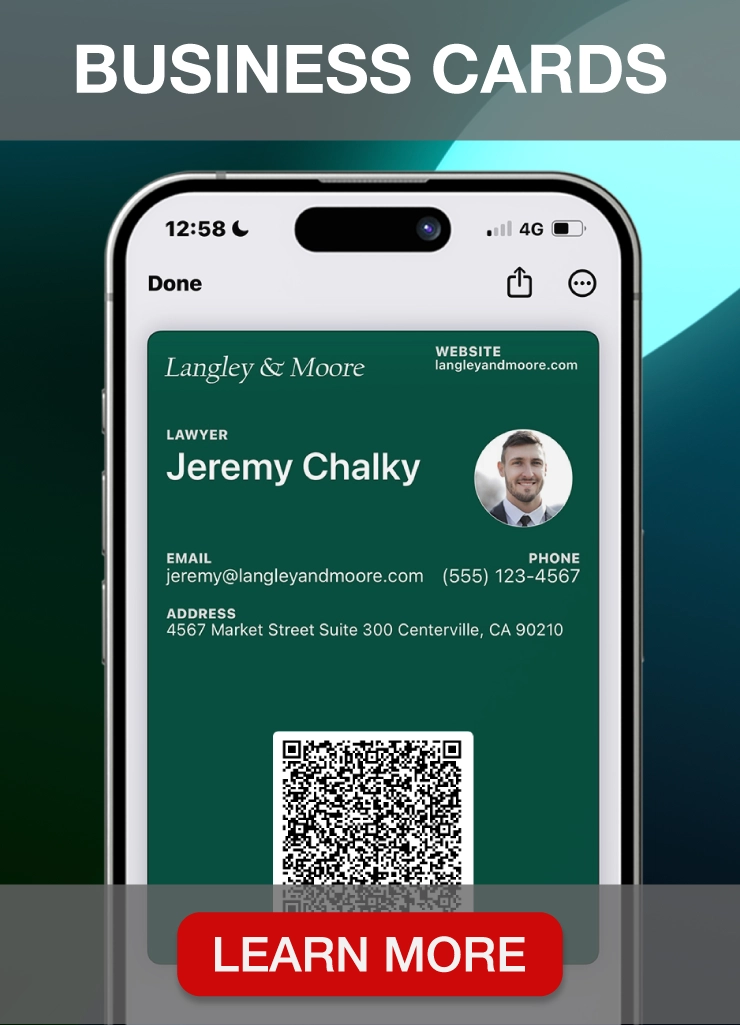A CRM system is essential for established companies. According to research, 74% of participants believe using CRM solutions helps them get more customer data, leading to more personalized service.
Without a CRM, managing customer relationships can quickly get out of hand. Salesforce CRM is a popular solution that helps companies improve their operations and enhance overall business agility.
According to iTechArt, in 2022, Salesforce dominated the CRM market with a 23% share and saw the most significant revenue growth compared to other CRM vendors.
However, there’s an opportunity to enhance the benefits of this system further by using Salesforce CRM integration with other business software solutions like PassKit.
Our customer loyalty software allows you to create, manage and distribute digital membership cards, loyalty cards, coupons and event tickets. Customers can store and use them in Apple or Google Wallet whenever at your business.
PassKit provides advanced features that help you automate marketing and sales processes and boost customer experience metrics.
If you want to explore what it offers, start a 45-day free trial now.
In the following sections, we will provide all the essential details about integrating Salesforce CRM with PassKit and the possibilities it opens up.
Keep reading to learn more about this powerful combination.
What is CRM software?
Image source: Freepik
CRM software streamlines customer interactions, optimizing relationships for increased satisfaction and loyalty. It automates sales, marketing, and customer service tasks, fostering customer happiness.
CRM systems enable personalized experiences and targeted marketing campaigns by centralizing customer data and leveraging analytics. They enhance engagement, boost revenue, and drive growth.
CRM systems are most useful for marketing and sales teams, so let’s examine the benefits they provide these specialists.
Why is CRM important for sales and marketing teams?
Image source: TrueList
Sales and marketing teams greatly benefit from CRM systems. These platforms streamline sales processes, improving lead tracking, pipeline management, and deal closure efficiency.
With comprehensive customer information, sales professionals can personalize their approaches and employ more targeted and effective selling strategies.
CRM systems offer valuable insights and analytics on customer behavior and preferences, empowering marketing teams to develop tailored campaigns, deliver relevant content, and enhance overall marketing strategies.
Investing in a CRM system is essential for companies striving to grow. Without one, proper data management becomes increasingly time-consuming and cumbersome as the customer base expands.
Salesforce CRM is a renowned solution in this domain. Let’s explore how it can benefit your business.
What is Salesforce CRM?
Image source: G2
Salesforce is a cloud-based system allowing users to collect, access, organize and update disparate data, track sales opportunities, create reports and dashboards, and collaborate with team members.
It also provides the Sales Cloud software for sales authorization.
Salesforce CRM is highly customizable and can integrate with various applications to meet specific business needs. Which companies can benefit from using it effectively?
Who can use Salesforce CRM?
Salesforce created its CRM for companies of various sizes, from small businesses to big corporations.
It suits many industries, such as communications, consumer goods, financial services, healthcare and life sciences, manufacturing, media, and retail.
It also found use in government and non-profit organizations.
How does Salesforce CRM work?
Salesforce CRM stores important data regarding customers and their interactions in one cloud-based system users can access on multiple devices.
What are the benefits of Salesforce CRM integration?
Image source: Salesforce
There are notable benefits of integrating Salesforce CRM with other third-party apps. Let’s look at some examples.
Improved data accuracy
A Single Source of Truth (SSOT) simplifies decision-making by consolidating necessary information. Connecting the CRM system with other tools ensures comprehensive and accurate data.
Increased productivity
Integrated systems help you automate tasks such as personalizing email campaigns or updating membership cards with expiry dates or membership tiers, saving time and improving customer relations.
Enhanced collaboration
Linking specialized tools to a central customer data source, such as Salesforce CRM, eliminates data silos and improves collaboration within teams and departments. This streamlined approach ensures everyone is on the same page, making collaboration more effective.
Better customer service
Image source: Freepik
Integrate Salesforce CRM with customer service software to access multiple communication channels such as live chat, email, phone, and social media.
Syncing information between both systems allows for streamlined communication and improved responsiveness in solving customer problems.
Simplifying workflows frees up your team’s time to focus on what truly matters.
Increased sales efficiency
A CRM system enhances productivity, customer communication, and automation, increasing sales efficiency.
According to a Nucleus Research report, a CRM system can reduce the sales cycle by approximately 8-14%.
By integrating with other robust software solutions, CRM software becomes even more effective in optimizing business processes and achieving better results.
Improved reporting and analytics
Like other CRM systems, Salesforce provides robust reporting and a comprehensive dashboard for quick analysis of vital business data and metrics.
Integrating additional tools with Salesforce can offer a broader range of data, providing valuable context.
For instance, connecting your CRM with an Enterprise Resource Planning (ERP) system enhances visibility into company assets and inventory.
Reduced IT costs
Integrating solutions your company already utilizes with your CRM system eliminates the need for separate software licenses and reduces the expenses of maintaining multiple systems.
By consolidating various software into one comprehensive solution, your team members can conveniently perform their tasks within a single platform.
Consequently, it fosters an improved and cohesive working environment for your employees, enhancing their productivity and collaboration.
Is integrating Salesforce CRM with external systems complicated?
Image source: Capterra
Salesforce provides Salesforce Connect, a feature that facilitates seamless data integration across systems.
Integrating Salesforce CRM with external systems doesn’t have to be complex. It depends on the specific tool or technology you are using at your business.
Certain apps offer dedicated Application Programming Interfaces (APIs) that enable smooth integration, while others leverage specialized platforms like Zapier, simplifying the process by minimizing integration challenges.
Let’s focus on PassKit as an example and explore how to integrate it with Salesforce CRM to boost your membership program.
What is PassKit?
With PassKit, the world’s leading mobile wallet software service, you can create digital membership cards, loyalty cards, coupons, and event tickets for native mobile wallets like Apple and Google Wallets.
Customers can easily store and access digital membership cards or other passes on their mobile devices. It is a convenient and eco-friendly option that eliminates the need for physical cards and allows for contactless transactions.
Our innovative solution offers convenience, flexibility, and a modern approach to managing membership programs, enhancing the overall customer experience.
Start a 45-day trial to evaluate all features.
How does PassKit work?
PassKit is the most comprehensive platform that empowers businesses to design, personalize, distribute and manage digital passes for Apple and Google Wallet.
PassKit provides a variety of templates you can adjust to your needs and include relevant information, branding elements and custom fields for collecting customer data.
Since PassKit has no limitations, you can also create mobile wallet passes, loyalty program cards and e-gift cards.
PassKit allows for multichannel distribution, meaning you can promote and distribute your membership program and cards on various online and offline channels, leading to a connected customer experience.
Customers can then download and use these cards, enjoying the convenience of contactless transactions and the eco-friendly nature of our digital solution.
Start a 45-day free trial to see how PassKit works.
How to create digital membership cards with PassKit?
Creating membership cards with PassKit is a simple process. Here’s a step-by-step guide:
- Register on the PassKit platform for free
- Visit the Pass Designer
- Name your project and decide on the type of card you want to create
- Choose a template from our collection compatible with Apple Wallet and Google Wallet standards. Customize it by modifying colors, images, and other elements.
- Define custom fields and provide important backfield information, including relevant social media and website links.
- Optionally, select a barcode type to scan membership cards using the PassKit PassReader app, a third-party scanning app like the CodeREADr app.
- Save your design and start distributing your cards
Creating membership cards with PassKit is hassle-free, and if you require assistance, our detailed help center is available for reference. However, ease of use is just one of our many advantages.
Five reasons to create digital membership cards with PassKit
There are several practical reasons to consider using PassKit for your membership programs:
- Environmental safety: PassKit offers a paperless and contactless membership card system.
- Easy setup: The initial setup of PassKit is hassle-free and doesn’t require coding, design skills, or custom app building, making it accessible to users with varying technical expertise.
- Ready-made templates: With PassKit, you don’t need to hire graphic designers or worry about preparing and printing cards. Our platform provides a customizable loyalty card design, saving you time and resources.
- Compliance with standards: Our templates comply with the norms of popular digital wallet platforms like Google Wallet and Apple Wallet, ensuring seamless integration and compatibility.
- Easy integrations: PassKit offers straightforward integration with your CRM system, including Salesforce CRM and other technologies like point-of-sale (POS) systems. It simplifies the process of connecting PassKit with your existing infrastructure.
Let’s explore the integration between Salesforce apps and PassKit, highlighting its significance in maximizing the benefits of both platforms for your digital membership program.
How to connect Salesforce with PassKit?
Image source: Zapier
Integrating Salesforce and PassKit helps you streamline the exchange of information between these two systems. You can establish a chain of events by setting up triggers and actions.
You can connect Salesforce to PassKit directly using the PassKit API. However, if you’re not a developer and prefer a no-code option, we suggest using Zapier.
Zapier offers a user-friendly platform to link data from your SSOT to PassKit, ensuring your digital membership cards stay updated with the latest information in your CRM.
To set up automation, you can create a Zap that activates when you add a new member in Salesforce. Alternatively, you can configure Salesforce to register new membership enrollments automatically.
With Zapier, you can choose which data to extract from Salesforce fields, like the customer’s name, email address, and membership level. This information is sent to PassKit to create a personalized digital membership card.
You can also set up distribution channels to automatically send the card to customers via email using PassKit’s email distribution service or your preferred email platform. Alternatively, you can use SMS or social media based on their preferences and information stored in Salesforce.
How to automate actions between Salesforce and PassKit
Connecting Salesforce and PassKit and automating actions between them is a straightforward process. Here are the steps to follow:
- Create a Zapier account if you don’t have one already
- Set up a new Zap and select Salesforce as the trigger app (in the typical scenario)
- Choose the trigger event initiating the integration, such as “New Record” or “Updated Record”
- Provide your login credentials and connect your Salesforce account to Zapier
- Test the trigger to ensure it functions correctly before proceeding
- Add PassKit as the action app (in the typical scenario)
- Select the action event you want to occur in PassKit, such as “Enrol Member” or “Update Expiry Date”
- Provide your credentials to connect your PassKit account to Zapier
- Map the Salesforce data fields to the corresponding fields in PassKit
- Test the integration to verify that the data syncs accurately
Once the integration is set up, Zapier will automatically sync the data between Salesforce and PassKit whenever the trigger event occurs. You can monitor the integration and address any errors or issues in the Zapier dashboard.
Additional automation ideas
Once you’re comfortable with your first Zap, feel free to try some other ideas. Here are a few examples:
- Automatically update a customer’s tier in PassKit when they reach a certain number of points stored in Salesforce. Their card will instantly reflect the new tier.
- On a customer’s birthday, instruct PassKit to grant bonus points. Their card will be updated automatically, and they will receive a lock screen notification informing them of the bonus.
- To sync PassKit information with Salesforce, set up a Zap that updates your Salesforce record with the location, date, and time when a member visits your store and their pass is scanned. You can then send an email from Salesforce or notify your staff to personally thank them for the visit.
Feel free to get creative with these integrations. Your customers will be amazed when you seamlessly connect your applications.
Now, let’s explore the significant advantages that make this integration worthwhile.
10 benefits of Salesforce CRM integration with PassKit
Image source: Salesforce
Here are the crucial benefits of integrating Salesforce CRM with PassKit.
Real-time updates
Salesforce integration allows you to get automated, real-time updates regarding your membership programs in your CRM.
It also works the other way around – Salesforce provides PassKit with up-to-date customer data, helping you set up membership programs quickly and ensuring user information is valid.
Streamlined membership management
Using PassKit and Salesforce together, you can facilitate membership program management. PassKit allows you to offer your customers new experiences and track pass distribution and loyalty program KPIs.
Importing data from PassKit into your CRM lets you better understand how your membership program affects your business metrics and customer relationships.
Personalized customer experiences
Integrating Salesforce CRM with PassKit allows you to deliver personalized customer experiences, which is crucial for fostering solid relationships and enhancing customer retention.
By leveraging the combined power of these platforms, you can create tailored digital membership cards and provide customers with a seamless and customized journey with your business.
Increased customer convenience
With PassKit, customers don’t have to carry around cumbersome paper or plastic cards, cash, or physical wallets.
Everything they require is conveniently stored on their smartphones, as they can effortlessly access benefits and rewards through their digital wallets.
By embracing digital membership cards, PassKit revolutionizes the customer experience, providing a seamless and hassle-free way for individuals to enjoy the perks of your membership program.
Enhanced customer engagement
According to a report by Wirecard, nearly 70% of consumers are interested in visiting a brand’s store after a positive rewards experience, and over 40% decide to follow the company’s social media channels.
PassKit also provides additional tools to boost engagement. For example, you can send personalized messages or location-based alerts to stay on top of customers’ minds and motivate them to visit your business.
Better customer insights
Using Salesforce CRM with PassKit, you can build complex 360-degree profiles of customers who join your membership programs.
It helps you access a range of valuable insights, including activity logs, opportunities, sales history, and more. This knowledge enables you to improve your membership programs and increase customer happiness.
Customizable branding
PassKit provides templates that offer flexibility in creating a personalized look and feel for your membership cards.
By utilizing these best-practice digital membership card templates, you can incorporate your company’s logo and colors, ensuring a cohesive and consistent visual identity.
It allows you to align the design of the membership cards with your brand image, reinforcing brand recognition and creating a professional and polished impression.
Flexibility, scalability and cost-effectiveness
PassKit provides flexible and scalable pricing options that adapt to your business needs.
With a “pay as you grow” model, you are not tied down to long-term contracts, giving you the freedom to adjust as your business evolves.
PassKit offers discount triggers as your usage increases, ensuring you always receive a fair price based on your growth.
By engaging with our sales team and committing to usage, you can unlock even deeper discounts for added cost savings.
Reach out to our sales team to explore the pricing options and discuss how PassKit can meet your specific requirements while offering competitive and transparent pricing.
Compliance with data privacy regulations
Salesforce and PassKit prioritize data privacy and comply with various regulations, including the General Data Protection Regulation (GDPR).
Both apps prioritize data security and ensure that your customers’ information is treated with the utmost care and protection. They safeguard the privacy and confidentiality of sensitive data, providing you with peace of mind.
Reduced environmental impact
PassKit is a technologically advanced and environmentally friendly solution. Using PassKit to manage your programs can significantly reduce your company’s impact minimizing the environmental footprint of your business operations.
With digital membership cards, there’s no need for physical cards made from paper or plastic, eliminating the waste associated with traditional loyalty programs.
Embrace PassKit to enhance your membership programs and contribute to a greener, more sustainable future.
Salesforce CRM integration: Final words
Salesforce platform is a great CRM solution, but you can improve it further by integrating it with other apps. It will allow you to enhance the feature set, acquire more accurate data, and help your employees reduce their workload.
Results? Better efficiency and productivity, increased sales, and reduced costs.
PassKit is an excellent example of such integration, offering your business an easy and cost-effective way to run membership programs.
The PassKit Platform simplifies membership card design and distribution and works with Google and Apple Wallet, allowing people to use their cards with smartphones.
Integrating it with Salesforce CRM is incredibly easy, thanks to Zapier – just a few simple steps, and you’re ready to reap the benefits!
Want to try PassKit out? Just sign up for our 45-day free trial. This way, you’ll see all features in action!