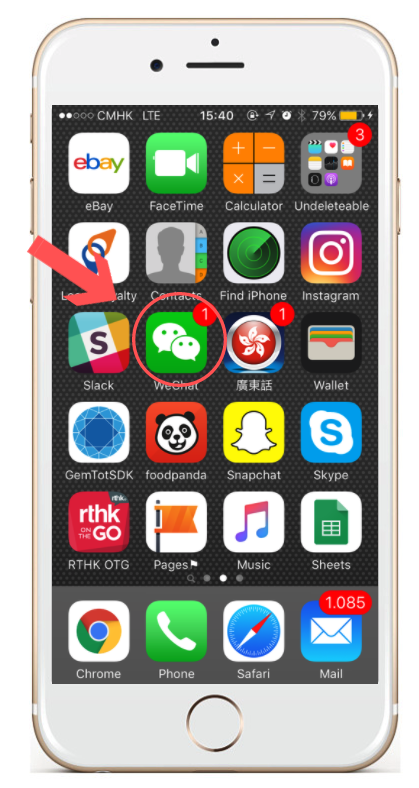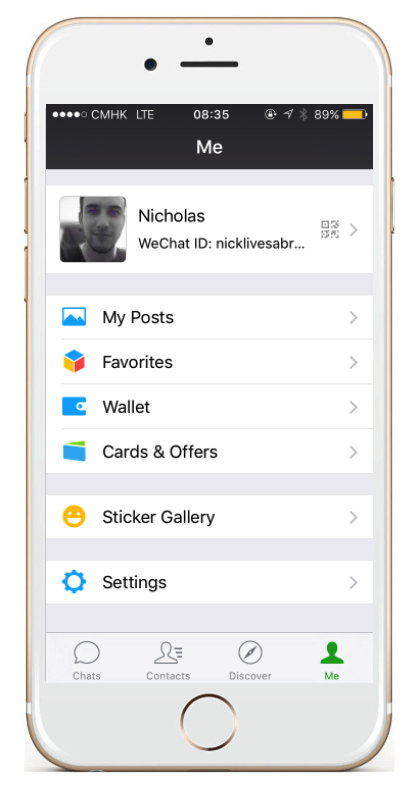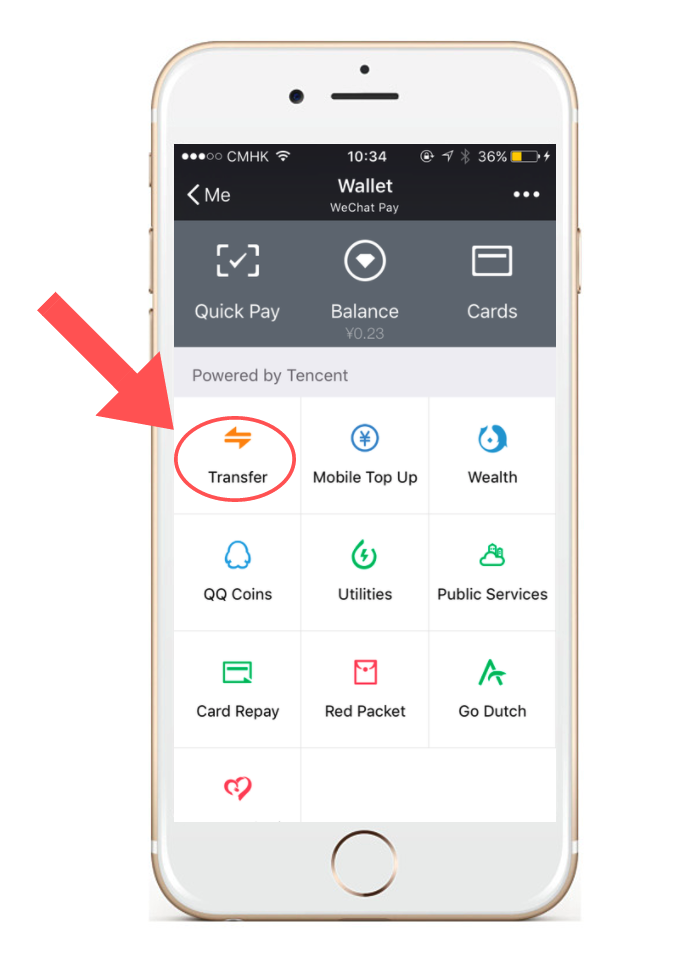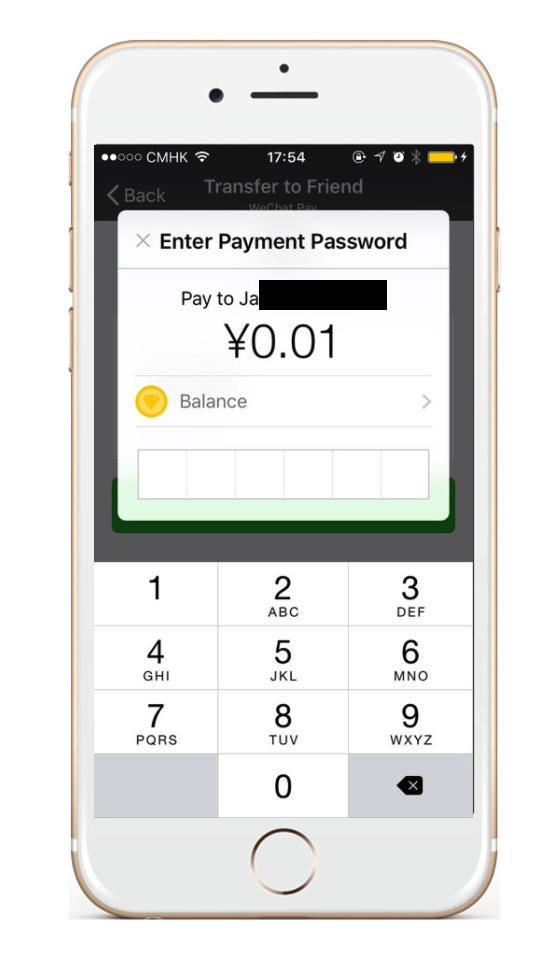Do you need to send some money to a relative or friend? Or maybe you just want to split the dinner bill? No matter what the reason is, in this article we’ll show you how to send money through WeChat step by step.
Before jumping into the process, I’d like you to take a moment to assess your own knowledge about WeChat. Whether you know how WeChat works or not, I’d recommend to take a look at the articles below:
- How to make a payment through WeChat Pay
- Four reasons why WeChat can increase your ROI
- How beacons work with WeChat
- You can now add your identity card to WeChat
- WeChat beacon experience for Chinese New Year
How to send money through WeChat – WeChat Wallet
NOTE: the following steps are explained with the assumption that the users already added at least one credit card to their WeChat account.
Step 1) Open WeChat: First and foremost, tap on the WeChat icon on your phone.
Step 2) Tap on ‘Me’ icon: Tap on the green icon at the bottom right corner within WeChat. You will be prompted a few options on your screen, tap on ‘Wallet’.
Step 3) Access the wallet and start the transfer: Once you tapped on Wallet, you will be able to choose amongst few options. One of those is called ‘transfer’, as shown in the picture below. Tap on it.
Step 4) Choose a contact to transfer money to: WeChat will give you the list of contacts to choose from for the money transfer. Select one and you will be able to see the following screen:
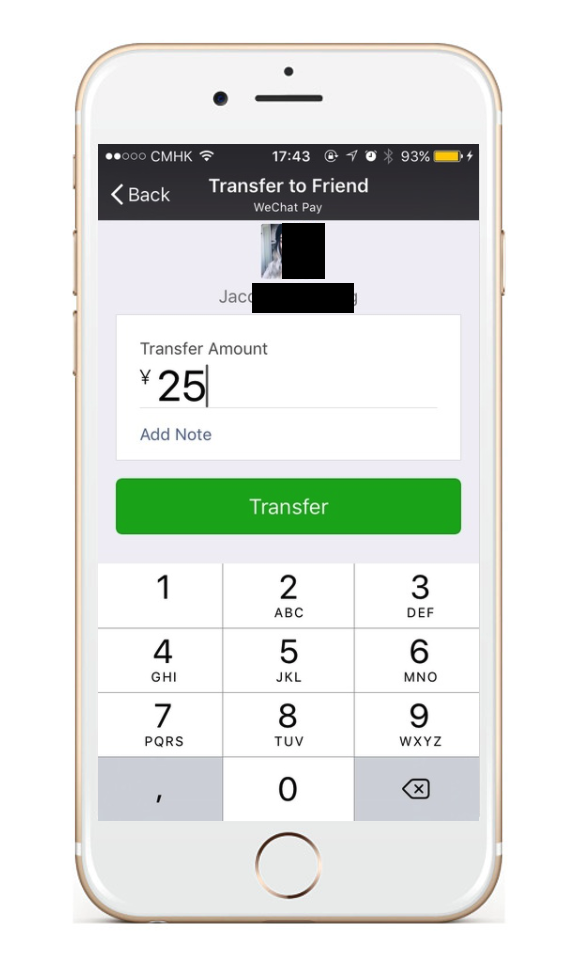
Step 6) Transfer confirmation: At this point the money is taken from your balance and the recipient will receive a notification with the amount that he or she will have to accept.
Step 7) Recipient accepts and receives the money: Once the money is accepted by the recipient, both parties will get a notification from WeChat and money is transferred.
Now that you have the tools to send money through WeChat, you just need to try it out. Let us know how it goes, and if you have any question or feedback please leave it in the comment section below.
NOTE: you might also want to read How To add your credit card to WeChat Wallet